Garden Gnome Software Object2VR 3.0
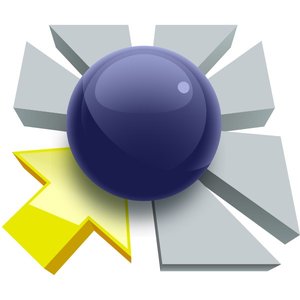
Object2VR can build your object movie from start to finish. Use it to control the turntable and to load the image right into the Light Table from the camera. Then, use the image-processing tools to make the image perfect, and finally output the object movie for playback on websites, devices, and kiosks.
Lots of Input Options.
Create single-row, multi-row and multi-state object movies. Object2VR supports JPEG, PNG, TIFF, PSD and QuickTime VR source files.
A Variety of Views.
To display an object in different variants, for example, in different colors, Object2VR lets you add these images as view states. You can then switch between the image sets displaying the object’s options.
Make it Interactive.
Use hotspots to pop up information, highlight an area of the object or to open another object movie. The Hotspot Editor makes it easy to apply hotspots to individual images or to the whole project.
Spin Control.
Use the powerful Skin Editor to design your own look and feel for the player. You can add animations, sound effects and custom buttons making the movie more interactive.
Show the Details.
Let users zoom in deeper to see the detail in the object. Multiresolution, for both HTML5 and Flash outputs, gives you multiple levels of resolution with smooth zooming and control.
Camera and Turntable Control.
Connect both your turntable and camera to your computer and let Object2VR do the hard work. Object2VR will trigger the camera as the turntable rotates. Both Nikon and Canon DSLRs are supported along with many of the most popular turntables.
Retouch.
Retouch the images right in Object2VR. You can crop, mask, adjust levels and fix drifting objects without having to leave the program.
Easy Sharing.
Our CMS plugins let you quickly post your interactive object movies directly to your Wordpress, Joomla, or Drupal site using our package format.
OS: MacOSX
Lang: Englisch
Size: 48,32 MB
Format: .app
Hoster: Uploaded
PW: mojado
Directload
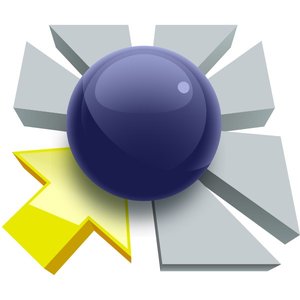
Object2VR can build your object movie from start to finish. Use it to control the turntable and to load the image right into the Light Table from the camera. Then, use the image-processing tools to make the image perfect, and finally output the object movie for playback on websites, devices, and kiosks.
Lots of Input Options.
Create single-row, multi-row and multi-state object movies. Object2VR supports JPEG, PNG, TIFF, PSD and QuickTime VR source files.
A Variety of Views.
To display an object in different variants, for example, in different colors, Object2VR lets you add these images as view states. You can then switch between the image sets displaying the object’s options.
Make it Interactive.
Use hotspots to pop up information, highlight an area of the object or to open another object movie. The Hotspot Editor makes it easy to apply hotspots to individual images or to the whole project.
Spin Control.
Use the powerful Skin Editor to design your own look and feel for the player. You can add animations, sound effects and custom buttons making the movie more interactive.
Show the Details.
Let users zoom in deeper to see the detail in the object. Multiresolution, for both HTML5 and Flash outputs, gives you multiple levels of resolution with smooth zooming and control.
Camera and Turntable Control.
Connect both your turntable and camera to your computer and let Object2VR do the hard work. Object2VR will trigger the camera as the turntable rotates. Both Nikon and Canon DSLRs are supported along with many of the most popular turntables.
Retouch.
Retouch the images right in Object2VR. You can crop, mask, adjust levels and fix drifting objects without having to leave the program.
Easy Sharing.
Our CMS plugins let you quickly post your interactive object movies directly to your Wordpress, Joomla, or Drupal site using our package format.
OS: MacOSX
Lang: Englisch
Size: 48,32 MB
Format: .app
Hoster: Uploaded
PW: mojado
Directload









