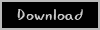@MuSa
MyBoerse.bz Pro Member
Default Folder X 5.6.6 macOS


Ordner X fügt eine Symbolleiste an die rechte Seite der Dialogfelder „Öffnen“ und „Speichern“ in jeder OS X-nativen Anwendung an.
Über die Symbolleiste haben Sie schnellen Zugriff auf verschiedene Ordner und Befehle. Klicken Sie einfach auf die Schaltflächen, um zu Ihren bevorzugten und zuletzt verwendeten Ordnern zu wechseln, die in der Liste angezeigten Ordner und Dateien zu verwalten und Änderungen an Ihren Einstellungen vorzunehmen.
Es behebt auch eine Reihe von Problemen in den Dialogfeldern „Öffnen“ und „Speichern“, „zurückspringen“ auf die zuletzt ausgewählte Datei, das Zurücksetzen der Pfadliste in das obere Menü und das Korrigieren von Fehlern in der scrollenden Spaltenansicht
Merkmale
- Verzeichnisassistent: Sie können direkt über die Symbolleiste des Standardordners X auf den Inhalt Ihrer letzten, bevorzugten und geöffneten Ordner zugreifen.
- Echtes Speichern: Wenn Sie ständig Dinge im selben Ordner speichern, kann sich Standardordner X diesen Ordner für Sie merken.
- Finder-Verwaltung: Mit dem Standardordner X können Sie jedes Finder-Fenster mit einem einzigen Klick öffnen oder speichern.
Sofortiger Abruf: Damit Sie schnell zu Ordnern zurückkehren können, die Sie kürzlich verwendet haben, merkt sich Standardordner X diese für Sie.
- Spotlight an Ort und Stelle: Mit dem Standardordner X können Sie Spotlight-Schlüsselwörter, OpenMeta-Tags und Finder-Labels an Ort und Stelle hinzufügen, während Sie sich noch im Dialogfeld "Speichern" befinden.
- Informationszentrale: Mit dem Standardordner X erhalten Sie Vorschauen unter jedem Öffnen-Dialog, erweitert, um den verfügbaren Platz zu füllen.
- Arbeitsablauf ohne Arbeit: Anstatt Sie dazu zu bringen, eine neue Anwendung zu lernen und einzurichten, fügt sich Default Folder X in OS X ein.
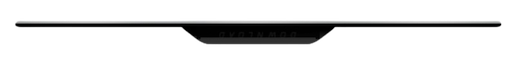
Platform: Intel|Apple Silicon
System: 10.10+
Format: .dmg|.pkg
Paket: .rar|.zip
Größe: 17 MB
Version: 5.6.6
Sprache: English
Passwort:
Update: 27052022

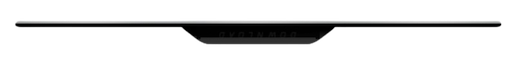


Ordner X fügt eine Symbolleiste an die rechte Seite der Dialogfelder „Öffnen“ und „Speichern“ in jeder OS X-nativen Anwendung an.
Über die Symbolleiste haben Sie schnellen Zugriff auf verschiedene Ordner und Befehle. Klicken Sie einfach auf die Schaltflächen, um zu Ihren bevorzugten und zuletzt verwendeten Ordnern zu wechseln, die in der Liste angezeigten Ordner und Dateien zu verwalten und Änderungen an Ihren Einstellungen vorzunehmen.
Es behebt auch eine Reihe von Problemen in den Dialogfeldern „Öffnen“ und „Speichern“, „zurückspringen“ auf die zuletzt ausgewählte Datei, das Zurücksetzen der Pfadliste in das obere Menü und das Korrigieren von Fehlern in der scrollenden Spaltenansicht
Merkmale
- Verzeichnisassistent: Sie können direkt über die Symbolleiste des Standardordners X auf den Inhalt Ihrer letzten, bevorzugten und geöffneten Ordner zugreifen.
- Echtes Speichern: Wenn Sie ständig Dinge im selben Ordner speichern, kann sich Standardordner X diesen Ordner für Sie merken.
- Finder-Verwaltung: Mit dem Standardordner X können Sie jedes Finder-Fenster mit einem einzigen Klick öffnen oder speichern.
Sofortiger Abruf: Damit Sie schnell zu Ordnern zurückkehren können, die Sie kürzlich verwendet haben, merkt sich Standardordner X diese für Sie.
- Spotlight an Ort und Stelle: Mit dem Standardordner X können Sie Spotlight-Schlüsselwörter, OpenMeta-Tags und Finder-Labels an Ort und Stelle hinzufügen, während Sie sich noch im Dialogfeld "Speichern" befinden.
- Informationszentrale: Mit dem Standardordner X erhalten Sie Vorschauen unter jedem Öffnen-Dialog, erweitert, um den verfügbaren Platz zu füllen.
- Arbeitsablauf ohne Arbeit: Anstatt Sie dazu zu bringen, eine neue Anwendung zu lernen und einzurichten, fügt sich Default Folder X in OS X ein.
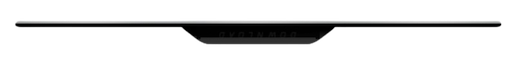
Platform: Intel|Apple Silicon
System: 10.10+
Format: .dmg|.pkg
Paket: .rar|.zip
Größe: 17 MB
Version: 5.6.6
Sprache: English
Passwort:
Update: 27052022

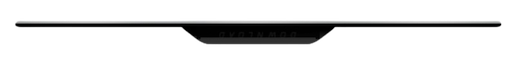
Zuletzt bearbeitet: