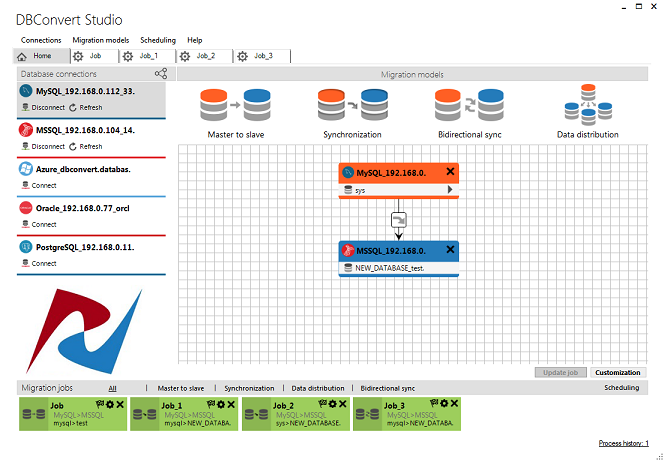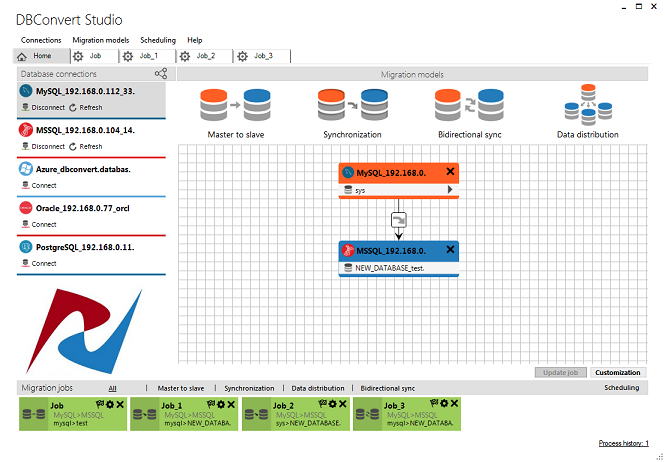DBConvert Studio 1.0.9
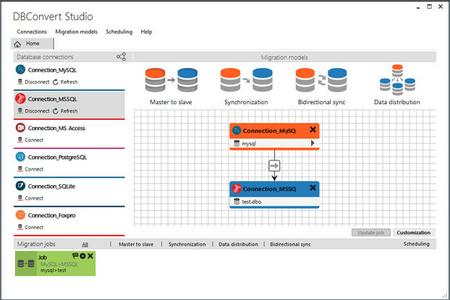
DBConvert Studio is a Cross Database Migration and Synchronization software which serves to convert database structures and its' data between various formats. Different sync options keep data fresh for both source and destination database nodes.
DBConvert Studio combines mature, stable, time-proof DBConvert and DBSync Cores with improved up-to-date UX design.
Source and Target database connections may be configured for any local or remote MS Windows/ Linux/ OS X or BSD based Database servers.
The application enables you to migrate data in different ways. You can choose from the following scenarios:
Master to slave migration
Synchronization
Bidirectional synchronization
Data distribution (data flows from one master database to multiple slave dbs)
By default all Source DB elements preselected for transferring to a destination database node. Some of DB elements like tables, fields, primary keys, indexes, views and schemas can be copied individually as well.
You can fully customize the migration process.
The data types can be changed with mapping feature;
All databases objects can be renamed;
Filters can be applied to retrieve subset data from Source;
Flexible Built-in Scheduler can automate tasks transfer to run them repeatedly;
Preliminary error checking helps to correct the settings for a target database before copying if they are configured improperly;
and many more features for effective replication and migration.
Supported databases:
Microsoft SQL Server
MySQL
Oracle
PostgreSQL
Microsoft Access
Microsoft FoxPro
SQLite
Firebird
Microsoft Excel
IBM DB2
MS Azure SQL
Amazon RDS
Heroku Postgres
OS: Windows
Lang: Englisch
Size: 49,74 MB
Format: .exe
Hoster: Uploaded
PW: boerse
Directload
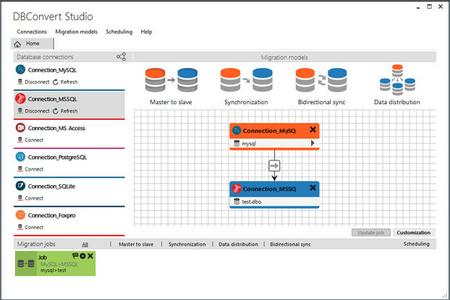
DBConvert Studio is a Cross Database Migration and Synchronization software which serves to convert database structures and its' data between various formats. Different sync options keep data fresh for both source and destination database nodes.
DBConvert Studio combines mature, stable, time-proof DBConvert and DBSync Cores with improved up-to-date UX design.
Source and Target database connections may be configured for any local or remote MS Windows/ Linux/ OS X or BSD based Database servers.
The application enables you to migrate data in different ways. You can choose from the following scenarios:
Master to slave migration
Synchronization
Bidirectional synchronization
Data distribution (data flows from one master database to multiple slave dbs)
By default all Source DB elements preselected for transferring to a destination database node. Some of DB elements like tables, fields, primary keys, indexes, views and schemas can be copied individually as well.
You can fully customize the migration process.
The data types can be changed with mapping feature;
All databases objects can be renamed;
Filters can be applied to retrieve subset data from Source;
Flexible Built-in Scheduler can automate tasks transfer to run them repeatedly;
Preliminary error checking helps to correct the settings for a target database before copying if they are configured improperly;
and many more features for effective replication and migration.
Supported databases:
Microsoft SQL Server
MySQL
Oracle
PostgreSQL
Microsoft Access
Microsoft FoxPro
SQLite
Firebird
Microsoft Excel
IBM DB2
MS Azure SQL
Amazon RDS
Heroku Postgres
OS: Windows
Lang: Englisch
Size: 49,74 MB
Format: .exe
Hoster: Uploaded
PW: boerse
Directload