Core FTP Pro 2.2 Build 1881 (x86/x64)
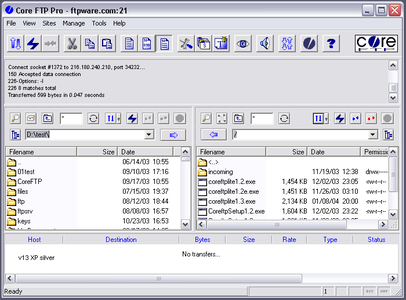
Core FTP Pro is available with advanced features you need. Our goal is simply to bring you the best FTP software on the internet. Look at the list of features you get with Core FTP Pro - solve all your current and future ftp client needs for one low price.
With Core FTP Pro, now you can:
Encrypt and decrypt files to servers using the latest encryption methods.
Schedule ftp transfers (unattended) without additional services.
IBM Information Exchange support with command line updates.
Email notification, external program execution, & Ping/TraceRoute included.
View thumbnails images of remote directories (in 4 different sizes).
Zip support - Compress, password protect, and backup to FTP securely.
Client features include:
- Secure SFTP, SSL & HTTPS support
- International Domain support
- Fast and secure client transfers
- HIPAA compliant security
- Mode Z compression
- User-friendly interface(s)
- Site to Site file transfers
- FULL drag and drop support
- Start/stop/resume of transfers
- Auto retry of failed transfers
- Transfer bandwidth control
- Browser integration
- File masking (wildcards)
- Keep Alive functionality
- Remote file searching
- File permissions (CHMOD)
- Advanced directory listings
- .htaccess & .htpasswd editing
- One click transfers
- Keep Alive functionality
- Automatic S/Key support
- Favorites via menu & drop down
- Desktop shortcuts & drop u/l's
- Command line support
- FTP/HTTP Proxy, Socks 4&5 support
PRO licensing additional features:
- Zip compression / decompression - zip up your files on the fly before transfer
- Scheduling of transfers and templates - for web page updating or backup to ftp servers
- Encryption - decryption of files for extra security
- IBM Information Exchange (IE) support
- GXS ICS support
- Connect:Enterprise support
- Tumbleweed / SecureTransport support
- Templates for common or repetitive tasks
- Additional utilities including Ping & TraceRoute
- External program execution (for AV, etc)
- Email notification of transfer status
- No splash screen for command line tasks
OS: Windows
Lang: Englisch
Size: 11,04 MB
Format: .exe
Hoster: Uploaded
PW: boerse
Directload






