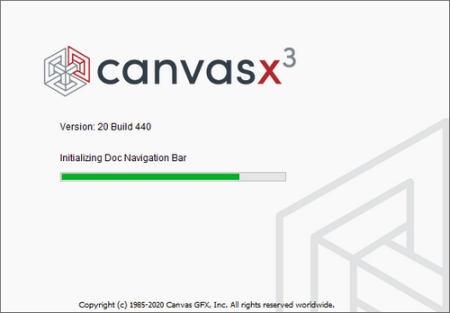masterking
MyBoerse.bz Pro Member
Canvas X CADComposer 20.0 Build 416 || Englisch
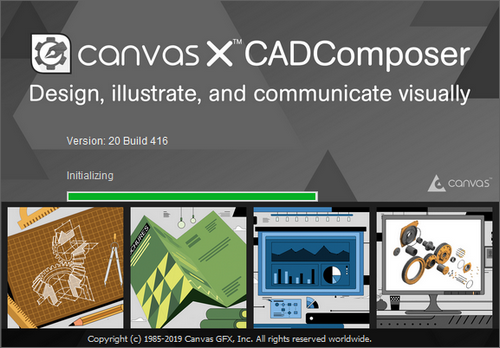
CADComposer takes Canvas X into another dimension, enhancing the core solution with the ability to import and edit 3D CAD files. It provides a uniquely integrated design environment enabling you to handle and combine all 2D and 3D graphical elements and apply high-end effects within a single document. Use your source CAD files to produce assembly diagrams, maintenance manuals, repair guides, product sheets, marketing material, and more.
Bridging 3D and 2D Illustration
- Complete 3D and 2D Solution: Import, edit and integrate CAD files, vector and raster images in a single software package.
- Market-leading flexibility: Import huge range of 3D CAD, vector and raster file formats.
- Extraordinary detail: Work to 0.035 micron accuracy
- Diverse outputs: Export numerous image and vector formats
- Feature-rich: Comprehensive toolset for vector illustration and image editing
- Simple and Intuitive: Learn fast with intelligent Canvas Assistant, dynamic help, and video tutorials
Unique Combination of 2D and 3D
Canvas X CADComposer offers a unique blend of 2D and 3D editing capabilities. So now there no need for you to be forever switching between costly 3D CAD software and standalone 2D design software not designed for technical illustration.
Open Diverse 3D CAD Formats
Import 3D CAD files from your original designs and modify and re-use them in your technical illustrations and visual documentation. CADComposer supports files from SolidWorks, CATIA, Inventor, Pro/Engineer, Solid Edge, NX, Rhino, 3D PDF, and many more common 3D CAD formats including OBJ, IGES, STEP, JT, FBX, STL, DXF, DWG, and more.
Simple, Effective Editing
CAD objects in Canvas can be edited and re-edited as many times as you need. Update your documents with new versions or changed views by simply double-clicking your object. Any rendering can be easily undone, so any adjustments are completely painless.
Various Views (Various Rendered Modes including Vector)
Display your 3D file however you like, with both orthographic and perspective views combined with various render modes including smooth, outlines, wireframes, technical, flat, and silhouette. With Canvas X CADComposer, you can also vectorize your view with industry-leading detail and quality. Export into our diverse image and vector formats.
Illustrate Whats Most Important
Show, hide, and ghost any part in your assembly to focus your audience on what you want them to see. Change colors of your assemblies to highlight parts within your assemblies.
Explode Your Assembly
Intuitively move parts along their axes for exploded views which help your audience understand how multiple components interconnect.
Automatic Annotations
Automatically label parts in your illustration with the CAD metadata.
Automatic BOM Tables
Create a bill of materials from your CAD data to list out all the parts of your assembly.
Release Notes:
Build 20.0.416:
Canvas X CADComposer is the preferred application for technical illustrators in many industries because it offers the most flexible, scalable and integrated design environment. Canvas X CADComposer has a full range of precise vector object illustration tools and advanced raster image editing tools that you need all in one single, workflow-accelerating application. In addition, Canvas X CADComposer can support importing various 3D format files to place them in your Canvas document. Files created with Canvas X CADComposer will be stored in the new file format (*.CVXCAD), so you can share the document with your colleagues and edit 3D objects whenever needed.
Canvas X CADComposer provides a complete solution for small business, school, and corporate users:
- An array of tools for illustration, layout, editing, proofing, and final output, so you can take projects from start to finish in Canvas X CADComposer.
- A dynamic and flexible interface, including a Toolbar you can configure with commands, tools, and styles as well as customizable keyboard shortcuts, a Docking pane and Docking bar to store palettes, and a Properties bar for tool settings and object manipulation.
- Help when you need it, in the form of a Dynamic Help window and the Canvas Assistant help for the tool you are currently using, built right into the interface, as well as a fully searchable Help system available from the Help menu.
- Support of popular 3D format files, ability to change the colors, opacity, visibility at the part-level and to change overall appearance of the 3D Model applying another raster mode.
- Ability to move individual parts freely, to translate parts along an axis, to rotate parts, and explode parts in the 3D Model edit mode.
- Convenient tools to annotate on the 3D Model with sequential numbers, alphabets, part names, or custom texts, and creating a table based on the annotations or part name and quantity.
Known Issues
- When Windows operating system (Windows 7) has not been kept up-to-date, launching Canvas X CADComposer may incur an error message about missing .dll files or redistributables. In the event that you encounter such error message, please update your Windows operating system to the latest. Then try re-installing Canvas X CADComposer to resolve the issue.
- It is recommended to restart the operating system after the installation so that necessary redistributable packages are completely installed on the system.
- In order to enable the pressure-sensitivity of Canvas X CADComposer on Surface Pro, please download the latest WinTab drivers, install them, and restart the OS before launching the application.
Not Supported
- A multi-page document with different orientations will not print as such. Please print pages of different orientations or dimensions separately.
System Requirements:
- Windows 7, Windows 8, Windows 8.1, Windows 10 (all 64-bit OS)
- DirectX11 or OpenGL2
- Intel i3 or better 64-bit processor
- 8 GB RAM or more installed (16 GB RAM or more installed recommended)
- 5 GB or more free hard disk space (SSD 10 GB or more recommended)
- 16-bit color or higher (True color recommended)
- Dedicated graphic card recommended
- 1280*1024 or higher screen resolution recommended
FILEHOSTER:
Rapidgator
Alfafile
DOWNLOAD || 790 MB || Format: exe
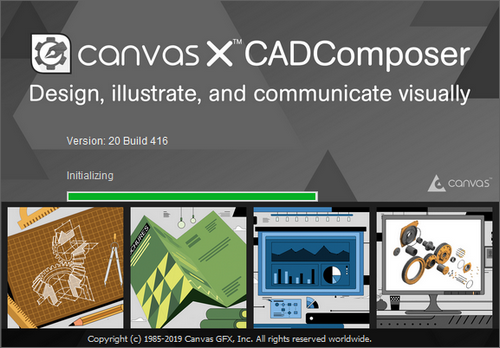
CADComposer takes Canvas X into another dimension, enhancing the core solution with the ability to import and edit 3D CAD files. It provides a uniquely integrated design environment enabling you to handle and combine all 2D and 3D graphical elements and apply high-end effects within a single document. Use your source CAD files to produce assembly diagrams, maintenance manuals, repair guides, product sheets, marketing material, and more.
Bridging 3D and 2D Illustration
- Complete 3D and 2D Solution: Import, edit and integrate CAD files, vector and raster images in a single software package.
- Market-leading flexibility: Import huge range of 3D CAD, vector and raster file formats.
- Extraordinary detail: Work to 0.035 micron accuracy
- Diverse outputs: Export numerous image and vector formats
- Feature-rich: Comprehensive toolset for vector illustration and image editing
- Simple and Intuitive: Learn fast with intelligent Canvas Assistant, dynamic help, and video tutorials
Unique Combination of 2D and 3D
Canvas X CADComposer offers a unique blend of 2D and 3D editing capabilities. So now there no need for you to be forever switching between costly 3D CAD software and standalone 2D design software not designed for technical illustration.
Open Diverse 3D CAD Formats
Import 3D CAD files from your original designs and modify and re-use them in your technical illustrations and visual documentation. CADComposer supports files from SolidWorks, CATIA, Inventor, Pro/Engineer, Solid Edge, NX, Rhino, 3D PDF, and many more common 3D CAD formats including OBJ, IGES, STEP, JT, FBX, STL, DXF, DWG, and more.
Simple, Effective Editing
CAD objects in Canvas can be edited and re-edited as many times as you need. Update your documents with new versions or changed views by simply double-clicking your object. Any rendering can be easily undone, so any adjustments are completely painless.
Various Views (Various Rendered Modes including Vector)
Display your 3D file however you like, with both orthographic and perspective views combined with various render modes including smooth, outlines, wireframes, technical, flat, and silhouette. With Canvas X CADComposer, you can also vectorize your view with industry-leading detail and quality. Export into our diverse image and vector formats.
Illustrate Whats Most Important
Show, hide, and ghost any part in your assembly to focus your audience on what you want them to see. Change colors of your assemblies to highlight parts within your assemblies.
Explode Your Assembly
Intuitively move parts along their axes for exploded views which help your audience understand how multiple components interconnect.
Automatic Annotations
Automatically label parts in your illustration with the CAD metadata.
Automatic BOM Tables
Create a bill of materials from your CAD data to list out all the parts of your assembly.
Release Notes:
Build 20.0.416:
Canvas X CADComposer is the preferred application for technical illustrators in many industries because it offers the most flexible, scalable and integrated design environment. Canvas X CADComposer has a full range of precise vector object illustration tools and advanced raster image editing tools that you need all in one single, workflow-accelerating application. In addition, Canvas X CADComposer can support importing various 3D format files to place them in your Canvas document. Files created with Canvas X CADComposer will be stored in the new file format (*.CVXCAD), so you can share the document with your colleagues and edit 3D objects whenever needed.
Canvas X CADComposer provides a complete solution for small business, school, and corporate users:
- An array of tools for illustration, layout, editing, proofing, and final output, so you can take projects from start to finish in Canvas X CADComposer.
- A dynamic and flexible interface, including a Toolbar you can configure with commands, tools, and styles as well as customizable keyboard shortcuts, a Docking pane and Docking bar to store palettes, and a Properties bar for tool settings and object manipulation.
- Help when you need it, in the form of a Dynamic Help window and the Canvas Assistant help for the tool you are currently using, built right into the interface, as well as a fully searchable Help system available from the Help menu.
- Support of popular 3D format files, ability to change the colors, opacity, visibility at the part-level and to change overall appearance of the 3D Model applying another raster mode.
- Ability to move individual parts freely, to translate parts along an axis, to rotate parts, and explode parts in the 3D Model edit mode.
- Convenient tools to annotate on the 3D Model with sequential numbers, alphabets, part names, or custom texts, and creating a table based on the annotations or part name and quantity.
Known Issues
- When Windows operating system (Windows 7) has not been kept up-to-date, launching Canvas X CADComposer may incur an error message about missing .dll files or redistributables. In the event that you encounter such error message, please update your Windows operating system to the latest. Then try re-installing Canvas X CADComposer to resolve the issue.
- It is recommended to restart the operating system after the installation so that necessary redistributable packages are completely installed on the system.
- In order to enable the pressure-sensitivity of Canvas X CADComposer on Surface Pro, please download the latest WinTab drivers, install them, and restart the OS before launching the application.
Not Supported
- A multi-page document with different orientations will not print as such. Please print pages of different orientations or dimensions separately.
System Requirements:
- Windows 7, Windows 8, Windows 8.1, Windows 10 (all 64-bit OS)
- DirectX11 or OpenGL2
- Intel i3 or better 64-bit processor
- 8 GB RAM or more installed (16 GB RAM or more installed recommended)
- 5 GB or more free hard disk space (SSD 10 GB or more recommended)
- 16-bit color or higher (True color recommended)
- Dedicated graphic card recommended
- 1280*1024 or higher screen resolution recommended
FILEHOSTER:
Rapidgator
Alfafile
DOWNLOAD || 790 MB || Format: exe