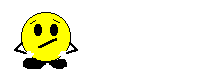shogun
MyBoerse.bz Pro Member
Boxer For Gmail, Outlook, Exchange, Yahoo, Hotmail, IMAP and iCloud Email

Kategorie: Wirtschaft
Aktualisiert: 01.12.2015
Version: 6.0.4
Größe: 21.0 MB
Sprache: Englisch
Entwickler: Bodkin Software Inc.
© 2013 Boxer
Kompatibilität: Erfordert iOS 8.0 oder neuer. Kompatibel mit iPhone, iPod touch und iPad. Diese App ist für iPhone 5 optimiert.
Cracker: teflon

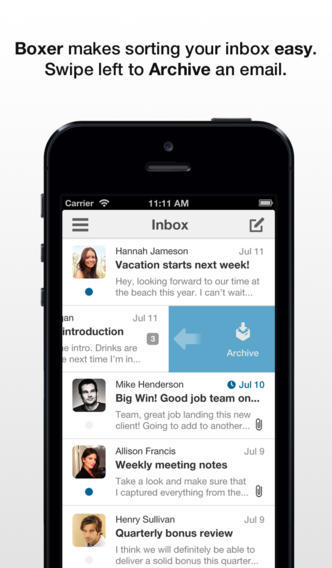
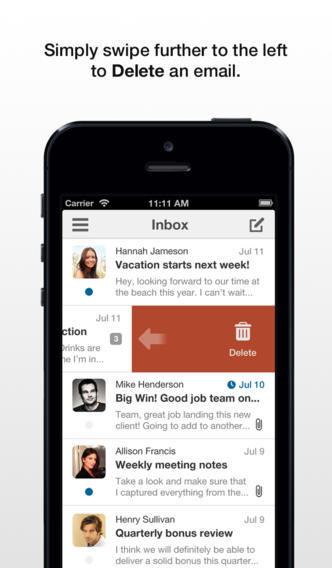
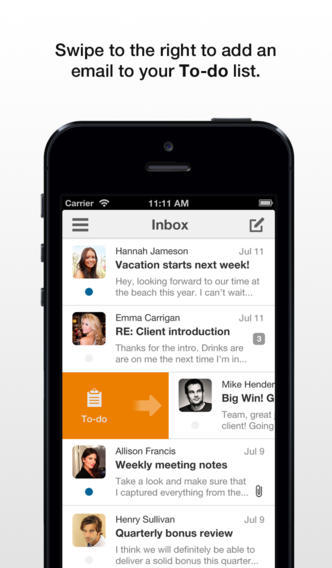
Beschreibung
Beschreibung
#1 - Fastest growing email app in the App Store!
Gmail, Outlook, Exchange, Yahoo, IMAP & more
Dropbox, Box, Facebook & LinkedIn integration
--------------------------------------------------
Boxer is the fastest, most innovative email app available for iPhone! Here’s what people are saying:
"This mail client is fast and efficient, and very smartly designed."
- Dave Johnson, CBS Moneywatch *****
“The quick replies are pretty fantastic.”
- Mat Honan, WIRED *****
"Boxer has a whole set of tools for dealing with emails. You can easily archive with a swipe, send instant auto responses, add emails to a to-do list, and ‘like’ incoming messages so people know you saw it without requiring an actual response."
- Thorin Klosowski, Lifehacker *****
With support for Gmail, Outlook, Exchange (2007 and up), Yahoo, Hotmail, iCloud, & IMAP accounts, Boxer is bringing all of these features to all of your favorite email providers.
Please Note: Boxer does not support POP3 accounts including Verizon, Comcast, and Go Daddy.
Amazing Features:
* SWIPE TO DELETE - Swipe to archive, trash, spam
* CLOUD ATTACHMENTS - Dropbox support
* PUSH NOTIFICATIONS - Notifications for all your email
* EVERNOTE INTEGRATION - Send emails to evernote with just a tap
* CALENDAR INTEGRATION – Swipe to accept/decline meeting invites
* GMAIL LABELS - Full Gmail label support
* SMART FOLDERS - Boxer remembers where you like to file things
* CONFIGURABLE INTERFACE - Don't like our swipe actions? You can change them in the settings.
* PROFILE PICTURES - See who your email is from with profile pictures right in your inbox
* CANNED RESPONSES - Use "Quick” replies to send common responses while on the go
* CONTACTS INTEGRATION - including links to social profiles, phone numbers & even recent messages
* TODO LIST - Swipe to your To-Do list and never forget an important message
* EMAIL “LIKES” - Use Like to quickly acknowledge a friend’s message
* DASHBOARD - shows you all of your important and time sensitive items at a glance
* SECURITY - Secure your email with a passcode or PIN to e****** your data
Platform Support:
Boxer supports all major email providers including Microsoft Exchange (ActiveSync), Gmail, Yahoo, iCloud, Outlook.com/Hotmail, and IMAP.
Cloud File Integration:
Important files in the cloud? With Boxer, you can attach a photo or add a file from Box or Dropbox when you compose a message.
Swipe Actions:
Whether you let your inbox burst at the seams or diligently file things away, you’ll love the ability to quickly swipe left to archive, delete, or mark email as spam. Swiping right exposes the real power of Boxer.



Kategorie: Wirtschaft
Aktualisiert: 01.12.2015
Version: 6.0.4
Größe: 21.0 MB
Sprache: Englisch
Entwickler: Bodkin Software Inc.
© 2013 Boxer
Kompatibilität: Erfordert iOS 8.0 oder neuer. Kompatibel mit iPhone, iPod touch und iPad. Diese App ist für iPhone 5 optimiert.
Cracker: teflon

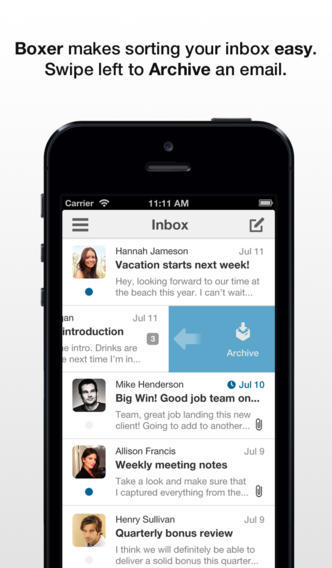
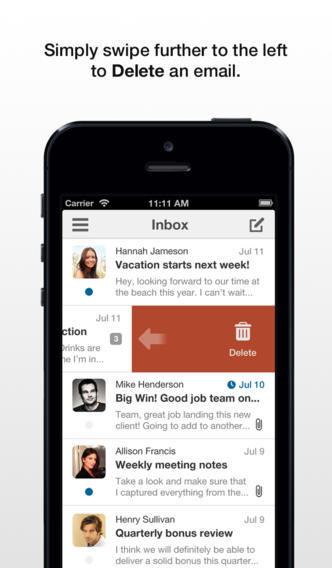
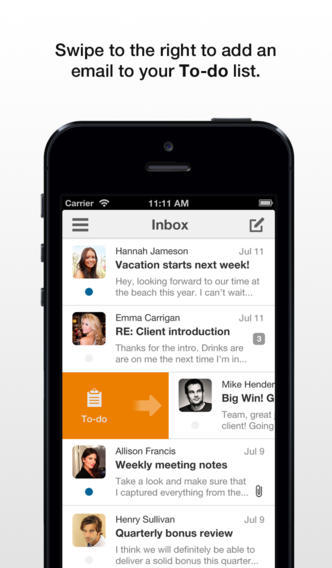
Beschreibung
Beschreibung
#1 - Fastest growing email app in the App Store!
Gmail, Outlook, Exchange, Yahoo, IMAP & more
Dropbox, Box, Facebook & LinkedIn integration
--------------------------------------------------
Boxer is the fastest, most innovative email app available for iPhone! Here’s what people are saying:
"This mail client is fast and efficient, and very smartly designed."
- Dave Johnson, CBS Moneywatch *****
“The quick replies are pretty fantastic.”
- Mat Honan, WIRED *****
"Boxer has a whole set of tools for dealing with emails. You can easily archive with a swipe, send instant auto responses, add emails to a to-do list, and ‘like’ incoming messages so people know you saw it without requiring an actual response."
- Thorin Klosowski, Lifehacker *****
With support for Gmail, Outlook, Exchange (2007 and up), Yahoo, Hotmail, iCloud, & IMAP accounts, Boxer is bringing all of these features to all of your favorite email providers.
Please Note: Boxer does not support POP3 accounts including Verizon, Comcast, and Go Daddy.
Amazing Features:
* SWIPE TO DELETE - Swipe to archive, trash, spam
* CLOUD ATTACHMENTS - Dropbox support
* PUSH NOTIFICATIONS - Notifications for all your email
* EVERNOTE INTEGRATION - Send emails to evernote with just a tap
* CALENDAR INTEGRATION – Swipe to accept/decline meeting invites
* GMAIL LABELS - Full Gmail label support
* SMART FOLDERS - Boxer remembers where you like to file things
* CONFIGURABLE INTERFACE - Don't like our swipe actions? You can change them in the settings.
* PROFILE PICTURES - See who your email is from with profile pictures right in your inbox
* CANNED RESPONSES - Use "Quick” replies to send common responses while on the go
* CONTACTS INTEGRATION - including links to social profiles, phone numbers & even recent messages
* TODO LIST - Swipe to your To-Do list and never forget an important message
* EMAIL “LIKES” - Use Like to quickly acknowledge a friend’s message
* DASHBOARD - shows you all of your important and time sensitive items at a glance
* SECURITY - Secure your email with a passcode or PIN to e****** your data
Platform Support:
Boxer supports all major email providers including Microsoft Exchange (ActiveSync), Gmail, Yahoo, iCloud, Outlook.com/Hotmail, and IMAP.
Cloud File Integration:
Important files in the cloud? With Boxer, you can attach a photo or add a file from Box or Dropbox when you compose a message.
Swipe Actions:
Whether you let your inbox burst at the seams or diligently file things away, you’ll love the ability to quickly swipe left to archive, delete, or mark email as spam. Swiping right exposes the real power of Boxer.


Zuletzt bearbeitet: