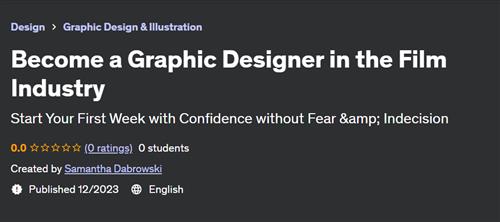
Free Download Become a Graphic Designer in the Film Industry
Published 12/2023
Created by Samantha Dabrowski
MP4 | Video: h264, 1280x720 | Audio: AAC, 44.1 KHz, 2 Ch
Genre: eLearning | Language: English | Duration: 13 Lectures ( 1h 21m ) | Size: 1.53 GB
Start Your First Week with Confidence without Fear & Indecision
What you'll learn
Define the role of a Graphic Designer in the Film Industry
Learn how to Work with a Script
Schedule Your Workflow
Learn the Design Process
Create Clearable Designs for Motion Picture
Set up Files for Manufacture
Magnify Your Confidence Before Starting Your First Day at Work
Discover the Power of Your "Personal Branding"
Requirements
Knowledge of Adobe Illustrator and Photoshop is essential to work in the Film Industry as a Graphic Designer. In this course we will be working with Illustrator in Module 2. You can download a free 7 day trial from Adobe
Description
Are you a creative person wanting to progress your exciting career in the film industry? Is the fear of the unknown stopping you from growing? This course will prepare you to start your new job with confidence!Do you wish to work as a graphic designer in the film industry?Is another year passing by and you are still stuck in the same unfulfilling job? Have you been telling yourself that you don't know what you want? Are you scared to go all into your dream?I hear you. It was scary for me to take the leap of faith and transition before I started working on blockbusters.But I am so glad I did.With growing demand for content creation and specialised crew, this is the time to enter the industry. Many people don't know what they want, so they stay in unsatisfying jobs for years. Others pursue growth.Which one are you?In this course, you will prepare to start your first week on a film production with CONFIDENCE. Say goodbye to fear and indecision. Growth and success are awaiting you. In Module 1 you will break down a script and learn how to begin your workflow. If you are struggling with confidence, Module 2 will prepare you to feel and look like a Pro. Is the fast-paced film industry overwhelming you? I got your back! Module 3 will teach you how to thrive when everyone else is in a panic.Welcome Video: Congrats on taking this exciting journey!Course OverviewModule 1: Working with a scriptLesson 1: Graphic Design in the Film IndustryGain insight into a graphic designer's role on a film productionLearn the difference between graphics for props, set decoration, and other graphic elements designed for the cameraFind out how a graphic designer collaborates with other departmentsLesson 2: Breakdown a ScriptBreakdown a script and assign scripted graphics to various categoriesLearn the importance of a script breakdownUnderstand how a script breakdown improves communication between departmentsLesson 3: Anticipate Unscripted GraphicsAnticipate in advance potential graphicsCollect visual references for graphically demanding setsInitiate graphics meetings with the Heads of Departments to minimalise last-minute requests.Lesson 4: Schedule your workflowCommunicate effectively with Heads of DepartmentsWork with a shooting scheduleOrganise your workflow during pre-productionModule 2: Designing Graphics for the CameraLesson 1: The Design ProcessFind out how graphic design is used to tell a story in Film & TVLearn the design process from research to complete artworkFind a solution to any design request that comes your wayLesson 2: The Science of Creating Clearable DesignsLearn about Clearance in Motion PictureCreate Clearable DesignsSubmit a clearance requestLesson 3: Sending files to manufactureSet up your files for print and laser cutCommunicate with your suppliersBonus Video: Creating Files for Stained Glass Window ManufactureCreate blacklead pattern for laser cutCreate colour print fileSet up files for manufactureModule 3: Magnify your confidence before the starting dayLesson 1: Prepare like a ProGear up to start your first day at work like a proMake your reputation work for you before your starting dayGet excited about the unknownLesson 2: TransformationGet clear on your goalsEstablish your roadmap to successLearn how your appearance can influence your confidenceLesson 3: Your morning routine and "personal branding"Find out how meditation and your reputation are connectedLearn why morning routines elevate your performanceWrap Up: This is just the beginning of your journey!Course recapWhat's next?PROGRAM DETAILS4 x Module One Video Lessons3 x Module Two Video Lessons3 x Module Three Video Lessons1 x Bonus Video: Creating Files for Stained Glass Window Manufacture (Colour Print and Acrylic Cut)1 x Program Introduction1 x Program Wrap Up9 x "Film Work" Editable PDF Files - A4 FormatIncluded:Script SampleOne Line Shooting Schedule SampleIndustry Related Assessments9 x "Film Work" Editable PDF Files - US Letter FormatIncluded:Script SampleOne Line Shooting Schedule SampleIndustry Related Assessments1 x Graphics Script Breakdown Excel Template1 x Graphics Script Breakdown PDF TemplateEXPERIENCE LEVELKnowledge of Adobe Illustrator and Photoshop is essential to work in the Film Industry as a Graphic Designer.In this course we will be working with Illustrator in Module 2.You can download a free 7-day trial from AdobeI'm excited to see you on the other side!Samantha
Who this course is for
Are you a creative female wanting to progress your graphic career and transition to the film industry? Is the fear of the unknown stopping you from growing? This course will prepare you to start your new job with confidence!
Homepage
Recommend Download Link Hight Speed | Please Say Thanks Keep Topic Live
No Password - Links are Interchangeable






