Bleed
Warez Upper
Avanquest InPixio Photo Cutter 7.2.6278
Multilingual/Deutsch / Keygen nGen
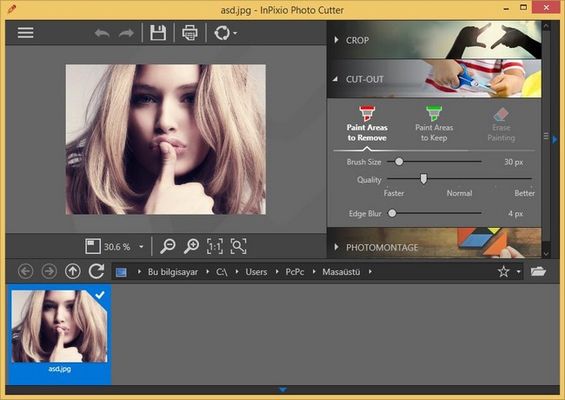
Beschreibung:
Cut-out in a few clicks! With InPixio Photo Cutter, Cut-out any detail, person, object or landscape element from your photos. Select the shape of the object thanks to the cursor or the background to remove, Photo Cutter algorithm runs automatically! You can also use the “retention” cursor for important details to keep and get a successful clipping! Even fine details such as hair can be removed with amazing precision. Then simply paste the cut objects on any background to make collages or photomontages – in just 1-click!
Edge smoothing:
This improved function allows you to intelligently smooth contours for a softer transition between the subject and the background, for even more successful integration into your photomontage.
Create photomontages in 3 steps only:
1- Choose the photo for your photomontage
2- Easy cut-out your photo
3- Drag your photo on its new background! Select a background among the original pictures available, or upload your own background picture for unique photomontages!
Key Features:
- Remove Image Backgrounds
- Cutout Defined Objects Easily
- Compose Photo Montages
- Comes With Practical Tutorials
- Image cropping: the software incorporates seven pre-defined formats (format 16:9, 4:3, etc.) or you can define your own
- Image formats supported: Jpeg and TIFF (8-bit or 16-bit), PNG, BMP, GIF and JpegXR
_________________________________________________
Größe: 71,00 MB
Sprache: Multi/Deutsch
Format: Exe
Plattform: Windows 32 + 64 Bits
Hoster: Uploaded, Share-Online
________________________________________

DOWNLOAD:
Multilingual/Deutsch / Keygen nGen
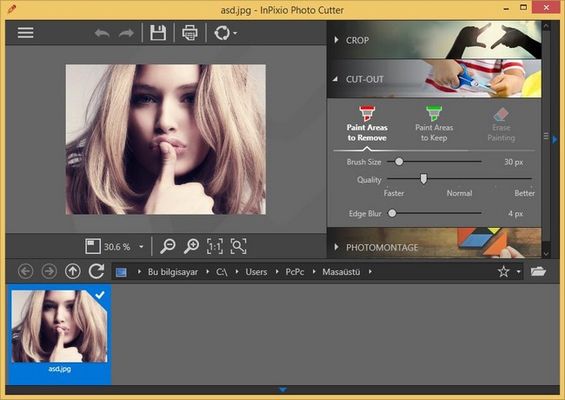
Beschreibung:
Cut-out in a few clicks! With InPixio Photo Cutter, Cut-out any detail, person, object or landscape element from your photos. Select the shape of the object thanks to the cursor or the background to remove, Photo Cutter algorithm runs automatically! You can also use the “retention” cursor for important details to keep and get a successful clipping! Even fine details such as hair can be removed with amazing precision. Then simply paste the cut objects on any background to make collages or photomontages – in just 1-click!
Edge smoothing:
This improved function allows you to intelligently smooth contours for a softer transition between the subject and the background, for even more successful integration into your photomontage.
Create photomontages in 3 steps only:
1- Choose the photo for your photomontage
2- Easy cut-out your photo
3- Drag your photo on its new background! Select a background among the original pictures available, or upload your own background picture for unique photomontages!
Key Features:
- Remove Image Backgrounds
- Cutout Defined Objects Easily
- Compose Photo Montages
- Comes With Practical Tutorials
- Image cropping: the software incorporates seven pre-defined formats (format 16:9, 4:3, etc.) or you can define your own
- Image formats supported: Jpeg and TIFF (8-bit or 16-bit), PNG, BMP, GIF and JpegXR
_________________________________________________
Größe: 71,00 MB
Sprache: Multi/Deutsch
Format: Exe
Plattform: Windows 32 + 64 Bits
Hoster: Uploaded, Share-Online
________________________________________

DOWNLOAD:













