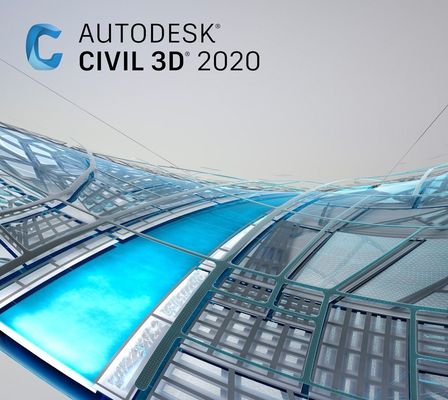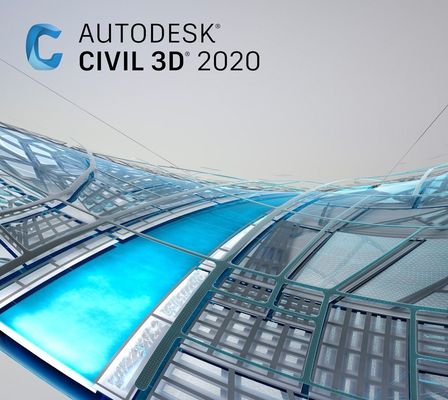Autodesk AutoCAD Civil 3D 2020.3 x64
Autodesk AutoCAD Civil 3D 2020.3 x64 | 4.3 GB
The Autodesk Civil product team has released an update to AutoCAD Civil 3D 2020. This release includes updated features, performance enhancements, and fixes.
Autodesk Collaboration for Civil 3D
- Fixed an issue in which data shortcut source drawings that were located outside the project folder were not cached when the project was selected as the active data shortcut project.
- Fixed an issue in which data shortcut source drawings that were located outside the project folder did not have the correct source location displayed for them after they were uploaded to BIM 360.
- Fixed an issue in which a temporary file would be created and the drawing would not be saved when attempting to save a drawing to BIM 360.
- Fixed an issue in which drawings would become read-only when saved to BIM 360.
- Fixed an issue in which data shortcut references would be broken after the data shortcut source drawing was moved to a new location.
- Fixed an issue that affected performance when opening drawings from BIM 360 using Autodesk Desktop Connector.
- Fixed an issue in which an .xml file that was used as surface data in a drawing was uploaded to two different locations in BIM 360.
- Fixed an issue in which references to surface source data were not updated correctly.
- Fixed an issue in which crossing objects in profile views and pressure network data bands in profile views did not appear in the BIM 360 Viewer.
- Fixed an issue in which you could not select a project template that was located in BIM 360 when creating a new data shortcut project.
- Fixed an issue in which the locked state information was not displayed correctly on the BIM 360 page of the Start tab.
- Fixed an issue in which untranslated text would be displayed on the Start tab in non-English versions of Civil 3D until switching to another page of the Start tab.
- Improved performance when refreshing the Data Shortcuts node in the Prospector tree and when setting the data shortcut project folder.
- Added a system variable named CloudCollabModifiedOption for controlling when drawings are unlocked after they are closed. You can use the following settings for the CloudCollabModifiedOption system variable:
. 0: Drawings are not immediately unlocked after you close them. When a drawing has been edited, saved, and closed, it is unlocked after the changes have finished uploading to BIM 360. This prevents another user from opening the drawing before the latest changes have finished uploading. An "Unlocking file" action appears in the Autodesk Desktop Connector Pending Actions window after you close a drawing, even if no changes have been made to the drawing.
. 1 (Default): In most scenarios, drawings are immediately unlocked after you close them (the exception is when a drawing has unsaved changes), which can provide better performance. When a drawing is unlocked immediately after it is closed, an "Unlocking file" action does not appear in the Autodesk Desktop Connector Pending Actions window.
/b] Important: When the CloudCollabModifiedOption system variable is set to 1, drawings that have been edited and saved are unlocked immediately after they are closed. Depending on when you close a drawing after saving it, it is possible that it may be unlocked in BIM 360 before the changes have finished uploading to BIM 360. To ensure that drawings remain locked in BIM 360 until your changes have finished uploading, you can change the value of the CloudCollabModifiedOption system variable to 0.
Restart Civil 3D after changing the value of the CloudCollabModifiedOption system variable.
Note: If you use the Autodesk Collaboration for Civil 3D functionality, it is recommended that you install the latest version of Autodesk Desktop Connector and the AutoCAD 2020.1.2 Update.
Autodesk Vault
- Fixed an issue in which the wrong alignment would be associated with a profile when creating a profile reference if there were two identically named alignments in different source drawings in the project.
Cross Sections
- Fixed an issue in which corridor point labels were not displayed in some cross sections for a data referenced corridor if the corridor contained multiple regions.
Data Shortcuts
- Fixed a stability issue that would occur when importing a surface into a drawing if the same surface had previously been added to the drawing as a data shortcut reference.
- Fixed an issue in which you could not use the Open Source Drawing command from the context menu in the drawing area.
- Fixed a stability issue that would occur when saving a data shortcut source drawing.
- Improved performance when saving a data shortcut drawing.
Drawing Exporting and Saving
- Fixed an issue in which labels for COGO points were rotated incorrectly after using the Export Civil 3D Drawing command.
- Fixed an issue in which user defined properties in COGO point labels were missing after using the Export Civil 3D Drawing command.
- Fixed an issue in which annotation that used a specific annotation scale would be scaled incorrectly when the drawing was exported using the Export Civil 3D Drawing command.
- Fixed an issue in which an annotative block that was used as a marker would be scaled incorrectly when the drawing was exported using the Export Civil 3D Drawing command.
- Fixed an issue in which a drawing that contained a pipe network could not be saved in version 2010 or 2013 of DWG or DXF formats.
ESRI ArcGIS Data Workflows
- Fixed an issue in which some parcels would be published to ArcGIS with incorrect geometry.
- Fixed an issue in which you could not select points from the drawing when using the Publish to ArcGIS command or the Export to FGDB command.
- Fixed an issue that caused data to be offset after it was brought into Civil 3D and then published back to ArcGIS.
- Additional pipe and structure properties are now published or exported when using the Publish to ArcGIS command or the Export to FGDB command.
Feature Lines
- Fixed an issue in which a feature line PI would not obtain its elevation from an object to which it was snapped.
Labels
- Fixed an issue in which profile labels for pipe networks could not be added to a block using the WBLOCK command.
Miscellaneous
- Fixed an issue with the Civil 3D Object Enabler in which blocks could not be inserted from tool palettes in an object-enabled AutoCAD.
- Fixed an issue in which the Proxy Information dialog box would be displayed when opening an empty drawing in a previous version of the application.
Pipe Networks
- Fixed a stability issue that would occur when connecting a null structure to a pipe.
Pressure Networks
- Fixed an issue in which the 3D length of a curved pressure pipe was smaller than its 2D length.
Profiles
- Fixed an issue in which a profile was displayed incorrectly in a profile view if the associated alignment contained a curve that was created in a clockwise direction.
Reference Templates
- Fixed an issue in which styles that were applied as style overrides for objects in profile views were missing after the styles were referenced into the drawing from a reference template.
- Fixed an issue in which a child label style would not be updated correctly in a drawing when the parent label style was referenced from a reference template.
- Updated the message that is displayed if pipe rule sets in a reference template already exist in the drawing and have been applied to pipe networks.
Surfaces
- Fixed an issue in which the Paste Surface command would display an error message in some cases.
AutoCAD Civil 3D software from Autodesk addresses the needs of civil engineering companies involved in standalone and BIM (building information modelling) Civil engineering projects.
Built on a familiar AutoCAD platform AutoCAD Civil 3D has been specifically geared to address the challenging needs of civil engineers around the world involved in complex and demanding civil engineering projects such as land development, transportation (for example M25 motorway improvements) and even water based engineering projects.
Autodesk Civil 3D 2020 delivers further improvements to performance and scalability, enhancing BIM design and production efficiencies for larger, more complex projects, the company said. New features and the new Dynamo for Civil 3D will streamline repetitive tasks and help users get more out of models. Users can get started with the included sample scripts or use the visual programming environment to develop custom scripts to tackle specific tasks.
In addition to the introduction of Dynamo for Civil 3D, the 2020 version of Civil 3D also comes with notable enhancements to storm and sanitary analysis, gravity network analysis, and an upgraded user interface.
Civil 3D 2020 - New Features and Updates
Autodesk helps people imagine, design and create a better world. Everyone-from design professionals, engineers and architects to digital artists, students and hobbyists-uses Autodesk software to unlock their creativity and solve important challenges.
Product: Autodesk AutoCAD Civil 3D
Version: 2020.3 *
Supported Architectures: x64
Website Home Page :
Language: english
System Requirements: PC **
Supported Operating Systems: **
Size: 4.3 Gb
Autodesk AutoCAD Civil 3D 2020.3
Autodesk AutoCAD Civil 3D 2020.3 Update Only
System requirements for Civil 3D 2020
Operating System
- Microsoft Windows 7 SP1 with Update KB4019990 (64-bit only)
- Microsoft Windows 8.1 with Update KB2919355 (64-bit only)
- Microsoft Windows 10 (64-bit only) (version 1803 or higher)
Browser Google Chrome (for AutoCAD web app)
Processor
Minimum: 2.5-2.9 GHz or faster processor
Recommended: 3+ GHz or faster processor
Memory 16 GB
Display Resolution
Conventional Displays:
1920 x 1080 with True Color
High Resolution & 4K Displays:
Resolutions up to 3840 x 2160 supported on Windows 10, 64 bit systems (with capable display card)
Display Card Minimum: 1 GB GPU with 29 GB/s Bandwidth and DirectX 11 compliant
Recommended: 4 GB GPU with 106 GB/s Bandwidth and DirectX 11 compliant
Disk Space 16 GB
Pointing Device MS-Mouse compliant
File Format Changes AutoCAD .DWG format - R2018
Civil 3D Object format - R2018.2*
* New vertical curve profile entities (fixed vertical curve by high or low point) are not supported in Civil 3D 2018.
.NET Framework .NET Framework Version 4.7
Additional Requirements for large datasets, point clouds, and 3D modeling
Memory 16 GB RAM or more
Disk Space 6 GB free hard disk available, not including installation requirements
Display Card 1920 x 1080 or greater True Color video display adapter; 128 MB VRAM or greater; Pixel Shader 3.0 or greater; Direct3D-capable workstation class graphics card.
DOWNLOAD LINKS: