EkThaTiger
MyBoerse.bz Pro Member
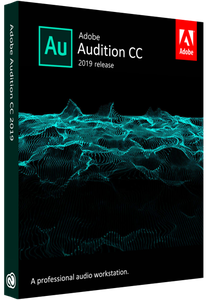
Adobe Audition CC 2019 v12.1.2.3 x64 Multilingual RePACK
File Size: 492 MiB
Adobe Audition software is a powerful and professional audio editor is actually a digital audio workstation (Digital Audio Workstation) is. This software before Khrydaryshdn by Adobe, called Cool Edit Pro was recognized, the ability to perform a variety of editing operations on the different audio files. Remove excess air and noise, Afktgzary and change the sound recording and sound quality . the key features of this software.
Facilities and software features of Adobe Audition:
-User interface is nice and easy
-blending sounds together with high precision and advanced sound design
-Apply sound effects on a variety of different formats
-Convert different formats to each other
-Coordination with video editing software like Adobe Premiere Pro
-Ability to remove all kinds of noise and additional noise to improve sound quality
-the possibility of a very high quality audio recording
-Support for various input ports
-Export of software as audio disc or audio formats
-support and compatibility with the latest audio technologies and multi-channel audio
What's New in Audition CC 2019:
DeReverb & DeNoise effects [NEW]
Reduce or remove reverb and background noise from recordings without noise prints or complicated parameters with these efficient real-time effects or through the Essential Sound panel.
Improved playback and recording performance [NEW]
Playback over 128 audio tracks or record over 32 tracks, at low latencies, on common workstations and without expensive, proprietary, single-purpose acceleration hardware.
Improved multitrack UI [NEW]
Playback over 128 audio tracks or record over 32 tracks, at low latencies, on common workstations and without expensive, proprietary, single-purpose acceleration hardware.
On-clip gain control and waveform scaling [NEW]
Adjust your audio without moving your eyes or mouse cursor away from your content with on-clip gain adjustments. Use your eyes and ears to match clip loudness to neighboring clips with a waveform that smoothly scales in real-time to amplitude adjustments.
Add tracks and delete empty tracks [NEW]
Quickly add multiple audio or bus tracks of any channelization at once, or clean up all unused audio tracks in a session, with these commands.
Zoom to time [NEW]
Zoom to specific durations with customizable presets. No more guesswork or small adjustments needed to see an exact length of time.
Effects and presets migration [NEW]
When upgrading, Audition can import all 3rd party effects already scanned by a previous version of Audition, as well as custom effect presets and more.
System Requirements:
OS:Microsoft® Windows 10 (64 bit) version 1703 or higher.
CPU:Multicore processor with 64-bit support
Memory:4GB of RAM
Space:4GB of available hard-disk space for installation; plus additional free space required during installation (cannot install on removable flash storage devices)
Display:1920x1080 or larger display
OpenGL:OpenGL 2.0 capable system
Language: Multilingual
DownLoad
NitroFlare
RapidGator
UploadGiG
NitroFlare
RapidGator
UploadGiG






