finding_nimo
MyBoerse.bz Pro Member
Abelssoft StartupStar 2021 v13.0.12 Multilingual
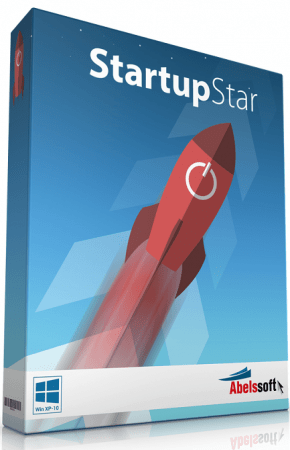
Abelssoft StartupStar 2021 v13.0.12 Multilingual | 4 MB | Language: Multilanguage
Abelssoft StartupStar - program for easy management autoloading. After installing the program (it will be in Russian) in its main window, you will see all the programs that start together with the system. And conveniently can (if necessary) to remove these entries, remove and block by adding in the future, disable them, or set up a delayed start, ie not immediately after the download, and, for example, after a certain period vremeni.Poslednee quite convenient: you get quickly to run the operating system and at the same time, your necessary programs after a restart, for example.
Take control of your applications
Did you know that an average PC has more than 20 different applications that are launched automatically when you start your PC? A lot of those startup entires are unnecessary and they usually slow down your PCs starting time.
Keep full control
You can see quick and efficient overview of all startup entries in the main screen and you can enable, disable, or delete them. With the built-in search function you can easily find applications.
Autostart firewall
StartupStar protects you against applications that want to add themselves into the startup of your PC. This new feature will alert you whenever a programm tries to add a new entry into your PC startup. This firewall mode of StartupStar helps you to keep your PC start clean and fast.
High security through backups
If you accidentally delete an entry, you can easily restore it using the backup - StartupStar logs every change.
Delay entries
StartupStar allows you to delay the start of applications. This reduces the number of simultaneous program starts during boot time and speeds up your boot experience.
Help creating new entries
With StartupStar you can instantly create new startup entries if you want. You can decide where when those startup entries will be launched. You have even the possibility to start programs with administrator rights without UAC (User Access Control).
Windows task scheduler included
StartupStar handles the entries in the Windows task scheduler that has been integrated into Windows (Windows Vista).
Ready for Windows 10
This application has been already optimized for Windows 10. This means for you: You don't have to care which Windows operating system you have installed, you can buy this application today and even when you are switching to Windows 10 you can continue using this application without problems.
Homepage:
Größe: 4 MB
Sprache: Multilingual-Deutsch
Format: .rar / .exe
Plattform: Windows (32 Bit 64 Bit)
HOSTER:
K2s.cc (Keep2Share)
Rapidgator.net
Nitroflare.com
Uploadgig.com
DOWNLOAD






