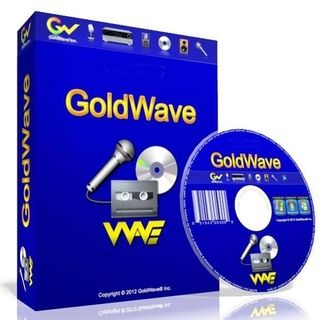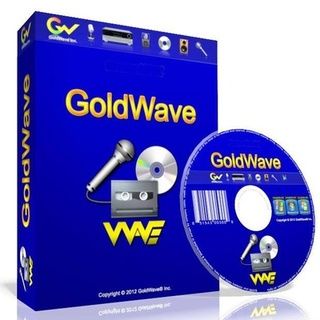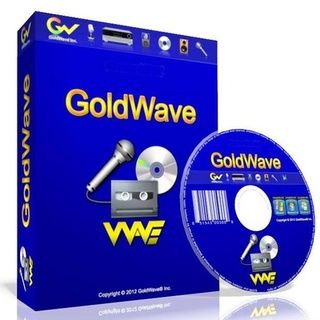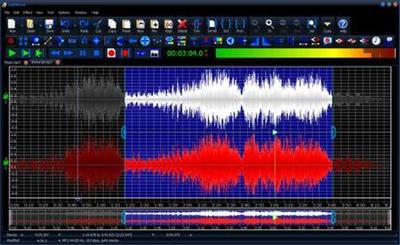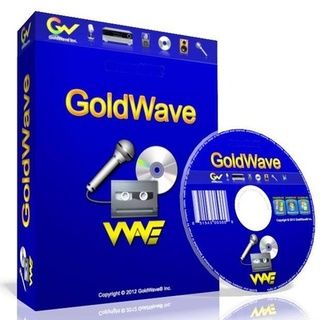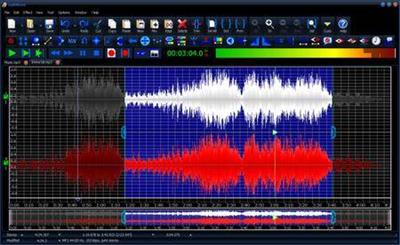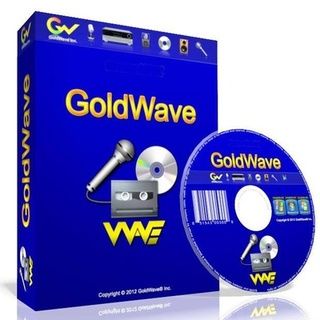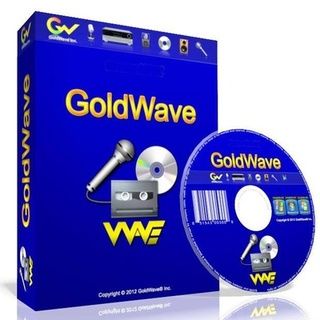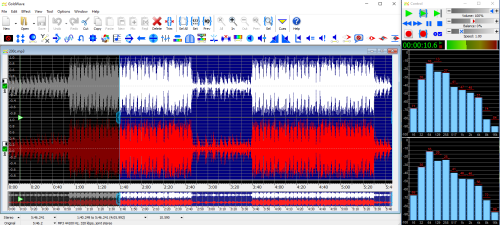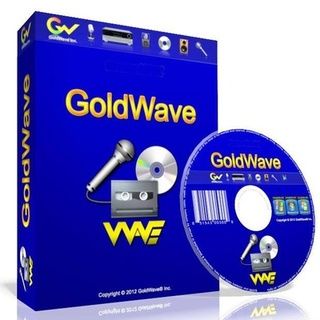finding_nimo
MyBoerse.bz Pro Member
GoldWave v6.53 (x64) Multilingual
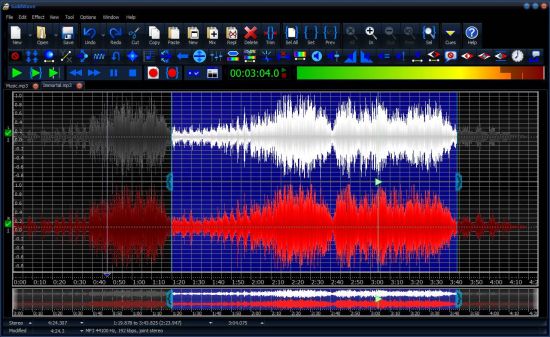
GoldWave v6.53 (x64) Multilingual | 15 MB | Language: Multilanguage
GoldWave is a highly rated, professional digital audio editor that turns your computer or mobile device into a recording studio at your finger tips. Do everything from the simplest recording and editing to the most sophisticated audio processing, restoration, enhancements, and conversions. With millions of downloads over 25 years, GoldWave is a widely used, trusted and dependable program.
Play all your favourite songs
Watch real-time visuals. Listen to the audio while fast-forwarding or rewinding. Change the playback speed to hear your music in a whole new way, or to learn a song by ear, or transcribe dictation.
Record any source
Select the microphone, line-in, streaming audio or what you hear (loopback) built-in inputs. Connect a turntable to record LPs, a cassette deck to record tapes, a receiver to record radio, or a high-end USB microphone to record your own music, speeches, or reports. Set a timer to start recording at a certain day and time. Use level activated recording to continue and pause recording automatically whenever the signal is above or below a given level.
Edit audio with all the familiar commands
Includes Cut, Copy, Paste, Trim, Replace, and Overwrite. GoldWave's fast virtual editing means you can slice, dice, and merge large audio files in seconds. Mix and Crossfade songs together with just a few clicks. Combine audio for podcasts, radio spots, PowerPoint presentations, or music for dance programs, figure skating, gymnastics, and aerobics.
Apply over 40 different audio effects
Adjust bass or treble with the Equalizer. Even out volume levels with Auto Gain. Easily fade in and out background music with Voice Over. Replace profanity with beeps or other sounds with Censor. Add echoes, reverbs, flangers, and much more. Change the pitch of your voice or make it sound mechanical for unique video game expansions. Preview effects real-time before processing them. Most effects include presets for commonly used settings so you don't have to be an audio expert.
Remaster old vinyl or tape recordings
Use Noise Reduction and Pop/Click filters to clean up the audio and take out the buzz, hiss, crackle, and clicks. Use the Spectrum Filter for precise control over frequency and tone. Remove offsets and long silences.
Analyze audio with real-time visuals
View spectrograms, bar graphs, waveforms, level meters, and other useful graphs. Instantly see any audio problems during recording and playback. Isolate that high pitch whine or low rumble by sight, making filtering much easier. Demonstrate engineering and mathematical concepts, such as filters, Fourier transforms, and signal processing. Analyze human speech, bird song, whale song, engine noise, and other interesting sounds.
Includes a collection of powerful tools
Copy audio directly from an audio CD with the CD Reader tool. Join many files together with the File Merger tool. Generate your own sounds and effects using the Expression Evaluator tool. Chain together effects for faster processing or create new effects using the Effect Chain Editor tool. Bookmark places within the file using the Cue Points tool, or split a long file into pieces defined by cue points. Create audio versions of websites, books, and other text documents with the Speech Converter tool so you can listen to them while doing other things. Dictate into a microphone to transcribe the text. Proofread your writing.
Process hundreds of files in a few clicks
Use Batch Processing to process and convert your complete library of songs: match volume levels of different songs, boost the bass, trim leading and trailing silences, convert to MP3, and much more. Supports iTunes, m4a, wav, wma, mp3, ogg, aiff, au, vox, FLAC, and even raw binary data. Entire folders and subfolders can be processed with just a few clicks and the entire hierarchy preserved. Advanced users can take advantage of the power and flexibility of command line processing.
Very configurable
Assign your own keystrokes for almost any function in the program. Perfect for anyone with fast fingers or visual impairments. Arrange the windows, tool bars, effect bars, and controls the way you want. Change colours of the waveform and some of the visuals. Create your own presets for effects. Add plug-ins for more functionality.
whats new?
New Features
Monochromatic toolbar icons theme options
Restored older themes
Preset controls in Find and Trim Silence commands
64 bit VST support
Update downloader
Improved sample accuracy with rounding
Improved dynamic Spectrum Filter
Several fixes and other improvements
Homepage:
Code:
Größe: 15 MB
Sprache: Multilingual-Deutsch
Format: .rar / .exe
Plattform: Windows (64 Bit)
HOSTER:
K2s.cc (Keep2Share)
Rapidgator.net
Nitroflare.com
Uploadgig.com
DOWNLOAD