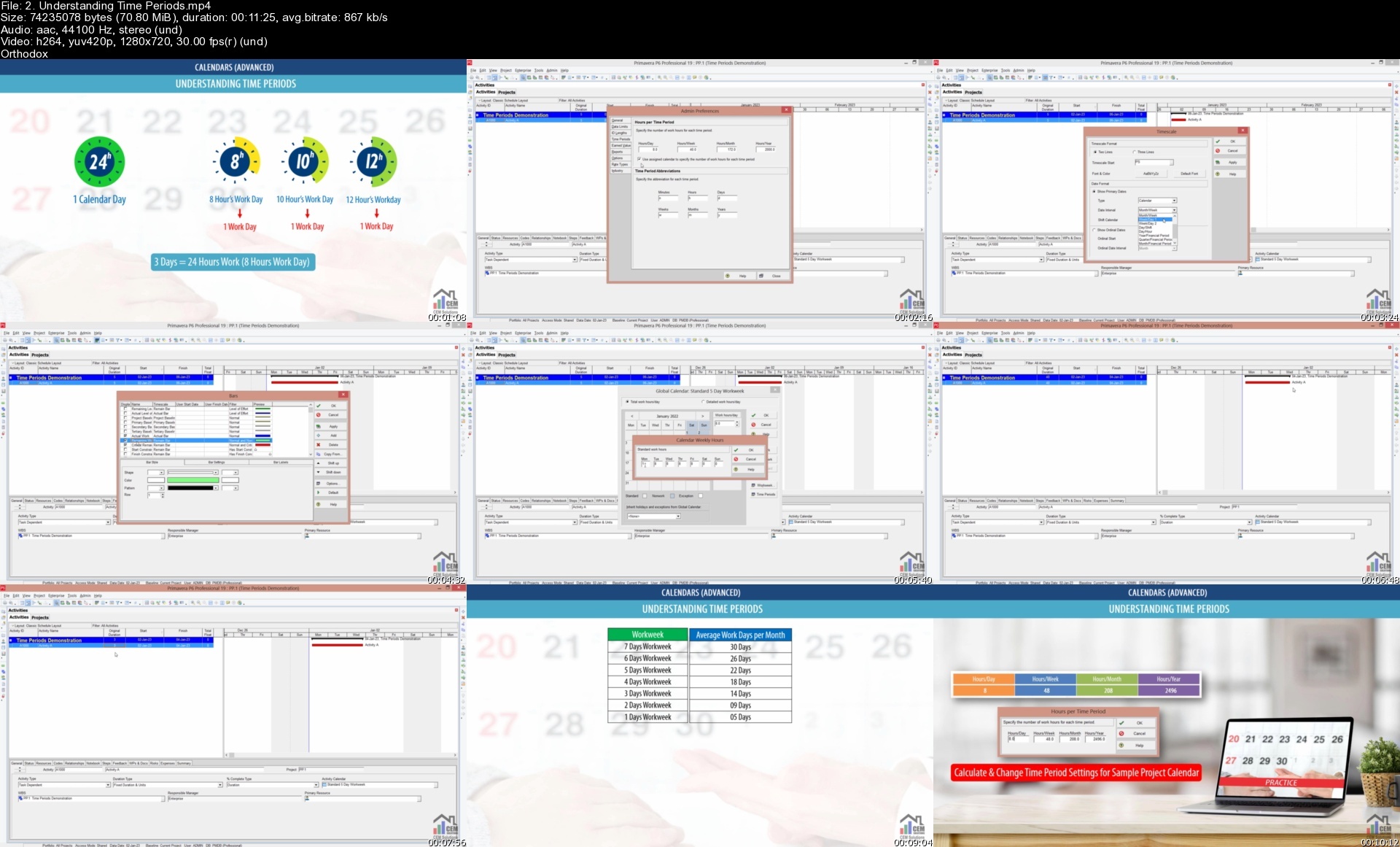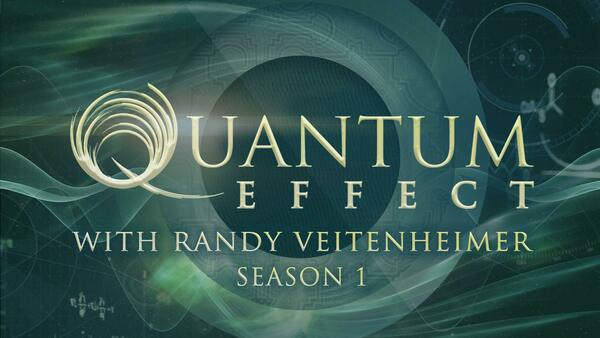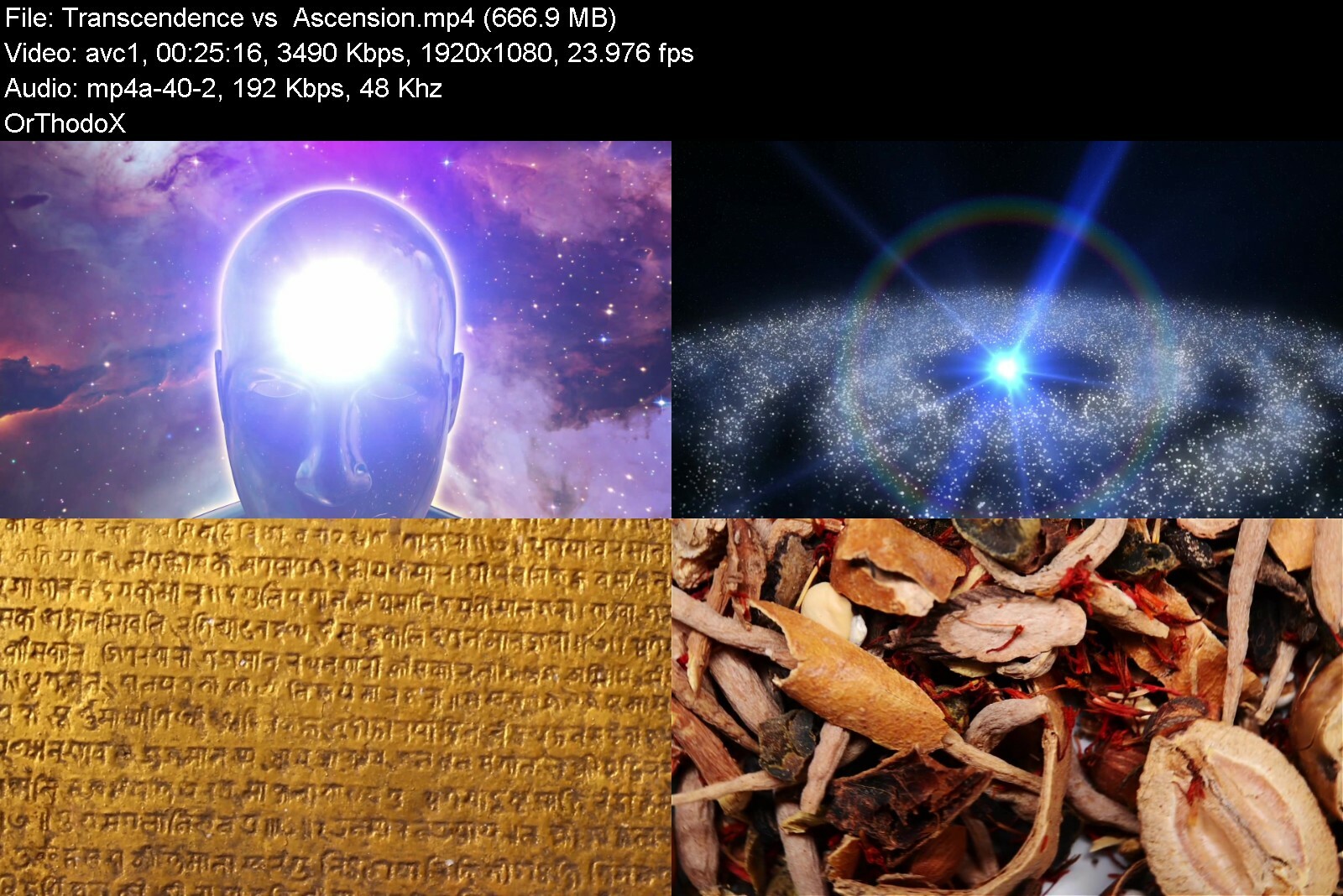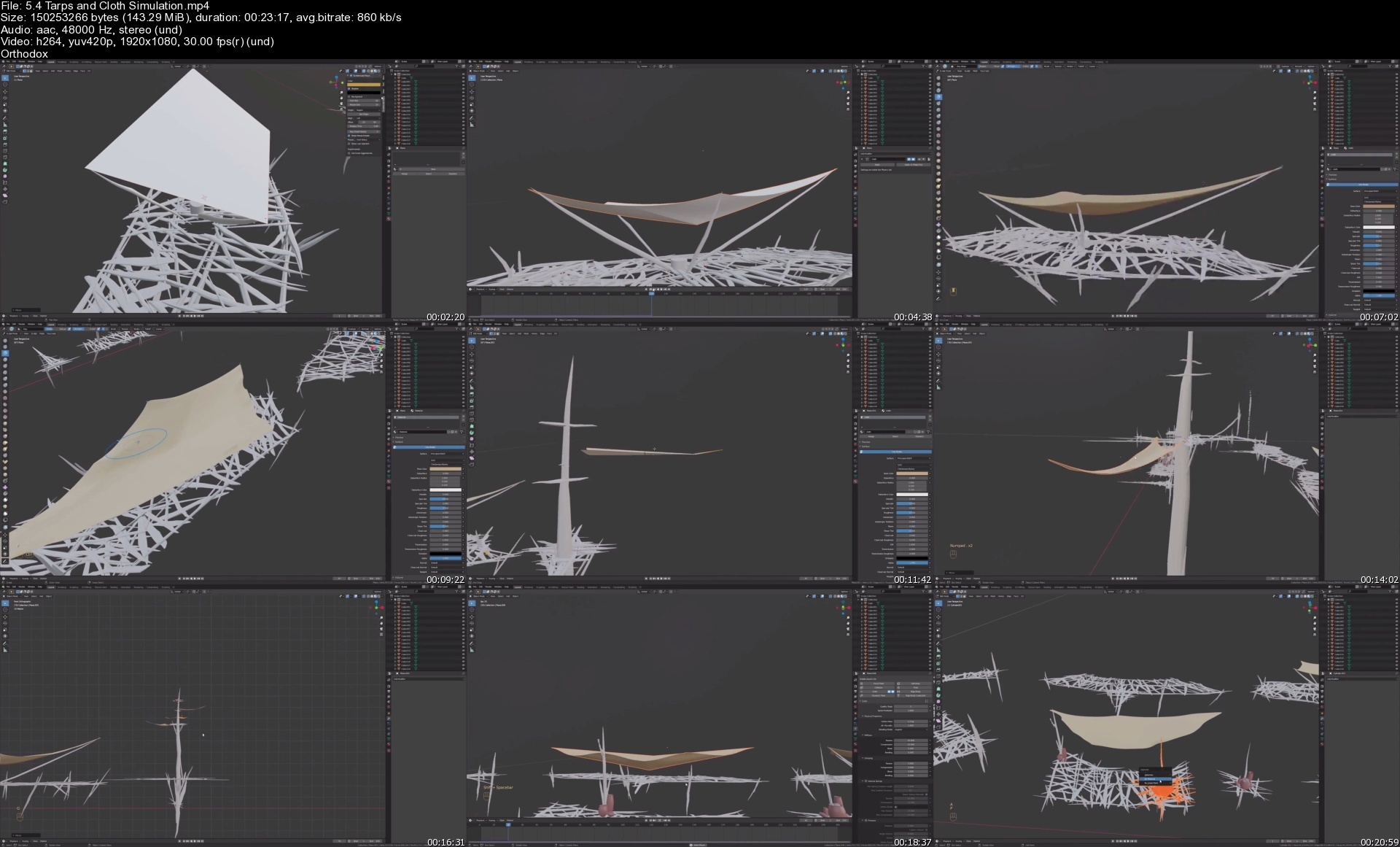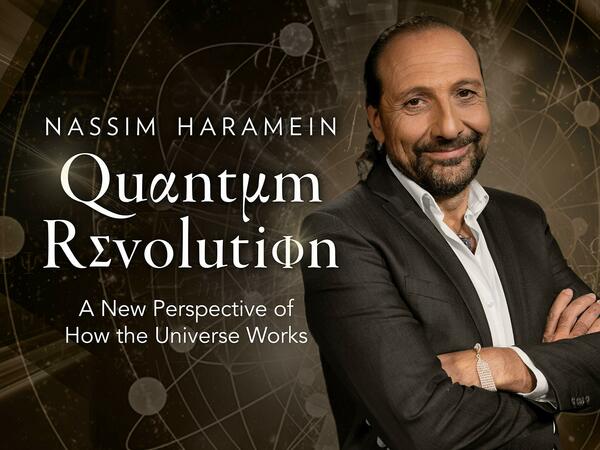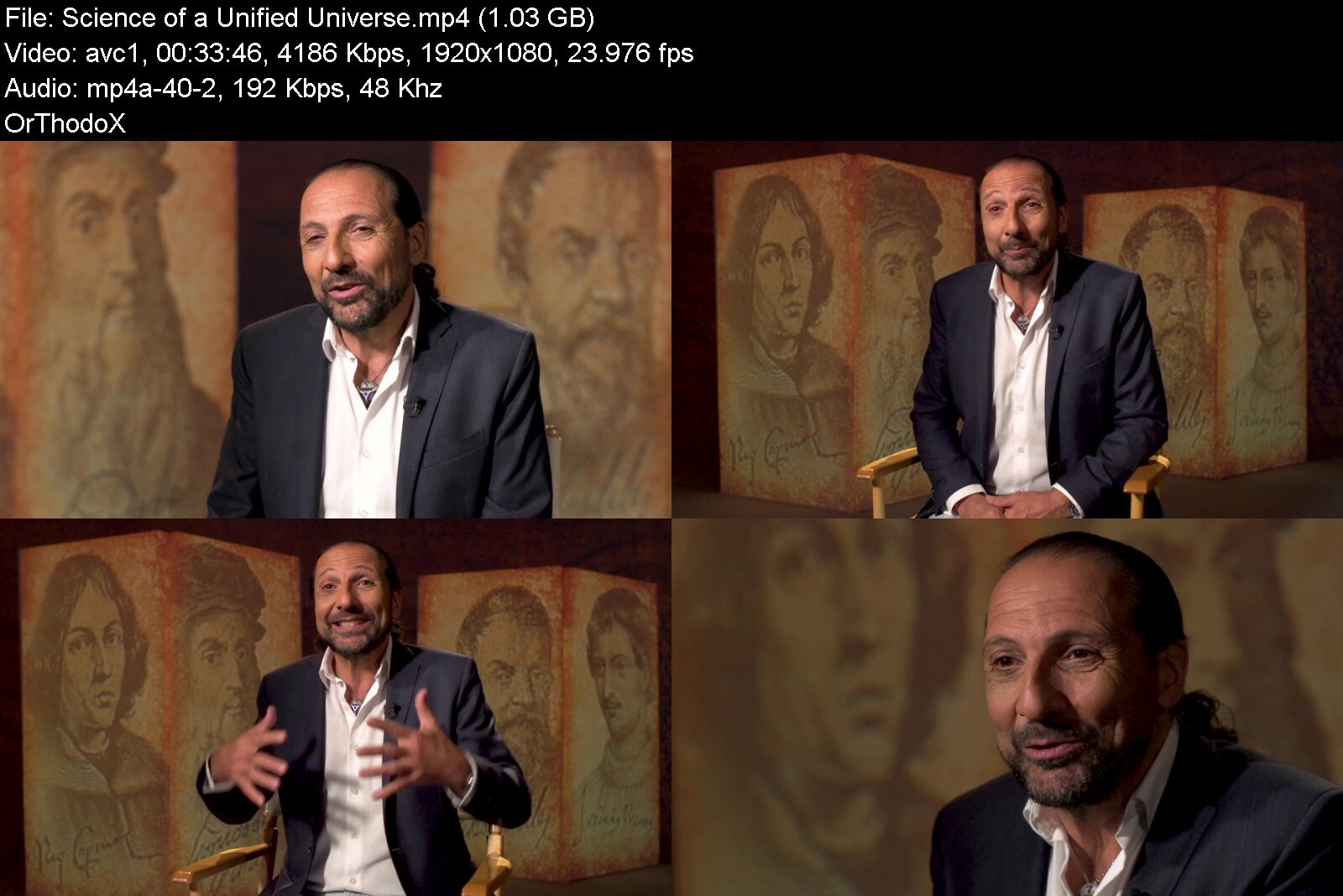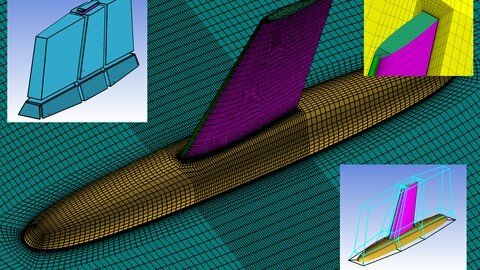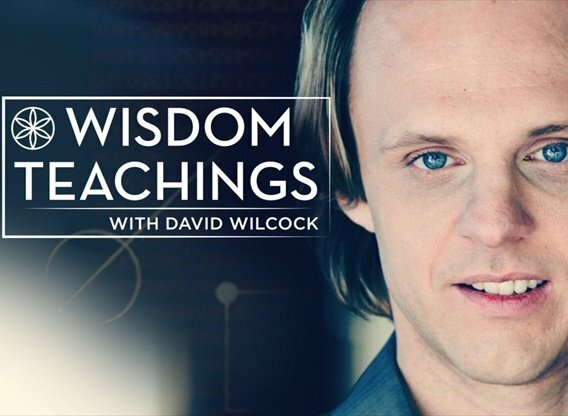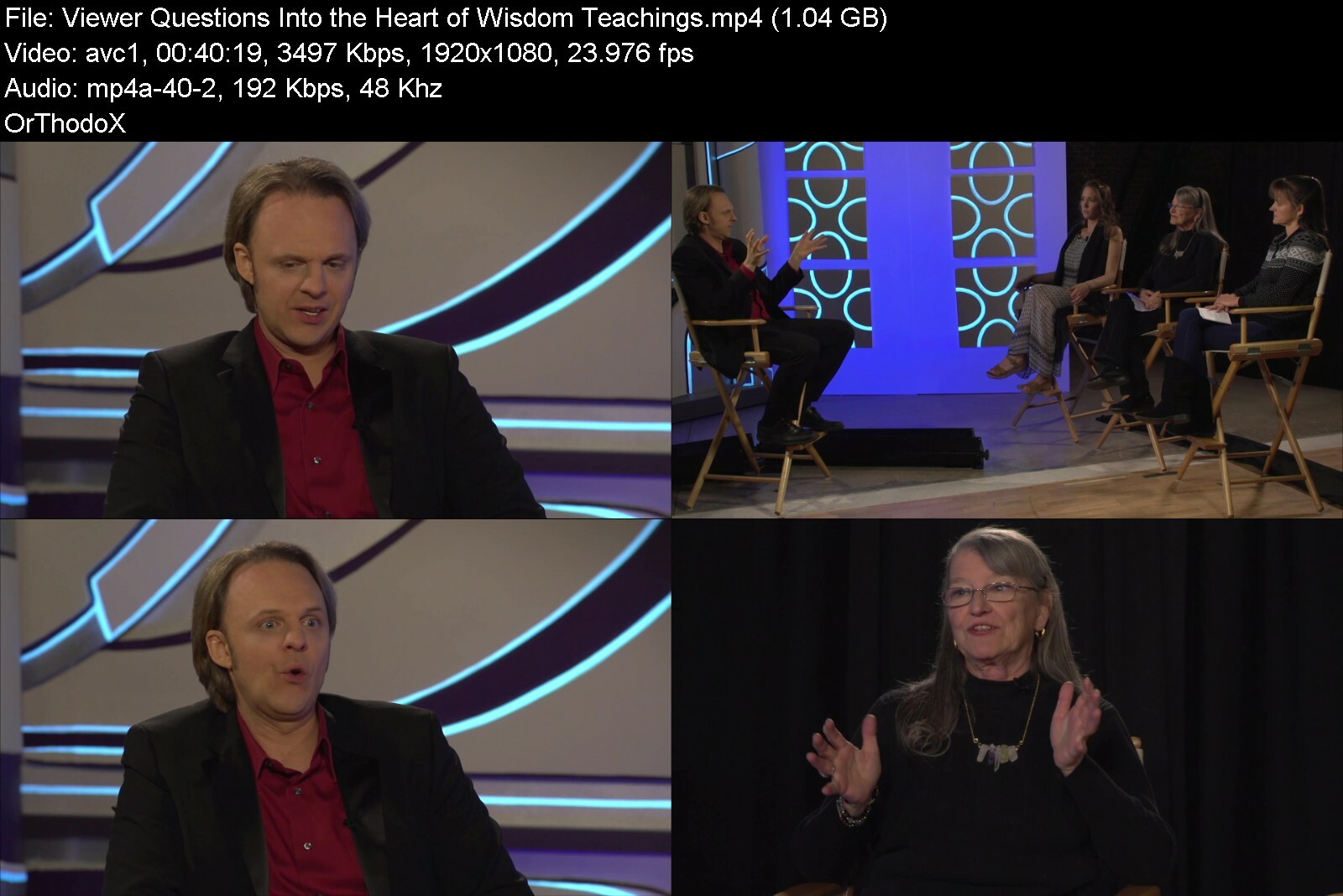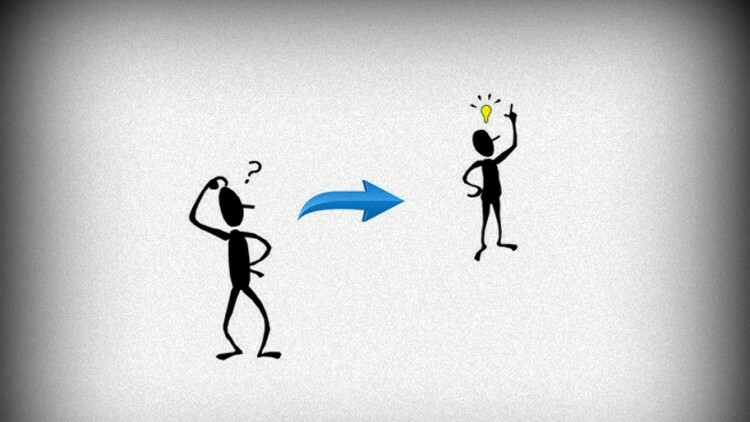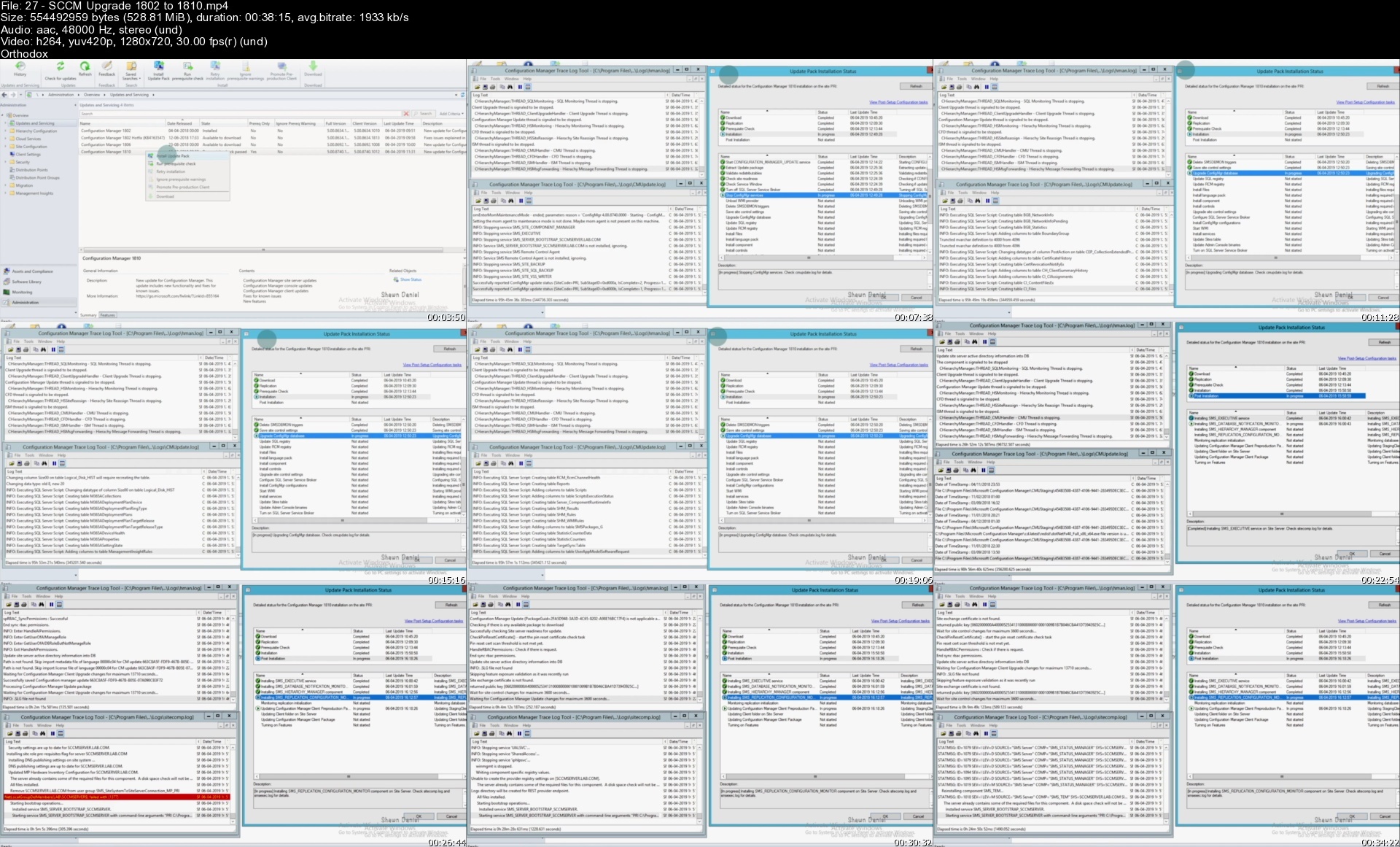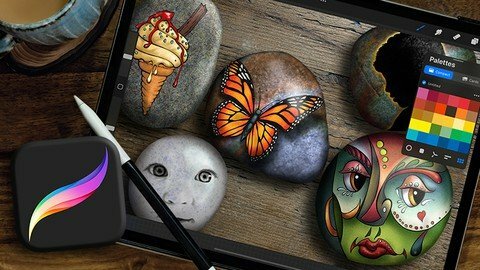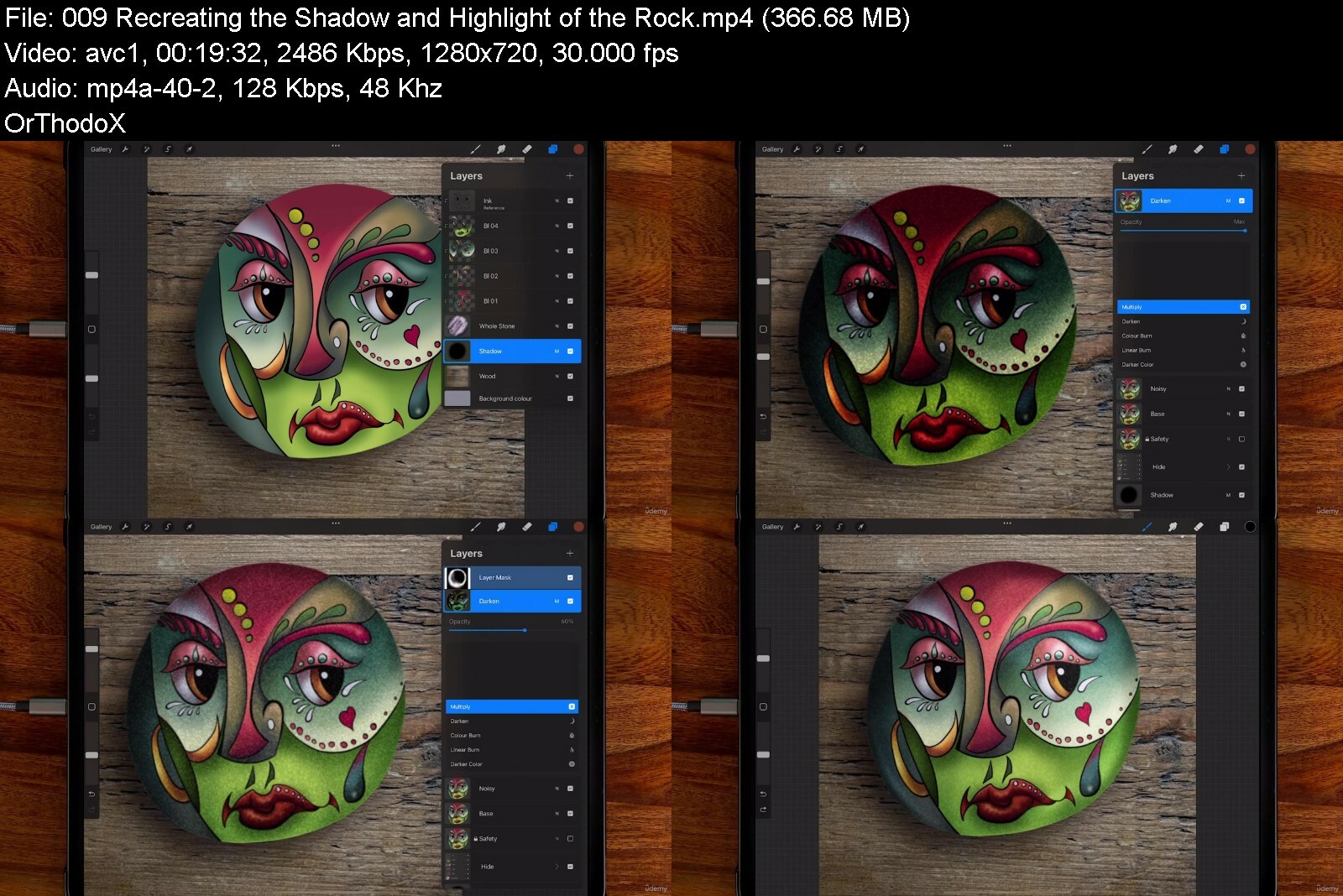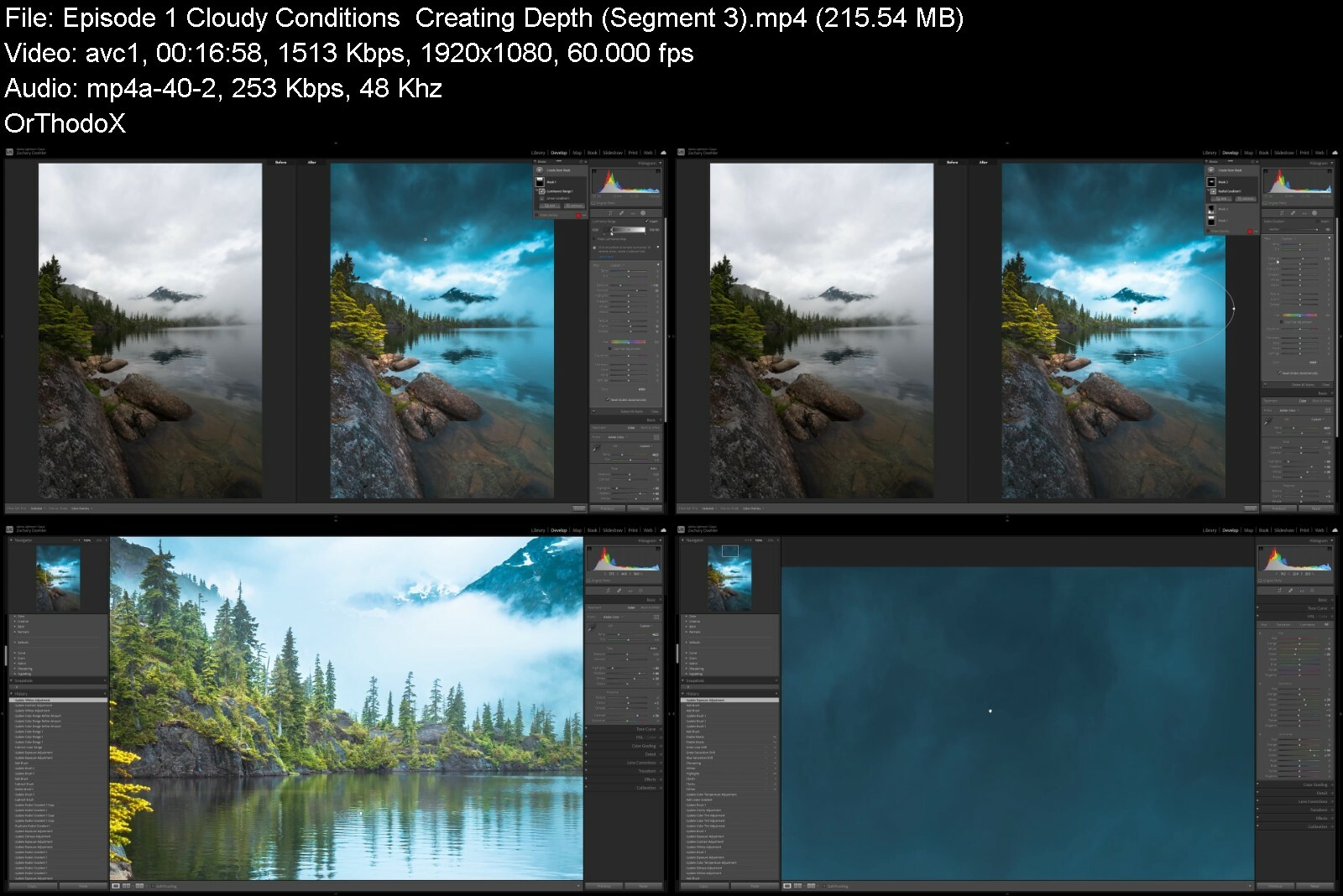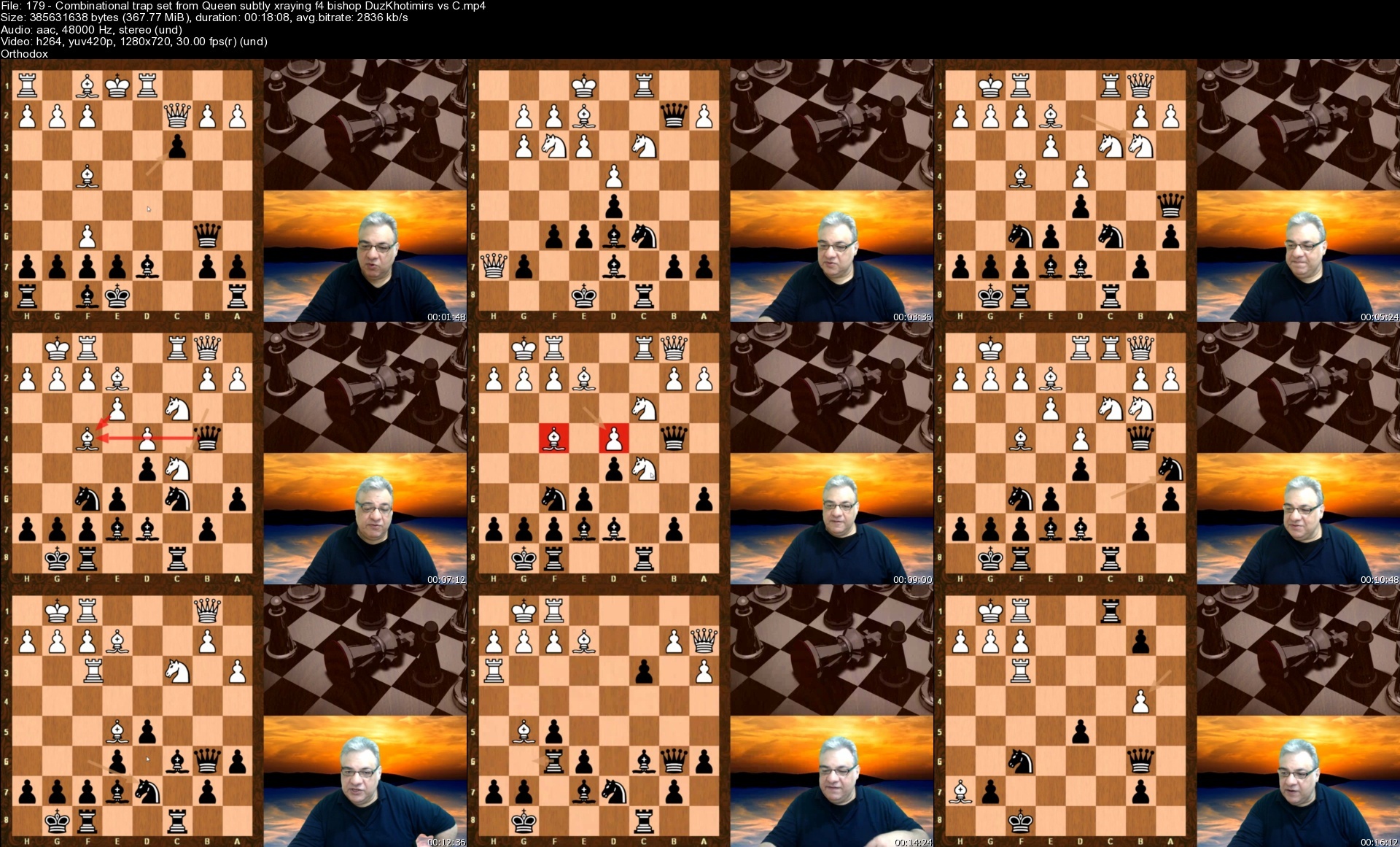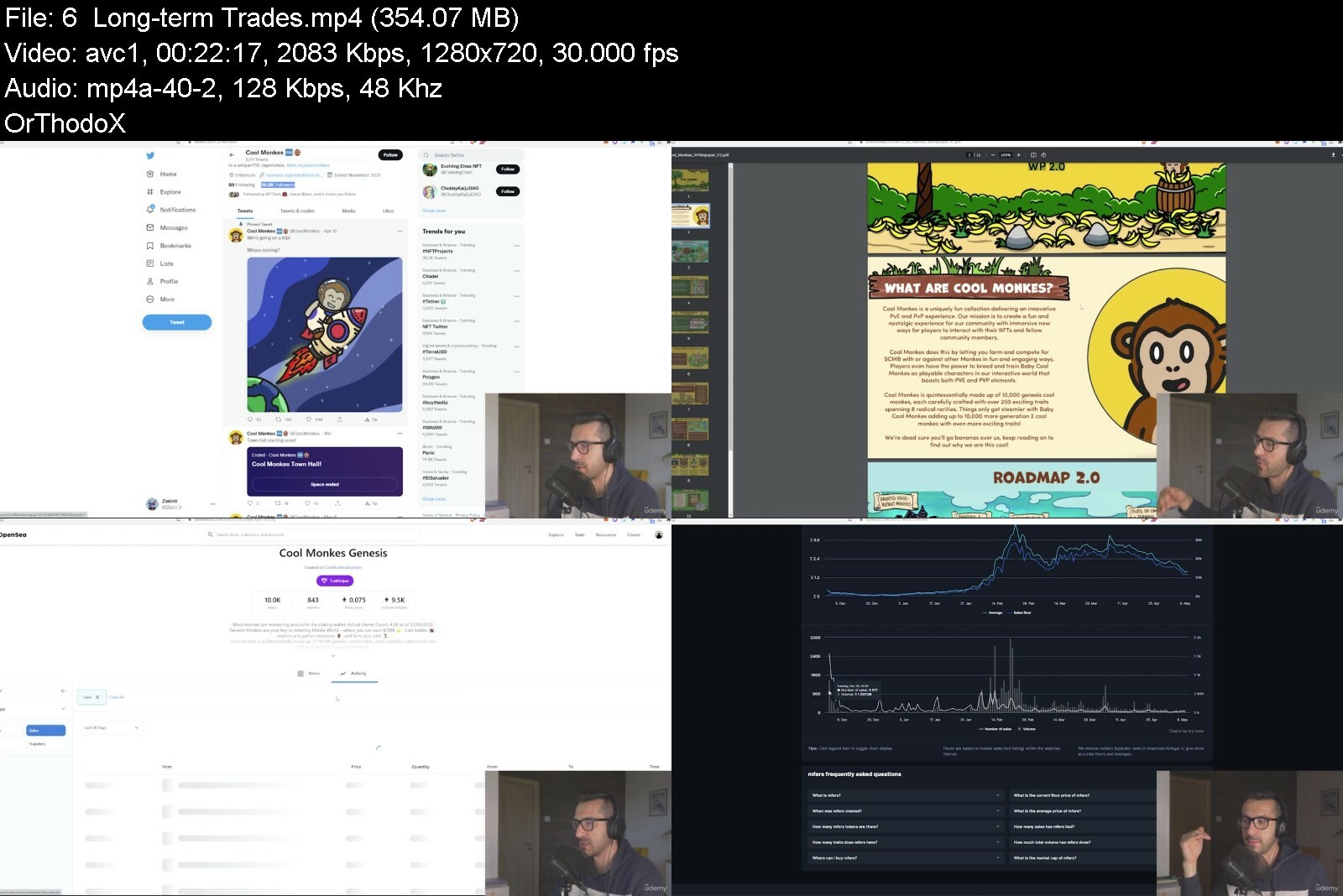Pixlr the complete course

Pixlr the complete course
Published 05/2022
MP4 | Video: h264, 1280x720 | Audio: AAC, 44.1 KHz, 2 Ch
Genre: eLearning | Language: English + srt | Duration: 100 lectures (11h 9m) | Size: 7.36 GB
Online tool Pixlr for photo editing, photo montage, graphic documents and more
What you'll learn
Start with Pixlr
Understand the difference between Pixlr X and Pixlr E
Use Pixlr X
Start with document
Export work
Work with layers
Add text
Add elements
Crop image
Cut images
Edit photos
Add effects
Use drawing tools
Use Pixlr E
Use dashboard
Create document
Export work
Use layers
Master selections
Create cuts
Remove defaults
Clone elements
Edit parameters with brush
Add shapes
Create gradients
Edit strokes
Add text
Master adjustments
Add filters
Create animations
Improve photos
Create graphic documents
Requirements
You need to have at least Pixlr with the free trial version or the premium version
Description
Pixlr online tool
Pixlr is an online photo editor that starts with a free version and offers the full features with a premium version. It is accessible online tool but you can also download a desktop version. You must have internet to be able to use the software. The tool offers two editors, Pixlr X and Pixlr E. Ideal for using an ergonomic online tool and doing different works.
Pixlr X and Pixlr E
Pixlr X is the simplified tool that allows you to very quickly create a simple document or quickly do photo editing. The editor can correct defaults, perform transformations, add text or shapes, apply photo filters. With Pixlr E, you have access to an editor that allows you to have complete control over the image. There are many more tools and an interface close to Photoshop. Ideal for clipping, advanced editing, graphic document designs, layers management, photo retouching and more. To have access to all of these features and without advertising, a premium version is required.
The resource library
Pixlr offers many templates as well as graphic resources. There is a library of templates, images and icons. For access to all resources you must access the premium version. If you need to use resources regularly without going through an image library, then the premium version will be interesting.
Training course
In this training you will learn how to use the online tool Pixlr. The training course have in two main parts, with different modules. You will learn Pixlr X first, and Pixlr E second. Pixlr E is much more advanced, which is why there are a lot more sessions. Using the interface, working with layers, creating selections, using the different tools, adding adjustments, using filters, the whole software is explained in the course. Several training sessions are offered. At the end of the training, you will master this software perfectly.
Who this course is for
This course is for people who want an accessible tool to create graphic documents
This course is for people who want to create photo montages
This course is for people who want to edit photos
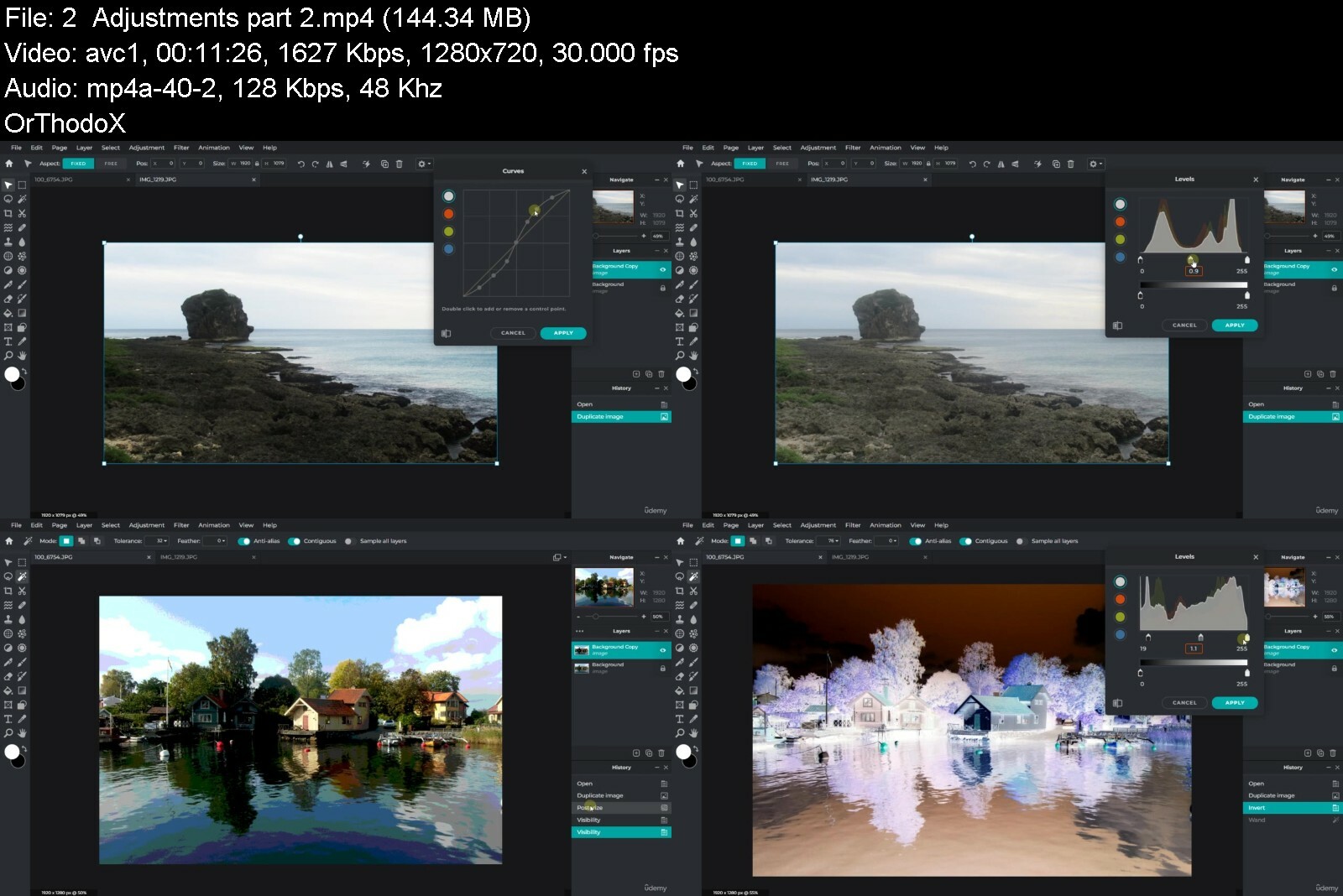
Download from RapidGator
Download from Keep2Share

Pixlr the complete course
Published 05/2022
MP4 | Video: h264, 1280x720 | Audio: AAC, 44.1 KHz, 2 Ch
Genre: eLearning | Language: English + srt | Duration: 100 lectures (11h 9m) | Size: 7.36 GB
Online tool Pixlr for photo editing, photo montage, graphic documents and more
What you'll learn
Start with Pixlr
Understand the difference between Pixlr X and Pixlr E
Use Pixlr X
Start with document
Export work
Work with layers
Add text
Add elements
Crop image
Cut images
Edit photos
Add effects
Use drawing tools
Use Pixlr E
Use dashboard
Create document
Export work
Use layers
Master selections
Create cuts
Remove defaults
Clone elements
Edit parameters with brush
Add shapes
Create gradients
Edit strokes
Add text
Master adjustments
Add filters
Create animations
Improve photos
Create graphic documents
Requirements
You need to have at least Pixlr with the free trial version or the premium version
Description
Pixlr online tool
Pixlr is an online photo editor that starts with a free version and offers the full features with a premium version. It is accessible online tool but you can also download a desktop version. You must have internet to be able to use the software. The tool offers two editors, Pixlr X and Pixlr E. Ideal for using an ergonomic online tool and doing different works.
Pixlr X and Pixlr E
Pixlr X is the simplified tool that allows you to very quickly create a simple document or quickly do photo editing. The editor can correct defaults, perform transformations, add text or shapes, apply photo filters. With Pixlr E, you have access to an editor that allows you to have complete control over the image. There are many more tools and an interface close to Photoshop. Ideal for clipping, advanced editing, graphic document designs, layers management, photo retouching and more. To have access to all of these features and without advertising, a premium version is required.
The resource library
Pixlr offers many templates as well as graphic resources. There is a library of templates, images and icons. For access to all resources you must access the premium version. If you need to use resources regularly without going through an image library, then the premium version will be interesting.
Training course
In this training you will learn how to use the online tool Pixlr. The training course have in two main parts, with different modules. You will learn Pixlr X first, and Pixlr E second. Pixlr E is much more advanced, which is why there are a lot more sessions. Using the interface, working with layers, creating selections, using the different tools, adding adjustments, using filters, the whole software is explained in the course. Several training sessions are offered. At the end of the training, you will master this software perfectly.
Who this course is for
This course is for people who want an accessible tool to create graphic documents
This course is for people who want to create photo montages
This course is for people who want to edit photos
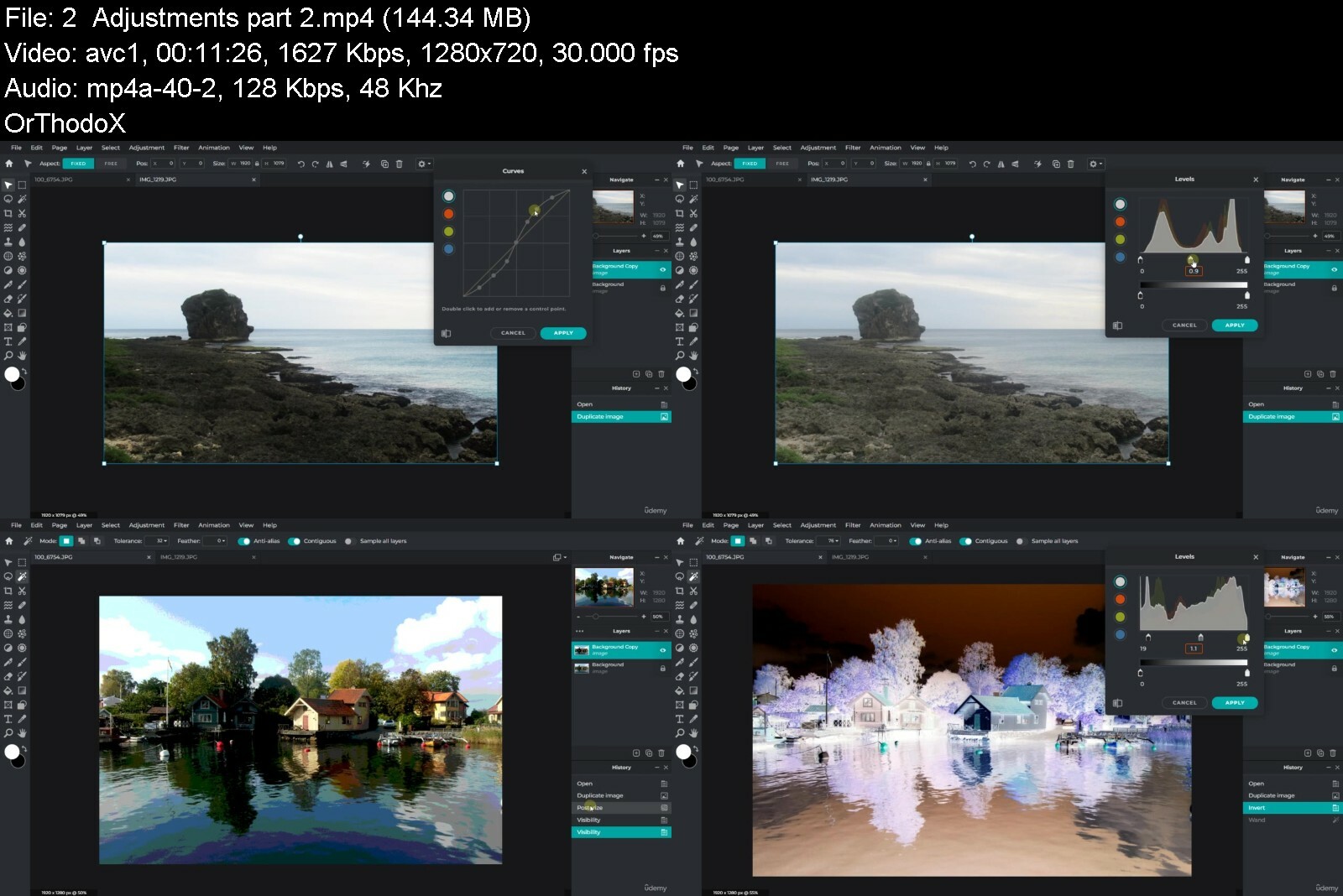
Download from RapidGator
Download from Keep2Share