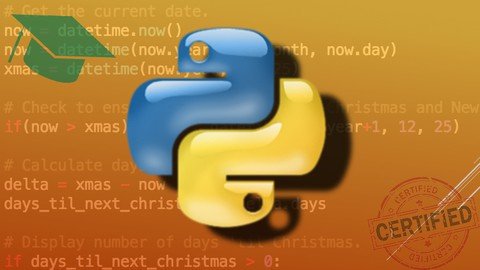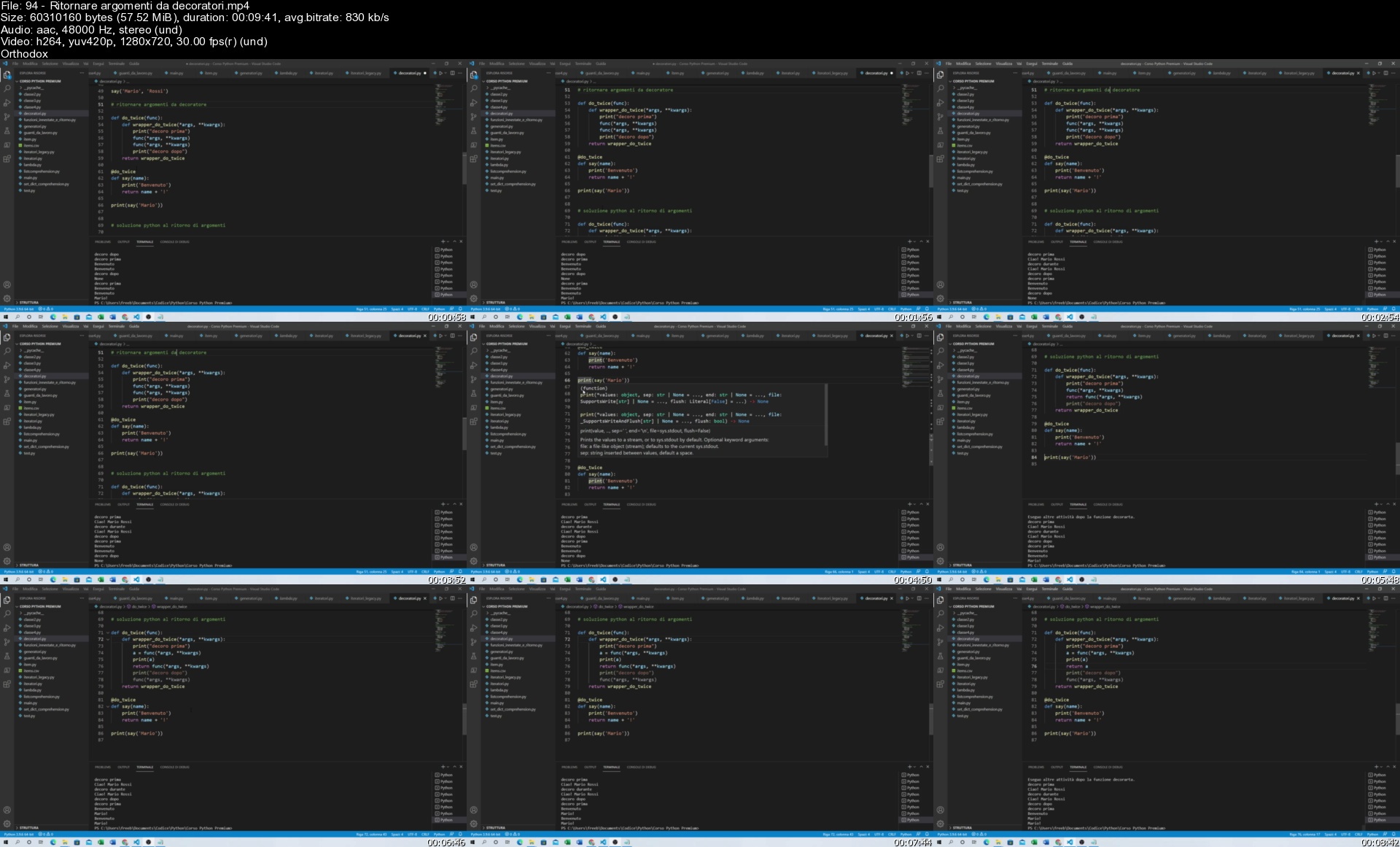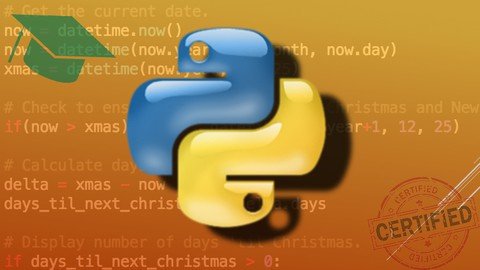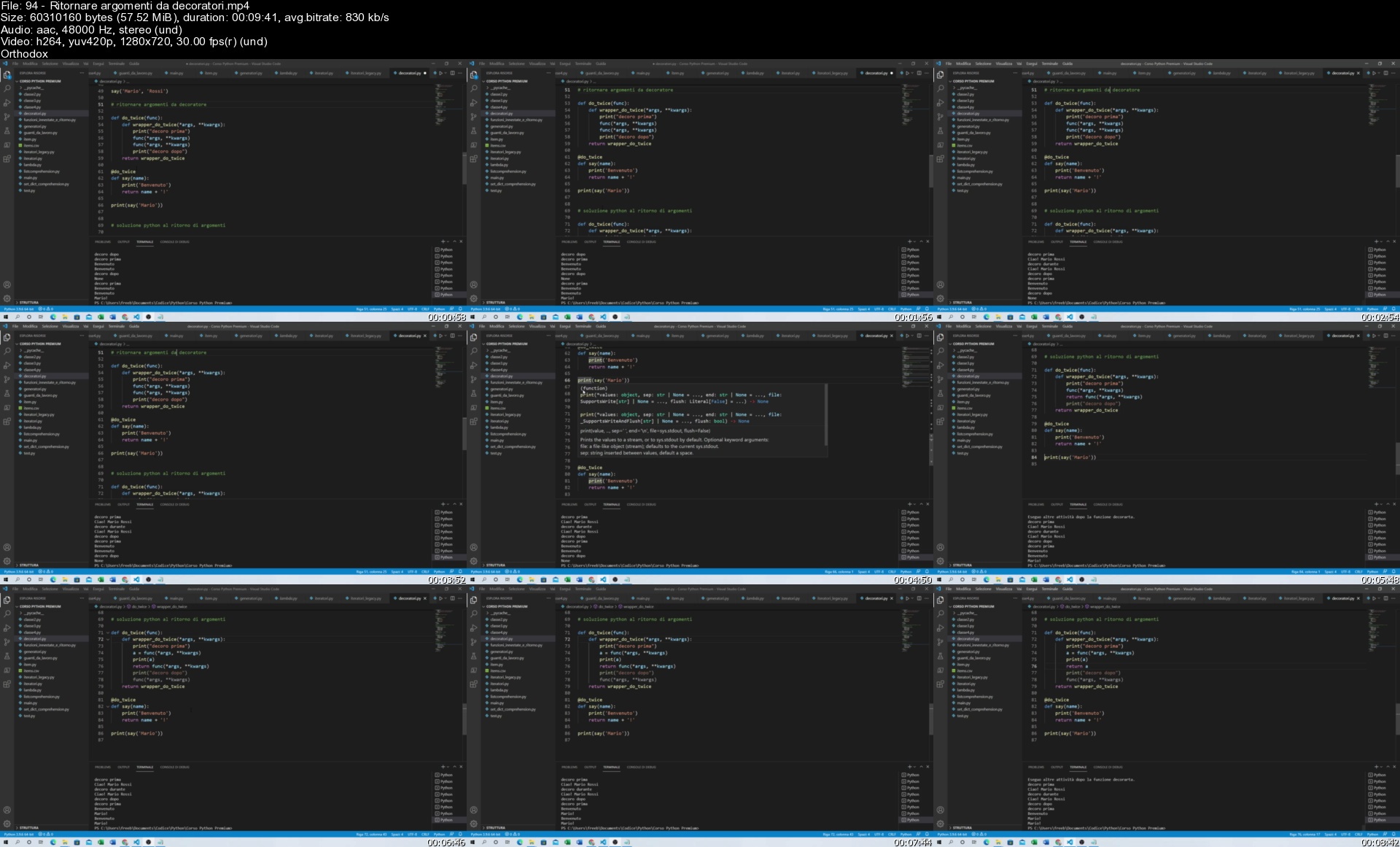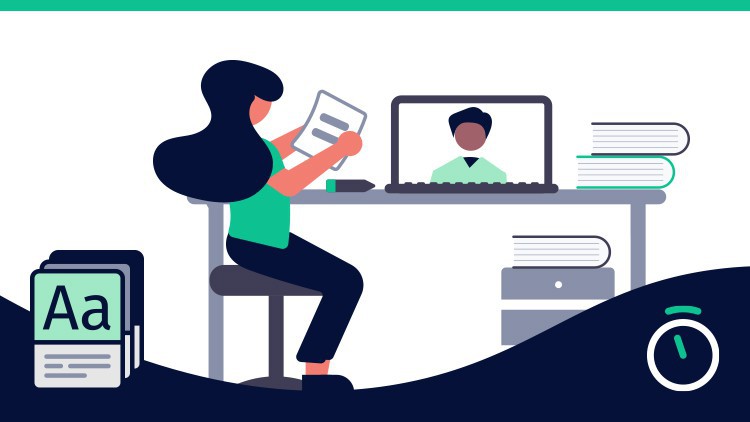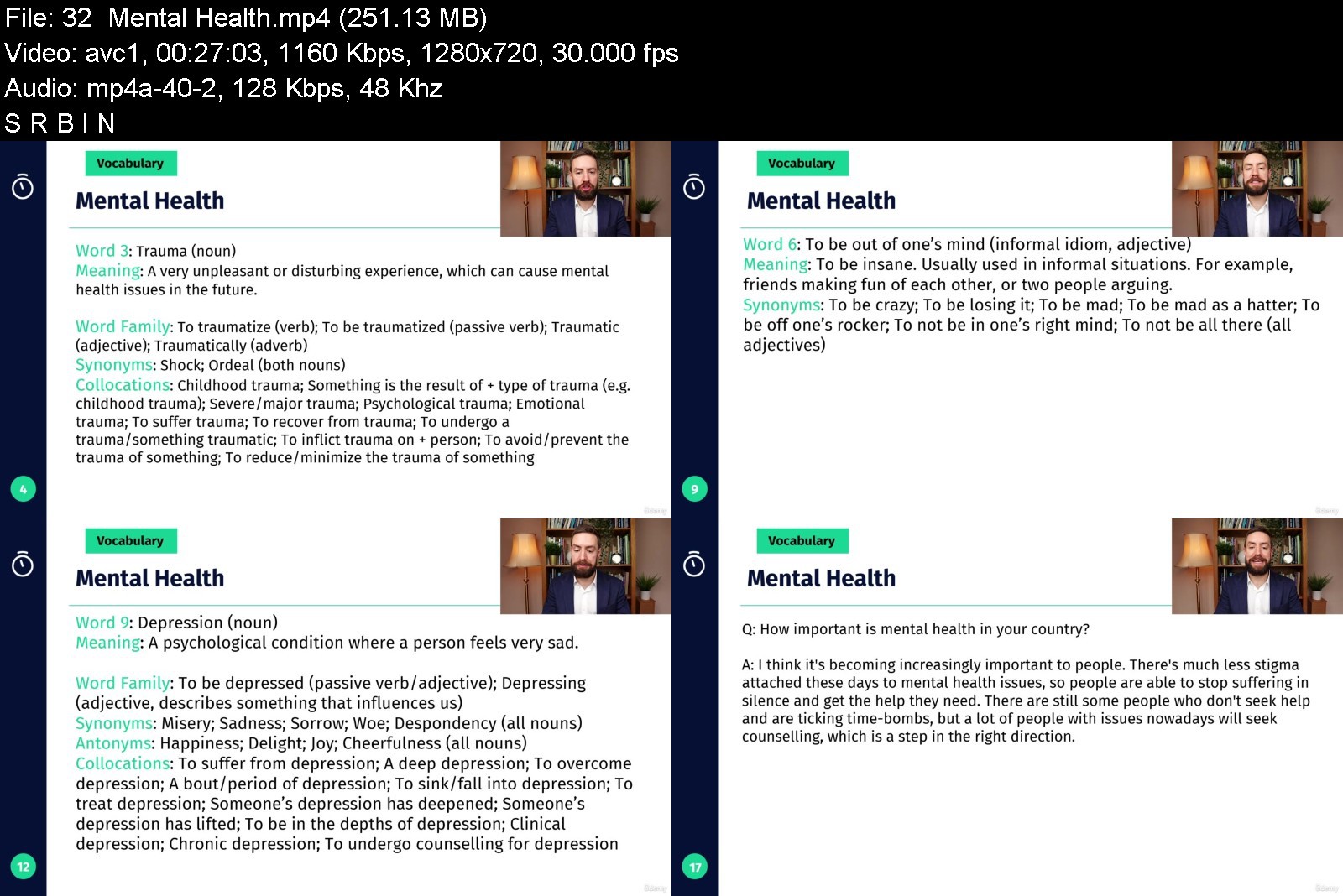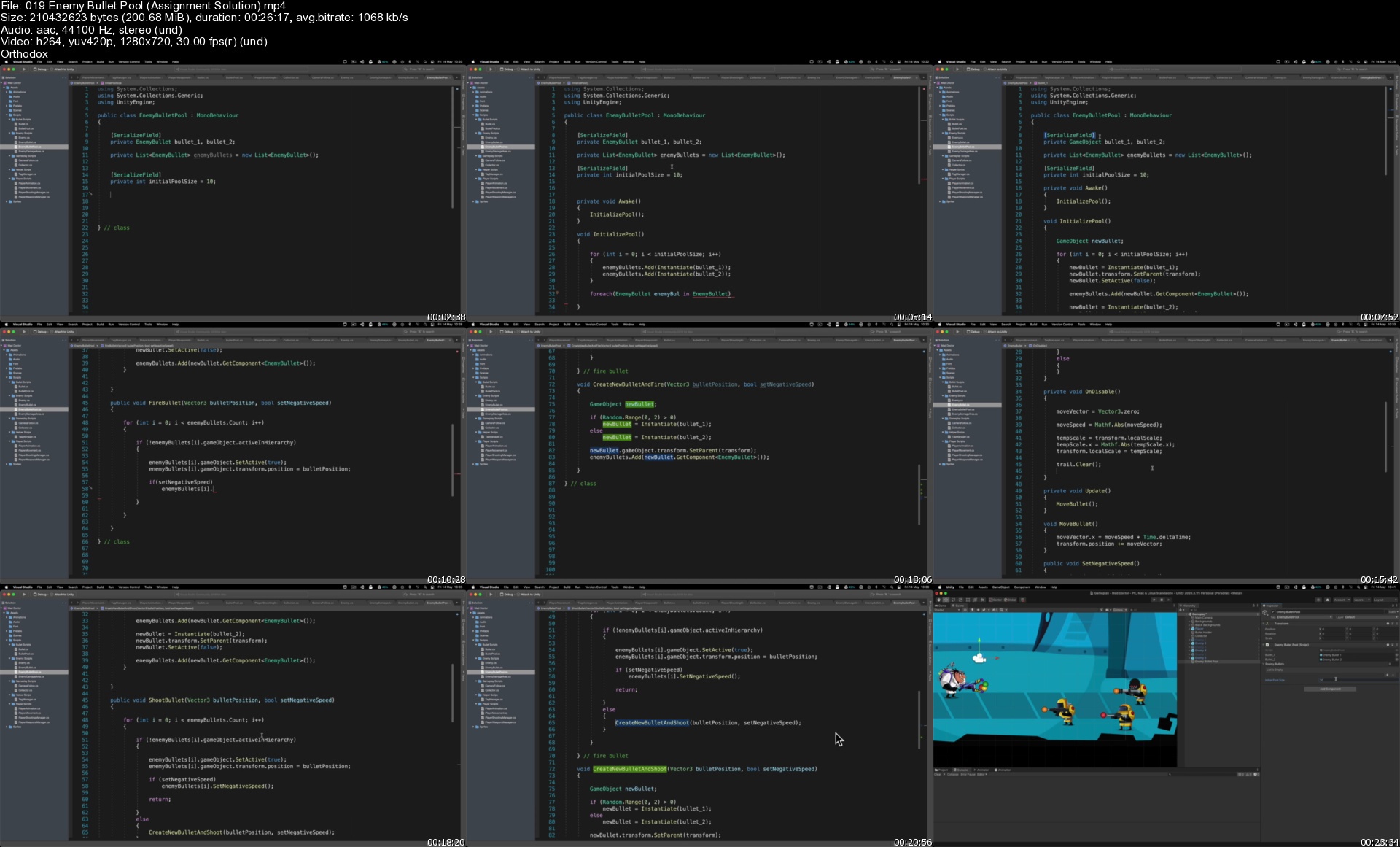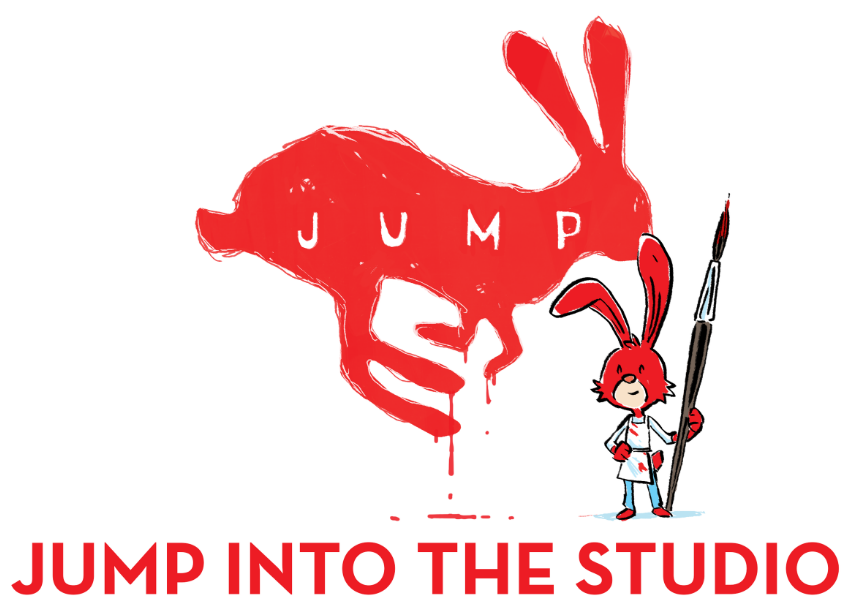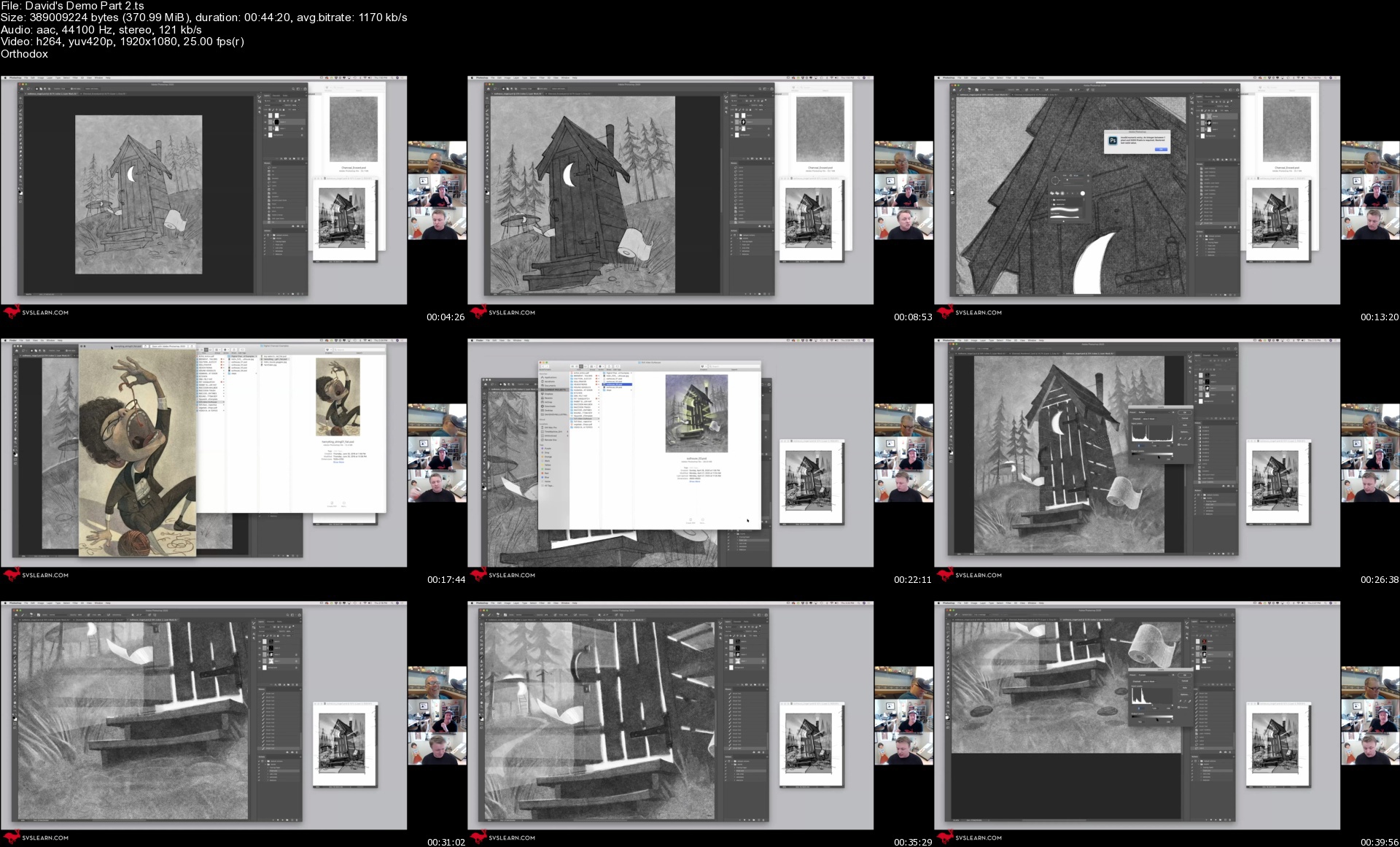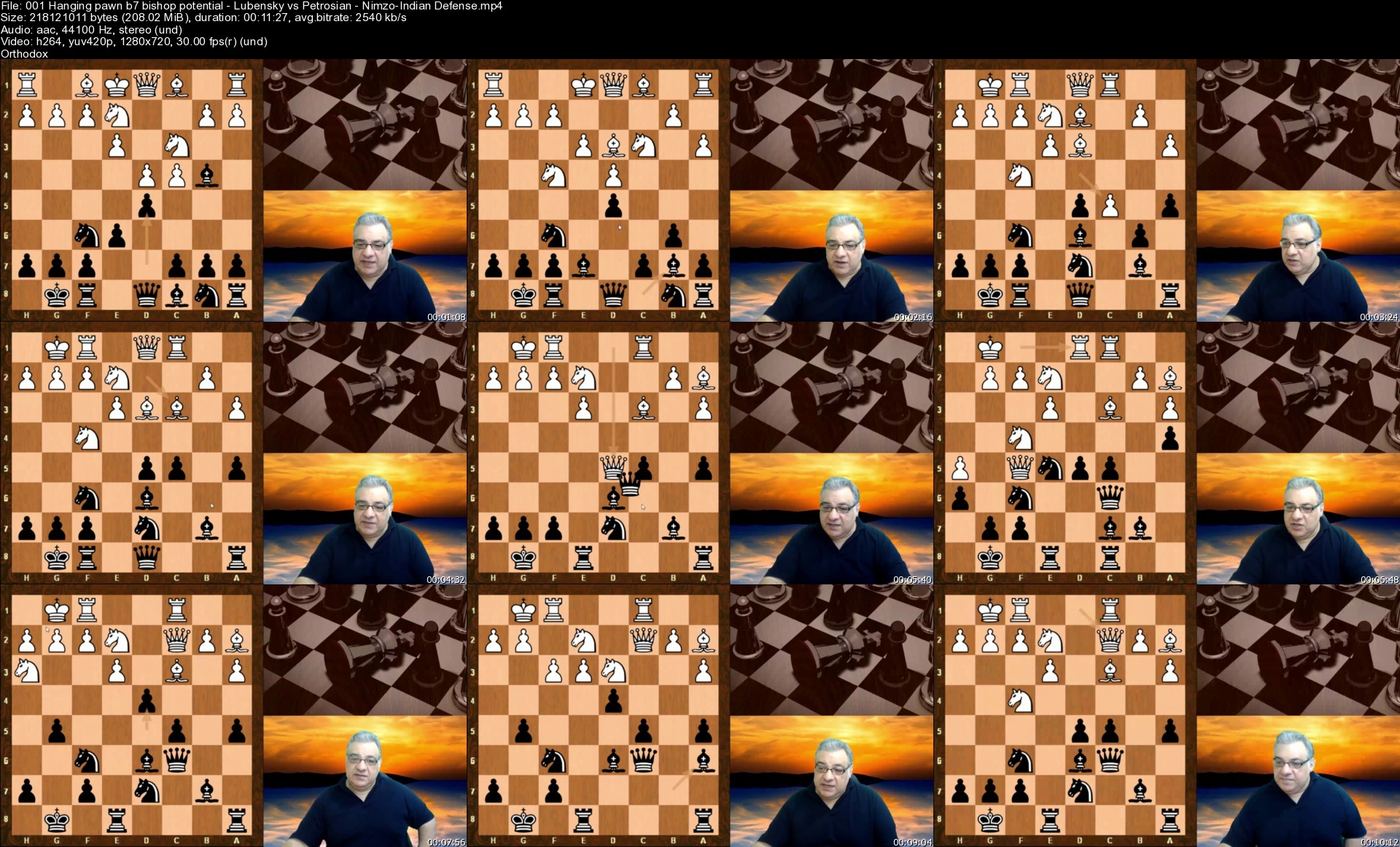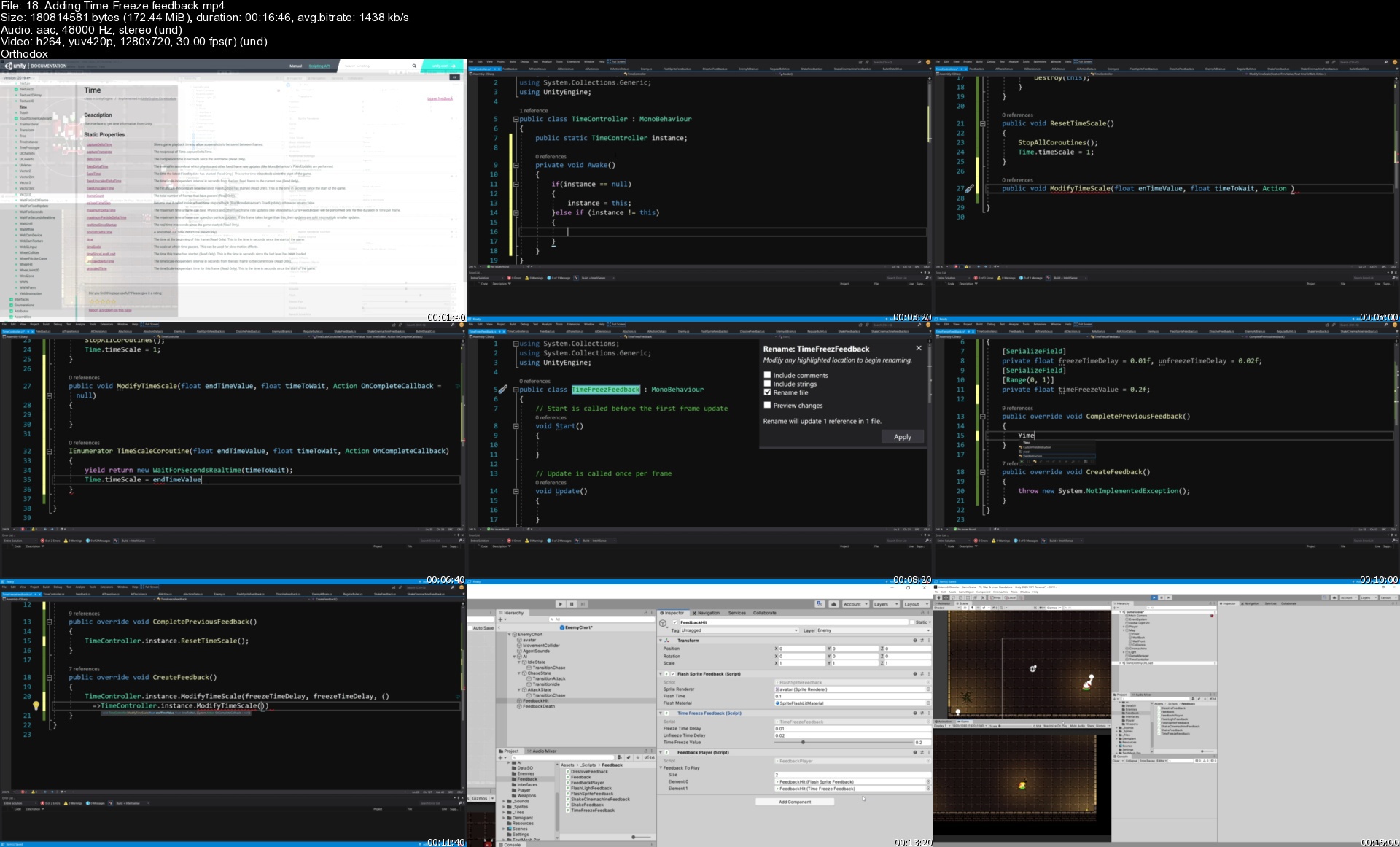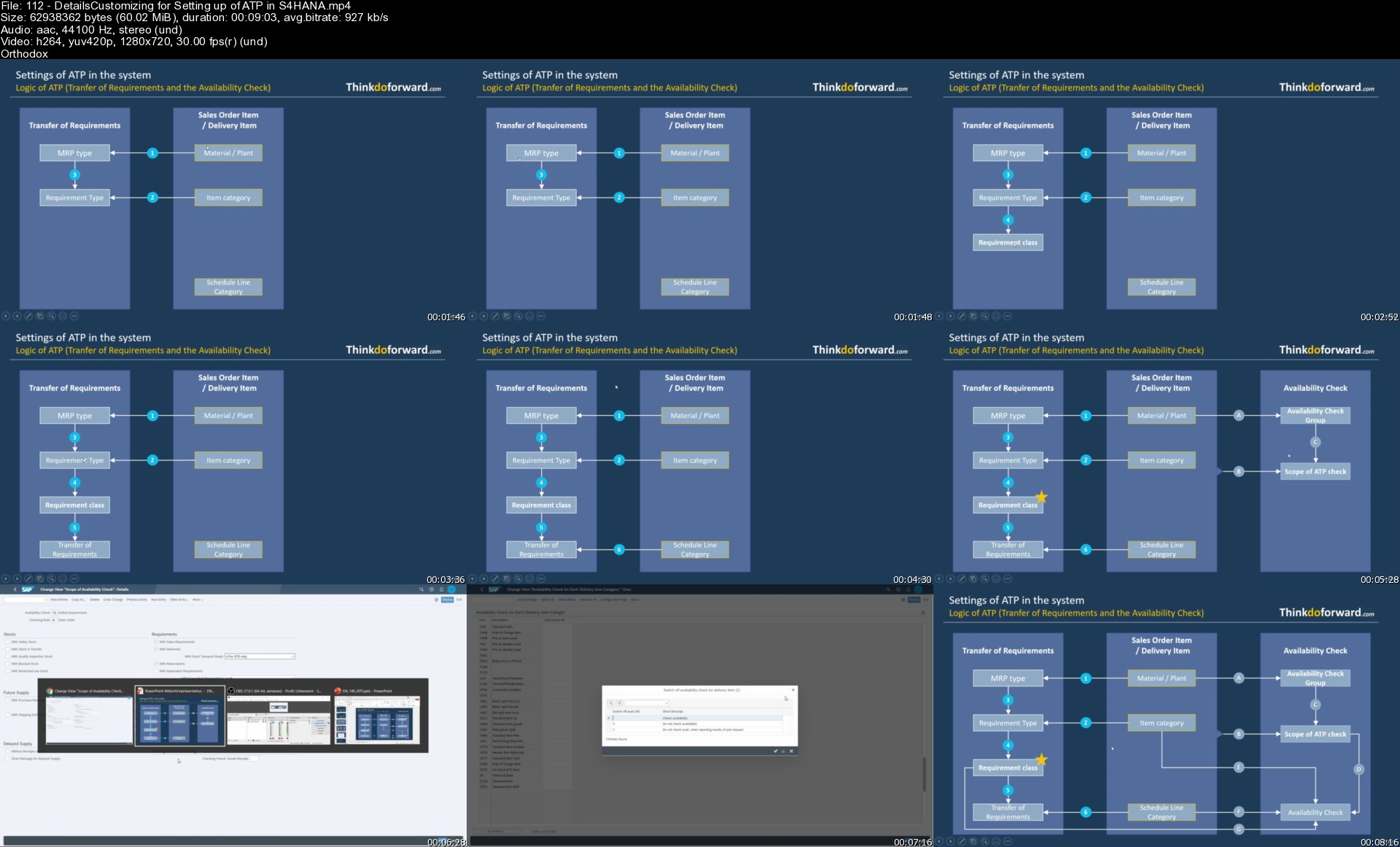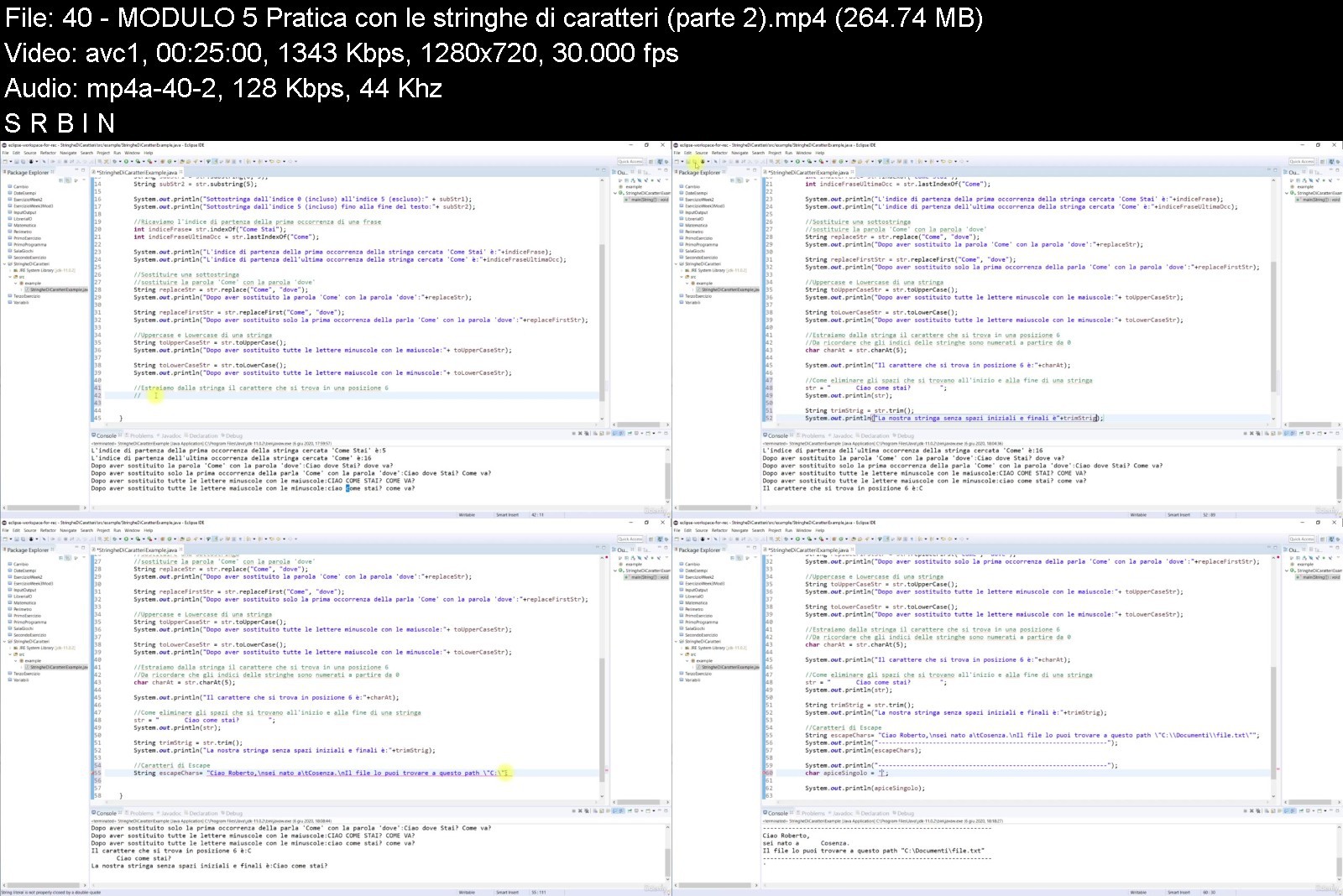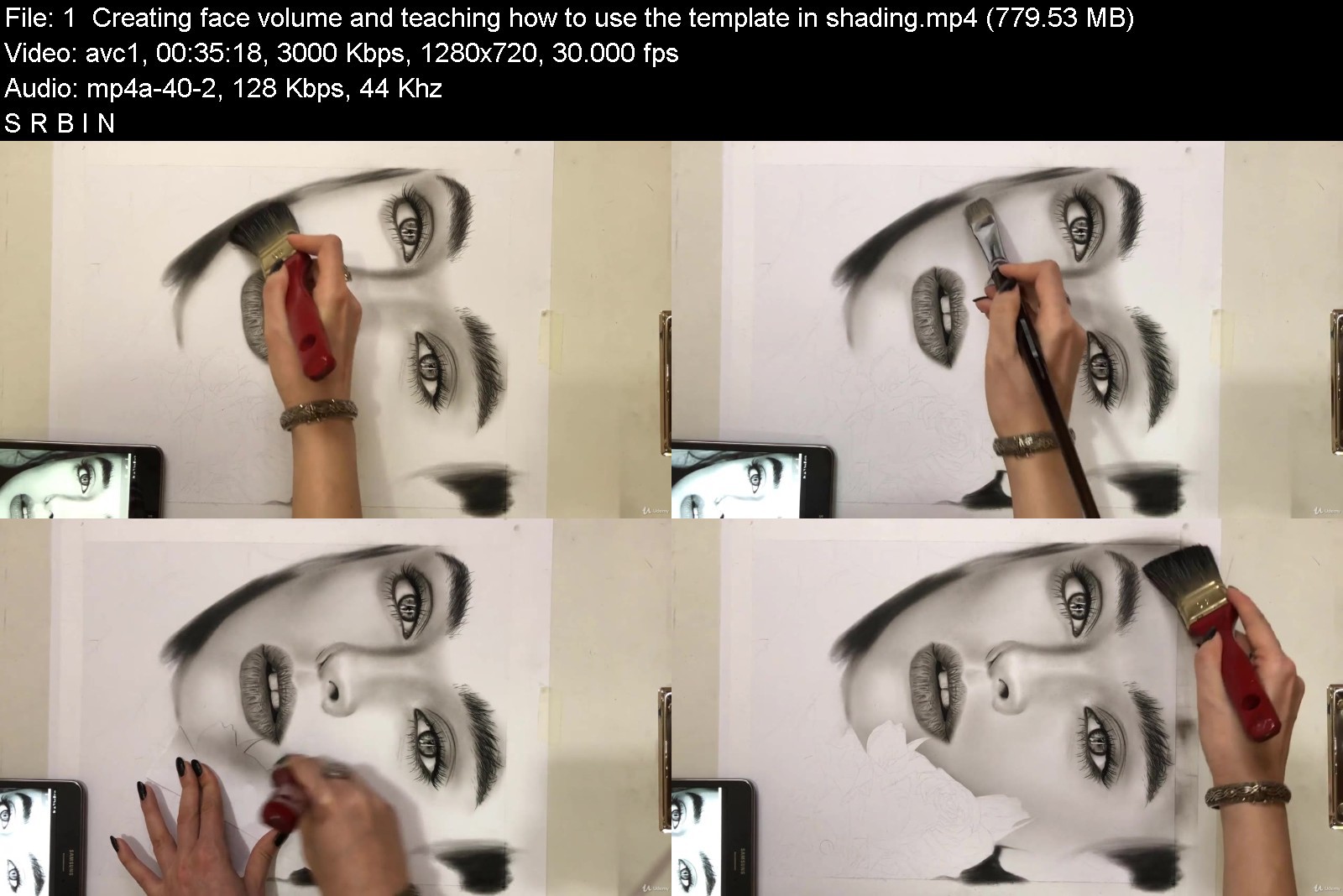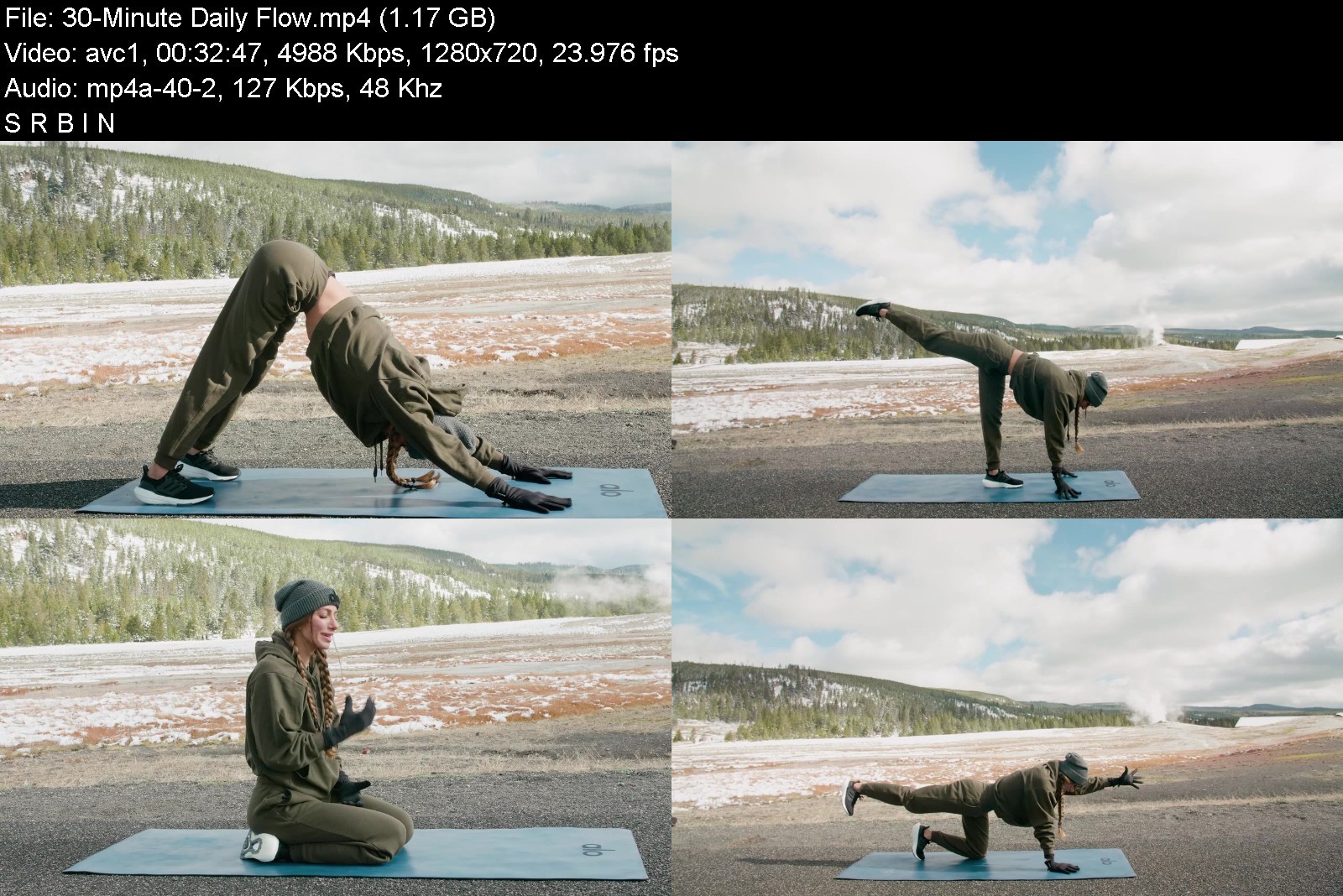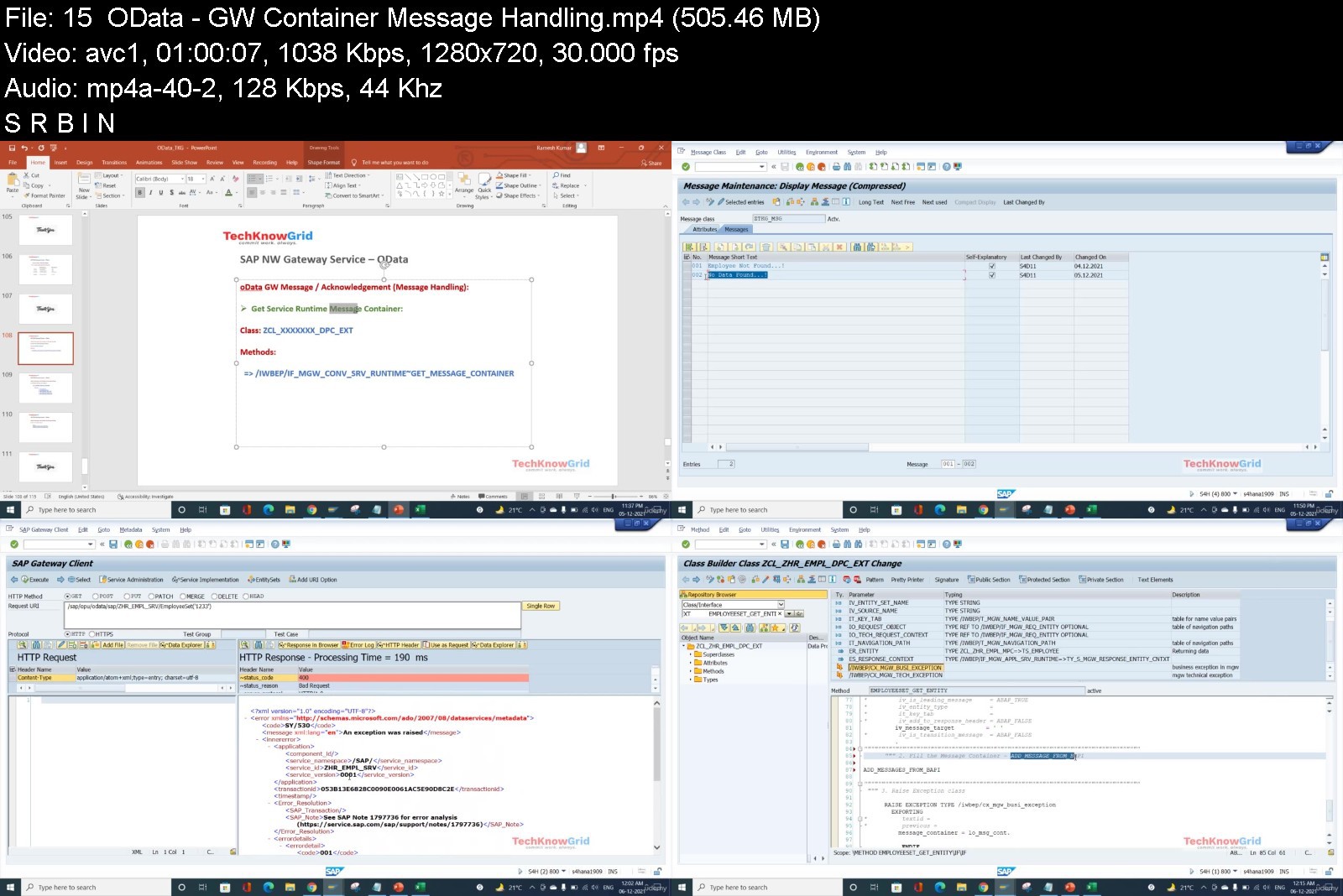SAP SD - S/4HANA / Fiori
SAP SD - S/4HANA / Fiori
Last updated 6/2022
MP4 | Video: h264, 1280x720 | Audio: AAC, 44.1 KHz
Language: English | Size: 8.22 GB | Duration: 20h 11m
SAP SD - Understand the SAP SD in Fiori User&Configuration
What you'll learn
Understand Sales Process within SAP S/4HANA with Fiori
Get a deep understanding of the Documents on SD Documents and its Data
Understand and Learn what are the new features in Fiori for Analytical reports in Fiori
Learn how to customize Sales Process in SAP S/4HANA
Get a detail insight into Supporting Functionality within Sales Process
Requirements
Basic SAP Knowhow is helpful
Description
In this course you will learn the complete Sales Process within SAP S/4HANA with using Fiori. I will give you an introduction to the general sale process based on well-designed presentations. Afterwards we will go to details of the process in SAP S/4HANA. I will explain you how you can run and analyse the process with Fiori feature. This course is based on the latest version of S/4HANA, so will learn new Fiori feature like condition uploading via Excel. Beside the common Sales Process I will give you about Customizing the sales orders types, Delivery types and Billing Document type in S/4HANA.Beside the pure sales process I will show and teach you about pricing in sales document, Revenure account determination, Incompletion Check and Copy control between Sales Documents.I have setup the structure of the course in a way, so you don't need any prior knowledge about SAP SD. But you should basic knowledge about SAP - like navigating through SAP menue.If you have any questions or comments on the course pls feel free to send me message, I will answer theses as soon as possible.I hope you will enjoy the course and pardon me because of my accent (german).Cu, Isa.
Overview
Section 1: Introduction in SAP's new S/4HANA Fiori UX
Lecture 1 Introduction to Fiori UX
Lecture 2 First steps in Fiori
Lecture 3 Fiori tipps and tricks you should not miss
Section 2: What is Sales Process about and how to runs with S/4HANA
Lecture 4 Understand sales process for an enterprise
Lecture 5 Our first complete sales process in SAP S/4HANA with Fiori
Section 3: Sales Enterprise Structure in S/4HANA and Customer/Material Master
Lecture 6 Introduction in SD enterprise structure
Lecture 7 Customizing of SD enterprise structure
Lecture 8 Understand BP/Customer master data in SAP S/4HANA
Lecture 9 See and check BP/Customer master data in SAP S/4HANA with Fiori
Lecture 10 Understand Material master for Sales in S/4HANA
Section 4: SD Document Data and structure of documents
Lecture 11 Sales process in S/4HANA in Fiori - recap
Lecture 12 Sales Document structure and how to navigate in sales docs
Lecture 13 How to read and understand pricing condition in sales order
Lecture 14 Where to find and how to understand sales order status overview
Lecture 15 Incompletion check in sales documents
Lecture 16 Understand document flow for sales orders
Section 5: Data Determination logic in Sales Documents
Lecture 17 Introduction into Data Determination Logic in SAP SD
Lecture 18 Data Objects for Data determination in the Sales Process
Lecture 19 Priciples of Data Determination in Sales Process in SAP S/4HANA
Lecture 20 Data determination based on Customer Master Data
Lecture 21 Data determination based on Material Master Data
Lecture 22 Prioritized Data determination - example Plant determination in Sales Order
Lecture 23 Combined Prioritized Data determination - example Shipping Condition
Lecture 24 Complex Data determination - example Shipping Point
Section 6: Document combinations in SAP S/4HANA Sales Process
Lecture 25 Sales Process Document situation without combination
Lecture 26 Sales Process Document situation without combination - example in Fiori
Lecture 27 Introduction into collective processing of Delivery and Billing
Lecture 28 Collective Delivery processing (VL10A) in Fiori
Lecture 29 Collective Billing Document processing (VF04) in Fiori
Lecture 30 Delivery Split - One Sales Order to 2 Deliveries
Lecture 31 Order Combination - Two Sales Order to One Delivery
Lecture 32 Invoice Split - One Delivery to Two Billing Docs
Lecture 33 Delivery Combination - Two Deliveries to One Billing Document
Lecture 34 More Combination possibilities and Split criteria
Section 7: Document/Process cancellation and Change History in S/4HANA Sales Process
Lecture 35 Usual Sales Process - recap
Lecture 36 Introduction into Document/Process cancellation in S/4HANA Sales
Lecture 37 Document/Process cancellation in the System (Fiori)
Lecture 38 Change History/Log in sales documents within S/4HANA sales process
Section 8: Lists / Analytical Report for Sales Process in SAP S/4HANA with Fiori
Lecture 39 Introduction to Analytical Reports for Sales Process
Lecture 40 S/4HANA Fiori - Sales Order Fullfillment Report
Lecture 41 S/4HANA Fiori - Duplicate Sales Orders
Lecture 42 S/4HANA Fiori - Customer Overview
Lecture 43 S/4HANA Fiori - Analyze Delivery Perfomance
Lecture 44 S/4HANA Fiori - Manage Billing Documents
Lecture 45 List of Sales Order - VA05
Lecture 46 Display Sales Order which are overdue - V.15 Backorders
Lecture 47 Delivery Monitor - VL06O
Lecture 48 List of Billing Documents - VF05N
Lecture 49 List of Incomplete Documents - V.00
Lecture 50 Customer List based on different criterias - VCUST
Section 9: Pricing within Sales Process - an Introduction
Lecture 51 Key Terms of Pricing in SAP S/4HANA Sales
Lecture 52 Understand Logic of Pricing within S/4HANA Sales
Lecture 53 How does Pricing work in the Sales Order
Lecture 54 Maintain Pricing Condition for Sales Process
Lecture 55 Pricing Reference Material in Pricing
Lecture 56 Tax condition in Pricing within Sales Process
Lecture 57 S/4HANA Fiori - Upload/Change Price Conditon via Excel
Lecture 58 Special Features of VK12 and Manual Conditions
Section 10: Advanced Control Elements within Sales Process in S/4HANA Sales Process
Lecture 59 Create a Sales Order with reference to another Sales Order
Lecture 60 Fast change of Sales Order Line items
Lecture 61 Two Essential Short cuts in Sales Order
Lecture 62 Direct jump into several line item details
Lecture 63 Mass change of Sales Orders with VA05
Lecture 64 Addition Sales Order into existing Delivery Document
Lecture 65 New Line item into Delivery Document
Lecture 66 Create Invoice only for selected Line items
Lecture 67 Deliver / Billing immediately from Sales Order
Lecture 68 Analyze Billing Split
Lecture 69 Analyze Delivery Split
Lecture 70 Analyze Revenue Account Determination in Billing Document
Lecture 71 Create Proforma Billing Document
Section 11: Customizing of Sales Order Type / Item Category / Schedule Line Category
Lecture 72 Controlling elements within the Sales Order
Lecture 73 Item Category Determination in Sales Order
Lecture 74 Schedule Line Category Determiantion in Sales Order
Lecture 75 Intro Sales Order Type Customizing
Lecture 76 Sales Order Type - Customizing Header Area
Lecture 77 Sales Order Type - General Control
Lecture 78 Sales Order Type - Transaction Flow
Lecture 79 Sales Order Type - Settings for Shipping
Lecture 80 Sales Order Type - Setting for Billing
Lecture 81 Sales Order Type - Delivery/Pricing Date
Lecture 82 Sales Order Type - Other Settings for order type
Lecture 83 Introduction to Item Category Customizing
Lecture 84 Item Category Type - Business Data
Lecture 85 Item Category Type - General Control / Transaction Flow
Lecture 86 Introduction to Schedule Line Category Customizing
Lecture 87 Details of Schedule Line Category Customizing
Section 12: Customizing of Delivery Type and Del Item Category
Lecture 88 Controlling elements in Delivery / Item Category Determination
Lecture 89 Introduction to Delivery Type Customizing
Lecture 90 Details of Delivery Type Customizing
Lecture 91 Delivery Item Category Customizing
Section 13: Customizing of Billing Document Types
Lecture 92 Introduction to Billing Type Customizing
Lecture 93 Billing Type Customizing - General Data
Lecture 94 Billing Type Customizing - Cancellation
Lecture 95 Billing Type Customizing - Account Assignment / Output Control
Section 14: Customizing of Copying Control between Sales Process Documents
Lecture 96 Introduction to Copying Control between Sales Documents
Lecture 97 Copying Control - Sales Order to Delivery
Lecture 98 Copying Control - Delivery to Billing Doc
Lecture 99 Copying Control - Sales Order to Billing Doc
Lecture 100 Copying Control - Billing to Sales Order
Lecture 101 Copying Control - Sales Order to Sales Order
Lecture 102 Copying Control - Billing to Billing
Lecture 103 Copying Control - Overview and Customizing Paths
Section 15: ATP - Available-to-Promise Check in Sales Process
Lecture 104 Introduction to S/4HANA ATP
Lecture 105 ATP scenario - Complete Confirmation
Lecture 106 ATP scenario - Partial Confirmation
Lecture 107 ATP scenario - No Confirmation
Lecture 108 ATP scenario - Delayed Confirmation
Lecture 109 ATP scenario - Partial Delayed Confirmation
Lecture 110 ATP Customizing Overview
Lecture 111 Logic of ATP Control
Lecture 112 Details/Customizing for Setting up of ATP in S/4HANA
Lecture 113 ATP settings - what will be consiedred
Section 16: Revenue Account Determination in S/4HANA Sales Process
Lecture 114 Introduction to Revenue Account Determination
Lecture 115 How does Revenue Account Determination working - Details
Lecture 116 Step-by-Step setup of Revenue Account Determination in Customizing
Lecture 117 Some Tipps&Tricks on Revenue Account Determination
Section 17: Details of Incompletion Check within Sales Process in S/4HANA
Lecture 118 Understand Incompletion Check in Sales Process
Lecture 119 Customing and Setting Up Incompletion Check
Lecture 120 Some Tipps&Tricks on Incompletion Check
Section 18: Control and Business Data in Sales Process
Lecture 121 Shipping Condition and its Determination
Lecture 122 Plant Determination in Sales Order
Lecture 123 Shipping Point and its Determination
Lecture 124 Sales Unit in Sales Line Item
Lecture 125 Delivery Date and its Determination
Lecture 126 Complete Delivery indicator in Sales Order
Lecture 127 Partial Delivery Fiels in Sales Order
Lecture 128 Order Combination Indicator in Sales Order
Lecture 129 Delivery Priority Field in Sales Order
Lecture 130 Storage Location Determination in Delivery Doc
Lecture 131 Price Date in Sales Document
Lecture 132 Billing Date in Sales Order and Delivery
Lecture 133 Payment Terms in Sales Process
Section 19: SD Free Goods - Understand & Config in SAP S/4HANA Sales Process
Lecture 134 Introduction to Free Goods
Lecture 135 Free Goods Scenario Buy 10 Pay 9 - Inclusive Scenario with add Line Item
Lecture 136 Free Goods Scenario Buy 10 Pay 9 - Inclusive Scenario without add Line Item
Lecture 137 Free Goods Scenario Buy 10 Get 1 Free - Exclusive Scenario same Material
Lecture 138 Free Goods Scenario Buy 10 Get 1 Free - Exclusive Scenario different Material
Lecture 139 Free Goods Condition Record: Understand Quantity Fields
Lecture 140 Free Goods Condition Record: Understand Calculation Rules
Lecture 141 Free Goods Condition Record: Understand Delivery Control
Lecture 142 Free Goods Condition Record: Understand Scales
Lecture 143 Overview of Customizing Settings for Free Goods
Lecture 144 Condition Technique for SAP Free Goods
Lecture 145 Activation of Free Goods processing
Lecture 146 Item Category Determination for Free Goods
Lecture 147 Configure Pricing for SAP Free Goods
Lecture 148 Transfer of Cost for Free Goods / Copying Control Settings for Free Goods
Lecture 149 Overview: Where to find Free Goods Setting in SAP
Section 20: Understand & Configure Sales BOM in SAP S/4HANA
Lecture 150 Introduction to Sales BOM within Sales Process in SAP
Lecture 151 Overview of Basic settings for Sales BOM in SAP
Lecture 152 Basic settings for Sales BOM in the System
Lecture 153 Sales BOM scenarion with pricing on Header and Logistic on Component Level
Lecture 154 Create Sale BOM and Create Item Cat Group
Lecture 155 Maintain Price for Sales BOM and Create new Sales Order Item Category
Lecture 156 Customize Delivery Item Cat and Item Category Determination
Lecture 157 Customize Schedule Line Determination and Copy Control
Lecture 158 Test all Settings for Sales BOM: Pricing Header / Logistic on Component Level
Section 21: Output Control for S/4HAHA Sales Process based on Condition Technique
Lecture 159 Introduction to Output Control for Sales Process
Lecture 160 How to Configure Output Control based on Condition Technique
Lecture 161 Understand Dispatch Times for Outputs
Lecture 162 Configure Output Control - Output Procedure
Lecture 163 Configure Output Control - Output Types
Lecture 164 Configure Output Control - Access Seq and Accesses
Lecture 165 Some Tips&Tricks on Output Controle
Section 22: Delivery and Transportation Scheduling in Sales Process in S/4HANA
Lecture 166 Introduction into Delivery and Transportation Scheduling in Sales Process
Lecture 167 Data Points for Scheduling / Transit and Transportation Lead Time based on Route
Lecture 168 Determination of Loading Time within Delivery and Transportation Scheduling
Lecture 169 Determination of Pick and Pack Time and Overview
Lecture 170 Loading and Weight Group Determination for Scheduling
Lecture 171 Shipping Point Determination for Scheduling
Lecture 172 Route Determination for Sales Order Scheduling
Lecture 173 Route Determination in Delivery
Lecture 174 Rescheduling in Delivery
Lecture 175 Activation of Scheduling per Sales Order Type
Lecture 176 Backwards vs Forwards Scheduling
Section 23: SD Credit & Debit Memo process
Lecture 177 Introduction to Credit & Debit Memo process
Lecture 178 See and understand how credit memos will be processed in SAP Sales
Lecture 179 Understand how debit memo process is processed in SAP Sales
Lecture 180 Learn how credit & debit process will be customized
Section 24: SAP SD Return Order Process with Config
Lecture 181 Introduction to Return Process
Lecture 182 Returns Process in SAP S/4HANA - Sales
Lecture 183 Overview Customizing Config for Return Process
Lecture 184 Config Sales Order Type for Return Orders
Lecture 185 Config Item Category for Return Orders
Lecture 186 Config Schedule Line Category for Return Orders
Lecture 187 Config Delivery Type for Return Orders
Lecture 188 Config Delivery Item Category for Return Orders
Lecture 189 Config Billing Type (Credit Memo) for Return Orders
Lecture 190 Config Copy Control for Return Orders
Lecture 191 Set up Returns Process creation with Reference
Lecture 192 Set up Mandatory Order Reason for Returns Process
Lecture 193 Set up Delivery Block for Returns Process
Lecture 194 Set up No Picking Required for Returns Process
Lecture 195 Set up GI into Quality Insp Stock for Returns Process
Lecture 196 Set up Posting Block of Credit Memos for Returns Process
Section 25: SAP SD Cross Company Sales
Lecture 197 Introduction to Cross Company Sales
Lecture 198 Cross Company Sales in S/4HANA
Lecture 199 Overview Config for Cross Company Sales
Lecture 200 Details of Config for Cross Company Sales in S/4HAHA
Lecture 201 Recap of Cross Company Sales
Section 26: SAP Third Party Sales
Lecture 202 Understand third party sales process
Lecture 203 Complete overview of third party sales based on swimlanes
Lecture 204 Third party sales overview in SAP S/4HANA - step by step
Lecture 205 Overview of cofiguration steps for third party sales
Lecture 206 Configuration Third party sales - part1
Lecture 207 Configuration Third party sales - part2
Section 27: SAP Advanced Return Management (ARM)
Lecture 208 Introduction into SAP Advanced Return Management
Lecture 209 ARM Process1: Immediately to Free stock and Credit Memo
Lecture 210 ARM Process2: Immediately to Free stock and Replacement Material
Lecture 211 ARM Process3: Immediately to Scrap and Replacement Material
Lecture 212 ARM Process4: Receive to plant to free stock and credit memo request
Lecture 213 ARM Process5: Receive to plant to scrap and replacement material
Lecture 214 ARM Process6: Receive to plant and send it back to customer
Lecture 215 ARM Process7: Receive to plant and create credit memo request
Lecture 216 ARM Process8: Goods remain at Customer and Replacement Material
Lecture 217 ARM Process9: Goods remain an Customer and Credit Memo
Lecture 218 ARM Process10: Send back to Customer and no Refunding
Lecture 219 Introduction into Configuration of SAP Advanced Return Management
Lecture 220 Details of Configuration of SAP Advanced Return Management
SAP User und Consultants
Homepage