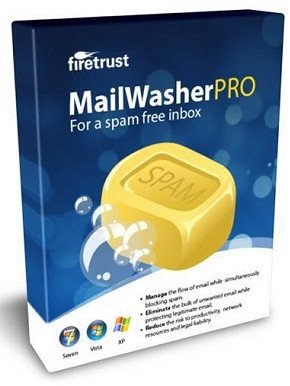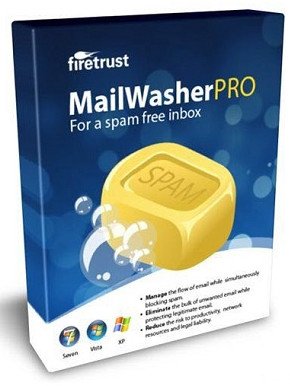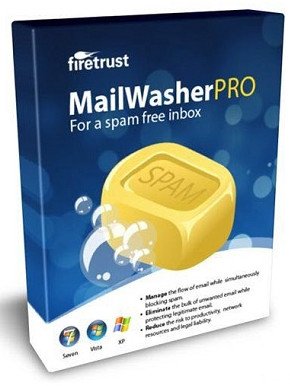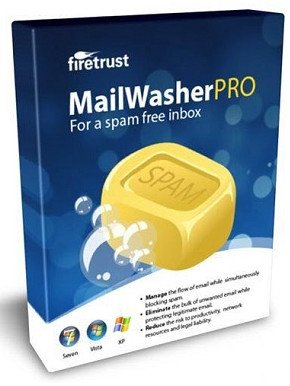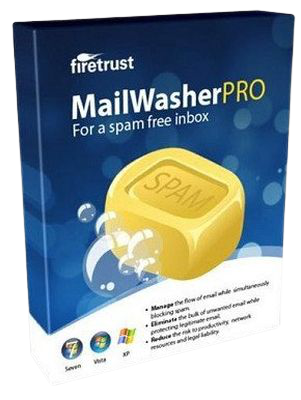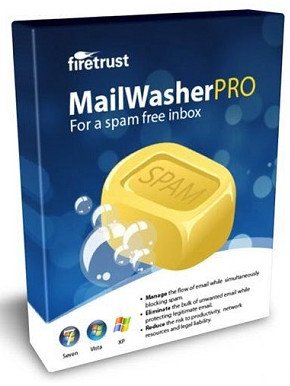finding_nimo
MyBoerse.bz Pro Member
Firetrust MailWasher Pro v7.12.52 Multilingual

Firetrust MailWasher Pro v7.12.52 Multilingual | 25 MB | Language: Multilanguage
MailWasher Pro - the program allows users to view messages that are on various email accounts, before you download them to your computer. With MailWasher Pro, you can delete or return unneeded letters back to the sender with a message that the recipient is unknown.
Includes virus protection, provides access to POP3, IMAP4, SMTP, WebMail and WAP using SSL, provides filtering attachment / content-mail and MAPS / USER-DEFINED anti-spam database.
Works with multiple domains, you can create automated replies notification by SMS, create a shared and public folders, backup mail database, and secure remote administration. Available anti-virus plug-ins from McAfee and F-Secure.
There is the usual simple solutions in the form of black, white, a private list, renvoi letter with a note that the sender is unknown, preview, check-test of loyalty return address, an overlay of 25 e-mail message headers in the second, work on schedule, and more., Including Shared plugins antivirus from McAfee and F-Secure.
The main features of this program:
View mail before it gets to your computer
Destruction of unwanted mail before downloading it
Analysis of each message as soon as it arrives and warns you of suspicious content
Easy to organize and ease the work
Work with your existing e-mail programs - The Bat, Outlook, Outlook Express, Eudora, Netscape, Incredimail or other
Function Quick Reply - quick response c interface MailWasher Pro
Restoration of the destroyed mail
Unlimited number of mailboxes, support for POP3, AOL, Hotmail & MSN and IMAP.
Fast loading headers, speed up to 25 messages per second
A comprehensive guide and FAQ (also includes instructions and an animated guide)
Automatic e-mail client after checking mail;
Support new mail sound file;
Cyclic check mail with an additional opportunity to specify the time when its conduct is not necessary.
Operating System:Windows XP, Vista, 7, 8/8.1, 10
Home Page-
Größe: 25 MB
Sprache: Multilingual-Deutsch
Format: .rar / .exe
Medizin: Crack / Patch
Plattform: Windows (32 Bit 64 Bit)
HOSTER:
K2s.cc (Keep2Share)
Rapidgator.net
Nitroflare.com
Uploadgig.com
DOWNLOAD