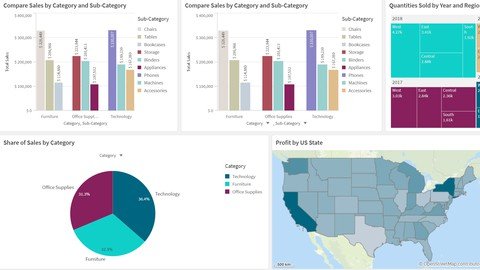
Published 7/2022
MP4 | Video: h264, 1280x720 | Audio: AAC, 44.1 KHz
Language: English | Size: 1.91 GB | Duration: 4h 12m
Learning Qlik Using Hands-On Experience
What you'll learn
Students will learn best practices for creating basic graphs and charts using Qlik Sense
By the end of the class students will be familiar with concepts for dimensions and measures, as well as software tools such as Bar Charts, Tree Maps, Filters, K
Students will also be familiar with the use of Qlik Sense Hub on the Cloud, data loading, and how to create applications to effectively visualize the data.
Students will know how to use Qlik Sense to build actionable dashboards
Students will be introduced to Qlik's Dynamic Engine and its uses
Requirements
No previous experience is necessary to start this class. We will take you by the hand and start from the very beginning on how to use Qlik Sense.
A Laptop, PC with Windows or Mac OS is necessary
Internet connection to use Qlik Sense on the cloud
A Qlik account or a trial account is necessary to access the software. Instructions on how to get one are provided in the course.
Description
About Qlik Essentials:This course is designed to provide students with basic understanding of how to visualize data using Qlik Sense. Throughout the modules, students will be taught best practices about data visualization techniques, the different tools available for creating effective visualizations, and the most relevant concepts about how to present data to an executive audience.The class will teach students how to work with Qlik with hands-on experience and real data sets which will help them learn how to build exceptional and effective visualizations and increase their current capabilities by exposing them to state-of-the-art software and its most relevant functionalities.Target AudienceThe target audience are students and professionals of any age who want to increase their data visualization, reporting and storytelling skills and capabilities with Qlik Sense. Students may be undergraduate or graduate and may be from a business or liberal arts and sciences background. Storytelling with data is most important for anybody who wants to find relationships between different variables regardless of their background.Learning OutcomesThis course will serve as an introduction to the use of Qlik. Students will learn best practices for creating basic graphs and charts. By the end of the class students will be familiar with concepts for dimensions and measures, as well as software tools such as Bar Charts, Tree Maps, Filters, KPIs, Line Charts, and more. Students will also be familiar with the use of Qlik Sense Hub on the Cloud, data loading, and how to create applications to effectively visualize the data.By the end of the class students who effectively complete the course will know how to:Explain what Qlik is and what can be done with it as a data visualization software.Understand how Qlik's Associative Engine works.Know how to build apps, spaces, and store data in Qlik.Connect a data set to Qlik.Understand how to use dimensions and measures.Use dimensions and measures to create charts in Qlik Sense.Build bar charts.Build Treemaps.Build Line Charts.Build Scatterplots.Build Maps.Use KPIs.Create Tables.Create powerful dashboards.Generate insights from data.
Overview
Section 1: Introduction to Qlik Sense
Lecture 1 Introduction to Qlik Sense
Lecture 3 What is Qlik Sense?
Lecture 4 Qlik Sense's Hub Basics
Lecture 5 Options in the Add New Button
Lecture 6 Navigating Qlik Sense's Hub
Lecture 7 Creating Apps in Qlik Sense
Lecture 8 Creating an App
Lecture 9 Navigating the App
Lecture 10 Analyzing Vs. Editing the App
Lecture 11 Understanding Measures and Dimensions
Lecture 12 Dimensions, measures and placing objects in an App
Section 2: Comparing Data: Using Bar charts and Treemaps in Qlik Sense
Lecture 13 What are Bar Charts?
Lecture 14 Bar Charts Basics
Lecture 15 Creating Bar Charts: Part I
Lecture 16 Creating Bar Charts - Part II
Lecture 17 What are Treemaps?
Lecture 18 Treemaps Basics
Lecture 19 Creating Treemaps - Part I
Lecture 20 Creating Treemaps - Part II
Lecture 21 Creating Bar Charts and Treemaps - A Military Exercise
Lecture 22 More Bar Charts and Treemaps - Understanding Nike Locations
Section 3: Viewing Trends: Using Line Charts and Scatterplots
Lecture 23 What are Line Charts?
Lecture 24 Line Charts Basics
Lecture 25 Creating Line Charts
Lecture 26 Scatterplots Basics
Lecture 27 Creating Scatterplots
Lecture 28 Creating Scatterplots
Lecture 29 Line Charts - A Crypto Currency Trend Analysis
Lecture 30 Scatter Plots - Analyzing Bitcoin
Section 4: Module 4 - Generating Maps with density and symbols
Lecture 31 What are Maps?
Lecture 32 Maps Basics
Lecture 33 Creating Maps - Part I
Lecture 34 Creating Maps - Part II
Section 5: Creating Dashboards and Wrapping Up the Course
Lecture 35 Creating a Dashboard
Lecture 36 Creating a Dashboard - Part II
The target audience are students and professionals of any age who want to increase their data visualization, reporting and storytelling skills and capabilities with Qlik Sense. Students may be undergraduate or graduate and may be from a business or liberal arts and sciences background. Storytelling with data is most important for anybody who wants to find relationships between different variables regardless of their background.
Homepage
Recommend Download Link Hight Speed | Please Say Thanks Keep Topic Live
Links are Interchangeable - No Password - Single Extraction






