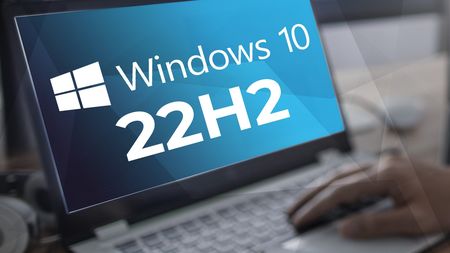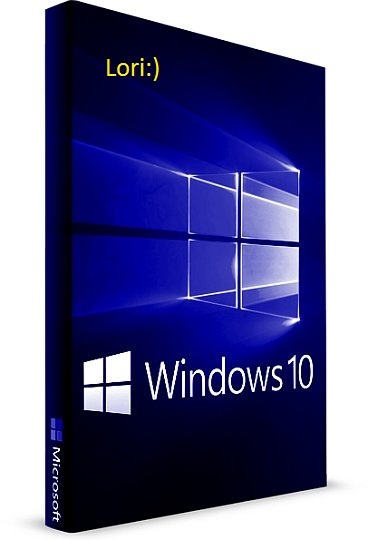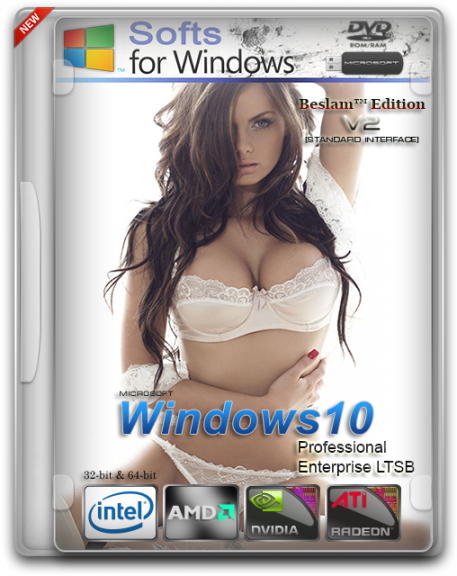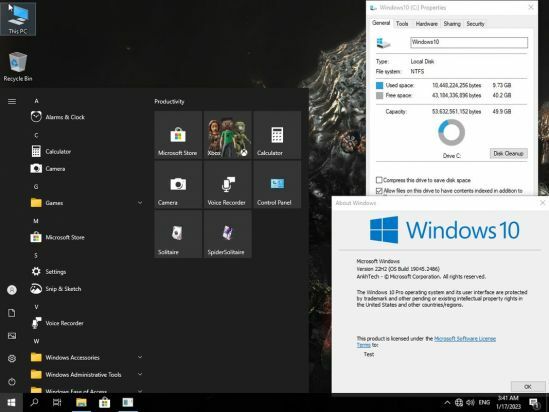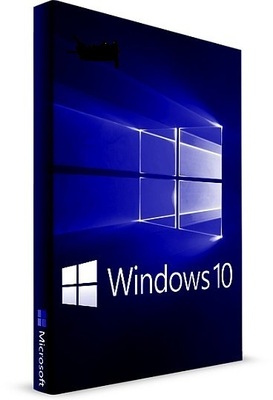Windows 10 AiO 22H2 Build 19045.2546 (x64) + Office LTSC Pro Plus 2021 + Acrobat Pro DC 2022-Deutsch

Windows 10 AiO 22H2 Build 19045.2546 (x64) + Office LTSC Pro Plus 2021 + Acrobat Pro DC 2022-Deutsch
.: Beschreibung :.
Windows 10 Version 22H2.Windows spielt nach wie vor eine wichtige Rolle im Leben der Menschen, da sie weiterhin arbeiten, lernen und Spaß in Hybrid- und Remote-Umgebungen haben. Unser Ziel ist es, neue Funktionen und Funktionalität über ein schnelles und zuverlässiges Update-Erlebnis zur Verfügung zu stellen, um Menschen und Organisationen geschützt und produktiv zu halten.
Die Version 22H2 wird den aktuellen Merkmals-Update-Trend fortsetzen, auf optimierte Weise mit der Wartungstechnologie geliefert zu werden.
Mit Windows 10 Version 22H2, hat man sich weiter auf Produktivität und Sicherheit konzentriert, das auf die Anforderungen unserer Kunden basierend auf Feedback priorisiert wurde. Neue Funktionen, die auf Produktivität, Verwaltung und Sicherheit konzentriert sind werden mit der Zeit integriert.
Angesichts der Fortsetzung des erhöhten PC-Engagements für Remote- und Hybridspiel, Lernen und Arbeiten liefern wir Windows 10 Version 22H2 mithilfe von Wartungstechnik (wie für den monatlichen Update-Prozess).
Diese ISO enthält:
- .NET 3.5 und .NET 4.8
- Kumulative Update .NET Framework 3.5 und 4.8 (KB5022405)
- Kumulative Update .NET Framework 3.5 und 4.8.1 (KB5022408)
- Windows Malicious Software Removal Tool v5.109
- Microsoft Visual C++ 2015-2022 (32/64-Bit)
- Microsoft Windows Recovery Environment (DaRT) (64-Bit)
integriert in boot.wim und winre.wim
- ASP.NET Desktop Runtime 7.0.2 (32/64-bit)
- Java 8 Update 361 (x64)
.: Hoster :.
.: Dropdownload :. .: Rapidgator :. .: Uploadgig :.
.: Größe :.
9.8 GB
.: Format :.
(RAR/ISO)
.: Sprache :.
Deutsch
.: Plattform :.
Microsoft Windows 10 (64-Bit)
.: Download via Rapidgator :.
.: Download via Dropdownload :.
.: Download via Uploadgig :.

Windows 10 AiO 22H2 Build 19045.2546 (x64) + Office LTSC Pro Plus 2021 + Acrobat Pro DC 2022-Deutsch
.: Beschreibung :.
Windows 10 Version 22H2.Windows spielt nach wie vor eine wichtige Rolle im Leben der Menschen, da sie weiterhin arbeiten, lernen und Spaß in Hybrid- und Remote-Umgebungen haben. Unser Ziel ist es, neue Funktionen und Funktionalität über ein schnelles und zuverlässiges Update-Erlebnis zur Verfügung zu stellen, um Menschen und Organisationen geschützt und produktiv zu halten.
Die Version 22H2 wird den aktuellen Merkmals-Update-Trend fortsetzen, auf optimierte Weise mit der Wartungstechnologie geliefert zu werden.
Mit Windows 10 Version 22H2, hat man sich weiter auf Produktivität und Sicherheit konzentriert, das auf die Anforderungen unserer Kunden basierend auf Feedback priorisiert wurde. Neue Funktionen, die auf Produktivität, Verwaltung und Sicherheit konzentriert sind werden mit der Zeit integriert.
Angesichts der Fortsetzung des erhöhten PC-Engagements für Remote- und Hybridspiel, Lernen und Arbeiten liefern wir Windows 10 Version 22H2 mithilfe von Wartungstechnik (wie für den monatlichen Update-Prozess).
Diese ISO enthält:
- .NET 3.5 und .NET 4.8
- Kumulative Update .NET Framework 3.5 und 4.8 (KB5022405)
- Kumulative Update .NET Framework 3.5 und 4.8.1 (KB5022408)
- Windows Malicious Software Removal Tool v5.109
- Microsoft Visual C++ 2015-2022 (32/64-Bit)
- Microsoft Windows Recovery Environment (DaRT) (64-Bit)
integriert in boot.wim und winre.wim
- ASP.NET Desktop Runtime 7.0.2 (32/64-bit)
- Java 8 Update 361 (x64)
.: Hoster :.
.: Dropdownload :. .: Rapidgator :. .: Uploadgig :.
.: Größe :.
9.8 GB
.: Format :.
(RAR/ISO)
.: Sprache :.
Deutsch
.: Plattform :.
Microsoft Windows 10 (64-Bit)
.: Download via Rapidgator :.
.: Download via Dropdownload :.
.: Download via Uploadgig :.