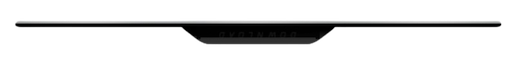coz45
macOS Supplier

myTracks 4.3.0
Format nach dem Entpacken: .dmg
Mac Plattform: Intel
Sprache: Englisch
Größe: 39 mb
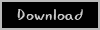
Code:
myTracks is the swiss-army knife for organizing your GPS tracks. They can be loaded from a broad range of devices and organized in a library comfortably.
Once imported you can drag & drop photo files to myTracks and they will be assigned to the GPS tracks automatically. The GPS information can be written to the EXIF and IPTC tags of the photo files (Geotagging). You can use any photo organizing software such as iPhoto, Aperture, Lightroom, GraphicConverter or even the Finder. myTracks can handle both JPEG and RAW file formats.
myTracks also provides mechanisms for uploading photos to both flickr and lockr. GPS tracks can be exported as GPX, KML or KMZ files. You can use the exported files, e.g. with Google Earth.
Besides the dedicated GPS loggers a free iPhone App called myTracks is available on the App Store. You can use this App to record GPS tracks. These tracks can be easily synchronized with the GPS track library on the Mac.
Compatibility: macOS 10.13.6 or later
Zuletzt bearbeitet: