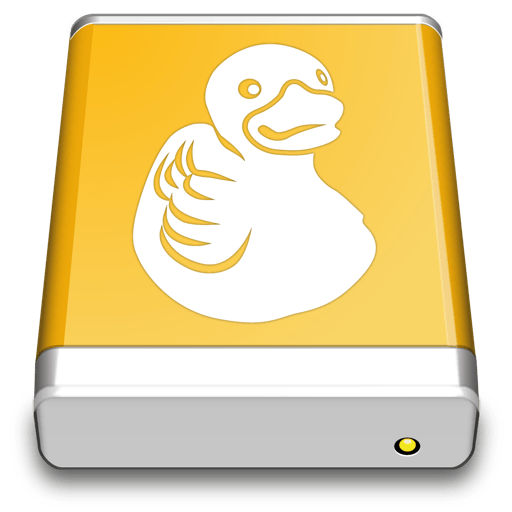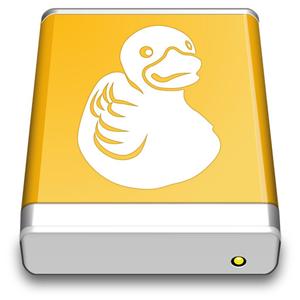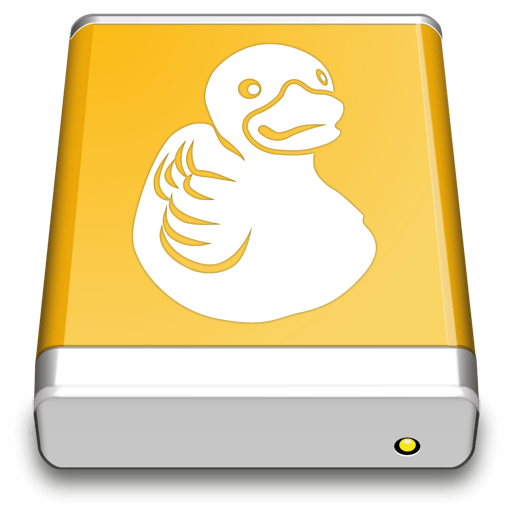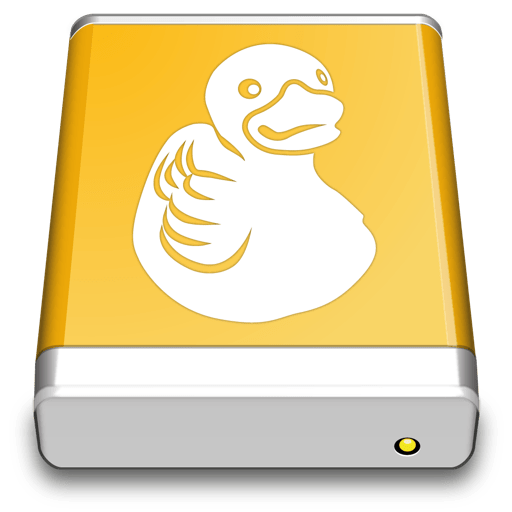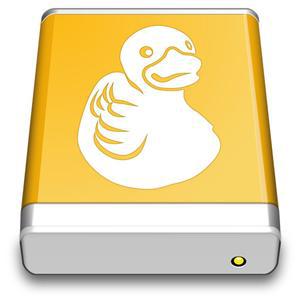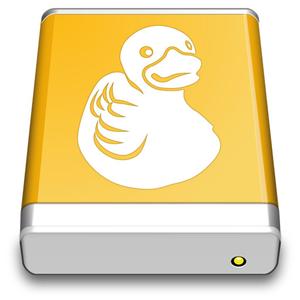KAMAL
MyBoerse.bz Pro Member
Mountain Duck v4.2.3.17159 (x64) Multilingual

Mountain Duck v4.2.3.17159 (x64) Multilingual | 62 MB | Language: Multilanguage
Mountain Duck lets you mount server and cloud storage as a disk on your desktop. Open remote files with any application and work like on a local volume without synchronising files. Based on the solid open source foundation of Cyberduck, all major protocols are supported to connect to just about any server you want, including FTP, SFTP, WebDAV, Azure Cloud Storage, Amazon S3, Google Cloud Storage, Google Drive, Dropbox, Backblaze B2 & OpenStack Swift. Transfer files using Finder to remote servers, fast.
FTP
A widely tested FTP (File Transfer Protocol) implementation for the best interoperability with support for FTP over secured SSL/TLS connections.
SFTP
With support for strong ciphers, public key and two factor authentication. Read settings from your existing OpenSSH configuration.
WebDAV
With interoperability for ownCloud, box.com, Sharepoint and BigCommerce and many other WebDAV servers. TLS mutual (two-way) authentication with client certificate.
OpenStack Swift
Connect to Rackspace Cloudfiles or any other OpenStack Swift cloud storage providers.
S3
Connect to any Amazon S3 storage region or Google Cloud Storage with support for large file uploads.
Google Cloud Storage
Connect to any Amazon S3 storage region or Google Cloud Storage with support for large file uploads.
Azure
Access Microsoft Azure Cloud storage on your desktop.
Backblaze B2
Mount the low cost cloud storage on your desktop.
Google Drive
Access Google Drive without synchronising documents to your local disk. With URL reference files on mounted volume to open Google Docs documents in the web browser.
Dropbox
Access Dropbox without synchronising documents to your local disk.
OneDrive
Connect OneDrive Personal, OneDrive Business and Sharepoint Online.
Operating System: Windows 7, 8/8.1, 10 (64-bit only)
Home Page -
DOWNLOAD LINKS:

Mountain Duck v4.2.3.17159 (x64) Multilingual | 62 MB | Language: Multilanguage
Mountain Duck lets you mount server and cloud storage as a disk on your desktop. Open remote files with any application and work like on a local volume without synchronising files. Based on the solid open source foundation of Cyberduck, all major protocols are supported to connect to just about any server you want, including FTP, SFTP, WebDAV, Azure Cloud Storage, Amazon S3, Google Cloud Storage, Google Drive, Dropbox, Backblaze B2 & OpenStack Swift. Transfer files using Finder to remote servers, fast.
FTP
A widely tested FTP (File Transfer Protocol) implementation for the best interoperability with support for FTP over secured SSL/TLS connections.
SFTP
With support for strong ciphers, public key and two factor authentication. Read settings from your existing OpenSSH configuration.
WebDAV
With interoperability for ownCloud, box.com, Sharepoint and BigCommerce and many other WebDAV servers. TLS mutual (two-way) authentication with client certificate.
OpenStack Swift
Connect to Rackspace Cloudfiles or any other OpenStack Swift cloud storage providers.
S3
Connect to any Amazon S3 storage region or Google Cloud Storage with support for large file uploads.
Google Cloud Storage
Connect to any Amazon S3 storage region or Google Cloud Storage with support for large file uploads.
Azure
Access Microsoft Azure Cloud storage on your desktop.
Backblaze B2
Mount the low cost cloud storage on your desktop.
Google Drive
Access Google Drive without synchronising documents to your local disk. With URL reference files on mounted volume to open Google Docs documents in the web browser.
Dropbox
Access Dropbox without synchronising documents to your local disk.
OneDrive
Connect OneDrive Personal, OneDrive Business and Sharepoint Online.
Operating System: Windows 7, 8/8.1, 10 (64-bit only)
Home Page -
DOWNLOAD LINKS: