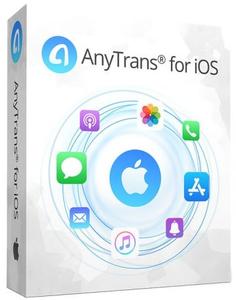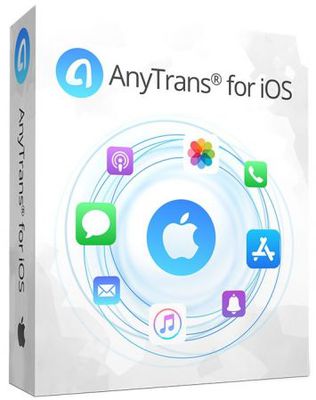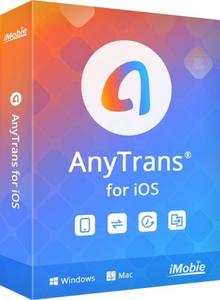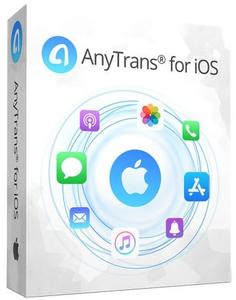Bleed
Warez Upper
AnyTrans for iOS v8.7.0.20200831
Multilingual/Deutsch / Pre-Activated (Voraktiviert) + Anleitung
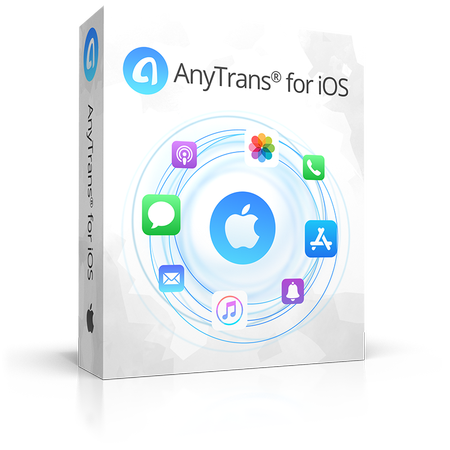
Beschreibung:
Ihr wesentlicher One-Stop-Content-Manager. Verwalten Sie Ihre iPhone-, Android- und Cloud-Inhalte vollständig.
Übertragen Sie Dateien nahtlos über mobile Geräte, Cloud-Laufwerke sowie Ihren Computer. Alles aus einer Hand. Alle mobilen Geräte abdecken, auch Cloud-Laufwerke. Von iPhone, iPad, iPod touch bis zu Android-Telefon und -Tablet. Von der lokalen Festplatte zum Cloud-Speicher. AnyTrans bietet Ihnen alles, um alle Ihre Daten und Dateien bequem verwalten zu können, egal wo sie gespeichert sind.
• Ein Ort für all Ihre Managementanforderungen
AnyTrans ist die Lösung aus einer Hand, um alle Ihre Datenverwaltungsanforderungen zu erfüllen. Zum ersten Mal können Sie Ihre mobilen, Online- und Computer-Inhalte direkt von einem Ort aus durchsuchen, organisieren, bearbeiten, übertragen oder sichern.
• Uneingeschränkter Transfer ohne Grenzen
AnyTrans durchbricht die Synchronisierungsgrenzen und bildet Autobahnen zwischen all Ihren Geräten. Jetzt können Sie Ihre Daten und Dateien auf iOS-Geräte, Android-Handys, PC / Mac und Cloud-Speicher übertragen. Frei, flexibel und unbegrenzt.
• Die beste Managementerfahrung aller Zeiten
Von der ersten Sekunde an, in der Sie AnyTrans starten, genießen Sie erstklassiges Management. Daten werden in Sekunden geladen. Die Übertragung geht rasend schnell. Das Beste von allem ist, dass mit einem einzigen Tastendruck alle Arbeiten erledigt werden können. Keine Rigmoles mehr oder endloses Warten.
• Vollständige Übertragung ohne Synchronisationsblock
AnyTrans durchbricht die Synchronisierungsgrenzen und ermöglicht die vollständige Übertragung über iPhone, iPad, iPod, iTunes, iCloud und Computer. Jetzt können Sie Musik, Fotos, Kontakte, Nachrichten oder andere Daten und Dateien beliebig verschieben. Frei. Glatt. Und alles mit einem Klick.
• Erleben Sie das angenehmste Ich-Leben, das Sie sich nie vorstellen können
Nicht nur für Ihre wichtigsten persönlichen Daten und Mediendateien, sondern auch für ein entspannteres und angenehmeres Erlebnis in allen Aspekten der Verwendung Ihrer iOS-Geräte. Sie genießen einfach Ihr i-Life und AnyTrans übernimmt die langwierige Managementarbeit. Mit nur einem Klick oder sogar ohne Operation wird alles, was Sie tun müssen, perfekt erledigt.
• Sichern Sie Ihre lebenswichtigen Daten mit automatischem Wireless-Backup
Ein aktuelles Backup ist ein Muss für jeden iOS-Benutzer, aber regelmäßige Backups sind nicht so einfach - ja, wir wissen, wie schwer es ist. Nun übernimmt AnyTrans den schmerzhaften und doch so wichtigen Job. Sie müssen nichts tun, nicht einmal Ihr iPhone aus der Tasche nehmen. Alle Ihre Fotos, Nachrichten, App-Daten sowie weitere wichtige Daten und Dateien werden mit Ihrer Erlaubnis automatisch, drahtlos und sicher auf Ihrem Computer gesichert. Sorgen Sie sich nie darum, wieder etwas Wichtiges zu verlieren.
• Nutzen Sie Ihre iCloud einfach und sicher
Als eingeborener Partner von iOS-Geräten speichert iCloud Ihre wichtigen Daten. Für die meisten Benutzer ist dies jedoch etwas kompliziert. AnyTrans bietet einen benutzerfreundlichen iCloud Manager, damit Sie iCloud besser nutzen können. Über eine intuitive Benutzeroberfläche können Sie die erforderlichen Elemente von iCloud-Sicherungen anzeigen und extrahieren, alte Dateien löschen, um wertvollen iCloud-Speicher zu speichern, Fotos in Batch-Dateien auf den Computer laden usw. Jeder Zugriff ist durch die stärkste 256-Bit-Verschlüsselung geschützt. Ihre Privatsphäre bleibt absolut privat.
• Treffen Sie alte Erinnerungen in Ihrem neuen iPhone
Kaufte ein neues iPhone? Wärmen Sie sich mit Ihren Erinnerungen vom alten Telefon auf. Egal, ob Sie ein Upgrade von einem alten iPhone oder Android-Handy durchführen, AnyTrans bereitet Sie auf eine Datenmigrationslösung vor, die komfortabler, schneller und vollständiger ist. Alle wichtigen Dinge werden sicher verschoben - Fotos, die Sie aufgenommen haben, Musik, die Ihnen gefallen hat, Kontakte, die Sie gespeichert haben, Nachrichten, die Sie gespeichert haben - einfach alles, was Sie für den täglichen Gebrauch benötigen.
• Zwischen iPhones wechseln
AnyTrans bietet mehrere Optionen, um Ihre verschiedenen Anforderungen zu erfüllen. Sie können mit einem Klick den gesamten Inhalt zusammen mit benutzerdefinierten Einstellungen wie Klingeltönen und Hintergrundbildern vom alten iPhone auf das neue kopieren. Oder wählen Sie, um nur die gewünschten Daten zu migrieren, um Zeit und iPhone-Speicher zu sparen. Sie können sogar Inhalte von mehreren iOS-Geräten mit dem iPhone zusammenführen, ohne die Originaldaten zu löschen. Sie können Ihr neues iPhone ganz nach Ihren Wünschen gestalten.
• Wechseln Sie von Android zu iOS
AnyTrans übertrifft die Umstellung auf iOS-App in Workflow und Endergebnis und macht den Wechsel von Android zu iOS wesentlich einfacher, schneller, sicherer und leistungsfähiger. Mit einem Tastendruck bewegen Sie sich in Minutenschnelle über alles Wichtige. Außerdem können Sie bestimmte Elemente nach Bedarf frei auswählen und übertragen. Keine Angst vor Kompatibilitätsproblemen. Alle Ihre Daten von Android-Handys werden im Handumdrehen in iOS-unterstützte Formate konvertiert.
_________________________________________________
Größe: 323 MB
Sprache: Multi/Deutsch
Format: Exe
Plattform: Windows (32 oder 64-Bit)
Hoster: RapidGator.net, Alfafile.net, Ddownload.com
________________________________________

Multilingual/Deutsch / Pre-Activated (Voraktiviert) + Anleitung
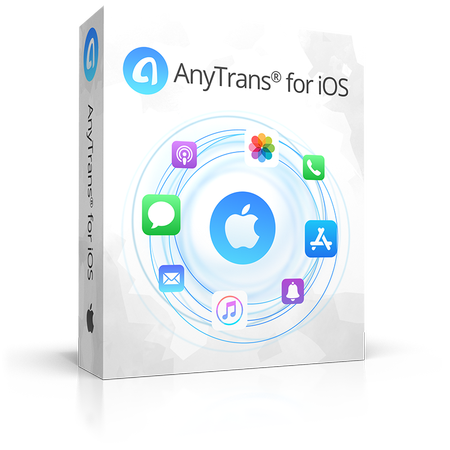
Beschreibung:
Ihr wesentlicher One-Stop-Content-Manager. Verwalten Sie Ihre iPhone-, Android- und Cloud-Inhalte vollständig.
Übertragen Sie Dateien nahtlos über mobile Geräte, Cloud-Laufwerke sowie Ihren Computer. Alles aus einer Hand. Alle mobilen Geräte abdecken, auch Cloud-Laufwerke. Von iPhone, iPad, iPod touch bis zu Android-Telefon und -Tablet. Von der lokalen Festplatte zum Cloud-Speicher. AnyTrans bietet Ihnen alles, um alle Ihre Daten und Dateien bequem verwalten zu können, egal wo sie gespeichert sind.
• Ein Ort für all Ihre Managementanforderungen
AnyTrans ist die Lösung aus einer Hand, um alle Ihre Datenverwaltungsanforderungen zu erfüllen. Zum ersten Mal können Sie Ihre mobilen, Online- und Computer-Inhalte direkt von einem Ort aus durchsuchen, organisieren, bearbeiten, übertragen oder sichern.
• Uneingeschränkter Transfer ohne Grenzen
AnyTrans durchbricht die Synchronisierungsgrenzen und bildet Autobahnen zwischen all Ihren Geräten. Jetzt können Sie Ihre Daten und Dateien auf iOS-Geräte, Android-Handys, PC / Mac und Cloud-Speicher übertragen. Frei, flexibel und unbegrenzt.
• Die beste Managementerfahrung aller Zeiten
Von der ersten Sekunde an, in der Sie AnyTrans starten, genießen Sie erstklassiges Management. Daten werden in Sekunden geladen. Die Übertragung geht rasend schnell. Das Beste von allem ist, dass mit einem einzigen Tastendruck alle Arbeiten erledigt werden können. Keine Rigmoles mehr oder endloses Warten.
• Vollständige Übertragung ohne Synchronisationsblock
AnyTrans durchbricht die Synchronisierungsgrenzen und ermöglicht die vollständige Übertragung über iPhone, iPad, iPod, iTunes, iCloud und Computer. Jetzt können Sie Musik, Fotos, Kontakte, Nachrichten oder andere Daten und Dateien beliebig verschieben. Frei. Glatt. Und alles mit einem Klick.
• Erleben Sie das angenehmste Ich-Leben, das Sie sich nie vorstellen können
Nicht nur für Ihre wichtigsten persönlichen Daten und Mediendateien, sondern auch für ein entspannteres und angenehmeres Erlebnis in allen Aspekten der Verwendung Ihrer iOS-Geräte. Sie genießen einfach Ihr i-Life und AnyTrans übernimmt die langwierige Managementarbeit. Mit nur einem Klick oder sogar ohne Operation wird alles, was Sie tun müssen, perfekt erledigt.
• Sichern Sie Ihre lebenswichtigen Daten mit automatischem Wireless-Backup
Ein aktuelles Backup ist ein Muss für jeden iOS-Benutzer, aber regelmäßige Backups sind nicht so einfach - ja, wir wissen, wie schwer es ist. Nun übernimmt AnyTrans den schmerzhaften und doch so wichtigen Job. Sie müssen nichts tun, nicht einmal Ihr iPhone aus der Tasche nehmen. Alle Ihre Fotos, Nachrichten, App-Daten sowie weitere wichtige Daten und Dateien werden mit Ihrer Erlaubnis automatisch, drahtlos und sicher auf Ihrem Computer gesichert. Sorgen Sie sich nie darum, wieder etwas Wichtiges zu verlieren.
• Nutzen Sie Ihre iCloud einfach und sicher
Als eingeborener Partner von iOS-Geräten speichert iCloud Ihre wichtigen Daten. Für die meisten Benutzer ist dies jedoch etwas kompliziert. AnyTrans bietet einen benutzerfreundlichen iCloud Manager, damit Sie iCloud besser nutzen können. Über eine intuitive Benutzeroberfläche können Sie die erforderlichen Elemente von iCloud-Sicherungen anzeigen und extrahieren, alte Dateien löschen, um wertvollen iCloud-Speicher zu speichern, Fotos in Batch-Dateien auf den Computer laden usw. Jeder Zugriff ist durch die stärkste 256-Bit-Verschlüsselung geschützt. Ihre Privatsphäre bleibt absolut privat.
• Treffen Sie alte Erinnerungen in Ihrem neuen iPhone
Kaufte ein neues iPhone? Wärmen Sie sich mit Ihren Erinnerungen vom alten Telefon auf. Egal, ob Sie ein Upgrade von einem alten iPhone oder Android-Handy durchführen, AnyTrans bereitet Sie auf eine Datenmigrationslösung vor, die komfortabler, schneller und vollständiger ist. Alle wichtigen Dinge werden sicher verschoben - Fotos, die Sie aufgenommen haben, Musik, die Ihnen gefallen hat, Kontakte, die Sie gespeichert haben, Nachrichten, die Sie gespeichert haben - einfach alles, was Sie für den täglichen Gebrauch benötigen.
• Zwischen iPhones wechseln
AnyTrans bietet mehrere Optionen, um Ihre verschiedenen Anforderungen zu erfüllen. Sie können mit einem Klick den gesamten Inhalt zusammen mit benutzerdefinierten Einstellungen wie Klingeltönen und Hintergrundbildern vom alten iPhone auf das neue kopieren. Oder wählen Sie, um nur die gewünschten Daten zu migrieren, um Zeit und iPhone-Speicher zu sparen. Sie können sogar Inhalte von mehreren iOS-Geräten mit dem iPhone zusammenführen, ohne die Originaldaten zu löschen. Sie können Ihr neues iPhone ganz nach Ihren Wünschen gestalten.
• Wechseln Sie von Android zu iOS
AnyTrans übertrifft die Umstellung auf iOS-App in Workflow und Endergebnis und macht den Wechsel von Android zu iOS wesentlich einfacher, schneller, sicherer und leistungsfähiger. Mit einem Tastendruck bewegen Sie sich in Minutenschnelle über alles Wichtige. Außerdem können Sie bestimmte Elemente nach Bedarf frei auswählen und übertragen. Keine Angst vor Kompatibilitätsproblemen. Alle Ihre Daten von Android-Handys werden im Handumdrehen in iOS-unterstützte Formate konvertiert.
_________________________________________________
Größe: 323 MB
Sprache: Multi/Deutsch
Format: Exe
Plattform: Windows (32 oder 64-Bit)
Hoster: RapidGator.net, Alfafile.net, Ddownload.com
________________________________________