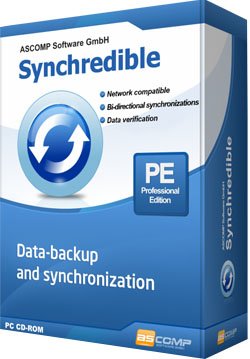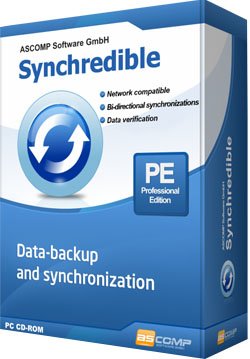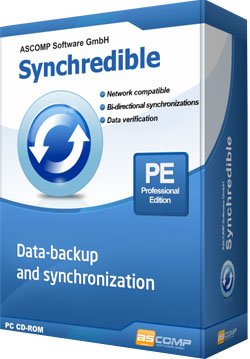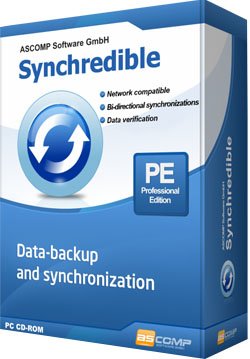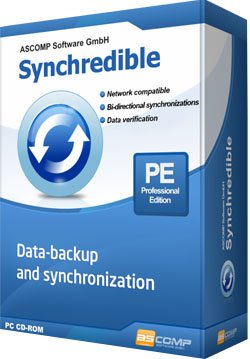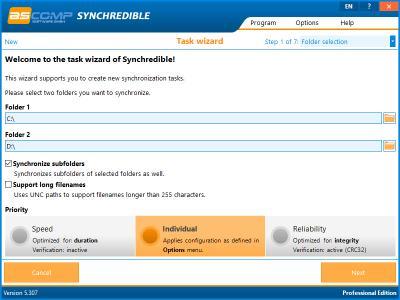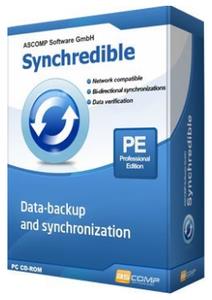Synchredible Professional v7.002 Multilingual
Synchredible Professional v7.002 Multilingual | 14 MB | Language: Multilanguage
Synchronize Your Folders and Drives In A Quick and Easy Way. Whether it's an individual file or an entire drive - Synchredible will synchronize, copy and save them for you. A software wizard will assist you to determine jobs that are either pre-scheduled or to be done through a USB connection. This way, you can keep your files in sync automatically!
Over the years, our state-of-the-art technology in Synchredible has made copying files easy. It also makes matching your files a simple task while it automatically detects changes and synchronizes the most recently edited files safely and reliably! Thanks to its advanced system for identifying similar files, Synchredible saves you time - unedited files may be skipped if desired. This way, large folders are synchronized in seconds! Synchredible not only works when synchronizing files locally on your computer but also for synchronizing folders via an external network or when using a USB device. Whether you are matching data or simply backing up your files, Synchredible reliably transfers your files to any preferred location!
Synchronisations in one direction
Copy files/folders from source to destination
Bi-directional synchronisations
Synchronize files and folder structures
Synchronize to USB drives/sticks
Support of USB drives (internal/external)
Network support
Synchronize files/folders in/to local area networks
Synchronize subdirs
Synchronize all files/folders located in subdirs
Synchronize all files
Synchronize all files (including not changed data)
Skip unchanged files
Skip files which have not been changed since last synchronisation
Synchronize newer files
Synchronize newer files only
Archive bit synchronisation
Synchronisation of files with archive bit set true only / delete archive bit
Delete files/folders
Delete files in destination folder which have been deleted in source folder
Move to recycle bin
Move deleted files to recycle bin
Filter options
Filter files/folders
Synchronize newly changed files
Synchronize files which have been changed the last x days
Synchronisation preview
Preview of files/folders to be synchronized
Interval synchronisation
Execute synchronisation in selectable interval
Time synchronisation
Execute synchronisation at selectable time
Synchronisation at Windows start/log-off
Execute synchronisation when Windows starts/logs off
Restriction to days
Restrict synchronisation execution to week days or month days
Automatic synchronisation
Synchronisation without user interaction
CRC32 verification
CRC32 verification of synchronized files
Buffer size
Set buffer size of copy buffers
Desktop shortcut
Create desktop shortcut to easily execute synchronisations
Synchronisation warranty
Catch up missed synchronisations
Start by parameters
Start synchronisations by calling synchredible.exe with parameters
Actions before/after synchronisation
Execution of files, programs and system actions before/after synchronisations
Protocol
Report creation after synchronisation
Time difference
Set time difference for synchronisation to not identical file systems
Pause synchronisation
Pause and resume synchronisations
Release Notes:
Supported operating systems:
- Windows 10(32-bit & 64-bit)
- Windows 8.1(32-bit & 64-bit)
- Windows 8(32-bit & 64-bit)
- Windows 7(32-bit & 64-bit)
- Windows Vista(32-bit & 64-bit)
- Windows XP(32-bit & 64-bit)
- Win Server 2016/2019(32-Bit & 64-Bit)
- Windows Server 2012(32-bit & 64-bit)
- Windows Server 2008(32-bit & 64-bit)
- Windows Server 2003(32-bit & 64-bit)
Homepage:
Größe: 14 MB
Sprache: Multilingual-Deutsch
Format: .rar / .exe
Medizin: Crack / Patch
Plattform: Windows (32 Bit 64 Bit)
HOSTER:
K2s.cc (Keep2Share)
Rapidgator.net
Nitroflare.com
Uploadgig.com
DOWNLOAD