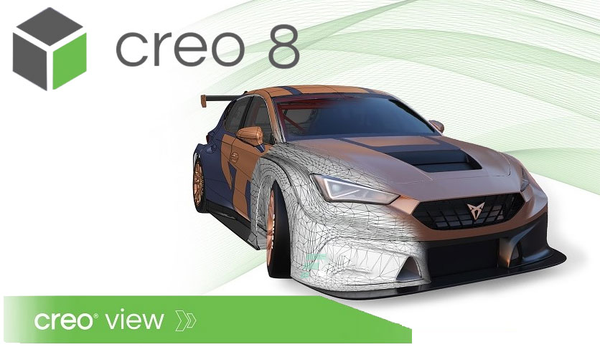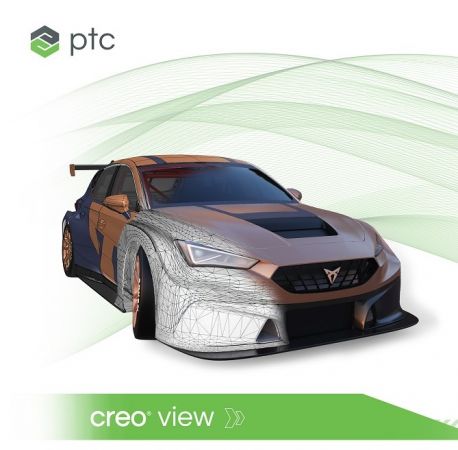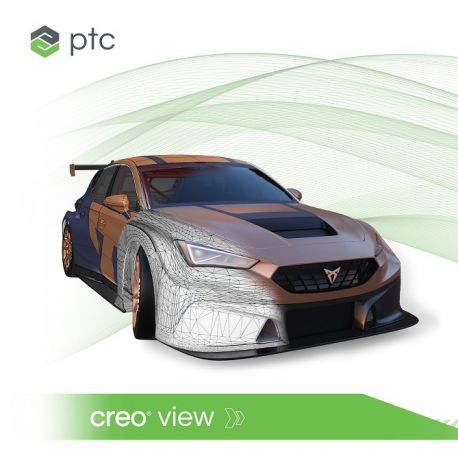finding_nimo
MyBoerse.bz Pro Member
PTC Creo View v8.0.0.0 (x64) Multilingual

PTC Creo View v8.0.0.0 (x64) Multilingual | 2.36 GB | Language: Multilanguage
Creo View lets users share 3D CAD information internally and with partners and suppliers outside the organization. No need for either the software that created the data or specialized CAD skills.
Creo View supports drawings and documents from a multitude of sources. With Creo View, you're on the way to faster and higher quality design reviews, improved collaboration, and better products at lower cost. Product Data Management
Manage your multi-CAD data in a single system and the lifecycle of all documents with tight integration to CAD tools.
Language: Russian, Chinese Traditional, Chinese Simplified, English, German, Spanish, French, Italian, Japanese, Korean.
Collaboration
Role-based data access to stakeholders, ensuring they see only the data that they need
Windchill
A combined hub for product data and processes
PTC Creo 8 - What's New?
Let's start with the new capabilities coming with Creo 8. In the bigger picture, one could say that this release will concentrate on following areas:
Usability & Productivity
MBD & Detailing
Simulation & Optimization
Additive and Subtractive Manufacturing
For the advanced users we suggest PTC knowledgebase article CS337229, which covers all applications and enhancements in a condensed format.
The CAD user view
Display
A new datum display will make it easier see and follow the intersection of the shaded datum plane and the modelled geometry.
On the other hand, should you want to stick to previous default style that is OK too.
And you can now
Detach multiple panels from the dashboard and display them all at the same time.
Take control over the visibility of the dimensions in Sketcher.
Easily set transparency display for solid bodies, quilts, and tessellated geometry.
Design Tree
As we know, the Model Tree stores the history and the order in which the features of a model were created. In Creo 8, features such as quilts, custom groups, bodies, and more will also be gathered in a Design Tree. The Design Tree can be displayed side-by-side with the Model Tree and in that way communicate the design intent in a clearer way.
Snapshots
Something new in Creo 8 is that you view snapshots of your early design stages. You can display multiple snapshots and design views in parallel to study the underlying surfaces and minimize the need to move around the "Insert Here" up and down the Model Tree. This function is found in the right-mouse button menu when you click a feature in the Model Tree.
Hole Features
The hole features function has gotten updates as well! Some of the new capabilities added are:
Lightweight representations for all hole types available to speed up models with many holes or hole patterns.
Support for multi-hole features, with the new sketch-based placement option, including support for reference patterns based on the multi-hole feature.
Enhanced standards support, including tapped, tapered holes and medium-fit options for metric clearance.
Enhanced thread-handling options.
Geodesic Curves
Creo 8 introduces geodesic curves to ensure that the shortest path between two points is being represented. To give you some examples; this can be useful when optimizing the layout and distribution of wiring and cabling.
Sheetmetal
The regeneration in Sheetmetal mode has improved and the system feels smarter. Furthermore, you can now create multiple walls at the same time.
Assemblies
When it comes to inseparable assemblies, some well sought-after functionality is introduced. These updates are especially useful for people working with purchased components in their assemblies. In Creo 8 you can now include an inseparable assembly and do the following:
Embed: Copy and embed the component into its owner assembly.
Extract: Extract the component to a new standalone model, replacing the embedded component in the assembly.
Make Inseparable: Embed the lower-level components into the selected assembly.
Make Separable: Extract the embedded components from the selected assembly.
Create Embedded: Create a new embedded component in the assembly.
Furthermore, an inseparable assembly is updates quicker when a new version of the component is sent from the supplier.
This feature comes with the standard toolset for all users.
Model-Based Definition (MBD)
With Creo 8 comes some powerful MBD and detailing tools. The symbols have been modernized, and include a customizable symbol gallery, definitions, improved background commands and workflows for symbol editing and placement.
MBD now supports collection methods for gathering references, the new gallery for systems and Semantic references for symbols welding symbols.
GD&T Advisor for Assemblies
The GD&T advisor helps the user to quickly create correct, feature-centric geometrical tolerances and annotations (GD&T). In previous versions of Creo the GD&T advisor was only supporting parts but with the GD&T Advisor Plus license you can now take advantage of the same powerful interface and capabilities for assemblies as well.
Simulation and Generative Design
In Creo 8 the generative tools have become even more powerful. An automatic envelope, draft-handling, radius constraints, and more has been added. With the capability of running multiple processes at the same time, users can now work on other models while optimization and analysis in ongoing.
Enhancements to Creo Simulation Live introduces support for steady-state flow analysis by default and various improvement have been made to usability. The solver has been upgraded to Ansys 2021R1 to enable the fastest solver technology available.
Creo Ansys Simulation tools enable improved mesh and solver control, including large deformation analysis for high-fidelity design validation. Furthermore, export to Ansys Mechanical is supported.
The system admin view
Now let's look at the hardcore, but necessary, system administration updates and changes.
Maintenance Period
The concept Creo Enterprise Releases was introduced with Creo 4, and the idea was to have much longer maintenance periods for certain releases of Creo Parametric to enable companies to implement the program without having to plan for another upgrade within the next year. The Enterprise Releases of Creo Parametric are Creo 4 and Creo 7, while Creo Parametric 5 and 6 are so called standard releases, with a shorter support plan. However, this changes with Creo Parametric 8. To better support multiple Creo releases as requested by Creo users, PTC is changing the support cadence for all new Creo releases beginning in April 2021.
Starting with the release of Creo 8.0.0.0 in April 2021, all new Creo releases will be supported for a total of 4 years. For the first 2 years of Creo 8, maintenance releases will be delivered quarterly. For subsequent years, maintenance releases will be delivered at a reduced cadence.
Browser
The embedded browser in Creo Parametric has been updated with Chromium browser version 85. The default embedded browser of Creo Parametric is still Internet Explorer. However, you can change it to Chromium browser by using the configuration option windows_browser_type.
Java
Java based (J-Link or Java Object Toolkit) customization is supported with update to Java 11. The Java update also affects Creo Product Insight connected to ThingWorx or Windchill PLM Connector, but you don't need to install Java for the regular communication with Windchill.
Licensing and Platform Support:
For a data management point of view, Creo Parametric 8 is supported with following Windchill releases:
Windchill 11.1 M020 CPS17
Windchill 11.2.1.7
Windchill 12.0.2.0 (Planned)
Windchill 12.1.0.0 (Planned)
Größe: 2.36 GB
Sprache: Multilingual-Deutsch
Format: .rar / .exe
Medizin: Crack / Patch
Plattform: Windows 10 , Windows 8/8.1 , Windows 7
Bit depth: 64bit
HOSTER:
K2s.cc (Keep2share)
Rapidgator.net
Nitroflare.com
Uploadgig.com
DOWNLOAD