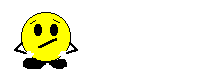shogun
MyBoerse.bz Pro Member
Pocket Studio

Diese App wurde sowohl für das iPhone als auch für das iPad konzipiert
Kategorie: Musik
Aktualisiert: 19.08.2016
Version: 2.5
Größe: 33.7 MB
Sprachen: Deutsch, Bokmål, Norwegian, Dänisch, En, Finnisch, Französisch, Hebräisch, Italienisch, Japanisch, Katalanisch, Ko, Niederländisch, Polnisch, Portugiesisch, Russisch, Schwedisch, Slowakisch, Spanisch, Tradit. Chinesisch, Tschechisch, Vereinf. Chinesisch
Entwickler: XME Inc.
© XME Inc.
Kompatibilität: Erfordert iOS 6.0 oder neuer. Kompatibel mit iPhone, iPad und iPod touch. Diese App ist für iPhone 5 optimiert.

Locophone
Beschreibung

Pocket Studio: Record nearly 100 Tracks!!!!!!
*New Features:
- Pocket Studio Community
*(We appreciate your support of our product, but music that is not family-friendly will be removed from the community)
- Import Multitrack BeatPad Music
- BeatPad users can now download BeatPad plugin free when BeatPad app is installed
- Import multitrack audio stored in a zip. (Use Dropbox or some online drive app to open zip in Studio 2.
Studio 2: Don't pay for studio time, Buy the Studio!
QUICK INSTRUCTIONS:
- iPad:
--HEADPHONES REQUIRED FOR RECORDING
--LongPress Track in mixer then tap lower colored area to name track. (Guitar, Lead Vox, Snare, etc.)
- BeatPad Module: tap folder button/new/newTrack/midi then tap the midi track's input to select BeatPad
- Recording Input: Tap "input" on any track to set the audio source, tap the top record enable button on the track, tap the lower right record button on the menu bar/transport then tap play to begin recording.
- Tap+Hold:
metronome button to show tap tempo screen,
track input on iPad to quickly show BeatPad module,
wave and midi boxes on wave page
- Beauty, Functionality and Quality all in 1 app.
- Import iPod Music + your BeatPad beats & Record 90+ tracks of HD music and vocals in Studio 2!
Studio 2 is light-years ahead of the competition and quite frankly, costs a fraction.
Features:
• 96 Tracks! YES, NINETY SIX TRACKS! Create as many tracks up to 96 as your iOS device will let you.
• BeatPad midi plugin: Tap the folder icon/new/track/midi then tap the Midi Track's input button to select BeatPad.
• Record Digital Audio from devices plugged into dock connector
• Multiple sample rate options
• Record audio and midi tracks in each session
• Available reverb and delay effect sends for each track
• Unlimited Songs
• Beautiful Design
• Import Audio from Your Music Library
-- Documents/iPod Library
• Import audio from your iTunes-Synced Documents Folder
• Import audio from email
-- Tap/hold audio attachment and select open-in Studio 2
• Record audio from thousands of online radio stations
-- Documents/New/NewTrack/Stereo
-- Set Online Radio as input and select a station
• Quantize midi tracks to keep notes in sync
--Tap Settings/Quantization
• Tap and hold metronome button to reveal metronome UI
• Tap and hold Input button to quickly reveal input plugin (BeatPad or Online Radio for example)
• 118 BeatPad Kits available for download
• Quick Punch Recording
• Tap Docs button/NewTrack/Midi then set BeatPad as the input to create BeatPad midi tracks
• Many features & updates to come!




Diese App wurde sowohl für das iPhone als auch für das iPad konzipiert
Kategorie: Musik
Aktualisiert: 19.08.2016
Version: 2.5
Größe: 33.7 MB
Sprachen: Deutsch, Bokmål, Norwegian, Dänisch, En, Finnisch, Französisch, Hebräisch, Italienisch, Japanisch, Katalanisch, Ko, Niederländisch, Polnisch, Portugiesisch, Russisch, Schwedisch, Slowakisch, Spanisch, Tradit. Chinesisch, Tschechisch, Vereinf. Chinesisch
Entwickler: XME Inc.
© XME Inc.
Kompatibilität: Erfordert iOS 6.0 oder neuer. Kompatibel mit iPhone, iPad und iPod touch. Diese App ist für iPhone 5 optimiert.

Locophone
Beschreibung

Pocket Studio: Record nearly 100 Tracks!!!!!!
*New Features:
- Pocket Studio Community
*(We appreciate your support of our product, but music that is not family-friendly will be removed from the community)
- Import Multitrack BeatPad Music
- BeatPad users can now download BeatPad plugin free when BeatPad app is installed
- Import multitrack audio stored in a zip. (Use Dropbox or some online drive app to open zip in Studio 2.
Studio 2: Don't pay for studio time, Buy the Studio!
QUICK INSTRUCTIONS:
- iPad:
--HEADPHONES REQUIRED FOR RECORDING
--LongPress Track in mixer then tap lower colored area to name track. (Guitar, Lead Vox, Snare, etc.)
- BeatPad Module: tap folder button/new/newTrack/midi then tap the midi track's input to select BeatPad
- Recording Input: Tap "input" on any track to set the audio source, tap the top record enable button on the track, tap the lower right record button on the menu bar/transport then tap play to begin recording.
- Tap+Hold:
metronome button to show tap tempo screen,
track input on iPad to quickly show BeatPad module,
wave and midi boxes on wave page
- Beauty, Functionality and Quality all in 1 app.
- Import iPod Music + your BeatPad beats & Record 90+ tracks of HD music and vocals in Studio 2!
Studio 2 is light-years ahead of the competition and quite frankly, costs a fraction.
Features:
• 96 Tracks! YES, NINETY SIX TRACKS! Create as many tracks up to 96 as your iOS device will let you.
• BeatPad midi plugin: Tap the folder icon/new/track/midi then tap the Midi Track's input button to select BeatPad.
• Record Digital Audio from devices plugged into dock connector
• Multiple sample rate options
• Record audio and midi tracks in each session
• Available reverb and delay effect sends for each track
• Unlimited Songs
• Beautiful Design
• Import Audio from Your Music Library
-- Documents/iPod Library
• Import audio from your iTunes-Synced Documents Folder
• Import audio from email
-- Tap/hold audio attachment and select open-in Studio 2
• Record audio from thousands of online radio stations
-- Documents/New/NewTrack/Stereo
-- Set Online Radio as input and select a station
• Quantize midi tracks to keep notes in sync
--Tap Settings/Quantization
• Tap and hold metronome button to reveal metronome UI
• Tap and hold Input button to quickly reveal input plugin (BeatPad or Online Radio for example)
• 118 BeatPad Kits available for download
• Quick Punch Recording
• Tap Docs button/NewTrack/Midi then set BeatPad as the input to create BeatPad midi tracks
• Many features & updates to come!



Zuletzt bearbeitet: