KAMAL
MyBoerse.bz Pro Member
PLAXIS 3D Connect Edition v20 x64
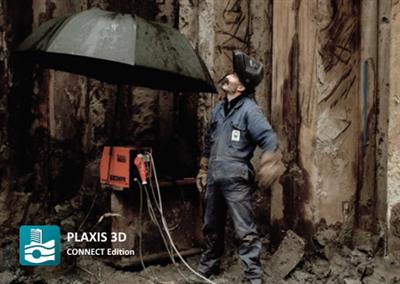
PLAXIS 3D Connect Edition v20 x64 | 716 MB
The PLAXIS product team has unveiled PLAXIS 3D CONNECT Edition V20 is a finite element package intended for three-dimensional analysis of deformation and stability in geotechnical engineering. It is equipped with features to deal with various aspects of complex geotechnical structures and construction processes .
PLAXIS 3D CE V20.00.00 Release notes - Release: August 2019
New and improved features
Scripting Reference manual as a Jupyter notebook
- Easily learn Python-based remote scripting in PLAXIS with the new Scripting Reference manual. Sample scripts for each of the commands in PLAXIS 2D and 3D are offered in a Jupyter notebook. These samples can be run live in the software to see and understand what happens. You can also edit and rerun the samples and see the effect of your changes, offering a great way of learning-by-doing.
Others
- Mesh generator
- Scripting Soiltest
Fixed issues
- Various issues
The PLAXIS 2D and 3D CONNECT Edition now has a Scripting reference manual, learn-by-doing by changing and running live script examples.
PLAXIS Geotechnical Finite Element Analysis Software
Conquer any geotechnical project with confidence using PLAXIS. Design and perform advanced finite element analysis of soil and rock deformation and stability, as well as soil structure interaction and groundwater and heat flow. You will have what it takes to handle advanced constitutive models for the simulation of the nonlinear and time-dependent behavior of soils. Apply hydrostatic and nonhydrostatic pore pressures, model structures and the interaction between the structures and the soil, and take on projects of all types such as excavations, foundations, embankments, tunnels, mines, dredging, and more.
PLAXIS 3D is a powerful and user friendly finite element package intended for three-dimensional analysis of deformation and stability in geotechnical engineering and rock mechanics. PLAXIS is used worldwide by top engineering companies and institutions in the civil and geotechnical engineering industry. Applications range from excavations, embankments and foundations to tunnelling, mining and reservoir geomechanics.
PLAXIS 3D has advanced features to tackle modelling challenges in the most complex geotechnical projects, that cannot be solved with PLAXIS 2D.
Finite element modelling in full 3D has never been easier with a range of CAD-like drawing tools and extrude, intersect, combine and array operations. It's almost like sculpting.
In this showreel, we display some models of dams and embankments made in PLAXIS 3D.
Bentley Systems is a software development company that supports the professional needs of those responsible for creating and managing the world's infrastructure.
Product: PLAXIS
Version: 3D CONNECT Edition V20 (20.0.0.119)
Supported Architectures: x64
Website Home Page : Language: english
System Requirements: PC *
Supported Operating Systems: *
Size: 716.1 mb
System requirements - PLAXIS
Operating System requirements
Supported: Windows 7 Professional 64-bit, Windows 8 Professional 64-bit, Windows 10 Pro 64-bit
Recommended: Windows 10 Professional 64-bit (all with latest service packs applied)
Internet Connection
For the Subscription Entitlement Service (SES) Licensing used in all PLAXIS CONNECT Edition software an internet connection is required.
Graphics card
Required: GPU with 256 MB OpenGL 1.3
Bentley strongly recommends avoiding simple onboard graphics chips in favour of a discrete GPU from the nVidia GeForce or Quadro range with at least 128-bit bus and 1 GB of RAM, or equivalent solution from ATI/AMD.
Processor
Required: dual core CPU
Recommended: quad core CPU
Hard Disk
At least 2 GB free space on the partition where the Windows TEMP directory resides, and 2 GB free space on the partition where projects are saved. Large projects may require significantly more space on both partitions.
For best performance, ensure that the TEMP directory and the project directory reside on the same partition.
Random Access Memory (RAM)
Recommended for PLAXIS 2D: at least 4 GB. Large projects may require more.
Recommended for PLAXIS 3D: at least 8 GB. Large projects may require more.
Video modes
Required: 1024 x 768 pixels, 32-bit colour palette
Recommended: 1920 x 1080 pixels, 32-bit colour palette
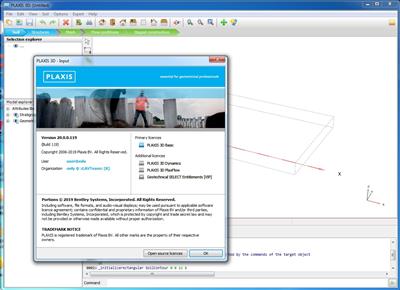
DOWNLOAD LINKS:










