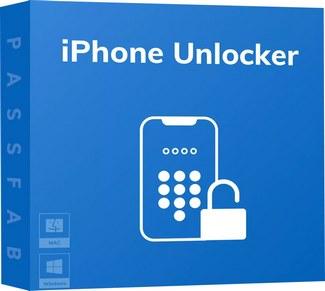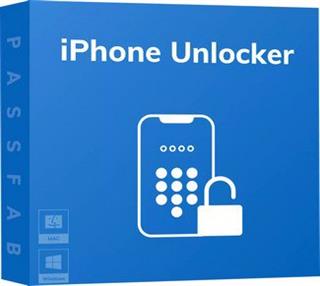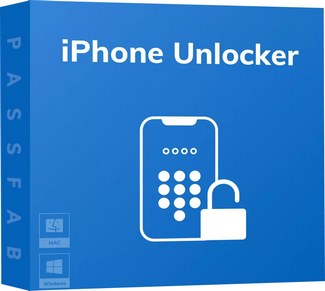masterking
MyBoerse.bz Pro Member
PassFab iPhone Unlocker 2.1.7.8 Multilingual || Multi-Deutsch
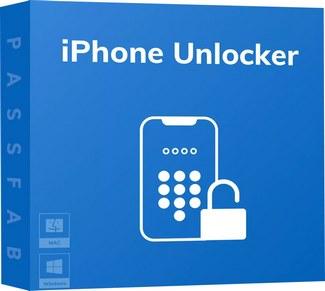
Mit einem Klick den Passcode des iPhones und iPads umgehen, wenn der Bildschirm gesperrt,
deaktiviert oder defekt ist.
Die Apple ID ohne Passwort von jedem Gerät entfernen.
Dies müssen Sie tun, wenn Sie die folgenden Schwierigkeiten haben
Mit dem iPhone Unlocker können Sie die Apple ID und gesperrte Bildschirme einfach entfernen, wenn Sie den Passcode auf iPhone und iPad vergessen haben oder das Passwort auf einem gebrauchten iOS-Gerät nicht kennen.
iPhone/iPad/iPod Touch Passcode nach der letzten Änderung vergessen.
Unbekanntes Bildschirmpasswort, das versehentlich von Kindern oder anderen Personen gesetzt wurde.
iPad oder iPhone wegen zuvieler fehlerhafter Anmeldeversuche deaktiviert, aber iTunes kann das Gerät nicht wiederherstellen.
Apple ID wurde deaktiviert oder gesperrt, Apple ID oder Kennwort vergessen.
Das gebrauchte iDevice ist mit einem 4/6-stelligen Passcode, einer Touch-ID oder einer Gesichts-ID gesperrt.
Sie möchten iCloud ohne Passwort vom iOS-Gerät entfernen.
Ich möchte private Daten löschen, aber der kaputte Bildschirm erlaubt Ihnen nicht, das Passwort einzugeben.
Andere ähnliche Sperrsituationen am iOS-Gerät...
Technical Specification:
Work for almost all iOS devices and computer systems, so there's no need to worry about the supportive problem.
Computer System:
Windows 10, 8.1, 8, 7, Vista, XP (32-bit/64-bit); macOS 10.15 Catalina, 10.14 Mojave, 10.13 High Sierra, 10.12 Sierra and below
iPhone:
iPhone XR, iPhone XS Max, iPhone XS, iPhone X, iPhone 8/8 Plus, iPhone 7/7 Plus, iPhone SE, iPhone 6s/6s Plus, etc.
iOS System:
iPadOS, iOS 13 beta, iOS 12.3/12, iOS 11.4/11, etc.
iPad:
iPad Pro, iPad Air 2, iPad Air, iPad mini 4/3/2, iPad mini, iPad 4 (iPad with Retina Display), iPad 3 (the New iPad), iPad 2, iPad
iTunes:
iTunes 12.9, iTunes 12.8/12.7, etc.
iPod:
iPod touch(including iPod touch 6G, 5G, 4G), iPod Nano, iPod shuffle, and iPod classic
FILEHOSTER:
Rapidgator
Alfafile
Uploaded
DOWNLOAD || 19 MB || Format: exe
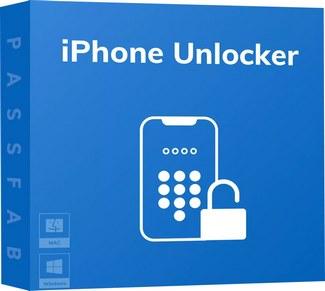
Mit einem Klick den Passcode des iPhones und iPads umgehen, wenn der Bildschirm gesperrt,
deaktiviert oder defekt ist.
Die Apple ID ohne Passwort von jedem Gerät entfernen.
Dies müssen Sie tun, wenn Sie die folgenden Schwierigkeiten haben
Mit dem iPhone Unlocker können Sie die Apple ID und gesperrte Bildschirme einfach entfernen, wenn Sie den Passcode auf iPhone und iPad vergessen haben oder das Passwort auf einem gebrauchten iOS-Gerät nicht kennen.
iPhone/iPad/iPod Touch Passcode nach der letzten Änderung vergessen.
Unbekanntes Bildschirmpasswort, das versehentlich von Kindern oder anderen Personen gesetzt wurde.
iPad oder iPhone wegen zuvieler fehlerhafter Anmeldeversuche deaktiviert, aber iTunes kann das Gerät nicht wiederherstellen.
Apple ID wurde deaktiviert oder gesperrt, Apple ID oder Kennwort vergessen.
Das gebrauchte iDevice ist mit einem 4/6-stelligen Passcode, einer Touch-ID oder einer Gesichts-ID gesperrt.
Sie möchten iCloud ohne Passwort vom iOS-Gerät entfernen.
Ich möchte private Daten löschen, aber der kaputte Bildschirm erlaubt Ihnen nicht, das Passwort einzugeben.
Andere ähnliche Sperrsituationen am iOS-Gerät...
Technical Specification:
Work for almost all iOS devices and computer systems, so there's no need to worry about the supportive problem.
Computer System:
Windows 10, 8.1, 8, 7, Vista, XP (32-bit/64-bit); macOS 10.15 Catalina, 10.14 Mojave, 10.13 High Sierra, 10.12 Sierra and below
iPhone:
iPhone XR, iPhone XS Max, iPhone XS, iPhone X, iPhone 8/8 Plus, iPhone 7/7 Plus, iPhone SE, iPhone 6s/6s Plus, etc.
iOS System:
iPadOS, iOS 13 beta, iOS 12.3/12, iOS 11.4/11, etc.
iPad:
iPad Pro, iPad Air 2, iPad Air, iPad mini 4/3/2, iPad mini, iPad 4 (iPad with Retina Display), iPad 3 (the New iPad), iPad 2, iPad
iTunes:
iTunes 12.9, iTunes 12.8/12.7, etc.
iPod:
iPod touch(including iPod touch 6G, 5G, 4G), iPod Nano, iPod shuffle, and iPod classic
FILEHOSTER:
Rapidgator
Alfafile
Uploaded
DOWNLOAD || 19 MB || Format: exe