Master Apple Macos Monterey: The Complete Course In 2024

What you'll learn
Desktop navigation and overview of macOS Monterey
Effective use of mouse and trackpad gestures
Understanding and using the red, yellow, and green window buttons
Navigating the menu bar and control center for better efficiency
Conducting a comprehensive system preferences tour
Mastering file and folder organization with Finder
Customizing Finder with sidebar and toolbar preferences
Managing files with tags and smart folders
Recovering lost files and data
Text editing tricks and PDF document management
Enhancing productivity with Safari's best features
Exploring essential Apple applications such as Calendar, Reminders, and Notes
Creating and managing efficient workflows with Mac's utilities
Customizing desktops and screensavers for a personalized experience
Implementing system security and understanding Mac details
Optimizing storage management for better performance
Sharing files seamlessly with iCloud and AirDrop
Connecting and managing Bluetooth devices
Capturing and recording your screen with built-in tools
Utilizing Night Shift and Dark Mode for better visual comfort
Uninstalling applications properly to maintain a clean system
Requirements
Internet connection
Eager to learn
Description
Embark on a journey to mastering Apple macOS Monterey with our all-encompassing course, "Master Apple macOS Monterey: The Complete Course". Spanning over 4 hours of premium video content, this course is tailored to provide an immersive learning experience for both novices and veteran Mac users. Begin your adventure with a solid foundation, as we guide you through an intuitive understanding of the desktop environment, mouse operations, and the vibrant functionality of the red, yellow, and green window buttons.As you progress, delve deeper into the capabilities of macOS Monterey with our structured tutorials on Launchpad, Mission Control, and the art of multitasking with ease. Gain proficiency in file management with the Finder, learning how to customize tools, sidebars, and toolbars to streamline your workflow. Our dedicated lectures on smart folders and data recovery ensure that you stay organized and in control.Experience the best of Apple's built-in browser with our Safari-centric modules, where privacy and efficiency take the forefront. We will navigate through bookmark management, reading lists, and privacy reports, equipping you with the knowledge to surf the web safely and swiftly.Discover the versatility of macOS through essential applications such as Calendar, Reminders, Notes, and the App Store, enhancing your day-to-day productivity. Personalization is key; therefore, we provide you with the skills to customize your desktops, screensavers, and devise shortcuts that suit your individual needs.For users keen on security and maintenance, we cover the essentials of Mac details, storage, and system security, ensuring your system runs smoothly and securely. Embrace the power of connectivity with iCloud, AirDrop, and Bluetooth, and transcend basic use with features like screenshot and screen recording tools, Night Shift, and Dark Mode.Enroll in "Master Apple macOS Monterey: The Complete Course" to elevate your Mac skills to new heights and harness the full potential of your device with finesse and expertise.
Overview
Section 1: Introduction to MacOS Monterey
Lecture 1 Desktop Overview
Lecture 2 Operate Mouse
Lecture 3 Red, Yellow, Green Button
Lecture 4 The Menu Bar
Lecture 5 System Preferences Tour
Lecture 6 Menu Bar & Control Centre
Lecture 7 How to Work with Dock?
Section 2: Multiple Tasks Made Easy with Many Apps
Lecture 8 Launchpad
Lecture 9 Mission Control
Lecture 10 App Expose
Section 3: Working with Files & Folder
Lecture 11 Get to Know Finder
Lecture 12 Customize Tool: Sidebar & Toolbars
Lecture 13 Files Transfer & Organise
Lecture 14 Organise Files with Tags
Lecture 15 Smart Folders Process
Lecture 16 Find Lost Files & Data
Lecture 17 Finder Tips & Tricks
Section 4: Working with Text
Lecture 18 Text Selection Guide
Lecture 19 Transformations and Substitutions
Lecture 20 Shortcuts for Text Editing
Lecture 21 PDF Creating and Combining
Lecture 22 Revert to Previous Version
Lecture 23 Reduce File Size
Lecture 24 Export Documents
Section 5: Best Apple's Browser - Safari !
Lecture 25 Basic Safari Browser
Lecture 26 Bookmarks and History
Lecture 27 Safari Reading List
Lecture 28 Safari Privacy Reports
Lecture 29 Clear Cache and Cookies
Lecture 30 Private Browsing
Lecture 31 Speed up Safari
Section 6: Mac Essential Apps
Lecture 32 App Store
Lecture 33 Calendar
Lecture 34 Reminder
Lecture 35 Notes
Lecture 36 Edit Pad
Lecture 37 Preview
Lecture 38 Main Apps
Lecture 39 Mail
Lecture 40 Photos
Lecture 41 Other Apps
Section 7: Fit with Your Mac Needs
Lecture 42 Customize Desktops & Screensaver
Lecture 43 Add Your Custom Shortcuts
Lecture 44 Edit Snippet with Widgets
Section 8: System Security & Maintenance
Lecture 45 Getting Mac Details
Lecture 46 Storage & Security
Section 9: Connectivity & Sharing Files
Lecture 47 Working with iCloud
Lecture 48 Transfer Files with AirDrop
Lecture 49 Connecting Bluetooth Devices
Section 10: Some Extra Features
Lecture 50 Screenshot & Screenrecording
Lecture 51 Unistall App Right Way
Lecture 52 Night Shift and Dark Mode
Individuals new to macOS Monterey seeking comprehensive guidance,Current Mac users looking to deepen their understanding of macOS features,Windows or Linux users transitioning to macOS,Professionals aiming to streamline their workflow on a Mac,Students requiring familiarity with macOS for academic purposes,Creative professionals seeking to leverage macOS for design and multimedia work,Entrepreneurs needing to optimize their Mac for business productivity,Tech enthusiasts wanting to explore the latest macOS updates and features,Educators looking for resources to aid in teaching macOS fundamentals,Any user interested in personalizing their macOS experience for everyday use
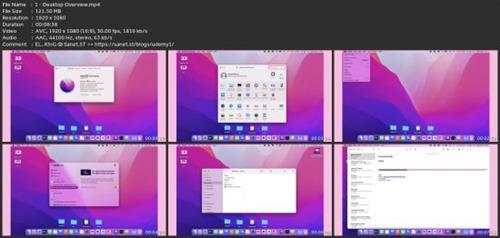
rapidgator.net:
nitroflare.com:

Published 4/2024
MP4 | Video: h264, 1920x1080 | Audio: AAC, 44.1 KHz
Language: English | Size: 3.28 GB | Duration: 4h 21m
Unleash Mac Mastery: Navigate, Innovate, and Dominate with macOS Monterey!
MP4 | Video: h264, 1920x1080 | Audio: AAC, 44.1 KHz
Language: English | Size: 3.28 GB | Duration: 4h 21m
Unleash Mac Mastery: Navigate, Innovate, and Dominate with macOS Monterey!
What you'll learn
Desktop navigation and overview of macOS Monterey
Effective use of mouse and trackpad gestures
Understanding and using the red, yellow, and green window buttons
Navigating the menu bar and control center for better efficiency
Conducting a comprehensive system preferences tour
Mastering file and folder organization with Finder
Customizing Finder with sidebar and toolbar preferences
Managing files with tags and smart folders
Recovering lost files and data
Text editing tricks and PDF document management
Enhancing productivity with Safari's best features
Exploring essential Apple applications such as Calendar, Reminders, and Notes
Creating and managing efficient workflows with Mac's utilities
Customizing desktops and screensavers for a personalized experience
Implementing system security and understanding Mac details
Optimizing storage management for better performance
Sharing files seamlessly with iCloud and AirDrop
Connecting and managing Bluetooth devices
Capturing and recording your screen with built-in tools
Utilizing Night Shift and Dark Mode for better visual comfort
Uninstalling applications properly to maintain a clean system
Requirements
Internet connection
Eager to learn
Description
Embark on a journey to mastering Apple macOS Monterey with our all-encompassing course, "Master Apple macOS Monterey: The Complete Course". Spanning over 4 hours of premium video content, this course is tailored to provide an immersive learning experience for both novices and veteran Mac users. Begin your adventure with a solid foundation, as we guide you through an intuitive understanding of the desktop environment, mouse operations, and the vibrant functionality of the red, yellow, and green window buttons.As you progress, delve deeper into the capabilities of macOS Monterey with our structured tutorials on Launchpad, Mission Control, and the art of multitasking with ease. Gain proficiency in file management with the Finder, learning how to customize tools, sidebars, and toolbars to streamline your workflow. Our dedicated lectures on smart folders and data recovery ensure that you stay organized and in control.Experience the best of Apple's built-in browser with our Safari-centric modules, where privacy and efficiency take the forefront. We will navigate through bookmark management, reading lists, and privacy reports, equipping you with the knowledge to surf the web safely and swiftly.Discover the versatility of macOS through essential applications such as Calendar, Reminders, Notes, and the App Store, enhancing your day-to-day productivity. Personalization is key; therefore, we provide you with the skills to customize your desktops, screensavers, and devise shortcuts that suit your individual needs.For users keen on security and maintenance, we cover the essentials of Mac details, storage, and system security, ensuring your system runs smoothly and securely. Embrace the power of connectivity with iCloud, AirDrop, and Bluetooth, and transcend basic use with features like screenshot and screen recording tools, Night Shift, and Dark Mode.Enroll in "Master Apple macOS Monterey: The Complete Course" to elevate your Mac skills to new heights and harness the full potential of your device with finesse and expertise.
Overview
Section 1: Introduction to MacOS Monterey
Lecture 1 Desktop Overview
Lecture 2 Operate Mouse
Lecture 3 Red, Yellow, Green Button
Lecture 4 The Menu Bar
Lecture 5 System Preferences Tour
Lecture 6 Menu Bar & Control Centre
Lecture 7 How to Work with Dock?
Section 2: Multiple Tasks Made Easy with Many Apps
Lecture 8 Launchpad
Lecture 9 Mission Control
Lecture 10 App Expose
Section 3: Working with Files & Folder
Lecture 11 Get to Know Finder
Lecture 12 Customize Tool: Sidebar & Toolbars
Lecture 13 Files Transfer & Organise
Lecture 14 Organise Files with Tags
Lecture 15 Smart Folders Process
Lecture 16 Find Lost Files & Data
Lecture 17 Finder Tips & Tricks
Section 4: Working with Text
Lecture 18 Text Selection Guide
Lecture 19 Transformations and Substitutions
Lecture 20 Shortcuts for Text Editing
Lecture 21 PDF Creating and Combining
Lecture 22 Revert to Previous Version
Lecture 23 Reduce File Size
Lecture 24 Export Documents
Section 5: Best Apple's Browser - Safari !
Lecture 25 Basic Safari Browser
Lecture 26 Bookmarks and History
Lecture 27 Safari Reading List
Lecture 28 Safari Privacy Reports
Lecture 29 Clear Cache and Cookies
Lecture 30 Private Browsing
Lecture 31 Speed up Safari
Section 6: Mac Essential Apps
Lecture 32 App Store
Lecture 33 Calendar
Lecture 34 Reminder
Lecture 35 Notes
Lecture 36 Edit Pad
Lecture 37 Preview
Lecture 38 Main Apps
Lecture 39 Mail
Lecture 40 Photos
Lecture 41 Other Apps
Section 7: Fit with Your Mac Needs
Lecture 42 Customize Desktops & Screensaver
Lecture 43 Add Your Custom Shortcuts
Lecture 44 Edit Snippet with Widgets
Section 8: System Security & Maintenance
Lecture 45 Getting Mac Details
Lecture 46 Storage & Security
Section 9: Connectivity & Sharing Files
Lecture 47 Working with iCloud
Lecture 48 Transfer Files with AirDrop
Lecture 49 Connecting Bluetooth Devices
Section 10: Some Extra Features
Lecture 50 Screenshot & Screenrecording
Lecture 51 Unistall App Right Way
Lecture 52 Night Shift and Dark Mode
Individuals new to macOS Monterey seeking comprehensive guidance,Current Mac users looking to deepen their understanding of macOS features,Windows or Linux users transitioning to macOS,Professionals aiming to streamline their workflow on a Mac,Students requiring familiarity with macOS for academic purposes,Creative professionals seeking to leverage macOS for design and multimedia work,Entrepreneurs needing to optimize their Mac for business productivity,Tech enthusiasts wanting to explore the latest macOS updates and features,Educators looking for resources to aid in teaching macOS fundamentals,Any user interested in personalizing their macOS experience for everyday use
Screenshots
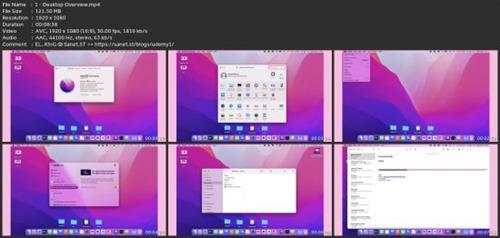
rapidgator.net:
nitroflare.com:







