Kong: Api Gateway From Zero To Hero

What you'll learn
Introduction: Understand the benefits of using Kong in our full-stack application
Fundamentals of API Management: Understanding the basics of APIs and how Kong API Gateway facilitates their management
Installation and Configuration: How to install Kong API Gateway and configure it for different environments
Managing Services and Routes: Creating and managing services and routes within Kong
Securing APIs: Implementing security measures such as authentication, authorization, and encryption to protect APIs
Learn AI Gateway with Multi-LLM Support: For Generative AI Developers
Traffic Control: Techniques for controlling and optimizing the flow of API traffic, including rate limiting and load balancing
Monitoring and Analytics: Setting up monitoring tools to track API performance and analyze usage data
Plugin Development: Learning how to extend Kong's functionality with custom plugins written in Lua
Best Practices: Understanding best practices for API management and operations within Kong
Requirements
No programming experience is required, You will learn everything you need to know
Description
In this course, you will learn Kong, Kong API Gateway is a powerful tool for managing APIs in a microservices architecture. Here are some common use cases for Kong API Gateway and things we are going to cover in this course.Installing Kong: Installing Kong via DockerInteracting with Kong via Konga: Open-Source GUI to Kong Admin APIInteracting Kong via REST API: create services, Routes, Consumers, and plugins in Kong via REST APIs.Microservices Abstraction: It acts as a single entry point for all backend services, simplifying the development, deployment, and management of systems.Security and Authentication: Kong can manage security concerns like SSL/TLS termination, OAuth2.0, JWT, API keys, and more, ensuring secure access to your services.Traffic Control: With features like rate limiting, request size limiting, and circuit breakers, Kong helps control the traffic flow to your services.Analytics and Monitoring: Kong provides real-time analytics and monitoring capabilities, allowing you to track API performance and usage patterns.AI Gateway with Multi-LLM Support: This allows developers who want to integrate one or more LLMs into their products to be more productive and ship AI capabilities faster while offering a solution to architects and platform teams that ensures visibility, control, and compliance on every AI request sent by the teams. And because it's built on top of Kong Gateway, it will be possible to orchestrate AI flows in the cloud or on self-hosted LLMs with the best performance and the lowest latency, which are critical in AI-based applications.High Availability: Kong supports clustering for high availability, ensuring that the API gateway remains operational even if some nodes fail.Load Balancing: It can distribute incoming API traffic across multiple backend services, improving performance and reliability.Request and Response Transformations: Kong can modify requests and responses on the fly, such as adding, removing, or modifying headers.Decoupling: By decoupling the client-facing API endpoints from the underlying microservice architecture, Kong allows for seamless updates and changes to the services without affecting the clients.Extending Kong via Creating Custom Plugins in Lua: Creating custom plugins in Lua for Kong API Gateway allows you to extend its functionality to suit your specific needs.Learn Lua (Optional): We are going to learn Lua Programming Language.
Overview
Section 1: Introduction
Lecture 1 Course Outline
Lecture 2 What is Kong (Docs)
Lecture 3 Kong Overview
Lecture 4 About Me
Lecture 5 Coding Resources
Lecture 6 Making the Best Use of This Course
Section 2: Installation
Lecture 7 Install WSL
Lecture 8 Install Docker
Lecture 9 Install Kong via Docker (Docs)
Lecture 10 Docker Compose Code
Lecture 11 Useful Docker Commands
Lecture 12 Install Kong Gateway
Lecture 13 Konga Direct Installation (Optional)
Lecture 14 Install PostgreSQL Database Directly (Optional)
Lecture 15 Install pgAdmin Directly (Optional)
Lecture 16 Exploring Kong Database
Lecture 17 Connectiong Kong with Konga
Lecture 18 Required Ports (Docs)
Section 3: API Endpoint Using FastAPI (Optional)
Lecture 19 Introduction to FastAPI
Lecture 20 GitHub Repo (Docs)
Lecture 21 Create an API Endpoint using FastAPI
Section 4: Postman
Lecture 22 Introduction
Lecture 23 Postman Installation
Lecture 24 Add a FastAPI Application
Lecture 25 Adding API Endpoint to Postman
Section 5: Kong
Lecture 26 Kong Manager
Lecture 27 Kong Service
Lecture 28 Kong Route
Lecture 29 Kong Consumers
Lecture 30 Kong Plugins
Lecture 31 Kong Upstreams
Section 6: Kong Admin API
Lecture 32 Kong Admin API
Section 7: Konga (Optional)
Lecture 33 Konga UI
Section 8: Kong Authentication Plugins
Lecture 34 Basic Authentication
Lecture 35 HMAC Authentication
Lecture 36 HMAC Authentication Errors (Docs)
Lecture 37 Key Authentication
Lecture 38 Key Authentication Tips (Docs)
Lecture 39 JWT Authentication
Lecture 40 OAuth 2.0 Authentication
Section 9: Kong Security Plugins
Lecture 41 Bot Detection
Lecture 42 Kong Regular Expressions (Docs)
Lecture 43 IP Restriction
Section 10: Kong Traffic Control Plugins
Lecture 44 ACL
Lecture 45 AI Prompt Guard
Lecture 46 Proxy Caching
Lecture 47 Rate Limiting
Lecture 48 Request Size Limiting
Lecture 49 Request Termination
Section 11: Serverless Plugins
Lecture 50 AI Proxy
Section 12: Kong Analytics & Monitoring Plugins
Lecture 51 Prometheus
Lecture 52 Zipkin
Section 13: Kong Transformations Plugins
Lecture 53 AI Prompt Decorator
Lecture 54 AI Prompt Template
Lecture 55 Correlation ID
Lecture 56 Request Transformer
Lecture 57 Response Transformer
Section 14: Kong Logging Plugins
Lecture 58 Logging Plugins
Lecture 59 UDP Logs with EKL Stack
Lecture 60 Configure ELK Stack (Docs)
Lecture 61 Visualize API Analytics
Section 15: Creating Custom Kong Plugin with Lua
Lecture 62 Custom Plugin Schema
Lecture 63 Custom Plugin Handler
Lecture 64 Deploy Custom Plugin
Lecture 65 Deploy Custom Plugin in Kong (Docs)
Lecture 66 Run Custom Plugin
Section 16: Application Demo
Lecture 67 GlobeHopper Architecture
Lecture 68 GlobeHopper (App created with Kong API Gateway)
Section 17: Lua Programming (Optional)
Lecture 69 Introduction to Lua
Lecture 70 Installing Lua
Lecture 71 Hello World in Lua
Lecture 72 Data Types in Lua
Lecture 73 Comments in Lua
Lecture 74 Variables in Lua
Lecture 75 Strings in Lua
Lecture 76 Math in Lua
Lecture 77 If Else in Lua
Lecture 78 Loops in Lua
Lecture 79 User Input in Lua
Lecture 80 Tables in Lua
Lecture 81 OS in Lua
Lecture 82 Functions in Lua
Lecture 83 FileHandling in Lua
Lecture 84 CustomModule in Lua
Lecture 85 OOP in Lua
Lecture 86 Co-Routines in Lua
Lecture 87 Metamethods in Lua
Lecture 88 What's next ?
Section 18: Conclusion
Lecture 89 Conclusion
DevOps Engineer,Backend Developers,Full-Stack Developers,Cyber Security Expert,DevOps
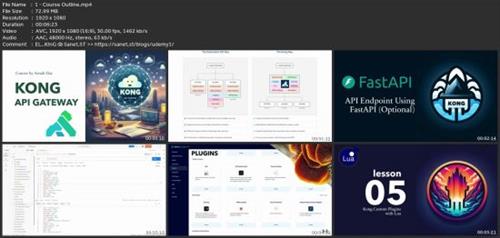
rapidgator.net:
nitroflare.com:

Published 4/2024
MP4 | Video: h264, 1920x1080 | Audio: AAC, 44.1 KHz
Language: English | Size: 1.86 GB | Duration: 5h 28m
Master the Art of API Management with Kong - Your Step-by-Step Guide to Building Secure, Scalable, and Efficient APIs
MP4 | Video: h264, 1920x1080 | Audio: AAC, 44.1 KHz
Language: English | Size: 1.86 GB | Duration: 5h 28m
Master the Art of API Management with Kong - Your Step-by-Step Guide to Building Secure, Scalable, and Efficient APIs
What you'll learn
Introduction: Understand the benefits of using Kong in our full-stack application
Fundamentals of API Management: Understanding the basics of APIs and how Kong API Gateway facilitates their management
Installation and Configuration: How to install Kong API Gateway and configure it for different environments
Managing Services and Routes: Creating and managing services and routes within Kong
Securing APIs: Implementing security measures such as authentication, authorization, and encryption to protect APIs
Learn AI Gateway with Multi-LLM Support: For Generative AI Developers
Traffic Control: Techniques for controlling and optimizing the flow of API traffic, including rate limiting and load balancing
Monitoring and Analytics: Setting up monitoring tools to track API performance and analyze usage data
Plugin Development: Learning how to extend Kong's functionality with custom plugins written in Lua
Best Practices: Understanding best practices for API management and operations within Kong
Requirements
No programming experience is required, You will learn everything you need to know
Description
In this course, you will learn Kong, Kong API Gateway is a powerful tool for managing APIs in a microservices architecture. Here are some common use cases for Kong API Gateway and things we are going to cover in this course.Installing Kong: Installing Kong via DockerInteracting with Kong via Konga: Open-Source GUI to Kong Admin APIInteracting Kong via REST API: create services, Routes, Consumers, and plugins in Kong via REST APIs.Microservices Abstraction: It acts as a single entry point for all backend services, simplifying the development, deployment, and management of systems.Security and Authentication: Kong can manage security concerns like SSL/TLS termination, OAuth2.0, JWT, API keys, and more, ensuring secure access to your services.Traffic Control: With features like rate limiting, request size limiting, and circuit breakers, Kong helps control the traffic flow to your services.Analytics and Monitoring: Kong provides real-time analytics and monitoring capabilities, allowing you to track API performance and usage patterns.AI Gateway with Multi-LLM Support: This allows developers who want to integrate one or more LLMs into their products to be more productive and ship AI capabilities faster while offering a solution to architects and platform teams that ensures visibility, control, and compliance on every AI request sent by the teams. And because it's built on top of Kong Gateway, it will be possible to orchestrate AI flows in the cloud or on self-hosted LLMs with the best performance and the lowest latency, which are critical in AI-based applications.High Availability: Kong supports clustering for high availability, ensuring that the API gateway remains operational even if some nodes fail.Load Balancing: It can distribute incoming API traffic across multiple backend services, improving performance and reliability.Request and Response Transformations: Kong can modify requests and responses on the fly, such as adding, removing, or modifying headers.Decoupling: By decoupling the client-facing API endpoints from the underlying microservice architecture, Kong allows for seamless updates and changes to the services without affecting the clients.Extending Kong via Creating Custom Plugins in Lua: Creating custom plugins in Lua for Kong API Gateway allows you to extend its functionality to suit your specific needs.Learn Lua (Optional): We are going to learn Lua Programming Language.
Overview
Section 1: Introduction
Lecture 1 Course Outline
Lecture 2 What is Kong (Docs)
Lecture 3 Kong Overview
Lecture 4 About Me
Lecture 5 Coding Resources
Lecture 6 Making the Best Use of This Course
Section 2: Installation
Lecture 7 Install WSL
Lecture 8 Install Docker
Lecture 9 Install Kong via Docker (Docs)
Lecture 10 Docker Compose Code
Lecture 11 Useful Docker Commands
Lecture 12 Install Kong Gateway
Lecture 13 Konga Direct Installation (Optional)
Lecture 14 Install PostgreSQL Database Directly (Optional)
Lecture 15 Install pgAdmin Directly (Optional)
Lecture 16 Exploring Kong Database
Lecture 17 Connectiong Kong with Konga
Lecture 18 Required Ports (Docs)
Section 3: API Endpoint Using FastAPI (Optional)
Lecture 19 Introduction to FastAPI
Lecture 20 GitHub Repo (Docs)
Lecture 21 Create an API Endpoint using FastAPI
Section 4: Postman
Lecture 22 Introduction
Lecture 23 Postman Installation
Lecture 24 Add a FastAPI Application
Lecture 25 Adding API Endpoint to Postman
Section 5: Kong
Lecture 26 Kong Manager
Lecture 27 Kong Service
Lecture 28 Kong Route
Lecture 29 Kong Consumers
Lecture 30 Kong Plugins
Lecture 31 Kong Upstreams
Section 6: Kong Admin API
Lecture 32 Kong Admin API
Section 7: Konga (Optional)
Lecture 33 Konga UI
Section 8: Kong Authentication Plugins
Lecture 34 Basic Authentication
Lecture 35 HMAC Authentication
Lecture 36 HMAC Authentication Errors (Docs)
Lecture 37 Key Authentication
Lecture 38 Key Authentication Tips (Docs)
Lecture 39 JWT Authentication
Lecture 40 OAuth 2.0 Authentication
Section 9: Kong Security Plugins
Lecture 41 Bot Detection
Lecture 42 Kong Regular Expressions (Docs)
Lecture 43 IP Restriction
Section 10: Kong Traffic Control Plugins
Lecture 44 ACL
Lecture 45 AI Prompt Guard
Lecture 46 Proxy Caching
Lecture 47 Rate Limiting
Lecture 48 Request Size Limiting
Lecture 49 Request Termination
Section 11: Serverless Plugins
Lecture 50 AI Proxy
Section 12: Kong Analytics & Monitoring Plugins
Lecture 51 Prometheus
Lecture 52 Zipkin
Section 13: Kong Transformations Plugins
Lecture 53 AI Prompt Decorator
Lecture 54 AI Prompt Template
Lecture 55 Correlation ID
Lecture 56 Request Transformer
Lecture 57 Response Transformer
Section 14: Kong Logging Plugins
Lecture 58 Logging Plugins
Lecture 59 UDP Logs with EKL Stack
Lecture 60 Configure ELK Stack (Docs)
Lecture 61 Visualize API Analytics
Section 15: Creating Custom Kong Plugin with Lua
Lecture 62 Custom Plugin Schema
Lecture 63 Custom Plugin Handler
Lecture 64 Deploy Custom Plugin
Lecture 65 Deploy Custom Plugin in Kong (Docs)
Lecture 66 Run Custom Plugin
Section 16: Application Demo
Lecture 67 GlobeHopper Architecture
Lecture 68 GlobeHopper (App created with Kong API Gateway)
Section 17: Lua Programming (Optional)
Lecture 69 Introduction to Lua
Lecture 70 Installing Lua
Lecture 71 Hello World in Lua
Lecture 72 Data Types in Lua
Lecture 73 Comments in Lua
Lecture 74 Variables in Lua
Lecture 75 Strings in Lua
Lecture 76 Math in Lua
Lecture 77 If Else in Lua
Lecture 78 Loops in Lua
Lecture 79 User Input in Lua
Lecture 80 Tables in Lua
Lecture 81 OS in Lua
Lecture 82 Functions in Lua
Lecture 83 FileHandling in Lua
Lecture 84 CustomModule in Lua
Lecture 85 OOP in Lua
Lecture 86 Co-Routines in Lua
Lecture 87 Metamethods in Lua
Lecture 88 What's next ?
Section 18: Conclusion
Lecture 89 Conclusion
DevOps Engineer,Backend Developers,Full-Stack Developers,Cyber Security Expert,DevOps
Screenshots
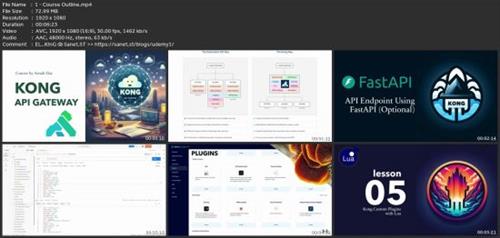
rapidgator.net:
nitroflare.com:






