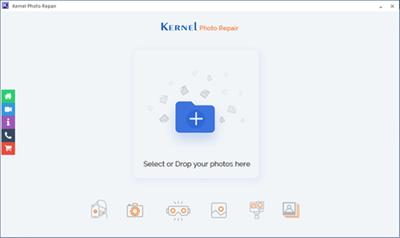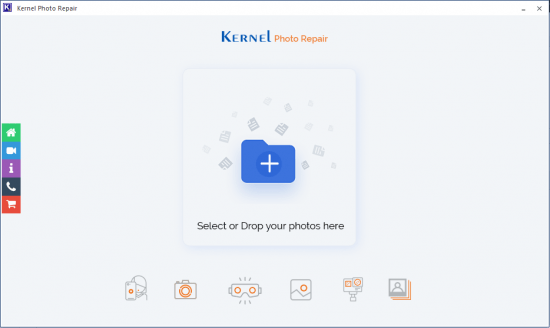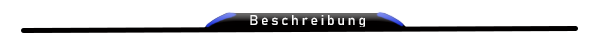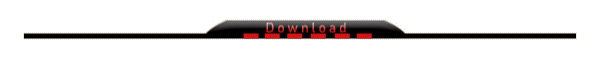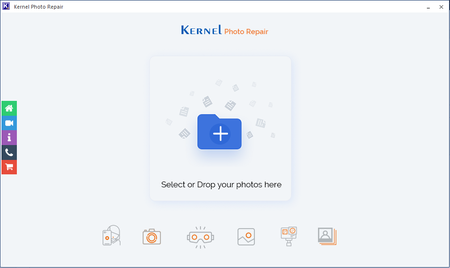Murtadoc
MyBoerse.bz Pro Member
Kernel Photo Repair 20.0
Requirements:Windows 10/8.1/8/7/XP/2000/98/NT/95
Overview:
A simple & robust Photo Repair tool to repair corrupt images (JPEG, JPG, BMP, GIF, RIFF, RAF, TIF, PNG, NEF, MRW, and more file formats).

Repairs all kinds of image files whether inaccessible, corrupt or lost
Simple, user-friendly interface, functions and design
Convenient drag/drop feature to add multiple image files quickly
No limitations on image file size - repairs files of all sizes
Repairs any number of corrupt image files at a time
Saves the repaired files in the specified location
Supports all Windows image file formats
Supports every Windows media image file formats
Works with all Windows Operating System versions including the latest Windows 10
Repairs and saves video files in few simple steps (Corporate & Tech License)
Features:
Repairs all Image File Formats
This advanced software can repair all the image file formats without any hassle and restrictions. It supports images taken from all devices.
Repair common image formats like PNG, JPG, GIF, JPEG, BMP, TIFF, GIFF, PCX, MPG, MPEG
Repair advanced image file formats from technical equipment
Mend images created from any media device – mobiles, laptops, cameras, etc.
Supports repair of all Windows image formats in the market
Fixes Any Level of Corruption in Images
The software can repair all kinds of image files, whether, broken, corrupted, or inaccessible. It supports all corrupted files with no restrictions on size or level of corruption.
Repair damaged and broken image files
Fix any sort of error in broken image files
Repair high-resolution image files easily
Repair advanced image file formats too
Friendly Graphical User Interface
The whole repair process gets completed in a few steps with full accuracy with the Kernel Photo Repair tool. The user-friendly interface is an additional benefit of this tool.
An Interactive interface and descriptive screens
Simple process to save the time and effort of users
The best tool for novice users without technical expertise
Easy, sequential repair with clear indicative steps
Offers Wide Compatibility
The advanced Photo Repair tool is compatible with all Windows Operating System versions.
Supports latest Windows versions including Windows 10/8.1/8
Compatible with older Windows OS like Windows 7/XP/2000
Supports 90 series Windows OS like Windows 98/NT/95
Multiple Photo Repair at One Time
The tool saves its user’s time and efforts by allowing multiple image files’ repair at a single attempt. It also integrates related features for quick addition of multiple files and hence the speedy repair.
Browse and add as many corrupted files for repair as required
Just select & drag multiple image files and drop them for quick addition
Different file formats are supported for one-go repair
Separate folder for each repaired image file
Assures Integrity and Quality
The Images after the repair process are found in its original structure and properties. There is no compromise in the quality or structure of the files.
No change in image size or format during the repair
Unhampered files structure during and after repair
Retains original quality and image resolution
Retains the original print quality of repaired image files
Customized Saving Facility
The efficient solution before performing the repair asks the user to provide the saving path for the files being repaired. With simple browse action, the saving of files can be customized.
Add any desired location to save repaired files
No restriction on system drive locations
Can create a new folder with a name for saving
Repairs Corrupt Video Files
With this Kernel Photo Repair tool, you can also repair corrupt Video files and save it to the desired location on the system drive. (Feature available in Corporate & Technician licenses only.)
Repairs all kinds of corrupted, damaged or inaccessible video files
Adds multiple video files at a time and performs the repair
Allows users to decide the destination location for repaired files
Maintains original structure and properties of repaired files
More Info:
Download Instructions:
56.5 MB
rar/zip archive
Language: English
Requirements:Windows 10/8.1/8/7/XP/2000/98/NT/95
Overview:
A simple & robust Photo Repair tool to repair corrupt images (JPEG, JPG, BMP, GIF, RIFF, RAF, TIF, PNG, NEF, MRW, and more file formats).

Repairs all kinds of image files whether inaccessible, corrupt or lost
Simple, user-friendly interface, functions and design
Convenient drag/drop feature to add multiple image files quickly
No limitations on image file size - repairs files of all sizes
Repairs any number of corrupt image files at a time
Saves the repaired files in the specified location
Supports all Windows image file formats
Supports every Windows media image file formats
Works with all Windows Operating System versions including the latest Windows 10
Repairs and saves video files in few simple steps (Corporate & Tech License)
Features:
Repairs all Image File Formats
This advanced software can repair all the image file formats without any hassle and restrictions. It supports images taken from all devices.
Repair common image formats like PNG, JPG, GIF, JPEG, BMP, TIFF, GIFF, PCX, MPG, MPEG
Repair advanced image file formats from technical equipment
Mend images created from any media device – mobiles, laptops, cameras, etc.
Supports repair of all Windows image formats in the market
Fixes Any Level of Corruption in Images
The software can repair all kinds of image files, whether, broken, corrupted, or inaccessible. It supports all corrupted files with no restrictions on size or level of corruption.
Repair damaged and broken image files
Fix any sort of error in broken image files
Repair high-resolution image files easily
Repair advanced image file formats too
Friendly Graphical User Interface
The whole repair process gets completed in a few steps with full accuracy with the Kernel Photo Repair tool. The user-friendly interface is an additional benefit of this tool.
An Interactive interface and descriptive screens
Simple process to save the time and effort of users
The best tool for novice users without technical expertise
Easy, sequential repair with clear indicative steps
Offers Wide Compatibility
The advanced Photo Repair tool is compatible with all Windows Operating System versions.
Supports latest Windows versions including Windows 10/8.1/8
Compatible with older Windows OS like Windows 7/XP/2000
Supports 90 series Windows OS like Windows 98/NT/95
Multiple Photo Repair at One Time
The tool saves its user’s time and efforts by allowing multiple image files’ repair at a single attempt. It also integrates related features for quick addition of multiple files and hence the speedy repair.
Browse and add as many corrupted files for repair as required
Just select & drag multiple image files and drop them for quick addition
Different file formats are supported for one-go repair
Separate folder for each repaired image file
Assures Integrity and Quality
The Images after the repair process are found in its original structure and properties. There is no compromise in the quality or structure of the files.
No change in image size or format during the repair
Unhampered files structure during and after repair
Retains original quality and image resolution
Retains the original print quality of repaired image files
Customized Saving Facility
The efficient solution before performing the repair asks the user to provide the saving path for the files being repaired. With simple browse action, the saving of files can be customized.
Add any desired location to save repaired files
No restriction on system drive locations
Can create a new folder with a name for saving
Repairs Corrupt Video Files
With this Kernel Photo Repair tool, you can also repair corrupt Video files and save it to the desired location on the system drive. (Feature available in Corporate & Technician licenses only.)
Repairs all kinds of corrupted, damaged or inaccessible video files
Adds multiple video files at a time and performs the repair
Allows users to decide the destination location for repaired files
Maintains original structure and properties of repaired files
More Info:
Download Instructions:
56.5 MB
rar/zip archive
Language: English