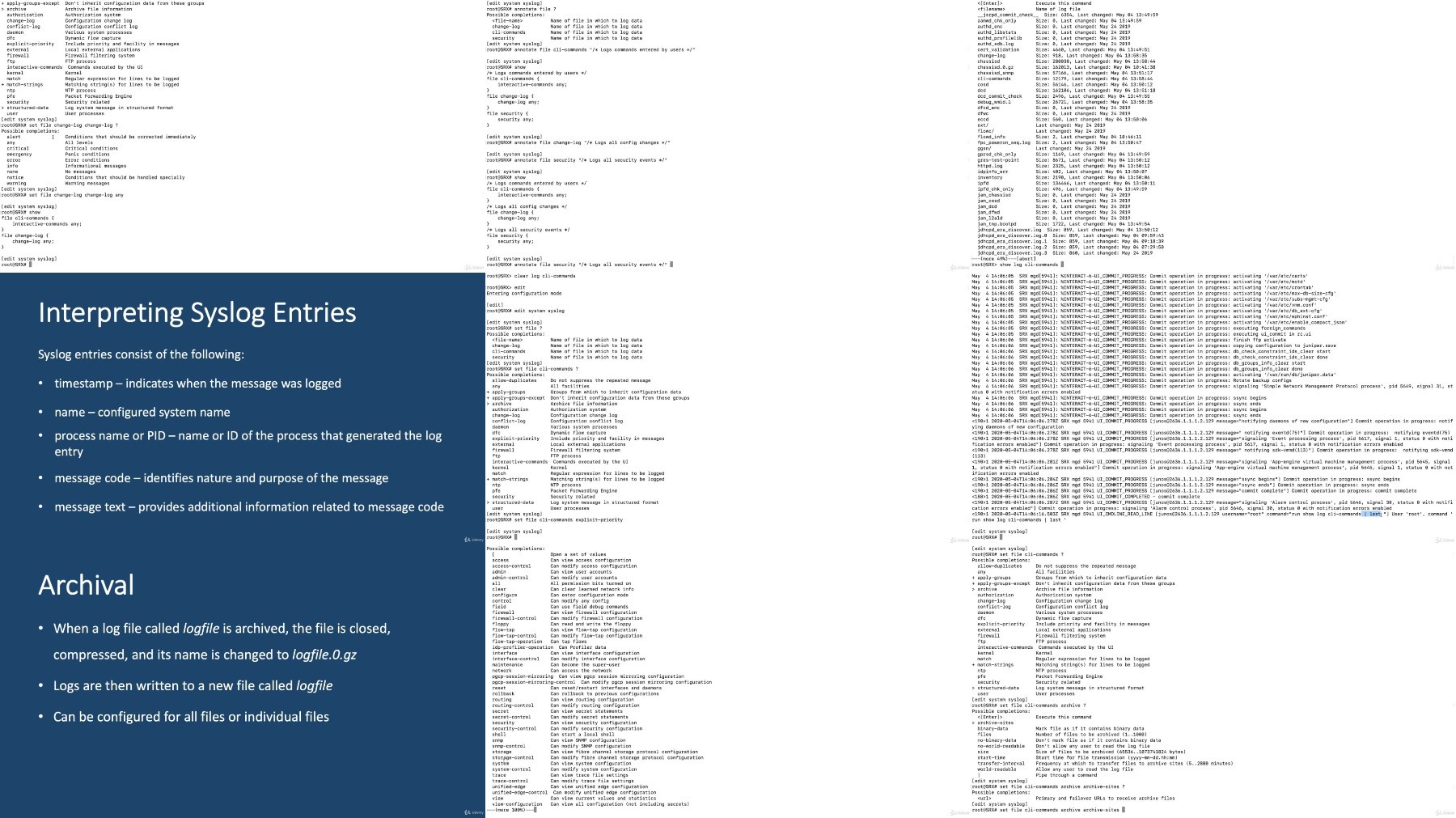Last updated 1/2023
MP4 | Video: h264, 1280x720 | Audio: AAC, 44.1 KHz
Language: English | Size: 12.29 GB | Duration: 24h 48m
Pass your Juniper JNCIA Junos JN0-104 with added Extras BGP, ISIS, OSPF and Layer 2 Protocols on vMX, QFX, SRX devices
What you'll learn
An understanding of the Juniper Junos OS and how it fits into modern networking with both enterprise and service provider environments, JNCIA JN0-104 success
How networking is the same across multiple vendors, once you know a protocol or concept you will see how easy it is to transfer your learned skills to Junos
You will be confident in dealing with Juniper equipment in your work place and stand out from the others who can't or won't
you will see Extra content from the JNCIS-ENT and the JNCIS-SP like BGP, OSPF, ISIS, and Layer 2 so you can succeed in further studies or at the work place
A good foundation into the Juniper JNCIS Enterprise and JNCIS Service Provider , Bring these skills to the workplace
Advanced Juniper JNCIS topics not included in any other JNCIA course, see how Cisco and Juniper can work well with each other
JNCIA certification will open doors at work and is the cornerstone of Juniper certification, progress from the JNCIA to the JNCIS and higher
Requirements
A basic level of networking would be great but it is not required as you will learn everything needed to pass your Juniper JNCIA JN0-104 exam but most important to progress at work or in your other networking studies
Access to either Juniper Vlabs which is free, GNS3 or EVE-NG to pratice would be of benefit however it's not required
Description
This Juniper JNCIA JN0-104 course is my first outing into video training - please be gentle on me, I have designed this course to cover all the topics on the JNCIA and I have included the PowerPoint presentations that I use.I have included 7 hours of EXTRA content found on the Juniper JNCIS-ENT and Juniper JNCIS-SP covering basic juniper Vlans, juniper switching, juniper BGP and OSPF as well as ISIS and RIP mainly because when i done the Juniper JNCIA I was lucky that I was working with Juniper devices in a service provider environment so I was familiar with layer 2 and routing protocols but the JNCIA Junos JN0-104 does not provide this information.Juniper certification is rewarding and a very intresting take on networking and after following my Juniper JNCIA junos jn0-104 certification course you will be ready to move on to Juniper JNCIS.In the work place you will be able to show that you know how to monitor and configure the likes of Spanning Tree, BGP and OSPF, ISIS, RIP and more.I believe that this course will cover two things, it will provide a solid level of knowledge if you do intend to progress to the Juniper JNCIS and it will allow you to have confidence going into your work place by being able to demonstrate that you can preform configuration on and monitor a live production network.We will look at configuration on devices like the Juniper SRX Firewall , Juniper vMX Router and the Juniper QXF Switch
Overview
Section 1: Course Introduction
Lecture 1 Juniper JNCIA Course Introduction
Section 2: Juniper JNCIA Introduction
Lecture 2 Introduction to Juniper Certification
Lecture 3 JNO-104 Exam Blueprint
Lecture 4 Get 75% off your exam
Lecture 5 How to Lab
Lecture 6 Juniper Vlabs Registration
Lecture 7 Using Juniper Vlabs
Lecture 8 Summary
Section 3: Juniper Networking Fundamentals
Lecture 9 Networking Fundamentals Module Introduction
Lecture 10 OSI and TCP/IP Models
Lecture 11 MAC Address Overview
Lecture 12 Collision and Broadcast Domains - Lab
Lecture 13 Broadcast Domains with Vlan- Lab
Lecture 14 What is an IPV6 address
Lecture 15 What is an IPV4 address
Lecture 16 Subnetting
Lecture 17 Decimal to Binary Conversion
Lecture 18 Subnet Masks
Lecture 19 Supernetting
Lecture 20 Longest Match Routing
Lecture 21 TCP vs UDP
Lecture 22 Class of Service
Lecture 23 Summary
Section 4: Juniper OS Fundamentals
Lecture 24 OS Fundamentals Module Introduction
Lecture 25 Juniper Junos - Software Architecture
Lecture 26 Protocol Daemons
Lecture 27 Routing Engine and Packet Forwarding Engine
Lecture 28 Transit and Exception Traffic
Lecture 29 Summary
Section 5: Juniper CLI Interface
Lecture 30 CLI Interface Module Introduction
Lecture 31 CLI Functionality
Lecture 32 CLI Modes
Lecture 33 CLI Navigation
Lecture 34 CLI Help
Lecture 35 Information Levels
Lecture 36 Filtering Output
Lecture 37 Active vs Candidate Configuration
Lecture 38 Configuration Modes
Lecture 39 Commit Options
Lecture 40 Rollback Configuration
Lecture 41 Configuration Files
Lecture 42 The Juniper J-Web
Lecture 43 Summary
Section 6: Configuration Basics on Juniper Devices
Lecture 44 Configuration Basics Module Introduction
Lecture 45 Factory Default
Lecture 46 Initial Configuration
Lecture 47 User Accounts
Lecture 48 Login Classes
Lecture 49 Login Authentication
Lecture 50 Interfaces
Lecture 51 Interface Configuration
Lecture 52 Extra Content - Interface IPV6 Configuration
Lecture 53 Configuration Groups
Lecture 54 NTP
Lecture 55 Syslog
Lecture 56 Syslog Lab
Lecture 57 SNMP
Lecture 58 Tracing aka Debugging
Lecture 59 Rescue Configuration
Lecture 60 Summary
Section 7: Juniper Operational Monitoring and Maintenance
Lecture 61 Operational Monitoring Module Introduction
Lecture 62 Show and Monitor commands
Lecture 63 Network Tools
Lecture 64 Root Password Recovery
Lecture 65 Shutting Down The Device
Lecture 66 Software Naming
Lecture 67 OS Upgrade, Snapshot and USB Mounting
Lecture 68 Unified ISSU
Lecture 69 Summary
Section 8: Juniper Routing Fundamentals and Policies
Lecture 70 Routing Fundamentals and Policies Module Introduction
Lecture 71 Static Routes
Lecture 72 Route Preference
Lecture 73 Routing Tables
Lecture 74 Routing Instances
Lecture 75 Default Routing Policy
Lecture 76 Routing Policy Filters
Lecture 77 Firewall Filters
Lecture 78 Summary
Section 9: The Extra Content Sections
Lecture 79 Purpose of the Extra Content Videos
Section 10: Extra Content - Juniper Layer 2 Switching
Lecture 80 Layer 2 Switching Module Introduction
Lecture 81 Juniper Vlan Configuration
Lecture 82 Inter Vlan Routing
Lecture 83 Spanning Tree
Lecture 84 Spanning Tree Protection
Lecture 85 Layer 2 Bridging
Lecture 86 Basic Service Provider Bridging
Lecture 87 Summary
Section 11: Extra Content - Juniper RIP
Lecture 88 Juniper RIP Module Introduction
Lecture 89 What is RIP
Lecture 90 Basic RIP Configuration
Lecture 91 Mixed Vendor RIP
Lecture 92 Summary
Section 12: Extra Content - Juniper OSPF
Lecture 93 OSPF Module Introduction
Lecture 94 Single Area OSPF
Lecture 95 Multi Area OSPF
Lecture 96 OSPF Authentication, BFD and More
Lecture 97 Summary
Section 13: Extra Content - Juniper ISIS
Lecture 98 ISIS Module Introduction
Lecture 99 Single Area ISIS
Lecture 100 Multi Area ISIS
Lecture 101 ISIS Authentication and BFD
Lecture 102 Summary
Section 14: Extra Content - Juniper BGP
Lecture 103 BGP Module Introduction
Lecture 104 External BGP
Lecture 105 Exporting Routes
Lecture 106 Internal BGP Full Mesh
Lecture 107 Internal BGP - Route Reflector
Lecture 108 BGP Best Path
Lecture 109 Summary
Network Engineers of all levels that want to learn Juniper Junos. this course is the foundation for your further studies,Engineers that want to further their study into the Juniper JNCIS -SP or JNCIS -ENT as the Extra content will be a great help,network engineers who want to complete the JNCIA certification program and learn the fantastic Junos OS
Homepage
Recommend Download Link Hight Speed | Please Say Thanks Keep Topic Live
Links are Interchangeable - No Password - Single Extraction