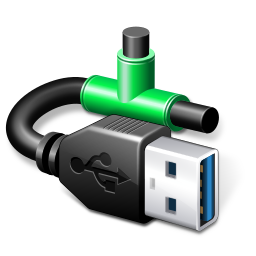FabulaTech USB over Network v6.0.4.3
FabulaTech USB over Network v6.0.4.3 | 23 MB | Language: English
USB over Network allows to use remote USB devices shared over a local network or the Internet. It does not matter if you are located in another office or even country, now you can use any USB device remotely as if it was attached to your computer locally.
The program consists of two parts Server and Client. The Server part is installed on a PC where USB devices are physically plugged in, making it possible to share the devices for remote connection. The Client should be installed on computers where you need to get access to remote shared USB devices. When you connect remote USB device using a Client part on your PC, it appears as if the device was attached directly to your computer.
How it works
The program consists of two parts Server and Client. The Server part is installed on a PC where USB devices are physically plugged in, making it possible to share the devices for remote connection. The Client should be installed on computers where you need to get access to remote shared USB devices.
When you connect remote USB device using a Client part on your PC, it appears as if the device was attached directly to your computer.
Real USB virtualization technology
Thanks to many years of research and development we were able to release unique USB virtualization technology. It fully emulates the USB stack of remote USB devices on the client side creating the exact virtual copy of each shared hardware USB device.
Works with any USB devices
The program is not limited to some specific models of USB devices. It is compatible with any of them. So, it is really universal solution for the remote access to USB devices. Even the most exotic USB devices can be accessed over network or the Internet.
Driver-free solution
USB over Network does not require USB device drivers on the Server side. This feature really simplifies everything, since it allows to share USB devices even when their drivers was not installed locally (or in case if the device is not supported by Server side OS). Keep in mind, that USB device drivers are required on the Client side anyway.
USB port sharing
In some cases it is really convenient to use some dedicated USB port for device sharing. So any USB device being plugged into it becomes shared automatically. This won't affect other USB devices plugged into other USB ports.
SSL Security
Secure Sockets Layer (SSL) is a standard security technology for establishing an encrypted link between a server and a client. This layer protects your private information and keeps the data safe.
Password protection
In order to provide more security, its possible to protect USB devices or the whole USB server by password. So, only authorized users will be able to access specified USB devices remotely.
Reversed device connections
Sometimes its needed to initiate device connection from Server side to Client side. So instead of connecting remote USB device, end user can push the local USB device to the remote computer. The call-back connection feature is especially useful in case if the Server is behind a firewall or on a NAT network.
Per-interface sharing
There is a possibility of per-interface sharing for composite devices that usually contain several USB devices. For example, if you use the webcam with built-in speaker, its no problem to share the webcam for remote access but leave the speakers for local use only.
Whats New:
- A new major feature has been added: Device Tags. It allows to organize large pool of similar devices in groups and enable notification or auto connect when any of these devices becomes available.
- Port names and drive letters are now showing on Client side.
- Also, a lot of small fixes for device compatibility has been made.
Homepage:
Größe: 23 MB
Sprache: English
Format: .rar / .exe
Plattform: Windows (32 Bit 64 Bit)
HOSTER:
K2s.cc (Keep2Share)
Rapidgator.net
Nitroflare.com
Uploadgig.com
DOWNLOAD