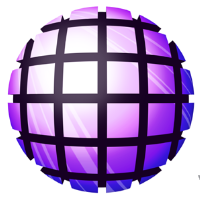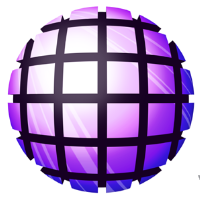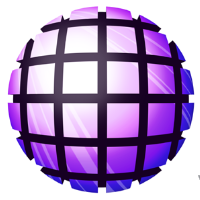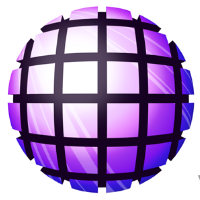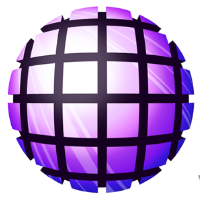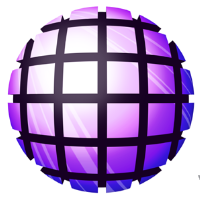DiskTrix UltimateDefrag v6.0.72.0
DiskTrix UltimateDefrag v6.0.72.0 | 26 MB | Language: English
UltimateDefrag6 gives you unlimited power and flexibility for defragmenting and, more importantly, OPTIMIZING your file system, by placing your most frequently used files on the fastest part of your hard drive, the outer tracks, to give you optimum hard drive performance! UltimateDefrag6 gives you features that no other defragmentation software product in the world gives you and virtually every feature you could ever want in your defragmentation software, to enable you to squeeze every millisecond of performance from your hard drive.
Out Now! UltimateDefrag Version 6!
A brand new version, more powerful than ever, for hard drive performance faster than ever so you can continue to experience a Windows PC where everything just happens faster!
You now have more power and flexibility than ever before for keeping your hard drive not only defragmented but also optimized for absolute maximum performance possible. All other defragmentation software only defragments... which is only part of the hard drive performance degradation equation... the other two more important causative factors are 1. "where" on the drive your files are and 2. how "scattered" your files are relative to each other.
UltimateDefrag is the only software product addresses all three causes of reduced hard drive performance to make your Windows PC, as well as all your favorite games and applications, perform at absolute maximum performance possible from a file access point of view.... up to four times faster than "factory averages" and with one of the new features, six to eight times faster! This raw performance increase is real!
UltimateDefrag is now also a fully featured NTFS file compression tool
UltimateDefrag6 now gives you more available space on your hard drive and an average of 50% faster file read performance on regular mechanical hard drives. NTFS compressed files read faster because today's processors can decompress files faster on-the-fly than the hard drive can read them. e.g. it is almost twice as fast to access and decompress a 1 Gb compressed file than it is to access its 2 Gb uncompressed version.
New Defragmentation methods and enhanced existing ones
We've added new methods of defragmenting your hard drive such as being able to divide your drive into virtual zones. We've also added the ability to compress as you defragment, compress files that are archived to save space or moved to High Performance for even higher performance. Other methods have been enhanced and include a feature to reduce strictness of sorting for faster defragmentation times while rearranging your entire hard drive. The fast Fragmented Files Only method gives you advanced options that let you prioritize which files are given priority which enables you to defragment really quickly and better pack the files for both better performance and less free space fragmentation.
More ways to select files for high performance
We have further enhanced High Performance and Archive file selection options so that now there is literally no limit in the combination of files you choose for High Performance and archive.
Fragmented Files Explorer
Is a very powerful way of selecting and sorting files for defragmentation. You can browse and sort the fragmented files on your hard drive 10 ways and you can select and defragment a select a group of files. For example you may only want to select and defragment the files you used in the past 7 days. Just sort the list, click and then select Defragment Now. Only those files will be defragmented.
The Absolute Easiest Way Ever To Defragment Files In A Folder!
Just go to Command Prompt. Navigate to a folder/directory. Enter the command UltimateDefrag *.* and every file in the folder/directory will be defragmented. Usually in just a minute or two. For subdirectories/subfolders just enter UltimateDefrag *.*\ and all files in all subdirectories will be defragmented. For users who are familiar with creating batch files, you could create a batch file that runs daily in a schedule to defragment all the files in your Windows Directory to keep your Windows tuned for fastest performance - all of the time! You could do the same for your Program Files folder etc etc.
Need to chip away at a large heavily fragmented drive?
If you have a large 4 Tb drive with millions of fragments and don't want to try to defragment it all at once (which could take many hours), you can set UltimateDefrag to defragment for any amount of time .e.g 1 hour and then exit the program. So before you shut down your PC for the day, you can start the defragmentation run, set UltimateDefrag to run for 1 hour and then have it exit the program and put your computer to sleep. Just do this everyday for a few days and your drive will eventually be completely defragmented and performing as fast as it should be.
Very accurate analysis of expected performance from your hard drive
UltimateDefrag6 performs a complete analysis on file use frequency and the current file layout to give you an intelligent and accurate assessment of the expected performance you will achieve based upon the current drive status.
A re-engineered boot time system file defragmentation screen
The improved interface corrects a few bugs and produces a better outcome for your system file defragmentation. No other product anywhere on planet earth enables you to defragment and custom-place these NTFS system metafiles.
Many other fine tweaks, new features and enhancements
We've left no stones unturned in giving you absolute ultimate functionality that you would want in a defragmenter and hard drive performance optimizer and have introduced numerous other tweaks and enhancements and improved functionality. This version has evolved UltimateDefrag into as optimal a product as it can be in enabling you to realize the maximum performance possible from your hard drive. UltimateDefrag is Nirvana for system tweakers. You can squeeze literally every millisecond of performance out of your hard drive!
The most important thing is left untouched.... the graphical user interface.
There's nothing worse than upgrading to a new version of software and it looks and works nothing like its predecessor. This is not the case with UltimateDefrag. The user interface introduced in version 3 was optimal for the program and Version 6 maintains that optimality. You are using the same familiar product graphical user interface with most information essential to operating the program accessible from the one main screen.
Release Notes:
UltimateDefrag V6 Change Log:
System Requirements:
UltimateDefrag works with ALL versions of Windows from XP through to Windows 10, 32 bit and 64 bit, and server editions too. Works with all hard drive configurations such as RAID, internal hard drives, external USB hard drives, flash drives, SSDs and works on virtual machines too!
Homepage:
Größe: 26 MB
Sprache: English
Format: .rar / .exe
Plattform: Windows (32 Bit 64 Bit)
HOSTER:
K2s.cc (Keep2Share)
Rapidgator.net
Nitroflare.com
Uploadgig.com
DOWNLOAD