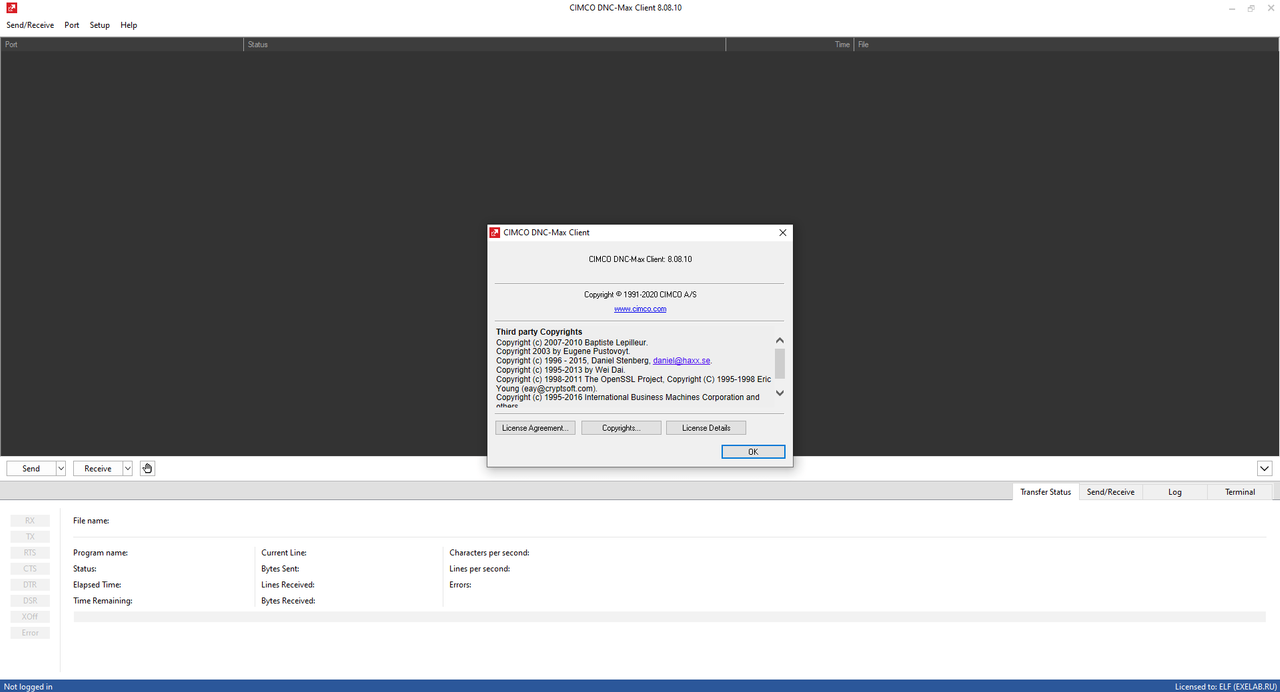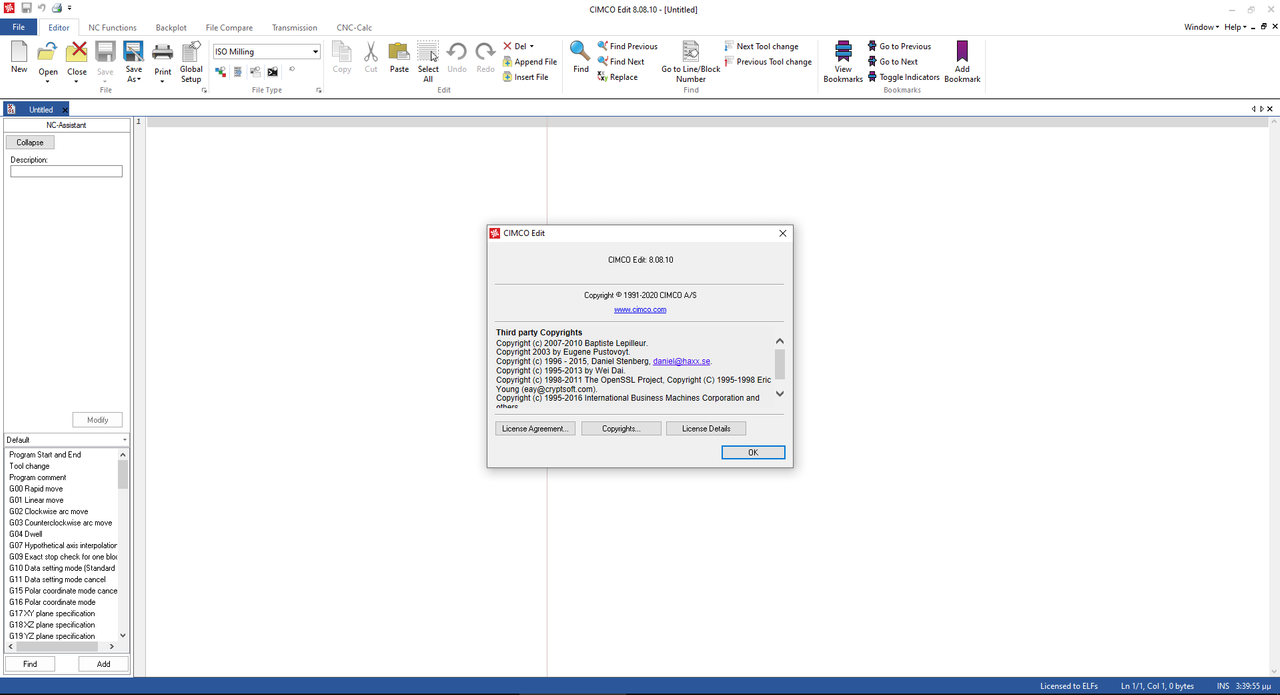<<>> CIMCO.SOFTWARE.SUITE.V8 <<>>

Titel: CIMCO.SOFTWARE.SUITE.V8.05.00-TEL
Genre: Office Software
Sprache: Deutsch
Hoster: Share-online.biz
Groesse: 519 MB
Format: MDF (z.B. DAEMON TOOLS)
Plattform: Microsoft Windows 7/8/8.1/10 (64-Bit)
Beschreibung:
CIMCO SOFTWARE 8 DELIVERS POWERFUL FEATURES, FASTER PERFORMANCE
AND A NEW STREAMLINED USER EXPERIENCE
Version 8 ist ein wichtiges Update, das leistungsstarke neue Funktionen, schnellere Leistung und eine optimierte Benutzererfahrung für die gesamte Produktlinie der CIMCO-Software bietet.
Lesen Sie weiter, um einen Überblick über die wichtigsten neuen Funktionen in Version 8 zu erhalten.
CIMCO Edit 8
CIMCO Edit 8 verfügt über eine neu gestaltete Benutzeroberfläche, die eine erweiterte Workflow-Optimierung ermöglicht, indem der Benutzer die Multifunktionsleiste vollständig anpassen kann.
Ein neuer FTP-Client wurde entwickelt und in das Editor-Übertragungsprogramm integriert, um einfache FTP-Übertragungen von und zu einem FTP-Server zu ermöglichen.
Es wurde ein neues, erweitertes Dialogfeld "Datei öffnen" entwickelt, das das Auffinden von Dateien vereinfacht, indem Sie Suchkriterien für Dateinamen, Dateiinhalt und Datum der Erstellung / Änderung festlegen.
Die Funktionen zur Bearbeitung von Dokumenten und das Backplotting wurden verbessert und weitere Konverter wurden hinzugefügt.
CIMCO DNC-Max 8
In CIMCO Software 8 haben sowohl DNC-Max Server als auch DNC-Max Client eine völlig neue Benutzeroberfläche erhalten, die der neuen Designsprache von CIMCO Edit 8 folgt. Das Update des DNC-Max Client betrifft nicht nur die eigenständige Anwendung. aber auch als Plugin in CIMCO Edit 8.
Außerdem wird jetzt die Übertragung von Brother-MDC-Signalen über HTTP unterstützt. Die Brother-Steuerung C00 unterstützt nativ die Ethernet- und HTTP-Schnittstelle. Dies kann verwendet werden, um Signale wie CYCLE START / STOP, laufende Programmnummer, Alarme und Stückzahl abzurufen.
CIMCO NC-Base 8
CIMCO NC-Base 8 verwendet jetzt Marie DB als Primärdatenbank. Die neue Datenbank ist schneller und unterstützt alle Funktionen von MySQL V5 einschließlich der Verschlüsselung.
CIMCO MDC-Max 8
CIMCO MDC-Max hat eine völlig neue Benutzeroberfläche erhalten, die der neuen Designsprache von CIMCO Edit 8 folgt.
CIMCO MDC-Max 8 wurde mit einem neuen Multi-Threaded-Engine überarbeitet, der die Leistung erheblich verbessert. Während des Wiederherstellungsvorgangs können Benutzer den aktuellen Status der Maschinen sowohl auf dem Live-Bildschirm als auch auf dem Bedienerbildschirm sehen.
CIMCO MDC-Max 8 bietet auch ein neues Archivierungssystem, bei dem verarbeitete Cache-Daten in der Datenbank gespeichert werden, um einen schnellen Zugriff durch Clients zu ermöglichen.
Neue Funktionen in MDC-Max:
Multithread-Engine auf der Serverseite
Zentraler Cache + Archivierungsprozess
Neues Benutzererlaubnissystem
Bedingt deaktivierte Schaltflächen oder Eingabefelder
Kombinationsfeld auf dem Bedienerbildschirm kann CSV-Werte anzeigen
Automatisches Software-Update des MDC-Clients
Neue Datenbanktabellen - Tabellen werden in Echtzeit gefüllt
Export des Ereignisprotokolls und der Bestellansicht nach Excel
Betreiberbenachrichtigungen
Mehrfachtermin mit beliebigem Beginn der Arbeitswoche
Erweitertes Auswahlfenster für Berichte
CPU-Affinität für Multithread-Engine
Senden von Berichten in E-Mails von der Befehlszeile aus
HTML-Berichte in PDF
Unterstützung für XLSX- und XLSM-Formate
Neuer MSSQL-Datenbank-Connector
Auf dem Bedienerbildschirm können Benutzer angezeigt werden, die aus der Datenbank geladen wurden
Unterstützung für das Brother HTTP-Protokoll - C00
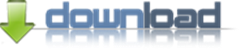
Download via Share-Links.biz:
Download via Safelinking.net:
Download via Relink.to: