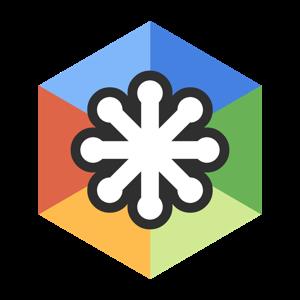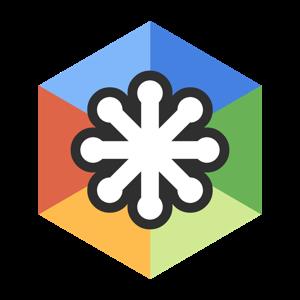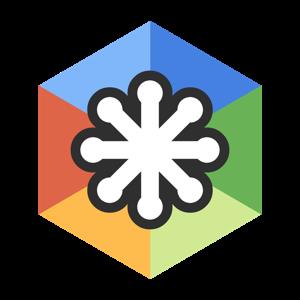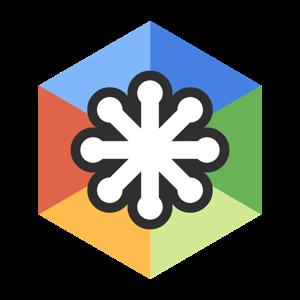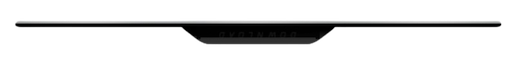KAMAL
MyBoerse.bz Pro Member
Boxy SVG 3.35 (MacOSX)
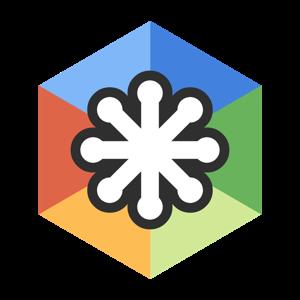
Boxy SVG 3.35 (MacOSX) | 70 MB
Boxy SVG project goal is to create the best SVG editor for non-technical users as well as for professional designers and developers.
SVG is the standard format for storing vector graphics such as icons, banners, charts and illustrations.
CORE FEATURES
* Clean and intuitive UI heavily inspired by Inkscape, Sketch and Adobe Illustrator
* Extensive support for on-canvas editing of object geometry, transform, paint and other properties
* Save to SVG and SVGZ formats, export to PNG, JPG, WebP, PDF and HTML5
* Open Clip Art Library integration with thousands of free stock vector arts
* Google Fonts integration with hundreds of free fonts
* Configurable keyboard shortcuts for over 100 commands
* Manual guides, smart guides and grid
* Path operations (unite, intersect, subtract, exclude, close, reverse, etc.)
* Arrangement operations (align to, rotate, flip, order, group, etc.)
FOR WEB DEVELOPERS
* Chromium-based rendering engine
* SVG and CSS code inspector similar to Chrome Dev Tools
* Clean SVG output that preserves IDs, classes, titles and other metadata
* SVG sprites editing support
Compatibility: OS X 10.9 or later 64-bit
Mac App Store:
Code:
DOWNLOAD LINKS:
Code:
Code:
Code: