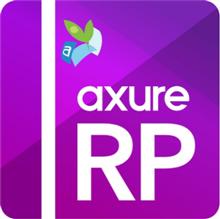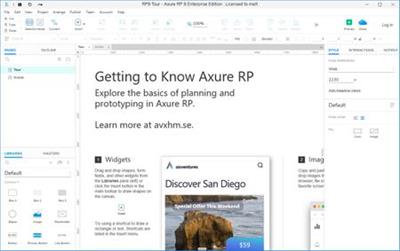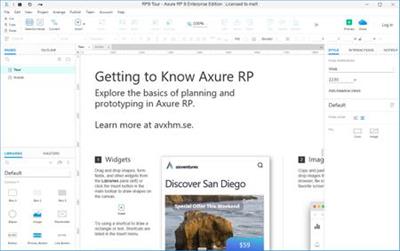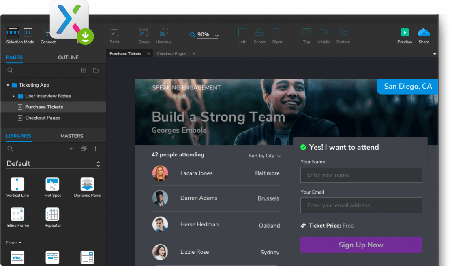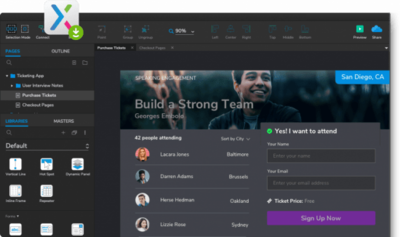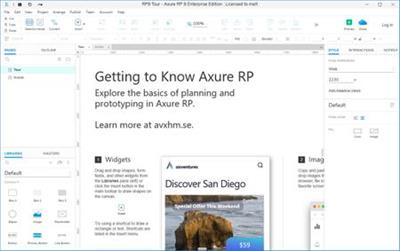masterking
MyBoerse.bz Pro Member
Axure RP v9.0.0.3723 || Englisch

Design the right solution. Create simple click-through diagrams or highly functional, rich prototypes with conditional logic, dynamic content, animations, math functions, and data-driven interactions without writing a single line of code.
Easy to share
Click a button, and Axure RP will publish your diagrams and prototypes to Axure Share on the cloud or on-premises. Just send a link (and password) and others can view your project in a browser. On mobile devices, use a browser or the Axure Share App for iOS and Android.
Diagramming and Documentation
Create flowcharts, wireframes, mockups, user journeys, personas, idea boards and more. Quickly drag and drop elements from built-in or custom libraries to create your diagrams. Then, style it with fills, gradients, line styles, and text formatting. Annotate your diagrams and prototypes to specify functionality, keep track of tasks, or store project information. Organize your notes into separate fields for different audiences. Choose which notes to present in the HTML or in an auto-generated Word document that includes screenshots.
Easier Team Collaboration
Axure RP allows multiple people to work on the same file at the same time, making it easier for your team to work together. Create a team project on Axure share or SVN and use a check-in and check-out system to manage changes. Team projects also keep a history of changes with notes for each check-in.
Whats New
Default library now includes tooltips linking to widget documentation
Made canvas scrollbars easier to select and drag on Windows
Added iPhone 11 and Pixel 4 devices to preset page dimensions
Fixed text alignment mismatch between the canvas and the output on Windows
Fixed interaction editor scrolling to the top after editing conditions or pasting actions
Fixed issue selecting table cells inside dynamic panels as interaction targets
Fixed errors targeting widgets in masters from a snapshots applied actions
Fixed an error opening converted masters nested inside panels and repeaters
Fixed issues using swipe events on scrollable dynamic panels on mobile devices
Fixed groups not moving while other widgets animate in the HTML
FILEHOSTER:
Rapidgator
Alfafile
DropAPK
Ddownload
DOWNLOAD || 113 MB || Format: exe

Design the right solution. Create simple click-through diagrams or highly functional, rich prototypes with conditional logic, dynamic content, animations, math functions, and data-driven interactions without writing a single line of code.
Easy to share
Click a button, and Axure RP will publish your diagrams and prototypes to Axure Share on the cloud or on-premises. Just send a link (and password) and others can view your project in a browser. On mobile devices, use a browser or the Axure Share App for iOS and Android.
Diagramming and Documentation
Create flowcharts, wireframes, mockups, user journeys, personas, idea boards and more. Quickly drag and drop elements from built-in or custom libraries to create your diagrams. Then, style it with fills, gradients, line styles, and text formatting. Annotate your diagrams and prototypes to specify functionality, keep track of tasks, or store project information. Organize your notes into separate fields for different audiences. Choose which notes to present in the HTML or in an auto-generated Word document that includes screenshots.
Easier Team Collaboration
Axure RP allows multiple people to work on the same file at the same time, making it easier for your team to work together. Create a team project on Axure share or SVN and use a check-in and check-out system to manage changes. Team projects also keep a history of changes with notes for each check-in.
Whats New
Default library now includes tooltips linking to widget documentation
Made canvas scrollbars easier to select and drag on Windows
Added iPhone 11 and Pixel 4 devices to preset page dimensions
Fixed text alignment mismatch between the canvas and the output on Windows
Fixed interaction editor scrolling to the top after editing conditions or pasting actions
Fixed issue selecting table cells inside dynamic panels as interaction targets
Fixed errors targeting widgets in masters from a snapshots applied actions
Fixed an error opening converted masters nested inside panels and repeaters
Fixed issues using swipe events on scrollable dynamic panels on mobile devices
Fixed groups not moving while other widgets animate in the HTML
FILEHOSTER:
Rapidgator
Alfafile
DropAPK
Ddownload
DOWNLOAD || 113 MB || Format: exe
Code:
Zuletzt bearbeitet: