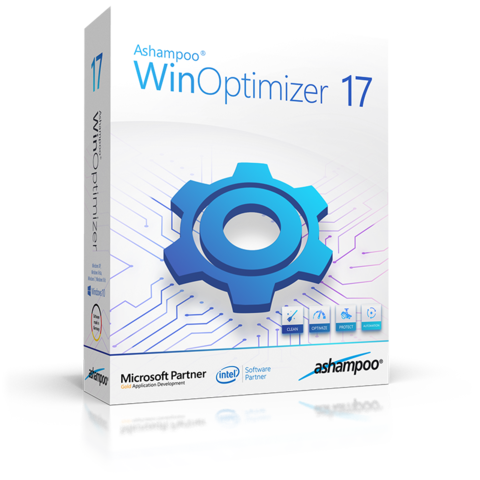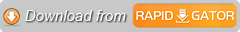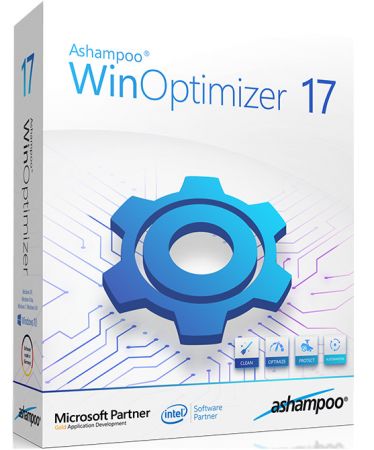Ashampoo WinOptimizer v17.00.33 Multilingual
Ashampoo WinOptimizer v17.00.33 Multilingual | 17 MB | Language: Multilanguage
Ashampoo WinOptimizer 17 cleans, protects and optimizes your PC like no other program can. Gain new disk space, disable unwanted services and boost your PC performance to the max! Protect your privacy and customize Windows to your needs. Enjoy steady performance and a lean, secure system!
The Swiss army jackknife for your PC
Ashampoo WinOptimizer comes packed with 38 powerful modules to make your computer life incredibly easy. It doesn't matter whether you seek to customize Windows, enhance your security and privacy or analyze your system in depth. All modules are refined and updated every year for best compatibility and performance with old and new Windows versions alike. Discover the wealth of useful features in WinOptimizer yourself!
Robust early warning system against system failure
Start page with eight optimization tools
Handy task scheduler for maintenance and optimization
More than 30 modules for the perfect Windows system
Enhanced Uninstall Manager with additional details
Brand new cleaner modules
Two program skins available
Full secure boot support
Full secure boot support
ADS Scanner for hidden data streams
Maximum security and privacy - guaranteed!
Windows collects a lot of data and makes some foul compromises regarding system security. Win10 Privacy Control and Antispy, both included in the program, give you back control of your system! You decide which passwords, telemetry data or photos are sent out or, even better, kept private. Crack down on unsolicited tracking of your PCs, personalized ads or far too nosy programs!
Indispensable: 1-click optimization
1-click optimization is so popular because it takes care of several issues at once. Three powerful modules spring into action to clean your system in-depth. Internet Cleaner eliminates web browsing traces that not only occupy space but also compromise your privacy and security. Drive Cleaner deletes redundant files to reclaim disk space and Registry Cleaner removes invalid Registry entries for improved performance and to avoid system errors. All it takes is a single click from you!
Smart auto-features for your PC
A total of three clever modules take the bulk of the work off your shoulders. Auto-Clean not only remove junk data but prevents it before it happens! Whenever you close your browser or any other program, it makes a clean sweep and gets rid of no longer needed files. Live-Tuner performs real-time tweaking to accelerate program launches. You can also customize it manually to modify process priorities for that extra bit of oomph. Game-Booster terminates all background processes non-essential for gaming to give your games the ultimate performance boost! Once you exit the game the changes are reverted automatically so you can continue working normally.
Our cleaners: scrupulous cleanliness guaranteed!
Cleaning modules have always been at the heart of WinOptimizer. That's why we'll never stop improving them! Where do the latest browsers or setup programs store junk files? Which files pose a risk to your privacy? New threats are constantly analyzed and detection built into the new version. But that's not all. Ashampoo WinOptimizer fully supports multi-user environments. From now on, you no longer have to clean each profile separately!
Perfect system monitoring
Ashampoo WinOptimizer shows you what's going on on your PC. For example, you will automatically be notified when the health of your drives deteriorates before disaster strikes. Detect performance bottlenecks and potential errors with ease. If you need extensive details on disk space usage, installed hardware components or running background processes, here is where you'll find them!
Your PC will feel like new
Windows changes slightly with each new update and Ashampoo WinOptimizer 17 accommodates for the latest changes! The new Task Scheduler allows you to run system maintenance or One Click Optimizer automatically at custom intervals and the new innovative ADS Scanner provides insights into the hidden world of alternate data streams. The popular cleaner modules have been updated and now delete even more junk data. Track down duplicates, remove installations in style with a more powerful Uninstall manager or fine-tune your internet connection with the revised Internet Tuner! And by the way: WinOptimizer has never looked better!
Create and forget: system maintenance schedules
Many of our customers love the system maintenance and One Click Optimizer features that perform highly effective system optimization, maintenance and cleaning. Web browsing traces, hidden data clutter, redundant Registry entries or system settings that need improving, these features make your PC better and faster. And thanks to Task Scheduler, you can have them run fully automatically at regular intervals to keep your PC in the best shape possible, always!
Reveal hidden data streams with ADS Scanner
Have you heard of alternate data streams? This feature allows programs to attach hidden information to the files as they appear in Windows Explorer, e.g. to determine whether a file was downloaded or is part of the system. Unfortunately, this feature can also be abused to attach malware to your files. ADS Scanner detects and lists alternate data streams to help you locate and remove dubious entries!
Continuous development
Development never stops so each version comes with improved and enhanced modules. For example, Uninstall Manager now provide more details, Duplicate Finder supports additional filters and Browser Extension Manager now supports Opera. Based on extensive customer feedback, we continuously fix issues, implement feature requests (like new Internet Tuner profiles) and optimize work flows. This ensures that your favorite feature are always up to date and that WinOptimizer never ceases to surprise you in a positive way!
Whats New:
Homepage:
Größe: 17 MB
Sprache: Multilingual-Deutsch
Format: .rar / .exe
Medizin: Crack / Patch
Plattform: Windows (32 Bit 64 Bit)
HOSTER:
K2s.cc (Keep2Share)
Rapidgator.net
Nitroflare.com
Uploadgig.com
DOWNLOAD