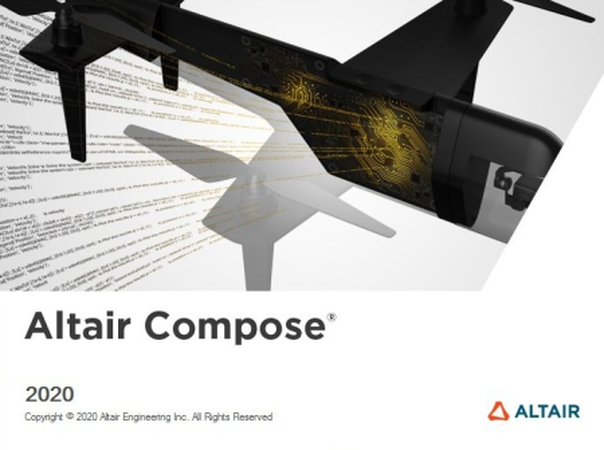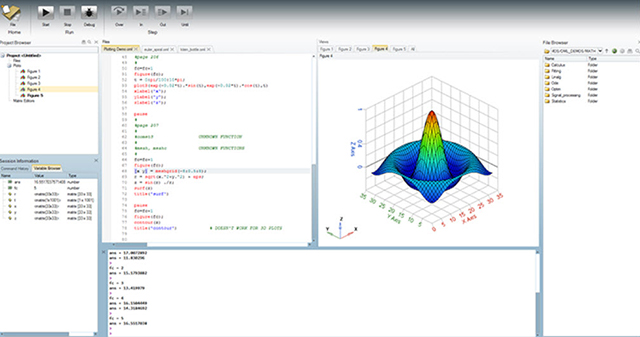KAMAL
MyBoerse.bz Pro Member
Altair Compose 2020.0 x64
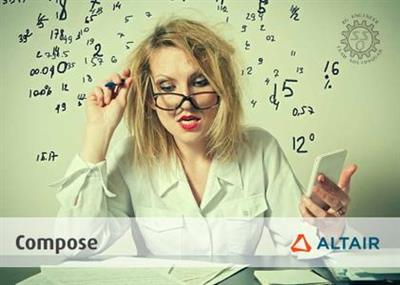
Altair Compose 2020.0 x64 | 1.08 GB | Language: English
Altair announces most significant software update release in company history. Altair Compose 2020 - OpenMatrix Language available in Jupyter Notebook.
All of Altair's software products have been updated with advancements in user experience and countless new features, including intuitive workflows that empower users to streamline product development, allowing customers to get to market faster.
The software update release expands on the number of solutions available for designers, engineers, data analysts, IT and HPC professionals, facility managers, and more to drive better decisions and accelerate the pace of innovation. It broadens the scope of the new user experience, enables access to more physics, data analytics, and machine learning, and makes the Altair software delivery method more flexible and accessible.
Compose 2020 includes the following new features and enhancements.
New Features/Enhancements
- Compose 2020 uses Altair Units
- Compose editions renamed Personal (formerly Basic) and Business (formerly Professional).
- ARSM and GRSM optimization methods added to Compose optimization methods.
- Additional support for contour Descriptions in Notebook.
- CAE reader speed improvements.
- OML functions in OptiStruct DRESP3 responses on Linux.
OML Language Improvements
- Implemented a == operator for class objects.
- Sparse matrices supported in the MAT files (MATIO feature).
- getpythonvar second and third return values are optional.
- Support for static functions inside a class.
- Support Unicode file names in fopen.
- Sparse LHS slicing supports RHS sparse matrices.
- Sparse LHS slicing speed improved when RHS is zero.
- Documentation improvements for the following commands:
. createh3dfile
. find
. writeh3ddata
New OML Language Commands
The following commands are new in Compose 2020:
- box, turns ON/OFF the border around the Description area.
- contains
- getmousepos, returns the position of the mouse in a Description or figure.
- imagesc command extended to support limits.
- Descriptionyy command added for the Compose Notebook.
- fanDescription command added to create fan Descriptions.
- removelibrary, removes and unloads a library added by the addlibrary() command.
- strip
General Improvements
- New pagination option in the OML command window. Three modes available in the command window: ON, OFF, and
Interactive.
- Improved speed when printing outputs in the GUI.
- Improved printing to the OML window in Console mode.
Descriptionting and GUI Improvements
- Global titles, axes titles, and legends available for subDescriptions.
- New equal option for the axis command to force Description axes to be uniform.
- 3D Descriptions support text.
- Labels supported for the Y category axis in 3D bar Descriptions.
- Tip-to-tail curves supported for polar Descriptions.
- Blended and discrete contour types supported.
- Increased the number of levels allowed in the color bar to 32.
- Text can be positioned horizontally or vertically for 2D Descriptions.
- "enable" property for uicontrol object.
- Support to set 'currentfigure' property to set active status of a figure.
- Improve Bode Descriptions so that phase is unwrapped.
- Better handling of Description lines with NaN.
- Compute bode(ss) without ss2tf.
- Improved x axis labeling and x axis tics.
Resolved Issues
The following issues (and more) have been resolved for Compose 2020:
- Unable to declare a static method in a classdef.
- Error in Notebook Descriptionting after running several times.
- uicontrol callbacks issue.
- Last line of TXT or CSV file is lost when using dlmread.
- zip command does not respect case sensitivity.
- Error when defining class method with multiple outputs.
- Crash when printing large matrix in GUI.
- OptiStruct/OML bridge error when the OML file contains a function.*
- str2num causes crash.
- Cyclic-order dependence when editing function definitions.
- meshgrid indexing issue with a scalar input.
- for loop slow performance.
- zip issue.
- Cell assignment issue.
- imagesc documentation unavailable.
- Crash with fprintf on an empty matrix.
- Junk characters in DOS prompt when running an OML script in batch mode.
- Junk character in console with multi-line input.
- On Linux, error when reading CAE files in batch mode.*
- system command does not allow double quotes in Linux command.
- Sparse matrix indexing issue.
- Matrix addition is slow for large sparse matrices.
- sparse(row, col, v) is slow for large matrices.
- hex2dec fails on large numbers.
- Wrong output in rem function when the value is greater than 1E10.
- colon operator, :, for strings not working.
- Slow command to process long strings.
- Error in matrix multiplication between sparse and full matrices.
- Application crash when reading CSV/XLS files in a folder named with Chinese characters.
- any function not working properly for sparse matrices.
- Display issue in console mode with the input command.
- findpeaks not working for curves without positive values.
- releasefileinfo and releasedata not working on Linux.*
- Memory issue when closing Descriptions.
- clear (all) doesn't clear the memory of a sparse matrix.
- Blank part of a figure turns black when saved as a BMP image.
- stem function issue.
- system function executes system command, but doesn't handle trailing space correctly.
- Saved Description image contains cursor position.
- Breakpoints on empty lines do not stop the debugger.
- Unable to find function depending on its position within a file.
- ss2tfc and tf2ssc syntax highlighting and help pages access issue.
- system function does not handle double quotes in the command string correctly.
- imagesc Descriptions are upside down.
- matDescriptionlib Descriptions are not displayed in the Python command window.
- Python "input" command does not work when executed from the Editor.
- Wrong cell extraction (nested).
- On Linux platforms, unable to go (cd) to the root directory.
- nargout cannot find the function if the function is defined in an OMC file (encrypted).
- Slow dlmread function.
- Bar Description text issue.
- Indexing a UTF-8 string issue.
- close(figureHandle) closes all figures.
- Slow performance of getsubcasename with .pch files.*
- Comments interfere with statements.
- xlabel, ylabel, title, and legends do not support '{' and '}' characters.
- Unable to set 'position' to negative values in figures.
- Naming issue (case sensitive) for ABCD matrix in state space.
- nan value in textscan issue.
- Contour issue depending on the figure size.
- Command added to turn off the border of the grid in imagesc.
- Display issue with ls function when using Chinese characters.
- Syntax issue with polar command.
- Delete command history doesn't work for some Description commands.
- Memory issue when reading a large CAE file is interrupted.
- Performance issue when quickly dragging a 3D Description.
- 3D scatter symbol does not display correctly.
- func2str does not properly handle an anonymous function.
- pinv does not work with two inputs.
Altair Compose software is an environment for doing calculations, manipulating and visualizing data (including from CAE simulations or test results), programming and debugging scripts useful for repeated computations and process automation.
Compose allows users to perform a wide variety of math operations including linear algebra and matrix manipulations, statistics, differential equations, signal processing, control systems, polynomial fitting and optimization.
Other products in Altair's Model-Based Development offering include Altair Activate and Altair Embed.
Model Based Development with solidThinking Compose, Activate and Embed
Altair is a global technology company that provides software and cloud solutions in the areas of product development, high performance computing (HPC) and data analytics. Altair enables organizations across broad industry segments to compete more effectively in a connected world while creating a more sustainable future.
Product: Altair Compose
Version: 2020.0 build 5077 *
Supported Architectures: x64
Website Home Page :
Language: english
System Requirements: PC **
Supported Operating Systems: **
Size: 1.1 Gb
- Altair Compose 2020.0 build 5077
Operating System
Windows 7, 8.1 and 10.
64 bits only
Hardware
OpenGL graphics card with at least 256 MB of onboard memory.
Integrated Intel graphics hardware is currently not supported.
Memory
4 GB of RAM (8 GB recommended).
10 GB or more of free hard disk space.
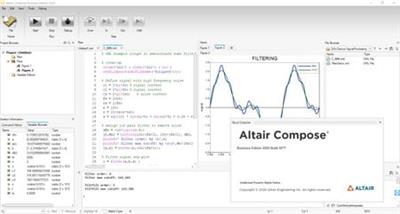
DOWNLOAD LINKS:
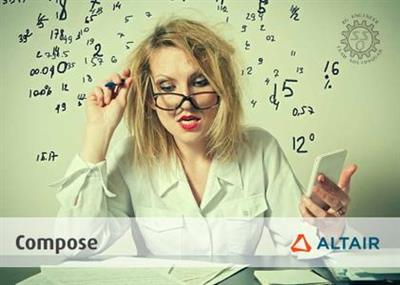
Altair Compose 2020.0 x64 | 1.08 GB | Language: English
Altair announces most significant software update release in company history. Altair Compose 2020 - OpenMatrix Language available in Jupyter Notebook.
All of Altair's software products have been updated with advancements in user experience and countless new features, including intuitive workflows that empower users to streamline product development, allowing customers to get to market faster.
The software update release expands on the number of solutions available for designers, engineers, data analysts, IT and HPC professionals, facility managers, and more to drive better decisions and accelerate the pace of innovation. It broadens the scope of the new user experience, enables access to more physics, data analytics, and machine learning, and makes the Altair software delivery method more flexible and accessible.
Compose 2020 includes the following new features and enhancements.
New Features/Enhancements
- Compose 2020 uses Altair Units
- Compose editions renamed Personal (formerly Basic) and Business (formerly Professional).
- ARSM and GRSM optimization methods added to Compose optimization methods.
- Additional support for contour Descriptions in Notebook.
- CAE reader speed improvements.
- OML functions in OptiStruct DRESP3 responses on Linux.
OML Language Improvements
- Implemented a == operator for class objects.
- Sparse matrices supported in the MAT files (MATIO feature).
- getpythonvar second and third return values are optional.
- Support for static functions inside a class.
- Support Unicode file names in fopen.
- Sparse LHS slicing supports RHS sparse matrices.
- Sparse LHS slicing speed improved when RHS is zero.
- Documentation improvements for the following commands:
. createh3dfile
. find
. writeh3ddata
New OML Language Commands
The following commands are new in Compose 2020:
- box, turns ON/OFF the border around the Description area.
- contains
- getmousepos, returns the position of the mouse in a Description or figure.
- imagesc command extended to support limits.
- Descriptionyy command added for the Compose Notebook.
- fanDescription command added to create fan Descriptions.
- removelibrary, removes and unloads a library added by the addlibrary() command.
- strip
General Improvements
- New pagination option in the OML command window. Three modes available in the command window: ON, OFF, and
Interactive.
- Improved speed when printing outputs in the GUI.
- Improved printing to the OML window in Console mode.
Descriptionting and GUI Improvements
- Global titles, axes titles, and legends available for subDescriptions.
- New equal option for the axis command to force Description axes to be uniform.
- 3D Descriptions support text.
- Labels supported for the Y category axis in 3D bar Descriptions.
- Tip-to-tail curves supported for polar Descriptions.
- Blended and discrete contour types supported.
- Increased the number of levels allowed in the color bar to 32.
- Text can be positioned horizontally or vertically for 2D Descriptions.
- "enable" property for uicontrol object.
- Support to set 'currentfigure' property to set active status of a figure.
- Improve Bode Descriptions so that phase is unwrapped.
- Better handling of Description lines with NaN.
- Compute bode(ss) without ss2tf.
- Improved x axis labeling and x axis tics.
Resolved Issues
The following issues (and more) have been resolved for Compose 2020:
- Unable to declare a static method in a classdef.
- Error in Notebook Descriptionting after running several times.
- uicontrol callbacks issue.
- Last line of TXT or CSV file is lost when using dlmread.
- zip command does not respect case sensitivity.
- Error when defining class method with multiple outputs.
- Crash when printing large matrix in GUI.
- OptiStruct/OML bridge error when the OML file contains a function.*
- str2num causes crash.
- Cyclic-order dependence when editing function definitions.
- meshgrid indexing issue with a scalar input.
- for loop slow performance.
- zip issue.
- Cell assignment issue.
- imagesc documentation unavailable.
- Crash with fprintf on an empty matrix.
- Junk characters in DOS prompt when running an OML script in batch mode.
- Junk character in console with multi-line input.
- On Linux, error when reading CAE files in batch mode.*
- system command does not allow double quotes in Linux command.
- Sparse matrix indexing issue.
- Matrix addition is slow for large sparse matrices.
- sparse(row, col, v) is slow for large matrices.
- hex2dec fails on large numbers.
- Wrong output in rem function when the value is greater than 1E10.
- colon operator, :, for strings not working.
- Slow command to process long strings.
- Error in matrix multiplication between sparse and full matrices.
- Application crash when reading CSV/XLS files in a folder named with Chinese characters.
- any function not working properly for sparse matrices.
- Display issue in console mode with the input command.
- findpeaks not working for curves without positive values.
- releasefileinfo and releasedata not working on Linux.*
- Memory issue when closing Descriptions.
- clear (all) doesn't clear the memory of a sparse matrix.
- Blank part of a figure turns black when saved as a BMP image.
- stem function issue.
- system function executes system command, but doesn't handle trailing space correctly.
- Saved Description image contains cursor position.
- Breakpoints on empty lines do not stop the debugger.
- Unable to find function depending on its position within a file.
- ss2tfc and tf2ssc syntax highlighting and help pages access issue.
- system function does not handle double quotes in the command string correctly.
- imagesc Descriptions are upside down.
- matDescriptionlib Descriptions are not displayed in the Python command window.
- Python "input" command does not work when executed from the Editor.
- Wrong cell extraction (nested).
- On Linux platforms, unable to go (cd) to the root directory.
- nargout cannot find the function if the function is defined in an OMC file (encrypted).
- Slow dlmread function.
- Bar Description text issue.
- Indexing a UTF-8 string issue.
- close(figureHandle) closes all figures.
- Slow performance of getsubcasename with .pch files.*
- Comments interfere with statements.
- xlabel, ylabel, title, and legends do not support '{' and '}' characters.
- Unable to set 'position' to negative values in figures.
- Naming issue (case sensitive) for ABCD matrix in state space.
- nan value in textscan issue.
- Contour issue depending on the figure size.
- Command added to turn off the border of the grid in imagesc.
- Display issue with ls function when using Chinese characters.
- Syntax issue with polar command.
- Delete command history doesn't work for some Description commands.
- Memory issue when reading a large CAE file is interrupted.
- Performance issue when quickly dragging a 3D Description.
- 3D scatter symbol does not display correctly.
- func2str does not properly handle an anonymous function.
- pinv does not work with two inputs.
Altair Compose software is an environment for doing calculations, manipulating and visualizing data (including from CAE simulations or test results), programming and debugging scripts useful for repeated computations and process automation.
Compose allows users to perform a wide variety of math operations including linear algebra and matrix manipulations, statistics, differential equations, signal processing, control systems, polynomial fitting and optimization.
Other products in Altair's Model-Based Development offering include Altair Activate and Altair Embed.
Model Based Development with solidThinking Compose, Activate and Embed
Altair is a global technology company that provides software and cloud solutions in the areas of product development, high performance computing (HPC) and data analytics. Altair enables organizations across broad industry segments to compete more effectively in a connected world while creating a more sustainable future.
Product: Altair Compose
Version: 2020.0 build 5077 *
Supported Architectures: x64
Website Home Page :
Language: english
System Requirements: PC **
Supported Operating Systems: **
Size: 1.1 Gb
- Altair Compose 2020.0 build 5077
Operating System
Windows 7, 8.1 and 10.
64 bits only
Hardware
OpenGL graphics card with at least 256 MB of onboard memory.
Integrated Intel graphics hardware is currently not supported.
Memory
4 GB of RAM (8 GB recommended).
10 GB or more of free hard disk space.
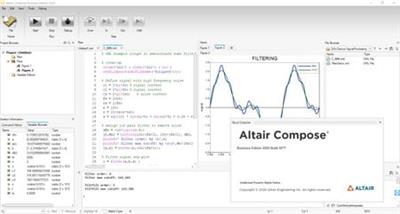
DOWNLOAD LINKS: