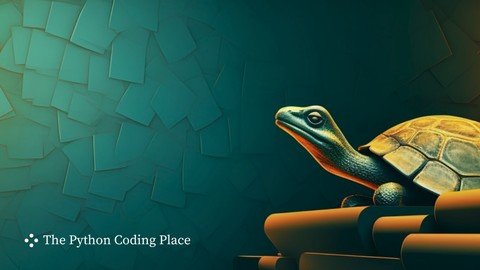
Free Download A Turtle Tale • Learn Python In A Visual Way
Published 4/2024
MP4 | Video: h264, 1920x1080 | Audio: AAC, 44.1 KHz
Language: English | Size: 2.96 GB | Duration: 10h 26m
A Python beginners' course with a difference. It's entirely visual.
What you'll learn
Understand the fundamentals of writing a Python computer program
Understand the mindset needed for communicating with a computer through a program
Learn key foundational topics, including loops, defining functions, conditional statements
Gain confidence to write programs independently
Requirements
No prior knowledge of programming is required.
Description
This course introduces the fundamentals of programming through graphics-based projects using Python's built-in `turtle` module. This is a fun way of learning the basics and you'll also be able to apply your newly-acquired knowledge to other non-graphics programs.A Turtle Tale starts from the basics and introduces all the key topics that are central to programming and Python. All the projects are graphics-based, including creating animations and some games, too. However, the key Python topics you'll learn are universal.I've been teaching Python for a decade and I believe in clear communication and in making sure students understand why things happen the way they do, and not just how to get things done. My teaching style is different. Try out the first few lessons and if it's your style, then we'll be together for a many hours.No prior experience of Python or coding is required. This is a beginner's course.Or perhaps you're not a beginner, but you've done a bit of coding in the past but didn't carry on. It wasn't you, it's likely you didn't find the resources that speak directly to you. I can't promise my style is what you're looking for, but you'll know after the first few lessons!In this course you'll learn:How to apply the key principles and mindset for communicating with a computer through programmingHow to repeat blocks of code using `for` loops and `while` loopsHow to store data using variables and using various data typesHow to define your own functions to re-use codeHow to use data structures including lists, dictionaries, and tuplesHow to apply best practices when codingThis course will teach you all the fundamental tools, of course, but more importantly, it will teach you the right mindset for programming. This is just as important as learning all the programming techniques-if not more important.
Overview
Section 1: The Story of Fred and Mary • Programming Basics
Lecture 1 Welcome to the coding • What's different in this course?
Lecture 2 About a Turtle Tale
Lecture 3 Installing Python and Other Tools
Lecture 4 First Words and `turtle`
Lecture 5 Finding Out What A Turtle Can Do
Lecture 6 Different Types of Objects in a Python Program
Lecture 7 Introducing Fred and Mary
Lecture 8 Fred and Mary Go On and On • `while` Loop
Lecture 9 Where's Fred? • Using `print()`
Lecture 10 Asking The Program To Make a Decision • `if` statements
Lecture 11 Different Types of Objects (Again) • Data Types
Lecture 12 Equals Equals Is Not The Same As Equals
Lecture 13 Stopping Fred and Mary • Stopping The `while` Loop
Lecture 14 Stopping When Mary Reaches The End Too
Lecture 15 Your First Bug
Lecture 16 Squashing Your First Bug
Lecture 17 Reviewing Fred and Mary
Lecture 18 Extra: Other ways of stopping the `while` loop
Lecture 19 Extra: Changing The Font in `fred.write()`
Lecture 20 Exercises
Section 2: Animating Python • Lists and More Loops
Lecture 21 The Tale So Far
Lecture 22 The Starry Night
Lecture 23 Creating One Star
Lecture 24 Creating Many Stars • The `for` Loop
Lecture 25 More Objects • The Screen
Lecture 26 Controlling When Things Are Displayed On The Screen
Lecture 27 Finishing The Starry Night
Lecture 28 Meet Monty (Introduction to the central analogy in A Turtle Tale)
Lecture 29 Monty And Modules
Lecture 30 When You Have A List Of Things To Store • Python's Lists
Lecture 31 Many Angry Turtles Screensaver • Getting Started
Lecture 32 Many Angry Turtles Screensaver • Setting Up Many Turtles
Lecture 33 Many Angry Turtles Screensaver • Looping Through A List
Lecture 34 Many Angry Turtles Screensaver • Finishing Touches
Lecture 35 More On Lists • Indexing and Slicing
Lecture 36 More On Lists • List Methods
Lecture 37 Exercises
Section 3: Bouncing Ball and Bouncing Balls
Lecture 38 The Bouncing Tennis Ball
Lecture 39 Another Way of Moving A Turtle
Lecture 40 Dropping The Ball And Gravity
Lecture 41 Bouncing Off The Ground
Lecture 42 Losing A Bit Of Energy Each Time The Ball Bounces
Lecture 43 Fixing The Disappearing Ball Bug
Lecture 44 A Side Note: f-strings
Lecture 45 Tossing The Ball Sideways (And Some Refactoring)
Lecture 46 Dealing With The Walls
Lecture 47 From One Ball To Many Balls
Lecture 48[Advanced Topic] Giving Each Ball Its Own Velocity
Section 4: The Bubble Chase Game • Defining Functions
Lecture 49 Introducing Functions and The Bubble Chase Game
Lecture 50 You've Used Many Functions Already
Lecture 51 Let's Start
Lecture 52 Planning the Game and Moving The Player Forward
Lecture 53 Defining A Function
Lecture 54 Binding A Function To A Key On The Keyboard
Lecture 55 Parentheses
Lecture 56 Teleporting The Player
Lecture 57 Teleporting The Player Using A Function
Lecture 58 Running The Program in Slow Motion
Lecture 59 Creating A Bubble
Lecture 60 Bursting The Bubbles
Lecture 61 Adding A Timer
Lecture 62 Stopping The Game
Lecture 63 Controlling When The Game Starts
Lecture 64 Running The Game Three Times In A Row
Lecture 65 Local Variables In Functions
Lecture 66 Finishing The Game, Finally!
Lecture 67 Exercises
Section 5: Extra Section: Many Moving Bubbles in The Bubble Chase Game
Lecture 68 Let's Discuss The Updates To The Game
Lecture 69 Many Bubbles
Lecture 70 Many Moving Bubbles
Section 6: The Marching Turtles • More Data Structures • Dictionaries
Lecture 71 A Quick Introduction To This Chapter
Lecture 72 Some Data Type Categories • Iterables and Sequences
Lecture 73 Some Data Type Categories • Mutable and Immutable
Lecture 74 Some Other Data Structures • Tuples
Lecture 75 Some Other Data Structures • Dictionaries
Lecture 76 The Red, Green, And Blue Turtle Groups
Lecture 77 Performing An Action When The User Clicks On The Screen
Lecture 78 Clicking On A Turtle
Lecture 79 Grouping The Groups
Lecture 80 Selecting Groups of Turtles
Lecture 81 Disabling The Clicks
Lecture 82 Moving The Red Group of Turtles
Lecture 83 Concluding The Animation
Lecture 84 This Tale Ends Here, But There Are Many More To Come
Lecture 85 Extra lesson: One Very Last Update To The Marching Turtles Animation
Beginners starting to learn to code using Python or those who have tried to learn in the past but gave up!
Homepage
Recommend Download Link Hight Speed | Please Say Thanks Keep Topic Live
No Password - Links are Interchangeable






