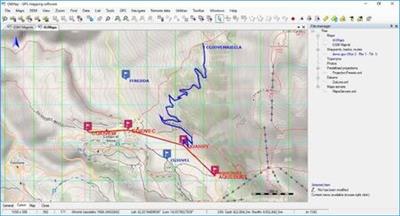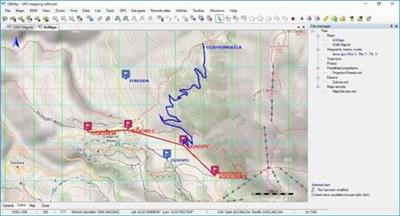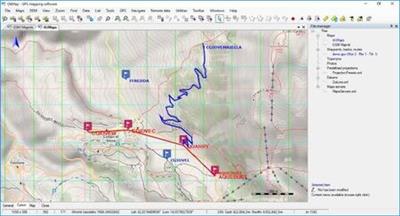Bleed
Warez Upper
OkMap v14.13.1 (x64)
Multilingual/Deutsch / inkl. Crack / 64-Bit
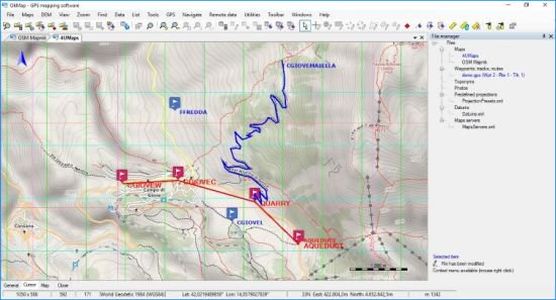
Beschreibung:
OkMap ist eine interaktive Software, mit der Sie mit Webkarten oder digitalen Karten, die Sie gekauft oder gescannt haben, auf Ihrem Computerbildschirm arbeiten können. OkMap kann auch Vektordaten aus den gängigsten Formaten und DEM-Daten importieren, die für Höheninformationen relevant sind. Über diese Karten können Sie Ihre Pfade organisieren, indem Sie Wegpunkte, Routen und Tracks auf Ihrem Computermonitor erstellen und diese Daten auf Ihr GPS hochladen. OkMap setzt automatisch Höhendaten und schätzt Reisezeiten.
Eigenschaften:
OkMap ist eine interaktive Software, mit der Sie mit Webkarten oder digitalen Karten, die Sie gekauft oder gescannt haben, auf Ihrem Computerbildschirm arbeiten können. OkMap kann auch Vektordaten aus den gängigsten Formaten und DEM-Daten importieren, die für Höheninformationen relevant sind.
Über diese Karten können Sie Ihre Pfade organisieren, indem Sie Wegpunkte, Routen und Tracks auf Ihrem Computermonitor erstellen und diese Daten auf Ihr GPS hochladen. OkMap setzt automatisch Höhendaten und schätzt Reisezeiten. Darüber hinaus bietet OkMap Autorouting- und Geokodierungsfunktionen.
Von Ihrem GPS gesammelte Daten können auf Ihren Computer heruntergeladen, gespeichert und auf den Karten angezeigt werden. Sie können auch verwendet werden, um verschiedene Arten von Statistiken zu erstellen.
Indem Sie ein GPS an Ihren Laptop anschließen, können Sie Ihre Position in Echtzeit auf Karten zeichnen. Wenn Sie mit dem Netzwerk verbunden sind, können Sie Ihre Position ständig an einen Remotecomputer senden oder die Position Ihrer Gefährten auf Ihrem Computer empfangen und die zugehörigen Tracks in Echtzeit auf Karten anzeigen.
_________________________________________________
Größe: 169 MB
Sprache: Multi/Deutsch
Format: Exe
Plattform: Windows (64-Bit)
Hoster: RapidGator.net, Alfafile.net, Ddownload.com
________________________________________

Multilingual/Deutsch / inkl. Crack / 64-Bit
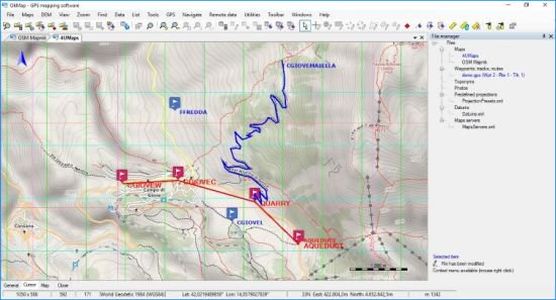
Beschreibung:
OkMap ist eine interaktive Software, mit der Sie mit Webkarten oder digitalen Karten, die Sie gekauft oder gescannt haben, auf Ihrem Computerbildschirm arbeiten können. OkMap kann auch Vektordaten aus den gängigsten Formaten und DEM-Daten importieren, die für Höheninformationen relevant sind. Über diese Karten können Sie Ihre Pfade organisieren, indem Sie Wegpunkte, Routen und Tracks auf Ihrem Computermonitor erstellen und diese Daten auf Ihr GPS hochladen. OkMap setzt automatisch Höhendaten und schätzt Reisezeiten.
Eigenschaften:
OkMap ist eine interaktive Software, mit der Sie mit Webkarten oder digitalen Karten, die Sie gekauft oder gescannt haben, auf Ihrem Computerbildschirm arbeiten können. OkMap kann auch Vektordaten aus den gängigsten Formaten und DEM-Daten importieren, die für Höheninformationen relevant sind.
Über diese Karten können Sie Ihre Pfade organisieren, indem Sie Wegpunkte, Routen und Tracks auf Ihrem Computermonitor erstellen und diese Daten auf Ihr GPS hochladen. OkMap setzt automatisch Höhendaten und schätzt Reisezeiten. Darüber hinaus bietet OkMap Autorouting- und Geokodierungsfunktionen.
Von Ihrem GPS gesammelte Daten können auf Ihren Computer heruntergeladen, gespeichert und auf den Karten angezeigt werden. Sie können auch verwendet werden, um verschiedene Arten von Statistiken zu erstellen.
Indem Sie ein GPS an Ihren Laptop anschließen, können Sie Ihre Position in Echtzeit auf Karten zeichnen. Wenn Sie mit dem Netzwerk verbunden sind, können Sie Ihre Position ständig an einen Remotecomputer senden oder die Position Ihrer Gefährten auf Ihrem Computer empfangen und die zugehörigen Tracks in Echtzeit auf Karten anzeigen.
_________________________________________________
Größe: 169 MB
Sprache: Multi/Deutsch
Format: Exe
Plattform: Windows (64-Bit)
Hoster: RapidGator.net, Alfafile.net, Ddownload.com
________________________________________

Zuletzt bearbeitet: