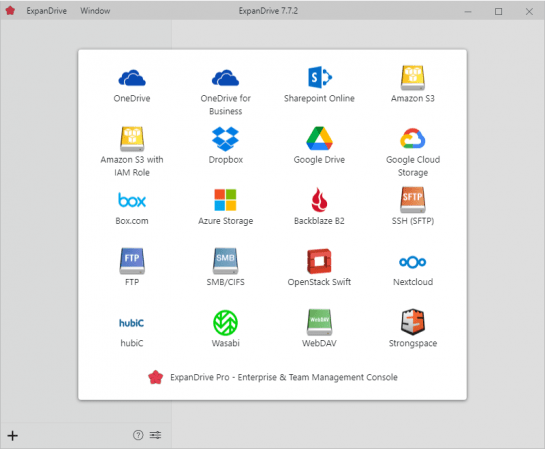ExpanDrive Version: 7.7.8
Das Beste wird noch besser - sagen Sie Hallo zu ExpanDrive 7. ExpanDrive ist ein schnelles Netzlaufwerk und Browser für Cloud-Speicher. Greifen Sie aus jeder Anwendung, einschließlich Finder und Explorer, sicher auf die Cloud zu.
Eingebaut in Finder und Explorer
ExpanDrive fügt Cloud-Speicher wie Google Drive, Dropbox, Amazon S3, SFTP, Box, OneDrive und Sharepoint zu Finder und Explorer hinzu. Machen Sie sich nicht die Mühe mit einer extra App, nur um Daten zu verschieben. ExpanDrive verbindet Cloud-Speicher mit jeder Anwendung auf Ihrem Computer, einschließlich Office 365, Photoshop und VS Code.
Intelligente Offline-Synchronisation (Neu!)
Wählen Sie Dateien für den Offline-Zugriff aus und arbeiten Sie ohne Internetverbindung. Die Synchronisierung mit der Cloud erfolgt automatisch, wenn Sie wieder online sind. Auf andere Dateien wird bei Bedarf aus der Cloud zugegriffen, so dass kein Speicherplatz benötigt wird.
Hallo, Linux (Neu!)
Die großen Speicheranbieter haben Sie im Stich gelassen und wir sind hier, um zu helfen. ExpanDrive fügt nativen Cloud-Speicherzugriff in Linux für alle wichtigen Linux-Distributionen hinzu, einschließlich Ubuntu, Mint, CentOS, Redhat und mehr.
Integrierte Suche (Neu!)
ExpanDrive ist mit der Spotlight-Suche auf Mac und der Windows-Dateisuche verbunden. Durchsuchen Sie schnell Ihren entfernten Speicher nach dem, was Sie suchen. Der integrierte Speicherbrowser hat zusätzliche Unterstützung für die blitzschnelle serverseitige Suche.
Multi-User Dateisperre (Neu!)
ExpanDrive propagiert jetzt Sperrdateien in Microsoft Office Dokumenten über die Cloud. Wenn ein Benutzer ein Office-Dokument bearbeitet, können andere Benutzer dieses Dokument nur schreibgeschützt öffnen, bis der bearbeitende Benutzer es schließt.
Dateiversionsverwaltung (Neu!)
Einfacher Zugriff auf ältere Versionen von Dateien auf Cloud-Speicher-Backends, die Versionierung unterstützen, einschließlich Box, Dropbox, S3, Google Drive, OneDrive und Sharepoint.
Verbindung zu jeder Cloud
Verbinden Sie sich mit allen wichtigen Cloud-Speicheranbietern oder mit Ihrem eigenen Server. Mit einer einzigen App können Sie sich verbinden mit:
- Dropbox
- Google Drive und Google Team Drives
- Amazon Drive
- Box
- OneDrive und OneDrive for Business
- Sharepoint
- Nextcloud (Neu!)
- Wasabi (Neu!)
- Backblaze B2
- SFTP/FTP, WebDAV
- SMB/Windows Dateifreigabe
Cloud-Speicher in jeder Anwendung
Fügen Sie Cloud-Speicher, wie Google, Dropbox, Amazon S3, Sharepoint und mehr, in jede Anwendung auf Ihrem Computer ein. ExpanDrive baut eine sichere Verbindung vom Dateisystem zur Cloud auf. Öffnen, bearbeiten und speichern Sie Dateien auf entfernten Computern aus Ihren Lieblingsprogrammen heraus, selbst wenn diese auf einem Server liegen, der eine halbe Welt entfernt ist.
Superschnelle Hintergrund-Uploads (Neu!)
ExpanDrive hat eine Multi-Thread Verbindungs-Engine, die bis zu 500% schneller ist als die vorherige Version. ExpanDrive führt parallele Übertragungen im Hintergrund durch, so dass Sie auch bei unzuverlässigem Internet eine zuverlässige Übertragung haben. Arbeiten Sie weiter und warten Sie nicht mehr auf den Abschluss von Übertragungen.
Software: Archivieren & Sichern
Grösse:146 MB (1 Part)
Passwort: Kein Passwort
Hoster: nitoflare
Nitro