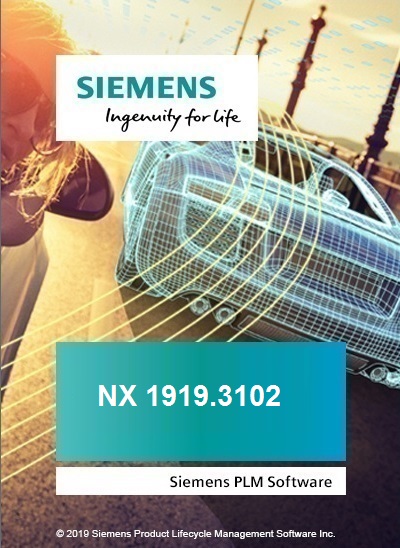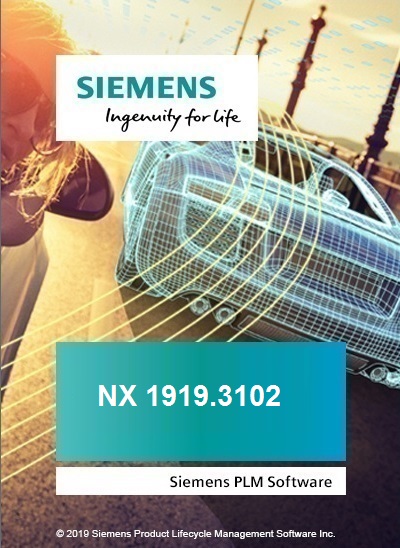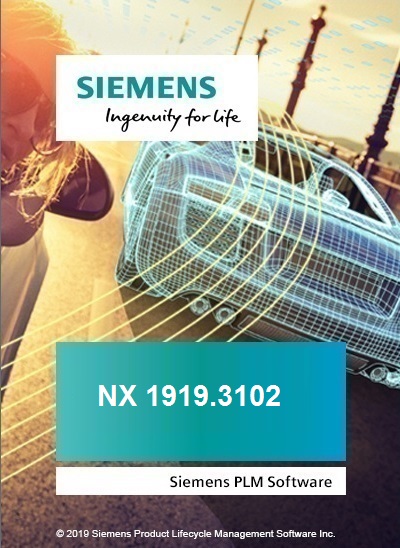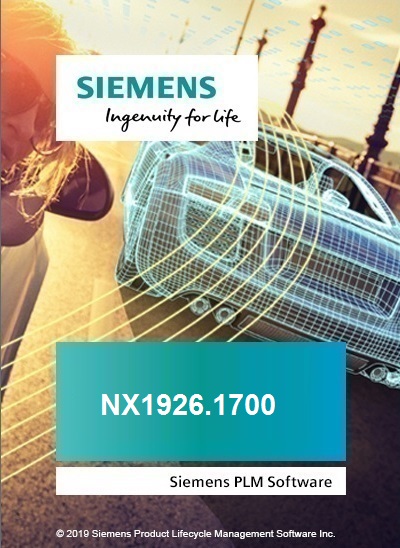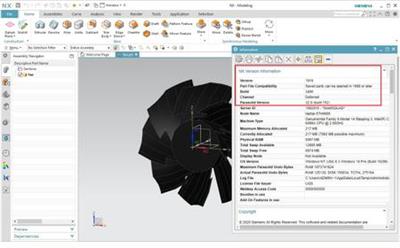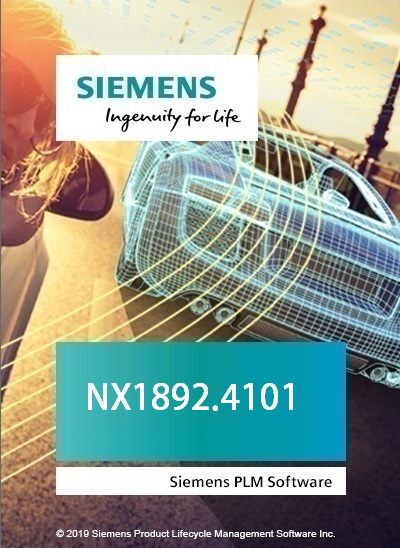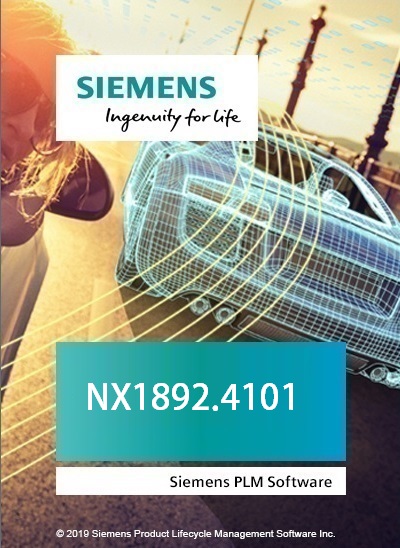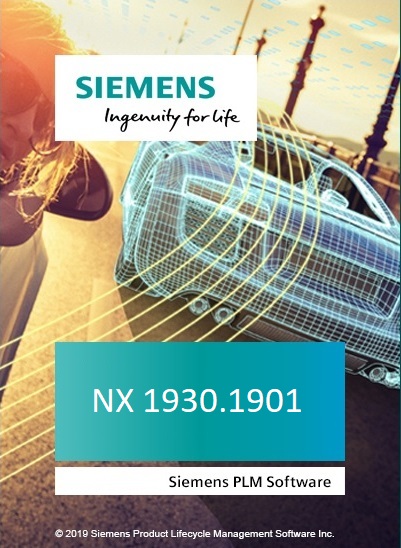Siemens NX 1919.3400 (NX 1899 Series) x64 Multilingual
Siemens NX 1919.3400 (NX 1899 Series) x64 Multilingual | 16.4 GB | Language: Multilanguage
Languages: English, 中文, Čeština, Español, Français, Deutsch, Italiano, 日本語, 한국어, Polski, Português, Русский.
The Siemens Digital Industries Software development team is pleased to announce the availability of NX 1919.3400 (NX 1899 Series) is a flexible and powerful integrated solution that helps you deliver better products faster and more efficiently. NX series delivers the next generation of design, simulation, and manufacturing solutions that enable companies to realize the value of the digital twin.
1919.3400 Update
1919.34,8438627,"NX weld item attribute publishing in read only form, without error"
1919.34,8447877,NX1915-TC Internal Error saving weld occurrencies
1919.34,8569835,Composer : freeze when check assembly
1919.34,9579381,Error in tcin_import for many drawings,NXMANAGER
1919.34,9583496,Spool delimiters are not visibly highlighted for Designate Delimiters
1919.34,9583505,Detect spools fails on discontinuous runs
1919.34,9583513,Remove Spool on Pipe Run must be performed twice to succeed
1919.34,9588682,Fatal Error with import about tcin_import
1919.34,9644944,Problem with Find Features - Internal Error: Memory Access Violation
1919.34,9657696,Slow Save performance for assembly in TCIN.
1919.34,9671482,NXOPEN calls to WELDJOINTBUILDER displays ORIGINAL ASSEMBLY CONTEXT msg
1919.34,9680700,Workset will not load to NX
1919.34,9685885,Internal error - Memory access violation during 'Find features' search
1919.34,9711846,UGPRT ATTR is copied as reference in certain operation
1919.34,9712736,[274174] saving performance (SHIP) manufacturing assembly
1919.34,9715937,NX errors hung while placing Custom Symbol in Drafting application
1919.34,9716146,Incorrect collision display in CSE simulation for optimized groups
1919.34,9724173,Changing expression values does not work since NX1872. It worked in NX1847.
1919.34,9727132,Copied operations are disappearing
1919.34,9728294,[27733] Automatically add plate bending template body to model reference set
1919.34,9729176,Manufacturing XML output is not processing all parts
1919.34,9729404,"ER:Adding detail design part attribute which describes the position (SB, PS, CL)"
1919.34,9729511,Objects in Operation Navigator disappear and sometimes reappear
1919.34,9730225,"ER: Planar Stiffener receives attribute value ""non-planar"" (on curved deck)"
1919.34,9730768,Tool path remains displayed
1919.34,9737700,NX crash with save standard part protected with password
1919.34,9738485,Changes in reference expression value is not reflected
1919.34,9742882,An error occurs when copying a feature.,DESIGN,FEATURE_MODEL
1919.34,9744616,Cope corner giving wrong results if pipe branch is short
1919.34,9747510,"mdf, differential equation, mdef, state_var"
1919.34,9753948,LOV is not populated in the NXManager creation dialog
1919.34,9754141,Cannot save existing precise CAM setup assembly after adding MRL tool
1919.34,9762102,Mold Wizard: Unable to deselect Limits faces in Adjust Channel dialog after...
1919.34,9763262,Swept feature with Angular Law By equation gives incorrect results
1919.34,9769439,Expressions value column now include unit - can this be changed
Siemens NX software is a flexible and powerful integrated solution that helps you deliver better products faster and more efficiently. NX delivers the next generation of design, simulation, and manufacturing solutions that enable companies to realize the value of the digital twin.
Supporting every aspect of product development, from concept design through engineering and manufacturing, NX gives you an integrated toolset that coordinates disciplines, preserves data integrity and design intent, and streamlines the entire process.
Siemens become the first major CAD/CAM/CAE vendor to deliver its software using Continuous Release methodology in January 2019. The new Continuous Release process significantly reduce the time between the proposal of a new enhancement, and its deployment to the end users. Customers will now have the opportunity to deploy the latest NX productivity enhancements more quickly in their production environment which helps them become more productive when using NX. In addition the Continuous Release will also reduce deployment costs for incremental updates.
Adopting a continuous release strategy also allows both Siemens NX and our customers to be more responsive to new ideas and trends in technology, once again allowing our customers to stay ahead of their competition.
NX 1899 - Design Enhanced Patterning
Siemens Digital Industries is an innovation and technology leader in industrial automation and digitalization. In close cooperation with our partners and customers, we are the driving force for the digital transformation in the discrete and process industries.
Product: Siemens NX
Version: 1919 Build 3400 (NX 1899 Series) *
Supported Architectures: x64
Website Home Page :
Language: multilanguage
System Requirements: PC **
Supported Operating Systems: **
Size: 16.4 Gb
Siemens.NX.1919.3400.Win64.Full.Setup.iso
Siemens.NX.1919.3400.Win64.Update.Only.iso (NX 1899 pre-install)
Files save in the NX-1899 Series (NX-1899 and higher) cannot be opened in the NX-1872 Series (NX 1872-1892) and lower versions of the NX
Minimum Operating Systems
- Microsoft Windows 10 (64-bit) Pro and Enterprise editions
Windows 10
Windows 10 is the minimum supported release for NX 1899. The supported versions of Windows 10 are the Pro and Enterprise editions utilizing Semi-Annual Channel (SAC) updates.
Windows 7 and 8.1
Windows 7 has reached the end of life and mainstream support has ended. Windows 8.1 is still supported by Microsoft, but was rarely deployed. These two versions of Windows are no longer supported by NX 1899. Siemens PLM Software has not performed testing on these versions and cannot resolve any issues related to NX 1899 running on these operating systems.
Windows XP and Vista
Windows XP support from Microsoft has ended and Vista was rarely deployed so these two versions of Windows are not supported by NX 1899. Siemens PLM Software has not performed testing on these versions and cannot resolve any issues related to NX 1899 running on these operating systems.
Recommended System Configuration:
- 64-bit Windows 10 operating system
- 4 GB RAM minimum, 8 GB or 16 GB RAM recommended
- True Color (32-bit) or 16 million colors (24-bit)
- Screen Resolution: 1280 x 1024 or higher, widescreen format.
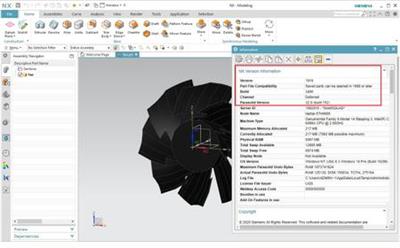
DOWNLOAD LINKS: