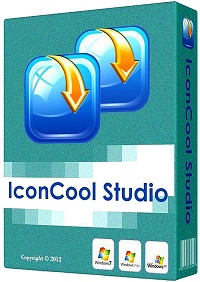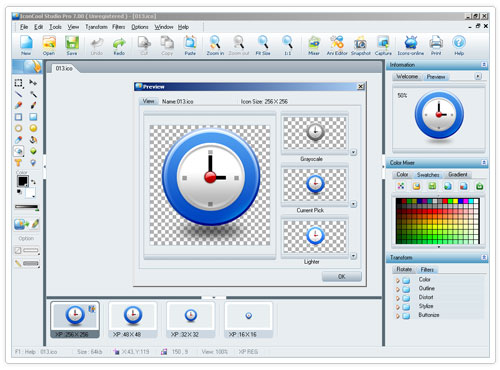IconCool Studio Pro v8.20 Build 140222
incl. Crack | Sprache: englisch
Beschreibung
Support Win7/8/Vista/XP OS
IconCool Studio supports latest Win8\Vista OS, creates Win8\Vista icon, fantastic IconCool Mixer, powerful marquee operation, visible filter operation, and flexible gradient editing.
IconCool Mixer is a tool which is built in IconCool Studio Pro, it provides users who are not design specialists with a quick mechanism for creating world-class, professional icons. IconCool Mixer also provides other useful functions including image layering and blending styles. You can also, without having extensive graphic design training, create unique icons based on 500+ image elements provided by us.
Edit iPhone and Andriod images easily
IconCool Studio 8 as a newest icon editor software, it can create high-quality icons for all versions of iPhone, iPod Touch and iPad. It allows you to create bitmap images for iPhone, Android, Unix application. The bitmap images contain only one format (size and color) and can be saved in different file formats such as optimized BMP, PNG, JPEG and GIF.
Powerful marquee operations
On the basis of IconCool Studio 6 and IconCool Editor 6, marquee tools have been improved and enhanced in IconCool Studio 8 to more conveniently and flexibly select any element of the canvas. Theses tools are Rectangular Marquee Tool, Ellipse Marquee Tool and Polygon Marquee Tool. While using these tools the experience of convenience and swiftness bears the features as well as that of Adobe Photoshop.
IconCool Studio 8 has a function for creating three different states automatically for current icon which is being edited. The software will create Lighter (active), Current Pick (valid) and Gray Scale (invalid). Use this to make a suit of software toolbar buttons with ease.
Support Multi-format import and export functions
IconCool Studio 8 can import a number of file types, such as PNG, BMP, JPG, JPG2000, GIF, PSD, TIF and so on, into the editing area. The import function has several powerful options that enable you to import an image with ease. What's more, IconCool Stuido 8 enables you to export icons into various file types such as BMP, GIF, JPG, JPEG2000, WMF, PNG, TGA, TIF, EMF, PSP and so on.
|
Parts: 1
Archivformat: RAR
Size: 23.55 MB
|
|
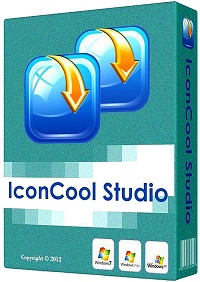
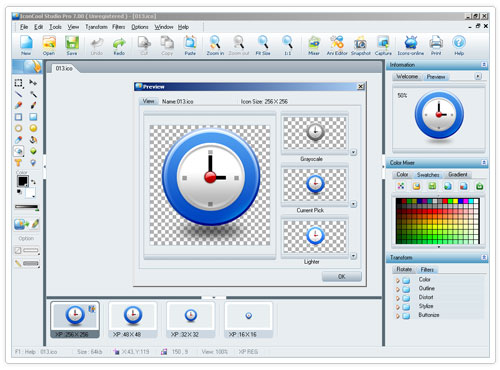
 : English
: English