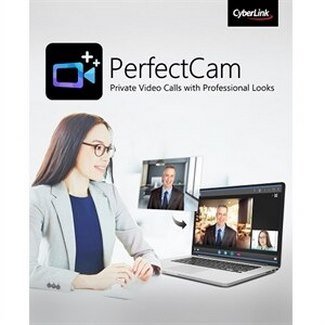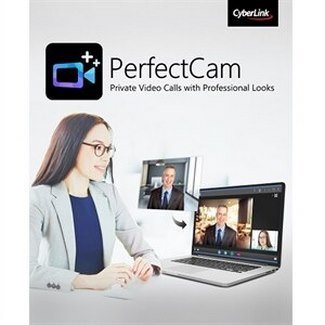CyberLink PerfectCam Premium v2.1.3419.0 (x64) Multilingual
CyberLink PerfectCam Premium v2.1.3419.0 (x64) Multilingual | 160 MB | Language: Multilanguage
PerfectCam is an AI-powered virtual camera plug-in designed for professionals to look their best during online meetings anytime, anywhere. Combining AI-driven facial detection and AR-powered appearance optimization, it is the essential video conferencing app for today's business leaders.
PerfectCam 2 - Private Video Calls with Professional Looks
- Use Background Blur during video meetings to keep surroundings private
- Be ready for any meeting with optimized lighting & AI-powered touch-up tools
- Compatible with popular live casting & video call apps (U, Skype, Twitch etc.)
Completely Private Meetings Anywhere
For the first time, business professionals and remote workers can feel completely comfortable joining business meetings while at home, without the concern of prying eyes having access to the privacy of their home setting.
Optimized Lighting & Professional Appearance
Maintain a smart image at all times with AI-engine powered appearance optimization tools, and set the perfect video light settings fast. PerfectCam is designed to help professionals look their best during video conference calls.
One Plug-in for Video Conferencing Apps
Use PerfectCam to launch Skype, U, or Skype for Business instantly, or as a virtual webcam plug-in, meaning you can use it with any existing video conferencing software you use so that you can always look your best in those important video calls.
Hold completely private video calls with Background Blur (NEW!)
By combining AI facial-detection and AR technology, PerfectCam 2's Background Blur can accurately differentiate between humans and background settings. This means you can hold online meetings with increased privacy and confidentiality while keeping the focus on you.
Join Meetings From Home with Total Privacy
Hold private business meetings at home without the concern of prying eyes having access to the privacy of their home setting.
Keep Private Information Private
Hide confidential business information from outside eyes to maintain total business privacy during your video calls.
Eliminate Background Distractions
Eliminate any unpleasant background distractions with the click of a button to keep focused on the topic at hand.
Ensure the Best Lighting in Any Environment
Keep your video calls professional in any environment with optimized lighting and adjustable settings. Simply modify brightness, contrast, and exposure before or during a video call to keep your meetings strictly business at all times.
Intelligent AR-Powered Appearance Optimization
PerfectCam uses CyberLink's patented facial recognition AR engine technology to instantly and accurately apply realistic virtual appearance enhancements and makeup to your video calls. Choose from preset styles or create and save your very own.
Webcam Plug-in for Whatever Video Conference App You Use
Launch popular video messaging apps (U, Skype, Skype for Business & Google Hangouts) directly from PerfectCam via an intuitive drop-down menu. PerfectCam also works as a virtual webcam plug-in, meaning you can use it with any existing video conferencing software and livecasting platforms.
Make Adjustments Fast with Floating IM Panel (ENHANCED!)
When you're in a video call, them IM Panel will appear on your screen so that you can quickly adjust how you look for the most professional appearance, always.
Release Notes
New in CyberLink PerfectCam 2:
Make Adjustments Fast with Floating IM Panel (ENHANCED!)
When you're in a video call, them IM Panel will appear on your screen so that you can quickly adjust how you look for the most professional appearance, always.
Hold completely private video calls with Background Blur (NEW!)
By combining AI facial-detection and AR technology, PerfectCam 2's Background Blur can accurately differentiate between humans and background settings. This means you can hold online meetings with increased privacy and confidentiality while keeping the focus on you.
System Requirements:
- Microsoft Windows 10, 8.1/8, 7 (64-bit OS only)
- Intel Core™ i5 or AMD Phenom® II X4 B60
- For Background Blur, Intel Core™ i-series 6th generation and above is recommended.
- Intel® HD Graphics
- For 720p video or above, H.264/AVC Hardware Acceleration support is required.
- For Background Blur, Direct3D 9.3 support is required.
- 4GB Memory or higher.
- 400MB for product installation
- Web camera (built-in or external USB)
- Required for subscription and video conferencing.
- 1024 X 768 pixels, 16-bit color
Homepage:
Größe: 160 MB
Sprache: Multilingual-Deutsch
Format: .rar / .exe
Plattform: Windows (64 Bit)
HOSTER:
K2s.cc (Keep2Share)
Rapidgator.net
Nitroflare.com
Uploadgig.com
DOWNLOAD