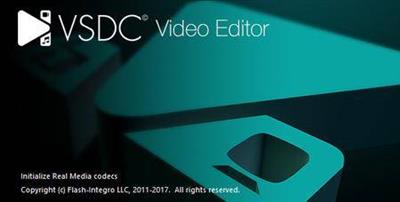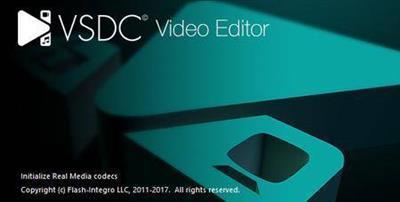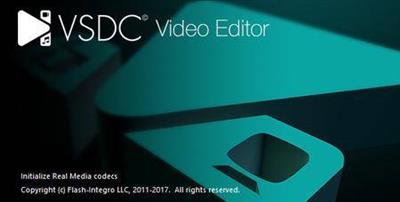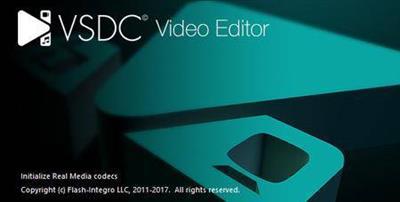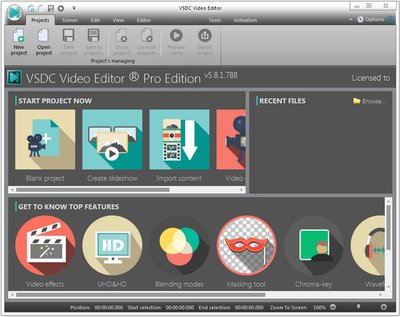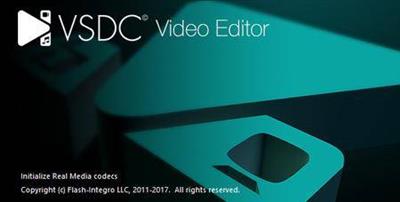Bleed
Warez Upper
VSDC Video Editor Pro 6.6.7.275/274
Multilingual/Deutsch // Crack

Beschreibung:
Der Video-Editor dient zum Bearbeiten von Videodateien und zum Erstellen von Videos beliebiger Komplexität mit verschiedenen visuellen und Audioeffekten. Das Programm bietet umfangreiche Funktionen und verfügt dennoch über eine einfache und intuitive Benutzeroberfläche, mit der Sie mit minimalem Aufwand Videos erstellen können.
Nichtlinearer Videoeditor
Unser Editor ist ein nichtlineares Werkzeug. Dies bedeutet, dass unsere Software im Gegensatz zu den meisten anderen Editoren, bei denen Szenen in einer linearen Reihenfolge und in einer bestimmten Reihenfolge nacheinander ablaufen, die Platzierung von Objekten an einer beliebigen Position auf der Timeline und eine beliebige Größe ermöglicht. Außerdem können sich verschiedene Parameter, Form und Position von Objekten im Laufe der Zeit beliebig ändern.
Visuelle und akustische Effekte
Sie können verschiedene visuelle und akustische Effekte auf Ihre Videos anwenden, um das erforderliche Ergebnis zu erzielen. Da die Anzahl der verfügbaren visuellen Effekte sehr hoch ist, werden sie zur Erleichterung der Navigation in fünf Kategorien unterteilt: Farbkorrektur, Objekttransformation, Objektfilter, Übergangseffekte und spezielle Effekte.
Mischmodi und Instagram-ähnliche Filter
Eine weitere Möglichkeit, das Aussehen Ihres Videobildes nach Ihren Wünschen zu ändern, ist die Farbmischung. Mit einer Vielzahl einstellbarer Parameter können Sie Ihrem Video einen einzigartigen professionellen Stil hinzufügen. Neulinge oder diejenigen, die Zeit sparen möchten, können von stilvollen Instagram-ähnlichen Filtern profitieren, die mit einem Klick angewendet werden.
Maskierung
Mit VSDC Free Video Editor können Sie unterschiedlich geformte Masken erstellen, um bestimmte Elemente in Ihrem Video auszublenden, zu verwischen oder hervorzuheben. Sie können damit Spezialeffekte innerhalb oder außerhalb des maskierten Bereichs anwenden. Einer der häufigsten Gründe für das Maskieren besteht darin, ein Gesicht zu verwischen, um die Identität zu schützen oder unerwünschte Markierungen zu entfernen.
Subpixel-Genauigkeit
Objekte in einer Szene werden mit Subpixel-Genauigkeit positioniert, was eine reibungslose Animation, Drehung, Transformation und präzise relative Positionierung ermöglicht.
Unterstützung gängiger Formate
Unsere Software unterstützt praktisch alle Video-, Bild- und Audioformate und Codecs. Aus diesem Grund benötigen Sie keine zusätzlichen Konvertierungswerkzeuge, um Ihre Dateien zu bearbeiten, wie dies häufig bei anderen Programmen der Fall ist.
Erstellung von Videos für bestimmte Multimedia-Geräte
Dank einer Vielzahl vorkonfigurierter Profile können Sie problemlos Videos für die gängigsten Multimedia-Geräte wie DVD-Player, iPod / iPhone / iPad, PSP, alle Smartphones und normalen Telefone, Sony PlayStation, Xbox, Zune, Archos, iRiver, erstellen. Creative Zen, Blackberry, MP4-Player und viele andere.
Arbeiten mit Diagrammen
Sie können Diagramme verschiedener Art erstellen, einschließlich 3D-Diagramme: Balken, gestapelter Balken, Punkt, Blase, Linie, Streulinie, schnelle Linie, Schrittlinie, Spline, Bereich, Spline-Bereich, gestapelter Bereich, gestapelter Spline-Bereich, Bereichsleiste, Gantt , Torte, Torte 3D, Torus 3D, Radarpunkt, Radarlinie, Radarbereich, Radar-Spline, Radar-Spline-Bereich, Trichter, Pyramide, Pyramide 3D, Hoch Niedrig, Kerzenhalter. Diese Objekte können auf sich dynamisch ändernden Daten verschiedener Typen basieren. Außerdem ist das Erscheinungsbild von Diagrammen vollständig anpassbar (Erscheinungsbild von Diagrammen, Koordinatenachsen, benutzerdefinierten Achsen, Legenden, Namen von Diagrammen und Achsen, Linien, Beschriftungen und anderen Elementen), sodass Sie sie an Ihre spezifischen Anforderungen anpassen können. Integrierte Farbthemen ermöglichen es, das Erscheinungsbild Ihrer Diagramme schnell zu ändern.
Videobibliothek (wird in der nächsten Programmversion enthalten sein)
Mit der Editor-Software können Sie Ihre eigene Bibliothek mit Multimediadateien mit kurzen oder detaillierten Beschreibungen erstellen. Auf diese Weise können Sie Ihre Videosammlung organisieren und den Zugriff auf die erforderlichen Dateien vereinfachen.
Eingebautes DVD-Brennwerkzeug
Der Editor verfügt über ein DVD-Brennwerkzeug, mit dem Sie die Ergebnisse Ihrer Arbeit problemlos auf optische Datenträger brennen können.
Videodateikonverter
Die Anwendung ist so konzipiert, dass Videodateien schnell von einem Format in ein anderes konvertiert werden können. Es verfügt über einige grundlegende Funktionen zum Bearbeiten von Videos: Entfernen nicht benötigter Segmente, Aufteilen Ihres Videos in Teile und Zusammenführen mehrerer Dateien zu einer.
Desktop-Videoaufnahme
Der Video-Editor verfügt über ein Dienstprogramm zur Desktop-Videoaufnahme, mit dem aufgenommenes Filmmaterial zur späteren Verarbeitung im Editor in einer Videodatei gespeichert wird.
Videoaufnahme
Ein weiteres Merkmal unseres Editors ist die Möglichkeit, Videos von verschiedenen Videotunern, Webcams und IP-Amerikanern aufzunehmen und das aufgenommene Filmmaterial in einem beliebigen Format für die spätere Bearbeitung auf Ihrem Computer zu speichern.
_________________________________________________
Größe: 205 MB
Sprache: Multi/Deutsch
Format: RAR/EXE
Plattform: Windows 7/8/8.1/10 (32 oder 64-Bit)
Hoster: RapidGator|Alfafile|Ddownload
________________________________________

Multilingual/Deutsch // Crack

Beschreibung:
Der Video-Editor dient zum Bearbeiten von Videodateien und zum Erstellen von Videos beliebiger Komplexität mit verschiedenen visuellen und Audioeffekten. Das Programm bietet umfangreiche Funktionen und verfügt dennoch über eine einfache und intuitive Benutzeroberfläche, mit der Sie mit minimalem Aufwand Videos erstellen können.
Nichtlinearer Videoeditor
Unser Editor ist ein nichtlineares Werkzeug. Dies bedeutet, dass unsere Software im Gegensatz zu den meisten anderen Editoren, bei denen Szenen in einer linearen Reihenfolge und in einer bestimmten Reihenfolge nacheinander ablaufen, die Platzierung von Objekten an einer beliebigen Position auf der Timeline und eine beliebige Größe ermöglicht. Außerdem können sich verschiedene Parameter, Form und Position von Objekten im Laufe der Zeit beliebig ändern.
Visuelle und akustische Effekte
Sie können verschiedene visuelle und akustische Effekte auf Ihre Videos anwenden, um das erforderliche Ergebnis zu erzielen. Da die Anzahl der verfügbaren visuellen Effekte sehr hoch ist, werden sie zur Erleichterung der Navigation in fünf Kategorien unterteilt: Farbkorrektur, Objekttransformation, Objektfilter, Übergangseffekte und spezielle Effekte.
Mischmodi und Instagram-ähnliche Filter
Eine weitere Möglichkeit, das Aussehen Ihres Videobildes nach Ihren Wünschen zu ändern, ist die Farbmischung. Mit einer Vielzahl einstellbarer Parameter können Sie Ihrem Video einen einzigartigen professionellen Stil hinzufügen. Neulinge oder diejenigen, die Zeit sparen möchten, können von stilvollen Instagram-ähnlichen Filtern profitieren, die mit einem Klick angewendet werden.
Maskierung
Mit VSDC Free Video Editor können Sie unterschiedlich geformte Masken erstellen, um bestimmte Elemente in Ihrem Video auszublenden, zu verwischen oder hervorzuheben. Sie können damit Spezialeffekte innerhalb oder außerhalb des maskierten Bereichs anwenden. Einer der häufigsten Gründe für das Maskieren besteht darin, ein Gesicht zu verwischen, um die Identität zu schützen oder unerwünschte Markierungen zu entfernen.
Subpixel-Genauigkeit
Objekte in einer Szene werden mit Subpixel-Genauigkeit positioniert, was eine reibungslose Animation, Drehung, Transformation und präzise relative Positionierung ermöglicht.
Unterstützung gängiger Formate
Unsere Software unterstützt praktisch alle Video-, Bild- und Audioformate und Codecs. Aus diesem Grund benötigen Sie keine zusätzlichen Konvertierungswerkzeuge, um Ihre Dateien zu bearbeiten, wie dies häufig bei anderen Programmen der Fall ist.
Erstellung von Videos für bestimmte Multimedia-Geräte
Dank einer Vielzahl vorkonfigurierter Profile können Sie problemlos Videos für die gängigsten Multimedia-Geräte wie DVD-Player, iPod / iPhone / iPad, PSP, alle Smartphones und normalen Telefone, Sony PlayStation, Xbox, Zune, Archos, iRiver, erstellen. Creative Zen, Blackberry, MP4-Player und viele andere.
Arbeiten mit Diagrammen
Sie können Diagramme verschiedener Art erstellen, einschließlich 3D-Diagramme: Balken, gestapelter Balken, Punkt, Blase, Linie, Streulinie, schnelle Linie, Schrittlinie, Spline, Bereich, Spline-Bereich, gestapelter Bereich, gestapelter Spline-Bereich, Bereichsleiste, Gantt , Torte, Torte 3D, Torus 3D, Radarpunkt, Radarlinie, Radarbereich, Radar-Spline, Radar-Spline-Bereich, Trichter, Pyramide, Pyramide 3D, Hoch Niedrig, Kerzenhalter. Diese Objekte können auf sich dynamisch ändernden Daten verschiedener Typen basieren. Außerdem ist das Erscheinungsbild von Diagrammen vollständig anpassbar (Erscheinungsbild von Diagrammen, Koordinatenachsen, benutzerdefinierten Achsen, Legenden, Namen von Diagrammen und Achsen, Linien, Beschriftungen und anderen Elementen), sodass Sie sie an Ihre spezifischen Anforderungen anpassen können. Integrierte Farbthemen ermöglichen es, das Erscheinungsbild Ihrer Diagramme schnell zu ändern.
Videobibliothek (wird in der nächsten Programmversion enthalten sein)
Mit der Editor-Software können Sie Ihre eigene Bibliothek mit Multimediadateien mit kurzen oder detaillierten Beschreibungen erstellen. Auf diese Weise können Sie Ihre Videosammlung organisieren und den Zugriff auf die erforderlichen Dateien vereinfachen.
Eingebautes DVD-Brennwerkzeug
Der Editor verfügt über ein DVD-Brennwerkzeug, mit dem Sie die Ergebnisse Ihrer Arbeit problemlos auf optische Datenträger brennen können.
Videodateikonverter
Die Anwendung ist so konzipiert, dass Videodateien schnell von einem Format in ein anderes konvertiert werden können. Es verfügt über einige grundlegende Funktionen zum Bearbeiten von Videos: Entfernen nicht benötigter Segmente, Aufteilen Ihres Videos in Teile und Zusammenführen mehrerer Dateien zu einer.
Desktop-Videoaufnahme
Der Video-Editor verfügt über ein Dienstprogramm zur Desktop-Videoaufnahme, mit dem aufgenommenes Filmmaterial zur späteren Verarbeitung im Editor in einer Videodatei gespeichert wird.
Videoaufnahme
Ein weiteres Merkmal unseres Editors ist die Möglichkeit, Videos von verschiedenen Videotunern, Webcams und IP-Amerikanern aufzunehmen und das aufgenommene Filmmaterial in einem beliebigen Format für die spätere Bearbeitung auf Ihrem Computer zu speichern.
_________________________________________________
Größe: 205 MB
Sprache: Multi/Deutsch
Format: RAR/EXE
Plattform: Windows 7/8/8.1/10 (32 oder 64-Bit)
Hoster: RapidGator|Alfafile|Ddownload
________________________________________

Zuletzt bearbeitet: