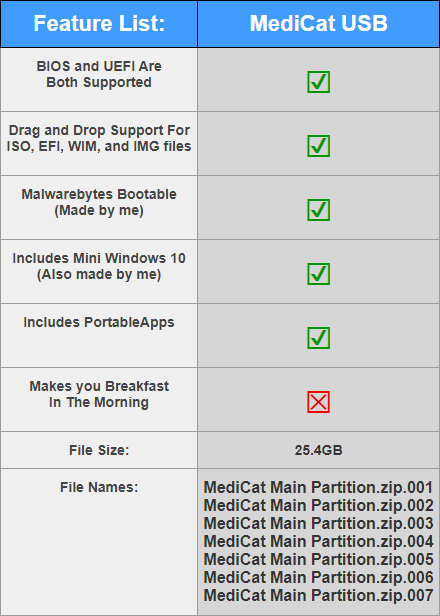Bleed
Warez Upper
Medicat USB v18.10 (Mini Windows 10 x64)
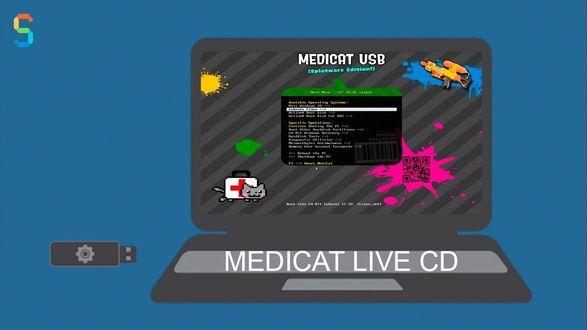
Beschreibung:
MediCat DVD/USB is a bootable troubleshooting environment that ships with Windows PE boot environment, and troubleshooting tools. The author of MediCat DVD designed the bootable toolkit as an unofficial successor to the popular Hiren’s Boot CD boot environment. Hiren’s Boot Cd has last been updated in 2012, and while it works in many cases, at least some of the software it ships with is outdated and requires updating.
You get to access all sorts of programs right there, and even more if you are using a version of the toolkit that came with PortableApps included (this one). This include many tools that help you troubleshoot issues on a PC; to name a few: EaseUS Partition Master, HDDExpert, NTFS Permissions Tool, backup tools, Dead Pixel tester, CPU-Z, RegAlyzer, Dr.Web CureIt, Kaspersky TDSSKiller, Malwarebytes Anti-Malware, and Autoruns.
_________________________________________________
Größe: 8,65 GB
Sprache: Englisch
Format: Iso
Plattform: Microsoft Windows (64-Bit)
Hoster: Share-Online, FileFactory, Oboom
________________________________________
DOWNLOAD:
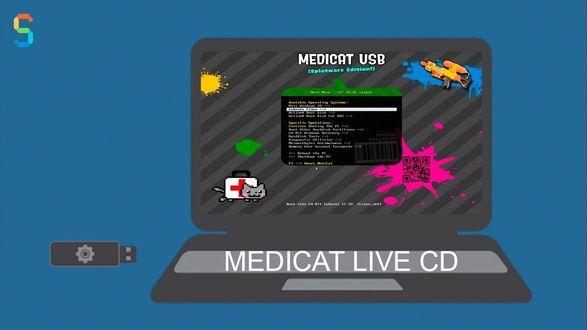
Beschreibung:
MediCat DVD/USB is a bootable troubleshooting environment that ships with Windows PE boot environment, and troubleshooting tools. The author of MediCat DVD designed the bootable toolkit as an unofficial successor to the popular Hiren’s Boot CD boot environment. Hiren’s Boot Cd has last been updated in 2012, and while it works in many cases, at least some of the software it ships with is outdated and requires updating.
You get to access all sorts of programs right there, and even more if you are using a version of the toolkit that came with PortableApps included (this one). This include many tools that help you troubleshoot issues on a PC; to name a few: EaseUS Partition Master, HDDExpert, NTFS Permissions Tool, backup tools, Dead Pixel tester, CPU-Z, RegAlyzer, Dr.Web CureIt, Kaspersky TDSSKiller, Malwarebytes Anti-Malware, and Autoruns.
_________________________________________________
Größe: 8,65 GB
Sprache: Englisch
Format: Iso
Plattform: Microsoft Windows (64-Bit)
Hoster: Share-Online, FileFactory, Oboom
________________________________________
DOWNLOAD: