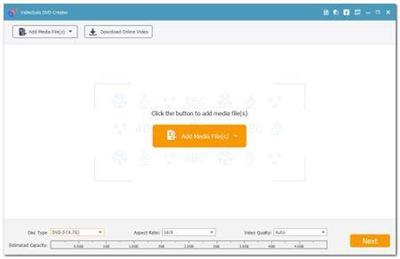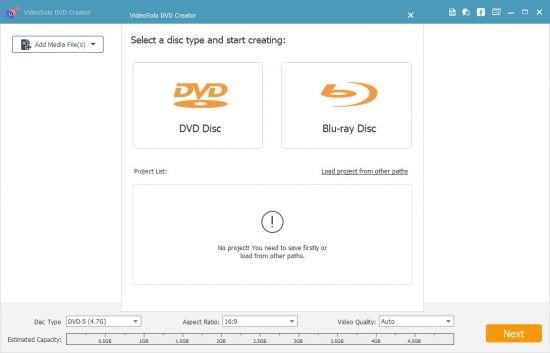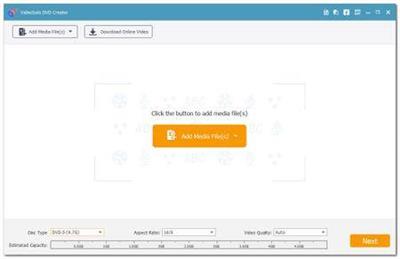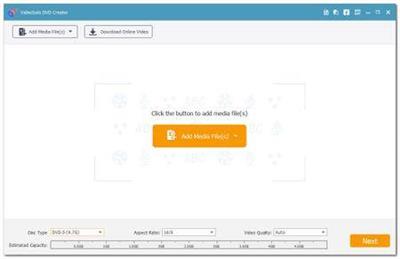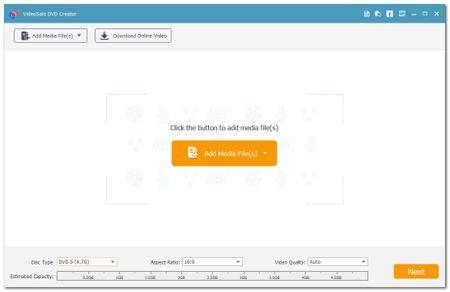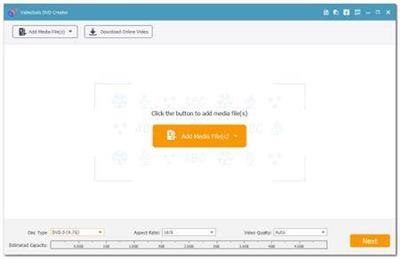berndherbert
MyBoerse.bz Pro Member
die aktuelle Version (-September 201

VideoSolo DVD Creator 1.2.12
download: 65,5 MB
language: deutsch/multi
Beschreibung

VideoSolo DVD Creator kann fast alle gängigen Videoformate wie AVI, MPEG, 3GP, MP4, VOB, FLV, M2TS, MTS, TS, SWF, MKV, MPG, MPA, DAT, DV, NSV, MOV, QT, RMVB, DivX konvertieren , DV usw. zu DVD-Disc / Ordner / ISO-Datei. Mit diesem Programm können selbst gemachte Filme oder Videos, die von der Online-Website heruntergeladen werden, auf DVD gebrannt werden. Außerdem unterstützt dieses Programm das Erstellen verschiedener DVD-Typen, wie DVD-5/9 usw.
Homepage:

-https://www.videosolo.com/


Hoster

Format:
RAR-EXE-ISO
Ein Danke wäre sehr nett


dankesagen

VideoSolo DVD Creator 1.2.12
download: 65,5 MB
language: deutsch/multi
Beschreibung

VideoSolo DVD Creator kann fast alle gängigen Videoformate wie AVI, MPEG, 3GP, MP4, VOB, FLV, M2TS, MTS, TS, SWF, MKV, MPG, MPA, DAT, DV, NSV, MOV, QT, RMVB, DivX konvertieren , DV usw. zu DVD-Disc / Ordner / ISO-Datei. Mit diesem Programm können selbst gemachte Filme oder Videos, die von der Online-Website heruntergeladen werden, auf DVD gebrannt werden. Außerdem unterstützt dieses Programm das Erstellen verschiedener DVD-Typen, wie DVD-5/9 usw.
Homepage:

-https://www.videosolo.com/


Hoster

Format:
RAR-EXE-ISO
Ein Danke wäre sehr nett


dankesagen