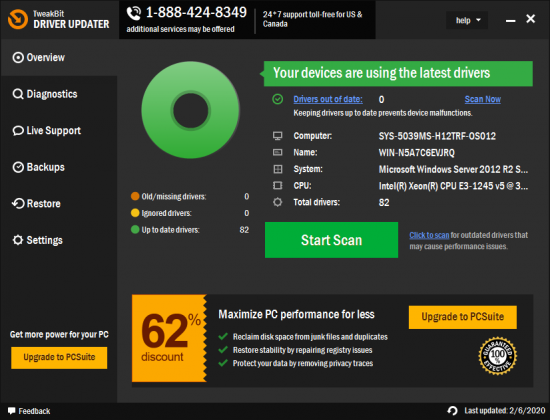berndherbert
MyBoerse.bz Pro Member
die aktuelle Version (-Juli 201

TweakBit Driver Updater 2.0.0.14
download: 13,2 MB
language: deutsch/multi
Beschreibung

TweakBit Driver Updater is an easy and powerful device to detect and immediately update all the missing and outdated drivers on your PC. You will get the latest versions installed for smoother and faster system performance. TweakBit Driver Updater scans your computer for outdated or missing drivers and allows you to download and install the latest driver versions easily. It effectively resolves driver-related system errors and device malfunctions. You will get an access to a comprehensive database of over 200,000 drivers, so you can be sure you will always have the latest updates and enjoy uninterrupted device operation. TweakBit Driver Updater improves the performance of computer hardware and devices. As it detects outdated or missing drivers, it also promotes overall system stability by automatically updating them to the latest versions.
If you may have hardware or devices in your system that throw up red flags now and then because of compatibility problems or outdated functionality. Some devices may not work at all or you may have trouble getting your printer, scanner or another external device to operate the way it is supposed to. TweakBit Driver Updater will check your computer for potential driver problems, give you a report on outdated or missing drivers it detects, and let you quickly update them to the latest manufacturer-recommended versions.
Benefits of TweakBit Driver Updater:
• Saves you time. You can update all drivers in one click compared to manually searching the web for the right update for each of your drivers.
• Ensures compatibility. Only official driver versions made specifically for your device type and model are downloaded and installed onto your PC.
• Backs up for safety. Backups are created prior to updating drivers so you can always go back to the previous driver version if you don’t like the updated one.
• Industry-acknowledged quality. Exclusive Auslogics technology is proven safe and effective in multiple tests, used by PC manufacturers and recommended by experts.
Homepage:

-https://www.tweakbit.com/


Hoster

Format:
RAR-EXE-ISO
Ein Danke wäre sehr nett


dankesagen

TweakBit Driver Updater 2.0.0.14
download: 13,2 MB
language: deutsch/multi
Beschreibung

TweakBit Driver Updater is an easy and powerful device to detect and immediately update all the missing and outdated drivers on your PC. You will get the latest versions installed for smoother and faster system performance. TweakBit Driver Updater scans your computer for outdated or missing drivers and allows you to download and install the latest driver versions easily. It effectively resolves driver-related system errors and device malfunctions. You will get an access to a comprehensive database of over 200,000 drivers, so you can be sure you will always have the latest updates and enjoy uninterrupted device operation. TweakBit Driver Updater improves the performance of computer hardware and devices. As it detects outdated or missing drivers, it also promotes overall system stability by automatically updating them to the latest versions.
If you may have hardware or devices in your system that throw up red flags now and then because of compatibility problems or outdated functionality. Some devices may not work at all or you may have trouble getting your printer, scanner or another external device to operate the way it is supposed to. TweakBit Driver Updater will check your computer for potential driver problems, give you a report on outdated or missing drivers it detects, and let you quickly update them to the latest manufacturer-recommended versions.
Benefits of TweakBit Driver Updater:
• Saves you time. You can update all drivers in one click compared to manually searching the web for the right update for each of your drivers.
• Ensures compatibility. Only official driver versions made specifically for your device type and model are downloaded and installed onto your PC.
• Backs up for safety. Backups are created prior to updating drivers so you can always go back to the previous driver version if you don’t like the updated one.
• Industry-acknowledged quality. Exclusive Auslogics technology is proven safe and effective in multiple tests, used by PC manufacturers and recommended by experts.
Homepage:

-https://www.tweakbit.com/


Hoster

Format:
RAR-EXE-ISO
Ein Danke wäre sehr nett


dankesagen