Bleed
Warez Upper
Extensis Suitecase Fusion 7 v18.1.2.53
Multilingual/Deutsch / Crack
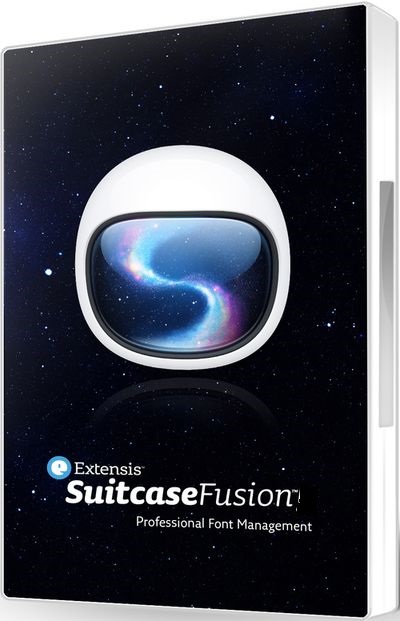
Spektakuläre Vorschauen, leistungsstarke Such-Tools und effiziente font Organisation: Jeder professionelle Fontmanager sollten die Grundlagen zu liefern. Sie müssen diese Grundlagen abgedeckt. Aber es gibt noch viel mehr Sie tatsächlich mit Schriften, nämlich traditionellen und Web-Design zu tun.
Die perfekte Font-Manager für Adobe Creative Cloud und Creative Suite
Brand new font Auto-Aktivierung von Plug-ins für Adobe Creative Cloud-Anwendungen, In-App-Schrifttafeln für den sofortigen Zugriff, Cross-Plattform-Feature-Parität und jetzt Nutzung auf mehr als einem Gerät. Süß.
Größe: 169,00 MB
Sprache: Multi/Deutsch
Format: Exe
Plattform: Windows 32 + 64 Bits
Hoster: Uploaded, Share-Online, Oboom
Passwort: Keins

Multilingual/Deutsch / Crack
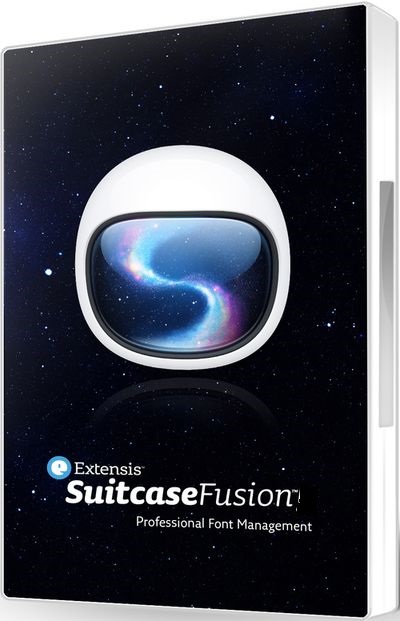
Spektakuläre Vorschauen, leistungsstarke Such-Tools und effiziente font Organisation: Jeder professionelle Fontmanager sollten die Grundlagen zu liefern. Sie müssen diese Grundlagen abgedeckt. Aber es gibt noch viel mehr Sie tatsächlich mit Schriften, nämlich traditionellen und Web-Design zu tun.
Die perfekte Font-Manager für Adobe Creative Cloud und Creative Suite
Brand new font Auto-Aktivierung von Plug-ins für Adobe Creative Cloud-Anwendungen, In-App-Schrifttafeln für den sofortigen Zugriff, Cross-Plattform-Feature-Parität und jetzt Nutzung auf mehr als einem Gerät. Süß.
Größe: 169,00 MB
Sprache: Multi/Deutsch
Format: Exe
Plattform: Windows 32 + 64 Bits
Hoster: Uploaded, Share-Online, Oboom
Passwort: Keins








