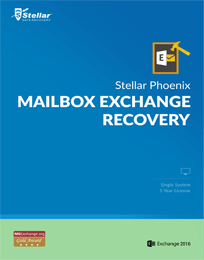Pentium
Warez Pro Upper
Stellar Phoenix Mailbox Exchange Recovery v8.0.0.0
Englisch // 32 + 64-Bit // Crack // 22.11.2017
Beschreibung:
Stellar Phoenix Mailbox Exchange Recovery efficiently repairs corrupt Exchange Database (EDB) files and Saves as MS Outlook PST File. It is capable of handling highly corrupted EDB files and restoring mailbox contents like emails, attachments, contacts, calendars, tasks, deleted items etc.
Main Features:
• Recovers Dismounted & Offline EDB files
• Repairs Large and Multiple EDB files simultaneously
• Exports Recovered mailboxes to Live Exchange Server/ Office 365
• Allows saving recovered mails in PST, MSG, EML, HTML, RTF & PDF formats
• Supports MS Exchange Server 2016 / 2013 / 2010 / 2007 / 2003 / 2000 & 5.5
Corrupt Exchange Server Recovery
Repairs any severely corrupt or damaged Exchange database file (EDB) and restores the completely inaccessible mailboxes into usable PST file. You can import the PST files to your MS Outlook application and regain access to all your mail components.
Recovers Accidentally Deleted Mailboxes
With the help of powerful scanning algorithms, Stellar Exchange Mailbox Recovery is immensely useful in recovering and restoring the user mailboxes, which have been deleted accidentally or intentionally.
Selective Mailbox Exchange Recovery
After scanning and repairing the damaged Exchange database file, the software lists all the mailboxes with their recoverable mail objects in a tree. Here, the software allows you to choose any particular mailbox and perform selective EDB recovery.
Provides Preview of the User Mailboxes
With this software, you can preview mail items like Emails, Attachments, Notes, Calendar Entries, Contacts, and Sent Items etc. before saving them. This shows the credibility of the software and helps you to ensure about the data you want to recover.
Supports various Other Formats to Save Data
In addition to saving the recovered data as PST file, the tool also allows you to save the recovered data as MSG, EML, HTML, RTF and PDF formats. You can save individual mailboxes or mail items in any of these formats.
Exports Recovered Files to Live Exchange Mailbox
The software allows you to export the recovered files to a Live Exchange server as well. Based on the requirements, you can choose to either connect a single mailbox or connect all mailboxes to the server. To export recovered files to Live Exchange Mailbox, use Server Console.exe for Exchange 2013/2010/2007 to grant Full Mailbox Rights to disconnected mailboxes.
Search Particular Mails from Scanned EDB
The software allows you to find particular mails based on various criteria including 'To', 'From', 'Cc', 'Subject', 'Body', 'Attachment Name', 'Importance', and 'Item Type' etc. To get the search results more streamlined, you can further use different preferences, like 'Any Criteria', 'Exact Match', and 'Both'.
Saves Recovered Mailbox in PST Format
After the corrupt mailbox (EDB file) is repaired, the Exchange recovery software enables you to save the recovered file as a PST file, which can be easily imported in MS Outlook and the mail items are easily accessed.
Save and Load Scan Information
With Stellar EDB to PST Converter software, you can save the scanned result for future recovery. The recoverable files can be saved at any desired location in an image format. To preview and save the recovered files, the scanned image file can be loaded back anytime.
Generates Log Report of Entire Recovery Process
Stellar Exchange Server recovery software creates and allows you to save the detailed log report of the entire recovery process. The Log Report stores complete history of the recovery operation, including the path of the scanned EDB file, recovery Date & Time, recovered folders etc.
Hoster:
Uploaded
Größe
18 Mb (RAR/EXE)
Sprache
Englisch
Plattform
MS Exchange Server 2016 / 2013 / 2010 / 2007 / 2003 / 2000 & 5.5 (32 oder 64-Bit)
oooooooooooooooooooooo
Englisch // 32 + 64-Bit // Crack // 22.11.2017
Beschreibung:
Stellar Phoenix Mailbox Exchange Recovery efficiently repairs corrupt Exchange Database (EDB) files and Saves as MS Outlook PST File. It is capable of handling highly corrupted EDB files and restoring mailbox contents like emails, attachments, contacts, calendars, tasks, deleted items etc.
Main Features:
• Recovers Dismounted & Offline EDB files
• Repairs Large and Multiple EDB files simultaneously
• Exports Recovered mailboxes to Live Exchange Server/ Office 365
• Allows saving recovered mails in PST, MSG, EML, HTML, RTF & PDF formats
• Supports MS Exchange Server 2016 / 2013 / 2010 / 2007 / 2003 / 2000 & 5.5
Corrupt Exchange Server Recovery
Repairs any severely corrupt or damaged Exchange database file (EDB) and restores the completely inaccessible mailboxes into usable PST file. You can import the PST files to your MS Outlook application and regain access to all your mail components.
Recovers Accidentally Deleted Mailboxes
With the help of powerful scanning algorithms, Stellar Exchange Mailbox Recovery is immensely useful in recovering and restoring the user mailboxes, which have been deleted accidentally or intentionally.
Selective Mailbox Exchange Recovery
After scanning and repairing the damaged Exchange database file, the software lists all the mailboxes with their recoverable mail objects in a tree. Here, the software allows you to choose any particular mailbox and perform selective EDB recovery.
Provides Preview of the User Mailboxes
With this software, you can preview mail items like Emails, Attachments, Notes, Calendar Entries, Contacts, and Sent Items etc. before saving them. This shows the credibility of the software and helps you to ensure about the data you want to recover.
Supports various Other Formats to Save Data
In addition to saving the recovered data as PST file, the tool also allows you to save the recovered data as MSG, EML, HTML, RTF and PDF formats. You can save individual mailboxes or mail items in any of these formats.
Exports Recovered Files to Live Exchange Mailbox
The software allows you to export the recovered files to a Live Exchange server as well. Based on the requirements, you can choose to either connect a single mailbox or connect all mailboxes to the server. To export recovered files to Live Exchange Mailbox, use Server Console.exe for Exchange 2013/2010/2007 to grant Full Mailbox Rights to disconnected mailboxes.
Search Particular Mails from Scanned EDB
The software allows you to find particular mails based on various criteria including 'To', 'From', 'Cc', 'Subject', 'Body', 'Attachment Name', 'Importance', and 'Item Type' etc. To get the search results more streamlined, you can further use different preferences, like 'Any Criteria', 'Exact Match', and 'Both'.
Saves Recovered Mailbox in PST Format
After the corrupt mailbox (EDB file) is repaired, the Exchange recovery software enables you to save the recovered file as a PST file, which can be easily imported in MS Outlook and the mail items are easily accessed.
Save and Load Scan Information
With Stellar EDB to PST Converter software, you can save the scanned result for future recovery. The recoverable files can be saved at any desired location in an image format. To preview and save the recovered files, the scanned image file can be loaded back anytime.
Generates Log Report of Entire Recovery Process
Stellar Exchange Server recovery software creates and allows you to save the detailed log report of the entire recovery process. The Log Report stores complete history of the recovery operation, including the path of the scanned EDB file, recovery Date & Time, recovered folders etc.
Hoster:
Uploaded
Größe
18 Mb (RAR/EXE)
Sprache
Englisch
Plattform
MS Exchange Server 2016 / 2013 / 2010 / 2007 / 2003 / 2000 & 5.5 (32 oder 64-Bit)
oooooooooooooooooooooo