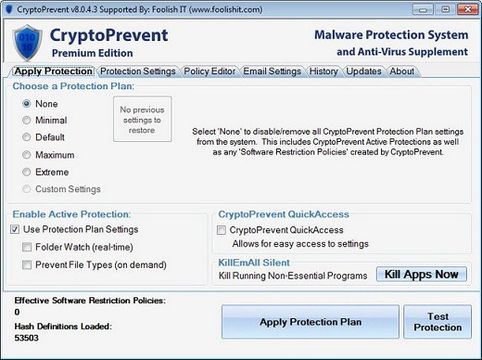CryptoPrevent 8.0.4.3 Premium Edition
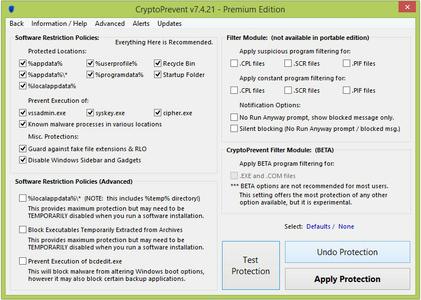
A software utility that aims to keep your computer protected from the CryptoLocker worm, by securing the most vulnerable locations on your drive. Since system security is getting more and more advanced, so has the malware that is spreading around the Internet. Thus, instead of corrupting your files and slowing your system down, computer viruses can now encrypt your documents and demand a ransom to unlock them, making then unusable until you make the payment.
Protect your computer against the CryptoLocker worm
CryptoPrevent is a software utility designed to protect your system from the CyrptoLocker worm, by securing the most vital locations of your file system against any type of modification. In addition, it also prevents the execution of various processes, such as syskey.exe or cipher.exe, which are also signs of virus infection.
In case you are not very experienced when it comes to computers, the application allows you to simply select the desired protection level and leave everything else to be handled automatically. Alternatively, if you want to customize the security settings, you can get your hands dirty and access the advanced configuration options, where you can also find the experimental functions.
Filter suspicious programs and files
To increase security, CryptoPrevent allows you to enable a few filter modules, which are used to closely monitor specific file formats and notify you whenever they are blocked by the application. In case you do not want to be bothered, it is also possible to perform the blocking in silent mode, without being prompted for permission.
As far as the experimental filtering modules are concerned, they can be used to block and filter suspicious EXE and COM files, although you are warned to pay attention before enabling them, since they may cause system errors and other severe side effects. In addition, you can also deny executables temporarily extracted from archives from running, as well as prevent the execution of bcdedit.exe.
OS: Windows
Lang: Englisch
Size: 12 MB
Format: .exe
Hoster: Uploaded
PW: boerse
Directload