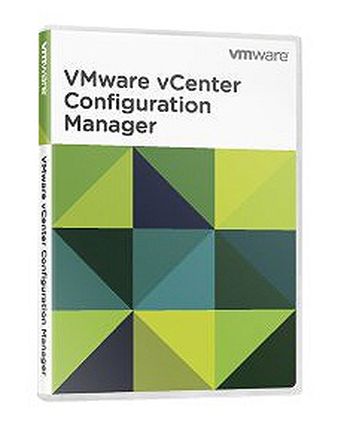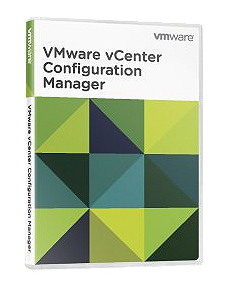Bleed
Warez Upper
VMware vRealize Configuration Manager Enterprise v5.8
Englisch / Installieren & Fertig
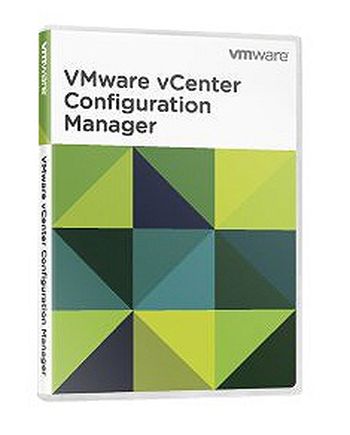
VMware vRealize Configuration Manager Enterprise v5.8-NEWiSO | 1.43 GB
VMware vCenter Configuration Manager? (VCM)-a key part of the VMware vCenter? Operations Manager? suite-delivers capabilities fundamental to ensuring that virtualized and cloud computing environments are properly configured to meet operational, security and compliance requirements. VCM is a full-featured configuration-management solution that automates configuration management across virtual, physical and cloud environments. Enterprises can use VCM to continuously audit the configurations of VMware infrastructure (including VMware ESX, ESXi?, vCenter, vCloud Director? and vShield?) as well as ShiChuang , Linux and UNIX operating systems. Configuration compliance can be maintained against internal standards, security best practices, vendor hardening guidelines and regulatory mandates.
Configuration and Compliance Management
Automate critical configuration and compliance management tasks; support configuration management across virtual and physical servers, VMware infrastructure and multiple operating systems.
vSphere Security Hardening
Integrate with vSphere to deliver the fundamental capabilities that support VMware infrastructure hardening, including deep configuration data collection, change tracking and compliance assessment.
Compliance Toolkits
Gain access to compliance toolkits that cover a broad range of standards, including security best practices, vendor hardening guidelines and regulatory mandates.
Key Benefits
Improve operational effectiveness by continuously auditing configurations of the VMware infrastructure and ShiChuang , Linux and UNIX operating systems.
Speed time to service restoration by correlating configuration changes tracked within VCM with performance and capacity issues identified by VMware vCenter Operations Manager?.
Accelerate the adoption of virtualization and cloud computing for business-critical applications by addressing security and compliance concerns.
Reduce potential security threats through a unified approach to configuration management across physical and virtual infrastructure.
Drive down the effort and cost of configuration compliance through the use of an automated solution.
What Is VMware vCenter Configuration Manager?
VCM automates critical configuration and compliance management tasks-including configuration data collection, configuration change execution, configuration reporting, change auditing, compliance assessment, patch management, operating system (OS) provisioning and software package distribution. In many cases VCM supports automated enforcement and remediation of noncompliant configurations.
Größe: 1,34 GB
Sprache: Englisch
Format: ISO
Plattform: Windows 32 + 64 Bits
Hoster: Uploaded, Share-Online, Oboom
Passwort: Keins

Englisch / Installieren & Fertig
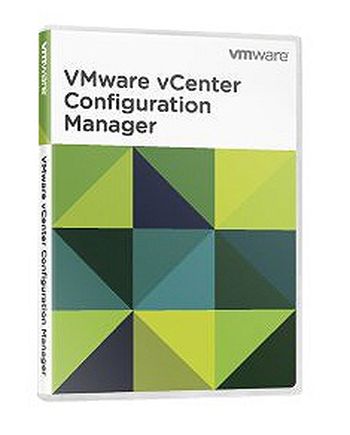
VMware vRealize Configuration Manager Enterprise v5.8-NEWiSO | 1.43 GB
VMware vCenter Configuration Manager? (VCM)-a key part of the VMware vCenter? Operations Manager? suite-delivers capabilities fundamental to ensuring that virtualized and cloud computing environments are properly configured to meet operational, security and compliance requirements. VCM is a full-featured configuration-management solution that automates configuration management across virtual, physical and cloud environments. Enterprises can use VCM to continuously audit the configurations of VMware infrastructure (including VMware ESX, ESXi?, vCenter, vCloud Director? and vShield?) as well as ShiChuang , Linux and UNIX operating systems. Configuration compliance can be maintained against internal standards, security best practices, vendor hardening guidelines and regulatory mandates.
Configuration and Compliance Management
Automate critical configuration and compliance management tasks; support configuration management across virtual and physical servers, VMware infrastructure and multiple operating systems.
vSphere Security Hardening
Integrate with vSphere to deliver the fundamental capabilities that support VMware infrastructure hardening, including deep configuration data collection, change tracking and compliance assessment.
Compliance Toolkits
Gain access to compliance toolkits that cover a broad range of standards, including security best practices, vendor hardening guidelines and regulatory mandates.
Key Benefits
Improve operational effectiveness by continuously auditing configurations of the VMware infrastructure and ShiChuang , Linux and UNIX operating systems.
Speed time to service restoration by correlating configuration changes tracked within VCM with performance and capacity issues identified by VMware vCenter Operations Manager?.
Accelerate the adoption of virtualization and cloud computing for business-critical applications by addressing security and compliance concerns.
Reduce potential security threats through a unified approach to configuration management across physical and virtual infrastructure.
Drive down the effort and cost of configuration compliance through the use of an automated solution.
What Is VMware vCenter Configuration Manager?
VCM automates critical configuration and compliance management tasks-including configuration data collection, configuration change execution, configuration reporting, change auditing, compliance assessment, patch management, operating system (OS) provisioning and software package distribution. In many cases VCM supports automated enforcement and remediation of noncompliant configurations.
Größe: 1,34 GB
Sprache: Englisch
Format: ISO
Plattform: Windows 32 + 64 Bits
Hoster: Uploaded, Share-Online, Oboom
Passwort: Keins